



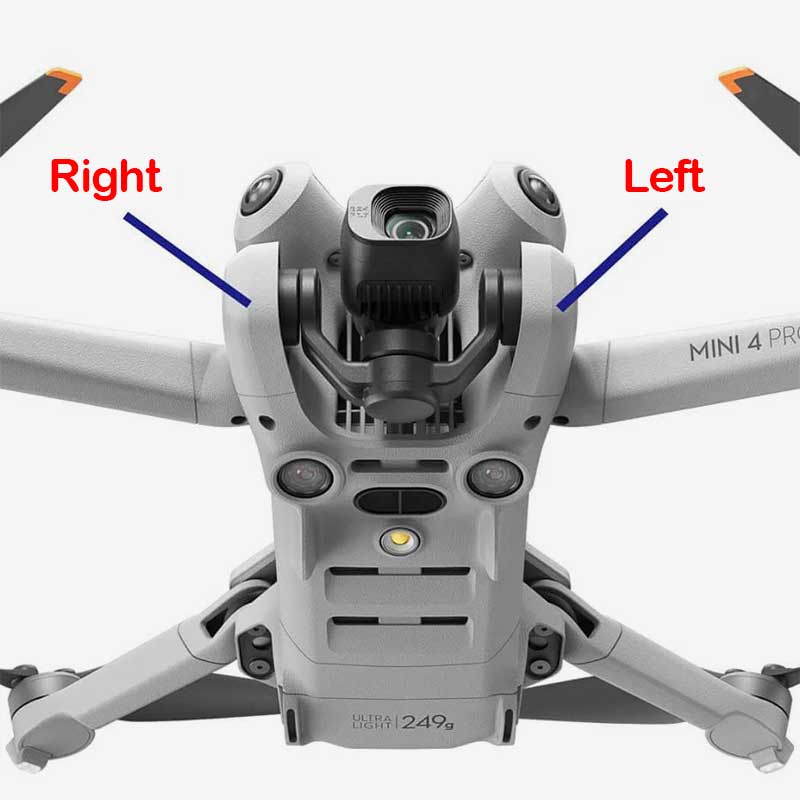



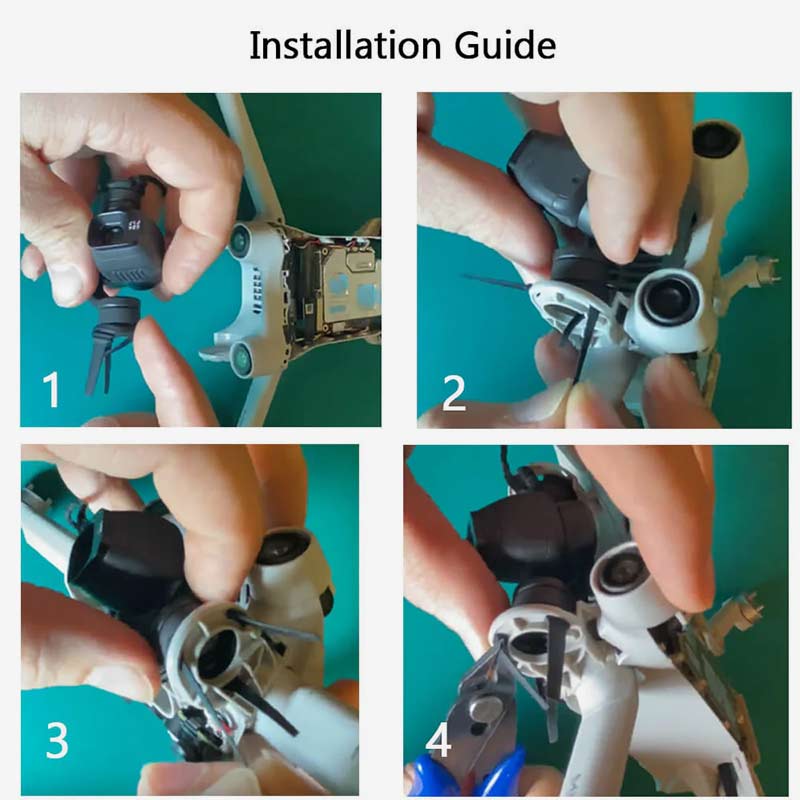




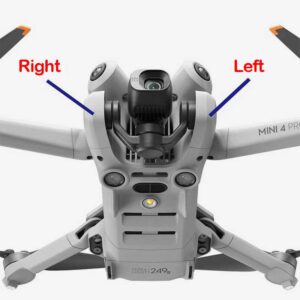




Gimbal Shock Absorption Dampers for Mini 3 Pro/Mini 3/Mini 4 pro (White)
₹1,770.00 – ₹3,299.00Price range: ₹1,770.00 through ₹3,299.00 incl. Gst
- Compatible with: DJI Mini 3 Pro, Mini 3, Mini 4 Pro
- Product Type: Gimbal vibration-damping balls (white rubber dampers)
- Function: Absorbs motor and flight vibrations for smoother footage
- Material: High-elasticity silicone rubber
- Color: White (OEM color for internal gimbal mount)
- Installation: Clips into the gimbal bracket or frame base
- Use Case: Replacement for stretched, broken, or lost dampers
- Condition: Original DJI OEM part
Need Help? Chat with an Expert
- 9891098328
Free Shipping & Returns
Assured Quality
Online Support 24/7
Secure Payment
- Description
- Specification
- Additional information
- Reviews (0)
Description
The Soft Cushions That Save Your Camera from Every Shaky Situation
Your drone flies, hovers, tilts, and spins—but your camera? It’s supposed to stay still and smooth. That’s where these Gimbal Shock Absorption Dampers come in. These tiny white rubber cushions are placed between the gimbal and the drone body, acting as little shock absorbers that reduce vibration, absorb minor impacts, and keep your footage buttery smooth—even if your landing wasn’t. If your gimbal feels loose, shaky, or starts dancing during flight, it’s time to replace these essential dampers and bring back that crisp, stable video.
Key Features
Designed for Mini 3 Pro, Mini 3, and Mini 4 Pro
These dampers are precision-molded to perfectly fit the gimbal systems of DJI Mini 3 Pro, Mini 3, and Mini 4 Pro. No trimming, stretching, or struggling required. They snap into place where the originals sat and bring back full gimbal support and stability.
Controls Camera Shake and Micro-Vibrations
Every drone produces tiny vibrations during flight—especially during fast maneuvers or windy conditions. These dampers act as a cushion between the gimbal and drone body, isolating the camera from those small shakes. The result? Stable footage, clear images, and a gimbal that stays smooth and centered.
Helps Stabilize Gimbal After Minor Crashes
If your drone had a soft crash or rough landing and now the gimbal feels wobbly or misaligned, there’s a good chance the shock dampers are stretched, torn, or popped out of place. Replacing them restores the original firmness, letting the gimbal recalibrate correctly without extra movement or jitter.
Made from Flexible and Durable Silicone Material
These white dampers are crafted from high-grade silicone rubber that offers both flexibility and long-term durability. They’re soft enough to absorb vibrations but tough enough not to tear under regular flight stress or temperature changes.
Quick and Tool-Free Installation
No soldering, no screws, and no fancy tools needed—just fingers and a little patience. These dampers slide into their holding slots easily, letting you pop them in during a regular repair or upgrade session. Even beginners can install them without risk of breaking anything else.
How to Use
-
Power Off and Remove Battery: Never touch the gimbal with the drone powered on.
-
Access the Gimbal Base Area: Gently fold the arms and tilt the gimbal to reach the mounting points.
-
Remove Old or Damaged Dampers: Pull gently—they stretch out when worn.
-
Insert the New Dampers into the Slots: Make sure all corners are seated firmly.
-
Test Gimbal Movement and Stability: It should move freely but not wobble.
How to Clean
-
Use a Soft Brush to Remove Dust: Especially around the dampers’ contact points.
-
Avoid Alcohol or Chemicals: These can harden the silicone over time.
-
Wipe Gently with a Dry Cloth if Muddy or Wet: Silicone stays grippy when dry.
-
Blow Out Sand or Debris with Air Blower: Keeps the dampers responsive.
-
Inspect Monthly if You Fly Often: Over time, the rubber can stretch or stiffen.
How to Take Care
-
Avoid pressing or twisting the Gimbal by Hand: It puts pressure on the dampers.
-
Store Drone Upright in a Case: Prevents the gimbal from hanging or straining the mounts.
-
Land on Flat, Clean Surfaces When Possible: Less impact = longer damper life.
-
Check for Torn Dampers After Crashes or Shaky Video: Replace as needed.
-
Don’t Ignore Wobble or Gimbal Errors: These could be your dampers begging for help.
Do’s & Don’ts
Do’s:
-
Use with DJI Mini 3 Pro, Mini 3, or Mini 4 Pro only
-
Replace all dampers at once for balanced performance
-
Test the gimbal movement after installation
Don’ts:
-
Don’t install if the rubber is already stretched
-
Don’t use glue or tape—it ruins the isolation system
-
Don’t fly with broken or missing dampers
Safety Tips
-
Handle with Clean Hands During Install
-
Don’t Force Dampers Through the Mounting Slots
-
Power Off Before Touching the Gimbal Area
-
Always Align Dampers Correctly Before Testing
-
Check Stability on Ground Before First Flight Post-Repair
Final Take
The Gimbal Shock Absorption Dampers (White) for DJI Mini 3 Pro / Mini 3 / Mini 4 Pro may be small, but they play a huge role in giving you that cinematic smoothness you love. They take the hits, absorb the shakes, and keep your footage professional—whether you’re filming mountain views or backyard sunsets.
Order now and bring back your drone’s inner peace—because even your camera deserves a soft place to land.
Large Specifications
| Specification | Details |
|---|---|
| Product Name | Gimbal Shock Absorption Dampers for Mini 3 Pro / Mini 3 / Mini 4 Pro |
| Compatibility | DJI Mini 3 Pro, DJI Mini 3, DJI Mini 4 Pro |
| Product Type | Gimbal Vibration Damping Balls (Rubber Suspension Mounts) |
| Function | Reduces micro-vibrations from motors and frame to stabilize the camera |
| Material | High-flex silicone rubber (white, soft-grade) |
| Color | White (standard DJI OEM color) |
| Design Fit | OEM exact-fit for internal gimbal bracket |
| Installation | Push-in design; easily fits into gimbal shock mount housing |
| Quantity | Typically 4 pieces per set (depends on packaging) |
| Use Case | Fixes camera jitter, damaged shock mounts, or missing vibration balls |
| Weight (each) | Less than 1 gram |
| Packaging | Set of 4 dampers in anti-static protective pouch |
| Condition | 100% Original DJI-manufactured part |
Additional information
| Weight | 0.1 g |
|---|---|
| Dimensions | 10 × 10 × 5 cm |
| Quantity | 1 Pair, 2 Pairs |
Be the first to review “Gimbal Shock Absorption Dampers for Mini 3 Pro/Mini 3/Mini 4 pro (White)” Cancel reply
Overview
The Soft Cushions That Save Your Camera from Every Shaky Situation
Your drone flies, hovers, tilts, and spins—but your camera? It’s supposed to stay still and smooth. That’s where these Gimbal Shock Absorption Dampers come in. These tiny white rubber cushions are placed between the gimbal and the drone body, acting as little shock absorbers that reduce vibration, absorb minor impacts, and keep your footage buttery smooth—even if your landing wasn’t. If your gimbal feels loose, shaky, or starts dancing during flight, it’s time to replace these essential dampers and bring back that crisp, stable video.
Key Features
Designed for Mini 3 Pro, Mini 3, and Mini 4 Pro
These dampers are precision-molded to perfectly fit the gimbal systems of DJI Mini 3 Pro, Mini 3, and Mini 4 Pro. No trimming, stretching, or struggling required. They snap into place where the originals sat and bring back full gimbal support and stability.
Controls Camera Shake and Micro-Vibrations
Every drone produces tiny vibrations during flight—especially during fast maneuvers or windy conditions. These dampers act as a cushion between the gimbal and drone body, isolating the camera from those small shakes. The result? Stable footage, clear images, and a gimbal that stays smooth and centered.
Helps Stabilize Gimbal After Minor Crashes
If your drone had a soft crash or rough landing and now the gimbal feels wobbly or misaligned, there’s a good chance the shock dampers are stretched, torn, or popped out of place. Replacing them restores the original firmness, letting the gimbal recalibrate correctly without extra movement or jitter.
Made from Flexible and Durable Silicone Material
These white dampers are crafted from high-grade silicone rubber that offers both flexibility and long-term durability. They’re soft enough to absorb vibrations but tough enough not to tear under regular flight stress or temperature changes.
Quick and Tool-Free Installation
No soldering, no screws, and no fancy tools needed—just fingers and a little patience. These dampers slide into their holding slots easily, letting you pop them in during a regular repair or upgrade session. Even beginners can install them without risk of breaking anything else.
How to Use
-
Power Off and Remove Battery: Never touch the gimbal with the drone powered on.
-
Access the Gimbal Base Area: Gently fold the arms and tilt the gimbal to reach the mounting points.
-
Remove Old or Damaged Dampers: Pull gently—they stretch out when worn.
-
Insert the New Dampers into the Slots: Make sure all corners are seated firmly.
-
Test Gimbal Movement and Stability: It should move freely but not wobble.
How to Clean
-
Use a Soft Brush to Remove Dust: Especially around the dampers’ contact points.
-
Avoid Alcohol or Chemicals: These can harden the silicone over time.
-
Wipe Gently with a Dry Cloth if Muddy or Wet: Silicone stays grippy when dry.
-
Blow Out Sand or Debris with Air Blower: Keeps the dampers responsive.
-
Inspect Monthly if You Fly Often: Over time, the rubber can stretch or stiffen.
How to Take Care
-
Avoid pressing or twisting the Gimbal by Hand: It puts pressure on the dampers.
-
Store Drone Upright in a Case: Prevents the gimbal from hanging or straining the mounts.
-
Land on Flat, Clean Surfaces When Possible: Less impact = longer damper life.
-
Check for Torn Dampers After Crashes or Shaky Video: Replace as needed.
-
Don’t Ignore Wobble or Gimbal Errors: These could be your dampers begging for help.
Do’s & Don’ts
Do’s:
-
Use with DJI Mini 3 Pro, Mini 3, or Mini 4 Pro only
-
Replace all dampers at once for balanced performance
-
Test the gimbal movement after installation
Don’ts:
-
Don’t install if the rubber is already stretched
-
Don’t use glue or tape—it ruins the isolation system
-
Don’t fly with broken or missing dampers
Safety Tips
-
Handle with Clean Hands During Install
-
Don’t Force Dampers Through the Mounting Slots
-
Power Off Before Touching the Gimbal Area
-
Always Align Dampers Correctly Before Testing
-
Check Stability on Ground Before First Flight Post-Repair
Final Take
The Gimbal Shock Absorption Dampers (White) for DJI Mini 3 Pro / Mini 3 / Mini 4 Pro may be small, but they play a huge role in giving you that cinematic smoothness you love. They take the hits, absorb the shakes, and keep your footage professional—whether you’re filming mountain views or backyard sunsets.
Order now and bring back your drone’s inner peace—because even your camera deserves a soft place to land.
Details
| specifications | |
|---|---|
| Width | 10cm |
| Height | 5cm |
| Length | 10cm |
| Weight | 0.1g |
Reviews
There are no reviews yet.












Reviews
There are no reviews yet.