





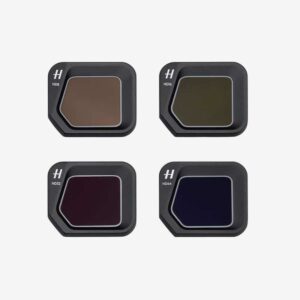





DJI Mavic 3 Classic ND Filters Set (ND8/16/32/64)
₹9,900.00 Original price was: ₹9,900.00.₹8,000.00Current price is: ₹8,000.00. inc. Gst
- Compatible Model: DJI Mavic 3 Classic
- Filter Types: ND8, ND16, ND32, ND64
- Material: Optical glass, aluminum frame
- Light Reduction: 3 to 6 stops
- Purpose: Optimizes exposure in bright conditions
- Ideal Conditions: Mild to extreme sunlight
- Installation: Snap-on design for quick attachment
- Weight: Ultra-light to maintain gimbal balance
- Durability: Scratch & water-resistant for longevity
- Official DJI Accessory: Precision fit and high performance
Need Help? Chat with an Expert
- 9891098328
Free Shipping & Returns
Assured Quality
Online Support 24/7
Secure Payment
- Description
- Specification
- Reviews (0)
Description
DJI Mavic 3 Classic ND Filters Set (ND8/16/32/64)
Control Light Like a Pro, Capture Magic in Every Shot!
If you’ve ever taken a drone shot and ended up with blindingly bright skies or ghost-like overexposed landscapes, you already know the struggle. Enter the DJI Mavic 3 Classic ND Filters Set (ND8/16/32/64)—your ultimate weapon against harsh sunlight and washed-out footage! Whether you’re filming in mild, bright, or extreme sunlight, these filters give you perfect control over exposure, contrast, and cinematic motion blur, ensuring every shot looks rich, detailed, and absolutely stunning!
Why These ND Filters Are a Must-Have for Your Drone!
1. Four Filters for Every Lighting Condition – No More Overexposure!
This set includes ND8, ND16, ND32, and ND64 filters, giving you the perfect tool for every level of sunlight. Whether it’s a partially cloudy day, bright noon sun, or extreme reflections off water or snow, these filters let you adjust exposure like a pro and capture balanced, true-to-life visuals with no harsh highlights or dull shadows.
2. Smooth Cinematic Motion – No More Choppy Footage!
Fast shutter speeds can make drone footage look too sharp and unnatural, but with these ND filters, you can slow it down for that perfect motion blur effect. Whether you’re recording fast-action drone chases, dreamy landscape shots, or cinematic cityscapes, your footage will have that professional Hollywood-style fluidity!
3. Ultra-Lightweight Design – Protects Gimbal Stability!
The last thing you want is a heavy filter messing with your drone’s balance. These ND filters are made from ultra-light materials that attach securely without affecting gimbal movement, so you get flawless, stabilized footage every time you fly.
4. High-Quality Optical Glass – Crystal-Clear Image Quality!
Made with premium optical glass, these filters maintain the true colors and sharpness of your footage. No weird color shifts, no image distortion—just pure, vibrant, high-definition shots that look straight out of a professional film.
5. Quick & Secure Attachment – Swap Filters in Seconds!
Forget complicated setups—these ND filters snap on effortlessly in just a few seconds! Whether you’re mid-flight or on the ground, you can quickly switch filters to match changing light conditions without missing the perfect shot.
How to Use the DJI Mavic 3 Classic ND Filters
Effortless Steps for Pro-Level Footage!
1. Choose the Right ND Filter – Match It to the Lighting!
-
ND8 → Best for mild sunlight or slightly cloudy skies
-
ND16 → Perfect for normal bright sunny days
-
ND32 → Ideal for intense midday sunlight and reflections
-
ND64 → Great for extreme brightness, desert, snow, or water shots
2. Attach the Filter – Simply align the ND filter with the camera lens and snap it into place. It locks on firmly without affecting the gimbal’s movement, so your footage stays stable and blur-free.
3. Adjust Camera Settings – With the filter on, adjust your shutter speed and ISO settings to maintain the perfect exposure. This keeps your footage balanced, smooth, and visually stunning.
4. Take Off & Capture Magic – Once the ND filter is attached and your camera settings are optimized, take off and start shooting! You’ll instantly notice the improved contrast, reduced glare, and smooth motion blur that make your videos look incredibly professional.
5. Swap Filters as Needed – Lighting conditions change throughout the day, so be sure to land your drone and switch filters when necessary. Whether you’re flying during golden hour, midday sun, or high-reflection scenarios, having the right ND filter ensures stunning results every time.
How to Take Care of Your ND Filters
Keep Them in Perfect Condition for Long-Lasting Performance!
1. Clean Before & After Use – Always use a microfiber cloth to gently wipe the filters before and after use. Even the smallest dust particles can affect image quality, so keeping them spotless is essential.
2. Store in the Protective Case – When not in use, always store the filters in their protective case. This prevents scratches, dust buildup, and accidental damage, ensuring they stay clear and ready for the next flight.
3. Handle with Care – Only hold the edges of the filters when attaching or removing them. Touching the glass directly can leave fingerprints and smudges, which can affect footage clarity.
4. Avoid Direct Heat & Sunlight – Exposing the filters to direct heat for long periods can damage their optical coating. Store them in a cool, dry place to maintain maximum durability and performance.
5. Check for Damage Before Use – Before attaching an ND filter, inspect it for scratches, cracks, or dust particles. Even minor damage can affect footage quality, so always double-check before takeoff.
Why You Need the DJI Mavic 3 Classic ND Filters Today!
Without ND filters, your footage risks being overexposed, choppy, and lacking contrast. With the ND8/16/32/64 set, you gain full control over light exposure, cinematic motion blur, and natural color balance, making your shots look smooth, vibrant, and incredibly professional!
👉 Upgrade your DJI Mavic 3 Classic with these ND filters today and experience the difference in every flight!
Specifications Of DJI Mavic 3 Classic ND Filters Set (ND8/16/32/64)
| Specification | Details |
|---|---|
| Product Name | DJI Mavic 3 Classic ND Filters Set (ND8/16/32/64) |
| Compatible Model | DJI Mavic 3 Classic |
| Filter Types | ND8, ND16, ND32, ND64 |
| Light Reduction Stops | ND8 (3 stops), ND16 (4 stops), ND32 (5 stops), ND64 (6 stops) |
| Material | High-quality optical glass with an aluminum frame |
| Coating | Multi-layer coating for scratch and water resistance |
| Function | Reduces excessive light for smoother, cinematic footage |
| Best Use Cases | ND8 (partly cloudy), ND16 (sunny), ND32 (very bright), ND64 (harsh sunlight) |
| Installation Method | Snap-on design for quick and secure fitting |
| Weight Per Filter | Approx. 1.5g |
| Impact on Gimbal Performance | Lightweight construction ensures stability |
| Protection Features | Dustproof, scratch-resistant, and water-repellent coating |
| Storage Case Included | Yes, compact carrying case for protection |
| Manufacturer | DJI (Official accessory) |
Be the first to review “DJI Mavic 3 Classic ND Filters Set (ND8/16/32/64)” Cancel reply
Overview
DJI Mavic 3 Classic ND Filters Set (ND8/16/32/64)
Control Light Like a Pro, Capture Magic in Every Shot!
If you’ve ever taken a drone shot and ended up with blindingly bright skies or ghost-like overexposed landscapes, you already know the struggle. Enter the DJI Mavic 3 Classic ND Filters Set (ND8/16/32/64)—your ultimate weapon against harsh sunlight and washed-out footage! Whether you’re filming in mild, bright, or extreme sunlight, these filters give you perfect control over exposure, contrast, and cinematic motion blur, ensuring every shot looks rich, detailed, and absolutely stunning!
Why These ND Filters Are a Must-Have for Your Drone!
1. Four Filters for Every Lighting Condition – No More Overexposure!
This set includes ND8, ND16, ND32, and ND64 filters, giving you the perfect tool for every level of sunlight. Whether it’s a partially cloudy day, bright noon sun, or extreme reflections off water or snow, these filters let you adjust exposure like a pro and capture balanced, true-to-life visuals with no harsh highlights or dull shadows.
2. Smooth Cinematic Motion – No More Choppy Footage!
Fast shutter speeds can make drone footage look too sharp and unnatural, but with these ND filters, you can slow it down for that perfect motion blur effect. Whether you’re recording fast-action drone chases, dreamy landscape shots, or cinematic cityscapes, your footage will have that professional Hollywood-style fluidity!
3. Ultra-Lightweight Design – Protects Gimbal Stability!
The last thing you want is a heavy filter messing with your drone’s balance. These ND filters are made from ultra-light materials that attach securely without affecting gimbal movement, so you get flawless, stabilized footage every time you fly.
4. High-Quality Optical Glass – Crystal-Clear Image Quality!
Made with premium optical glass, these filters maintain the true colors and sharpness of your footage. No weird color shifts, no image distortion—just pure, vibrant, high-definition shots that look straight out of a professional film.
5. Quick & Secure Attachment – Swap Filters in Seconds!
Forget complicated setups—these ND filters snap on effortlessly in just a few seconds! Whether you’re mid-flight or on the ground, you can quickly switch filters to match changing light conditions without missing the perfect shot.
How to Use the DJI Mavic 3 Classic ND Filters
Effortless Steps for Pro-Level Footage!
1. Choose the Right ND Filter – Match It to the Lighting!
-
ND8 → Best for mild sunlight or slightly cloudy skies
-
ND16 → Perfect for normal bright sunny days
-
ND32 → Ideal for intense midday sunlight and reflections
-
ND64 → Great for extreme brightness, desert, snow, or water shots
2. Attach the Filter – Simply align the ND filter with the camera lens and snap it into place. It locks on firmly without affecting the gimbal’s movement, so your footage stays stable and blur-free.
3. Adjust Camera Settings – With the filter on, adjust your shutter speed and ISO settings to maintain the perfect exposure. This keeps your footage balanced, smooth, and visually stunning.
4. Take Off & Capture Magic – Once the ND filter is attached and your camera settings are optimized, take off and start shooting! You’ll instantly notice the improved contrast, reduced glare, and smooth motion blur that make your videos look incredibly professional.
5. Swap Filters as Needed – Lighting conditions change throughout the day, so be sure to land your drone and switch filters when necessary. Whether you’re flying during golden hour, midday sun, or high-reflection scenarios, having the right ND filter ensures stunning results every time.
How to Take Care of Your ND Filters
Keep Them in Perfect Condition for Long-Lasting Performance!
1. Clean Before & After Use – Always use a microfiber cloth to gently wipe the filters before and after use. Even the smallest dust particles can affect image quality, so keeping them spotless is essential.
2. Store in the Protective Case – When not in use, always store the filters in their protective case. This prevents scratches, dust buildup, and accidental damage, ensuring they stay clear and ready for the next flight.
3. Handle with Care – Only hold the edges of the filters when attaching or removing them. Touching the glass directly can leave fingerprints and smudges, which can affect footage clarity.
4. Avoid Direct Heat & Sunlight – Exposing the filters to direct heat for long periods can damage their optical coating. Store them in a cool, dry place to maintain maximum durability and performance.
5. Check for Damage Before Use – Before attaching an ND filter, inspect it for scratches, cracks, or dust particles. Even minor damage can affect footage quality, so always double-check before takeoff.
Why You Need the DJI Mavic 3 Classic ND Filters Today!
Without ND filters, your footage risks being overexposed, choppy, and lacking contrast. With the ND8/16/32/64 set, you gain full control over light exposure, cinematic motion blur, and natural color balance, making your shots look smooth, vibrant, and incredibly professional!
👉 Upgrade your DJI Mavic 3 Classic with these ND filters today and experience the difference in every flight!
Details
| specifications |
|---|
Reviews
There are no reviews yet.

















Reviews
There are no reviews yet.