No, it doesn’t. The 4G module is optional and must be purchased separately based on your transmission needs and local regulation










DJI Matrice 4E
0 out of 5
₹511,999.00 incl. Gst
- Takeoff Weight: Approx. 1229 g (with low-noise propellers)
- Max Takeoff Weight: 1430 g
- Folded Size: 260.6 × 113.7 × 138.4 mm
- Unfolded Size: 307.0 × 387.5 × 149.5 mm
- Max Payload Capacity: 200 g
- Propeller Size: 10.8 inch
- Flight Time: Up to 49 mins (no wind)
- Max Flight Distance: 35 km
- Max Speed: 21 m/s
- Max Altitude: 6000 m
- Wind Resistance: Up to 12 m/s
- Operating Temperature Range: -10°C to 40°C
- Infrared Camera: 640×512 resolution, 30Hz, 12μm pixel pitch
- Thermal Sensitivity: ≤50mk@F1.0
- Thermal Temperature Range: -20°C to 550°C
- Laser Rangefinder: Range up to 1800 m
- Zoom Capabilities: 16x Optical + 112x Hybrid (Visual), 28x (Thermal)
- Gimbal: 3-axis mechanical (tilt, roll, pan)
- Obstacle Avoidance: Omnidirectional + 3D infrared sensing
- Storage Support: microSD (U3/Class10/V30 or above)
SKU: DJI-MATRICE-4E
Categories: Drone, Enterprise series
Tags: industrial drone, inspection drone, thermal drone
Brand: DJI
Need Help? Chat with an Expert
- 9891098328
Free Shipping & Returns
Assured Quality
Online Support 24/7
Secure Payment
- Description
- Specification
- In The Box
- FAQ's
- Reviews (0)
Description
DJI Matrice 4E Drone – Compact Thermal Inspection UAV with Hybrid Zoom, Laser Rangefinder & Omnidirectional Sensing
When rugged field performance meets high-end industrial capability, you get the DJI Matrice 4E—a compact, enterprise-grade drone designed to serve professionals in public safety, infrastructure inspection, environmental monitoring, and search-and-rescue missions. Engineered for endurance, precision, and advanced visual awareness, the Matrice 4E is a powerful tool for anyone who needs real-time data, thermal intelligence, and long-range situational insight.
Despite its small folded footprint, the Matrice 4E packs serious performance. With up to 49 minutes of flight time, an integrated infrared thermal sensor, laser rangefinder, and an ultra-precise hybrid zoom camera, this drone empowers field teams to detect, analyze, and act faster than ever—day or night, in challenging conditions, and across large, complex environments.
Key Features of the DJI Matrice 4E
1. Reliable 49-Minute Max Flight Time with 200g Payload Capacity
With an optimized propulsion system and lightweight frame, the Matrice 4E achieves up to 49 minutes of flight time in no-wind conditions—even while supporting payloads up to 200g. Whether you’re conducting extended infrastructure surveys or continuous thermal monitoring, the drone offers long-lasting endurance to get the mission done without frequent battery swaps. Its max takeoff weight of 1430g keeps it agile while still supporting sensors and payloads essential for critical operations.
2. High-Performance Thermal Imaging with Industrial Accuracy
Equipped with a 640×512 resolution infrared camera operating at 30Hz and a 12μm pixel pitch, the Matrice 4E delivers crisp thermal data in real time. With a thermal sensitivity of ≤50mk@F1.0, it’s capable of detecting subtle heat differences across surfaces—perfect for identifying electrical faults, heat leaks, hotspots in search-and-rescue operations, and wildlife tracking. The infrared camera supports a wide temperature detection range from -20°C to 550°C, enabling detailed inspection in extreme environments.
3. 28x Thermal Zoom + 112x Hybrid Visual Zoom for Ultimate Target Clarity
Visual detail and long-range flexibility go hand-in-hand with the Matrice 4E’s exceptional zoom system. It offers 16x optical and 112x hybrid zoom on the visual spectrum, allowing operators to observe distant structures, license plates, or individuals with impressive clarity. On the thermal side, you get 28x zoom to assess hot zones or heat sources from a safe distance—crucial for fire monitoring, hazardous material detection, or rescue scenarios.
4. Laser Rangefinder with 1800m Range for Accurate Distance Measurements
For precise targeting and geolocation, the integrated laser rangefinder offers a working range up to 1800 meters. It enables the drone to instantly measure the distance to objects or terrain, adding measurable data to your visual or thermal observations—ideal for mapping, scene reconstruction, or structural inspections where measurements are mission-critical.
5. 3-Axis Mechanical Gimbal for Rock-Solid Imaging Stability
The Matrice 4E’s 3-axis mechanical gimbal ensures consistent and stable imaging performance, even under moderate wind resistance of up to 12 m/s. The stabilized tilt, roll, and pan capabilities allow the camera to maintain horizon-lock and image clarity even during complex movements or gusty flight conditions.
6. Omnidirectional Obstacle Sensing + 3D Infrared Awareness
Safety is non-negotiable in demanding operations. The drone is equipped with an omnidirectional obstacle avoidance system, supplemented by 3D infrared sensing, to detect and avoid objects in all directions. Whether navigating tight spaces or flying near power lines or trees, the Matrice 4E actively maps its surroundings to maintain safe, autonomous flight routes.
7. Rugged Design with All-Weather Readiness
Designed for diverse operational conditions, the Matrice 4E performs reliably across temperatures ranging from -10°C to 40°C. With a max altitude capability of 6000 meters and resistance to winds up to 12 m/s, it can fly high and hold steady even when the weather doesn’t cooperate. The low-noise 10.8-inch propellers also reduce acoustic disruption, making it well-suited for discreet operations.
8. Expandable Storage with microSD Support (Up to 1TB)
To support high-resolution video, thermal data, and measurement logs, the Matrice 4E offers external storage via microSD cards (U3/Class 10/V30 or above). This flexibility ensures field teams can quickly offload data or swap cards in remote locations without downtime.
How to Clean Your DJI Matrice 4E
-
Clean the Body Gently with a Soft Cloth
Use a clean, lint-free microfiber cloth to wipe down the drone’s body after each flight. This helps remove dust, fingerprints, or tiny airborne debris that may settle during takeoff or landing. Avoid using wet wipes unless necessary, and never apply water directly to the drone. -
Use Compressed Air for Hard-to-Reach Areas
For propeller joints, motor gaps, and gimbal corners, compressed air is the safest way to remove trapped dirt. Blow air in short bursts to avoid damaging any sensors or internal parts. -
Clean the Gimbal and Camera Lens Carefully
The Matrice 4E includes a thermal imaging camera and zoom lens, which are highly sensitive. Use a lens-cleaning tissue or camera lens solution to gently wipe the lenses. Even a small smudge can distort the thermal readings or visual zoom clarity. -
Inspect and Wipe Propellers After Each Use
Gently remove any dirt, bug residue, or sap that might stick to the propellers. Keeping them clean reduces imbalance during flight and increases efficiency, especially important since this drone uses 10.8-inch propellers. -
Check the Sensor Ports and Infrared Units
Omnidirectional sensors and infrared sensing units can get foggy or dusty. Wipe them lightly using a dry cotton swab or optical cleaning cloth to maintain obstacle avoidance performance.
How to Take Care of Your Matrice 4E
-
Store It in a Dry and Dust-Free Place
Since the drone supports flying in a wide temperature range (-10°C to 40°C), storing it in a temperature-controlled environment helps maintain performance. Always place it in its designated case or foam-padded storage to avoid accidental damage. -
Charge with the Recommended Adapter Only
Using a non-certified adapter can damage the 6654 mAh battery or slow the charging process. Stick to DJI’s recommended adapters to avoid performance issues and potential battery swelling. -
Update Firmware Regularly
Regular firmware updates ensure your Matrice 4E operates with the latest software improvements, including safety patches, thermal calibration upgrades, and obstacle avoidance optimization. -
Avoid Overloading the Payload Capacity
Although the drone supports a 200g payload, exceeding this limit can strain the motors and affect flight stability. Always verify the payload before flight, especially when using thermal or laser attachments. -
Keep SD Cards and Storage Slots Clean
Dust inside the microSD slot can lead to data write errors. Periodically check the slot and gently clean it with compressed air. Always use U3/Class10/V30 or higher microSD cards to avoid lagging or corrupted footage.
Safety Tips for Flying the Matrice 4E
-
Always Perform a Pre-Flight Check
Before taking off, ensure that propellers are properly attached, sensors are clean, and GPS is locked. Check battery levels on both the drone and controller to avoid mid-air shutdowns. -
Stay Within Wind Resistance Limits
Although this drone can handle up to 12 m/s winds, avoid flying in strong gusts for better footage stability and to reduce wear on the motors. -
Fly Below Max Altitude When Possible
The maximum operational ceiling is 6000 meters, but to ensure strong signal strength and clear visuals (especially with thermal imaging), it’s safer to stay well below this limit during missions. -
Do Not Touch the Camera or Laser After Flight
The infrared and laser modules can heat up during extended use. Let the unit cool down for a few minutes before handling or packing it. -
Avoid Flying Near Reflective Surfaces at Night
The 3D infrared sensors and thermal camera can misread highly reflective surfaces, especially in low-light conditions. Always fly with adequate visibility and avoid metal rooftops or water bodies at night.
Why You Should Choose the DJI Matrice 4E
-
Advanced Thermal and Visual Zoom Fusion
With a 640×512 infrared sensor and up to 112x hybrid zoom, the Matrice 4E gives unmatched thermal and optical detail. Whether you’re inspecting power lines, searching for heat leaks, or conducting nighttime surveillance, this drone does it with precision. -
Extended Flight Time with High Wind Resistance
Up to 49 minutes of flight on a single charge and wind resistance up to 12 m/s makes this drone ideal for tough field operations, even in unpredictable environments like hilly terrains or coastal areas. -
Laser Rangefinder with 1800 m Reach
The integrated rangefinder is perfect for mapping, surveying, and tactical planning. You can precisely measure distances from the air without sending someone on foot. -
Rugged Build with Compact Design
Despite all the high-end sensors and payload options, the drone folds down to a compact 260.6 × 113.7 × 138.4 mm size. That’s impressive for a drone built for industrial and tactical-grade work. -
Full Obstacle Avoidance with 3D Infrared Sensing
It doesn’t just avoid obstacles—it understands its environment. With omnidirectional obstacle detection and added 3D infrared sensing, your flight is secure even in complex, GPS-challenged locations like dense forests or city blocks.
Aircraft
| Specification | Details |
|---|---|
| Takeoff Weight (with propellers) | 1219 g* |
| Takeoff Weight (Low-Noise props) | 1229 g* |
| Note | Weight includes battery, props, microSD. May vary by material batch. |
| Max Takeoff Weight | 1420 g (Standard Propellers), 1430 g (Low-Noise Propellers) |
| Dimensions (Folded) | 260.6 × 113.7 × 138.4 mm |
| Dimensions (Unfolded) | 307.0 × 387.5 × 149.5 mm |
| Max Payload | 200 g |
| Propeller Size | 10.8 in |
| Diagonal Wheelbase | 438.8 mm |
| Max Ascent Speed | 10 m/s |
| Ascent Speed (with Accessories) | 6 m/s |
| Max Descent Speed | 8 m/s |
| Descent Speed (with Accessories) | 6 m/s |
| Max Horizontal Speed | 21 m/s (forward), 18 m/s (backward), 19 m/s (sideways)* |
| Note | Max 19 m/s in Sport Mode in EU regions |
| Max Altitude | 6000 m |
| Operating Altitude with Payload | 4000 m |
| Max Flight Time (No Wind) | 49 min (standard props), 46 min (low-noise props) |
| Max Hover Time (No Wind) | 42 min (standard props), 39 min (low-noise props) |
| Max Flight Distance (No Wind) | 35 km (standard props), 32 km (low-noise props) |
| Max Wind Resistance | 12 m/s (during takeoff/landing) |
| Max Pitch Angle | 35° |
| Operating Temperature | -10°C to 40°C |
| GNSS | GPS + Galileo + BeiDou + GLONASS* |
| Note | GLONASS active only with RTK module enabled |
| Hovering Accuracy (Windless) | ±0.1 m (Vision), ±0.5 m (GNSS), ±0.1 m (RTK) |
| RTK GNSS Accuracy | 1 cm + 1 ppm (H), 1.5 cm + 1 ppm (V) |
| Internal Storage | Not Available |
| Ports | E-Port ×1, E-Port Lite ×1 (USB and tuning support) |
| Propeller Model | 1157F (standard), 1154F (low noise) |
| Beacon | Built-in |
Camera
| Category | Details |
|---|---|
| Image Sensor | Wide: 4/3″ CMOS, 20 MP Medium Tele: 1/1.3″ CMOS, 48 MP Telephoto: 1/1.5″ CMOS, 48 MP |
| Lens (Wide) | FOV: 84° Focal Length: 24 mm Aperture: f/2.8–f/11 Focus: 1 m – ∞ |
| Lens (Medium Tele) | FOV: 35° Focal Length: 70 mm Aperture: f/2.8 Focus: 3 m – ∞ |
| Lens (Telephoto) | FOV: 15° Focal Length: 168 mm Aperture: f/2.8 Focus: 3 m – ∞ |
| ISO Range (Normal) | ISO 100 – 25600 |
| ISO Range (Night Mode) | Wide: up to ISO 204800 Medium Tele: up to ISO 409600 Tele: up to ISO 409600 |
| Shutter Speed | Wide: Electronic 2–1/8000 s, Mechanical 2–1/2000 s Medium Tele: 2–1/8000 s Telephoto: 2–1/8000 s |
| Max Photo Size | Wide: 5280 × 3956 Medium Tele: 8064 × 6048 Telephoto: 8192 × 6144 |
| Minimum Photo Interval | 0.5 s |
| Still Photography Modes | Wide: Single: 20 MP Interval: 20 MP JPEG: 0.5/0.7/1/2/3/5/7/10/15/20/30/60 s JPEG+RAW: 2/3/5/7/10/15/20/30/60 s Smart Shooting: 20 MP Panorama: 20 MP (RAW), 100 MP (stitched) Medium Tele & Telephoto: |
| Video Codec | H.264 / H.265 |
| Video Resolution | 4K: 3840 × 2160 @ 30fps FHD: 1920 × 1080 @ 30fps |
| Max Video Bitrate | H.264: 60 Mbps H.265: 40 Mbps |
| File System | exFAT |
| Photo Format | Wide: JPEG / DNG (RAW) Medium Tele & Tele: JPEG |
| Video Format | MP4 (MPEG-4 AVC/H.264) |
| Digital Zoom (Telephoto) | 16× digital (112× hybrid zoom) |
Laser Module
| Feature | Specification |
|---|---|
| Measurement Range | Up to 1800 m @ 20% reflectivity (1 Hz) |
| Oblique Incidence Range | 600 m (1 Hz) at a 1:5 oblique angle |
| Blind Zone | 1 meter |
| Accuracy (1–3 m) | System Error < 0.3 m, Random Error < 0.1 m (1σ) |
| Accuracy (Beyond 3 m) | ±(0.2 + 0.0015 × D), where D = distance in meters |
Infrared Thermal Camera
| Category | DJI Matrice 4E Specification |
|---|---|
| Thermal Sensor Type | Uncooled vanadium oxide (VOx) |
| Resolution | 640 × 512 |
| Pixel Pitch | 12 μm |
| Frame Rate | 30 Hz |
| Digital Zoom | 28x |
| Lens DFOV | 45° ± 0.3° |
| Equivalent Focal Length | 53 mm |
| Aperture | f/1.0 |
| Focus Range | 5 m to ∞ |
| NETD (Sensitivity) | ≤50mk@F1.0 |
| Temperature Measurement Modes | Spot Meter, Area Measurement |
| Temperature Range (High Gain) | -20℃ to 150℃ |
| Temperature Range (Low Gain) | 0℃ to 550℃ |
| Infrared Temperature Accuracy | High Gain: ±2℃ or ±2%, whichever is greater |
| Low Gain: ±5℃ or ±3%, whichever is greater | |
| Infrared Wavelength | 8 μm to 14 μm |
| Photo Resolution | 1280 × 1024 (Super Resolution on) |
| 640 × 512 (Super Resolution off) | |
| Still Photography Modes | Single, Interval (JPEG) |
| Interval Options | 0.7/1/2/3/5/7/10/15/20/30/60 sec |
| Palette Options | White Hot, Black Hot, Tint, Iron Red, Hot Iron, Arctic, Medical, Fulgurite, Rainbow 1, Rainbow 2 |
| Photo Format | JPEG (8bit), R-JPEG (16bit) |
| Video Resolution | 1280 × 1024@30fps (Super Res. on, Night Mode off) |
| 640 × 512@30fps (Standard mode) | |
| Video Bitrate | H.264: 6.5Mbps / 12Mbps |
| H.265: 5Mbps / 8Mbps | |
| Video Format | MP4 |
Gimbal
| Category | Specification |
|---|---|
| Stabilization System | 3-axis (tilt, roll, pan) |
| Gimbal Mechanical Limits | Tilt: -140° to 50° Roll: -52° to 52° Pan: -65° to 65° |
| Soft Limits | Tilt: -90° to 35° Roll: -47° to 47° Pan: -60° to 60° |
| Controllable Rotation | Tilt: -90° to 35° Pan: Not controllable |
| Max Control Speed (Tilt) | 100°/s |
| Angular Vibration Range | ±0.007° |
| Yaw Axis | Manual operation: Not controllable MSDK program: Controllable |
| Ingress Protection | No Standard Protection Level |
| Operating Temperature | -10°C to 40°C (14°F to 104°F) |
Sensing
| Feature | Specification |
|---|---|
| Sensing Type | Omnidirectional binocular vision + 3D infrared sensor at the bottom |
| Forward Measurement Range | Binocular: 0.4 – 22.5 m General: 0.4 – 200 m |
| Forward Obstacle Avoidance Speed | ≤ 21 m/s |
| Forward FOV | 90° (horizontal), 135° (vertical) |
| Backward Measurement Range | Binocular: 0.4 – 22.5 m General: 0.4 – 200 m |
| Backward Obstacle Avoidance Speed | ≤ 21 m/s |
| Backward FOV | 90° (horizontal), 135° (vertical) |
| Lateral Measurement Range | Binocular: 0.5 – 32 m General: 0.5 – 200 m |
| Lateral Obstacle Avoidance Speed | ≤ 21 m/s |
| Lateral FOV | 90° (horizontal), 90° (vertical) |
| Downward Measurement Range | 0.3 – 18.8 m |
| Downward Obstacle Avoidance Speed | ≤ 10 m/s |
| Downward FOV | 160° front/rear, 160° left/right |
| Operating Environment (Forward/Etc.) | Surfaces with fine texture and adequate lighting |
| Operating Environment (Downward) | Ground with rich textures, reflectivity >20%, and sufficient light |
Video Transmission
| Feature | Specification |
|---|---|
| Transmission System | O4 Enterprise |
| Live View Quality | 1080p/30fps (Remote Controller) |
| Operating Frequency | 2.400–2.4835 GHz 5.725–5.850 GHz 5.150–5.250 GHz (CE) |
| Transmitter Power (EIRP) | 2.4 GHz: ≤33 dBm (FCC), ≤20 dBm (CE/SRRC/MIC) 5.8 GHz: <33 dBm (FCC), <30 dBm (SRRC), <14 dBm (CE) 5.15–5.25 GHz: <23 dBm (FCC/CE) |
| Max Transmission Distance | 25 km (FCC) 12 km (CE/SRRC/MIC) |
| Max Distance – Strong Interference | Approx. 1.5–5 km (City Centers) |
| Max Distance – Medium Interference | Approx. 5–15 km (Suburban Areas) |
| Max Distance – Micro Interference | Approx. 15–25 km (Suburbs/Seasides) |
| Max Download Speed | 20 MB/s |
| Latency | 130 ms (Depending on environment and mobile device) |
| Antenna System | 8 antennas, 2T4R |
| Additional Feature | Cellular Dongle Compartment |
Memory Card
| Feature | Specification |
|---|---|
| Required Card Type | U3 / Class 10 / V30 or above |
| Recommended SD Cards | Lexar 1066x 64GB U3 A2 V30 microSDXC Lexar 1066x 128GB U3 A2 V30 microSDXC Lexar 1066x 256GB U3 A2 V30 microSDXC Lexar 1066x 512GB U3 A2 V30 microSDXC Kingston Canvas GO! Plus 64GB U3 A2 V30 microSDXC Kingston Canvas GO! Plus 128GB U3 A2 V30 microSDXC Kingston Canvas GO! Plus 256GB U3 A2 V30 microSDXC Kingston Canvas GO! Plus 512GB U3 A2 V30 microSDXC |
Intelligent Flight Battery
| Feature | Specification |
|---|---|
| Capacity | 6741 mAh |
| Standard Voltage | 14.76 V |
| Max Charging Voltage | 17.0 V |
| Cell Type | Li-ion 4S |
| Energy | 99.5 Wh |
| Weight | 401 g |
| Recharging Temperature | 5°C to 40°C (41°F to 104°F) |
| Discharge Rate | 4C |
| Max Charging Power | 1.8C |
| Supports Low-temp Charging | Not supported |
| Cycle Count | 200 |
Power Adapter (100W)
| Feature | Specification |
|---|---|
| Input | 100-240 V (AC), 50-60 Hz, 2.5 A |
| Output | Max. 100 W (total) When both ports are used, max output per port is 82 W. Power is dynamically allocated based on load. |
| Rated Power | 100 W |
Charging Hub
| Feature | Specification |
|---|---|
| Input | USB-C: 5-20 V, max 5 A |
| Output | Battery Interface: 11.2 V to 17 V |
| Rated Power | 100 W |
| Recharging Type | Charges 4 batteries in sequence Supports Standard Mode (100% SOC) and Standby Mode (90% SOC) |
| Compatible Battery | DJI Matrice 4E/T Series Intelligent Flight Battery |
| Charging Temperature | 5°C to 40°C (41°F to 104°F) |
DJI RC Plus 2 Enterprise
| Specification | Details |
|---|---|
| Video Transmission System | O4 Enterprise |
| Max Transmission Distance | 25 km (FCC), 12 km (CE/SRRC/MIC) |
| Note on Transmission | Measured in unobstructed, interference-free conditions. One-way flight range. Monitor RTH reminder on DJI Pilot 2. |
| Operating Band (Image Transmission) | 2.4000-2.4835 GHz, 5.725-5.850 GHz, 5.1 GHz (receive only) |
| Antenna | 2T4R, built-in multi-beam high-gain antenna |
| Video Transmission Power (EIRP) | 2.4 GHz: <33 dBm (FCC), <20 dBm (CE/SRRC/MIC) 5.1 GHz: <23 dBm (CE) 5.8 GHz: <33 dBm (FCC), <14 dBm (CE), <30 dBm (SRRC) |
| 4G Transmission | DJI Cellular Dongle 2 |
| Wi-Fi Protocol | Wi-Fi Direct, Wireless Display, IEEE 802.11a/b/g/n/ac/ax, 2×2 MIMO, Dual Band Simultaneous (DBS), up to 1774.5 Mbps |
| Wi-Fi Bands | 2.4000-2.4835 GHz, 5.150-5.250 GHz, 5.725-5.850 GHz |
| Wi-Fi Transmitter Power (EIRP) | 2.4 GHz: <26 dBm (FCC), <20 dBm (CE/SRRC/MIC) 5.1 GHz: <23 dBm (FCC) 5.8 GHz: <23 dBm (FCC/SRRC), <14 dBm (CE) |
| Bluetooth Protocol | Bluetooth 5.2 |
| Bluetooth Frequency | 2.400-2.4835 GHz |
| Bluetooth Transmitter Power | <10 dBm |
| Screen Resolution | 1920 × 1200 |
| Screen Size | 7.02 inches |
| Screen Frame Rate | 60 fps |
| Brightness | 1400 nits |
| Touchscreen Control | 10-point multi-touch |
| Built-in Battery | 2S2P 18650 Li-ion, 6500 mAh @ 7.2 V (46.8 Wh) |
| External Battery | Optional WB37, 4920 mAh @ 7.6 V (37 Wh) |
| Recharging Type | PD fast charging supported (Max 20 V/3.25 A via USB-C) |
| Storage Capacity | ROM 128 GB + microSD expandable |
| Charging Time | 2 hrs for internal or internal+external battery (when powered off using DJI charger) |
| Internal Battery Runtime | 3.8 hrs |
| External Battery Runtime | 3.2 hrs |
| Output Port | HDMI 1.4 |
| Indicators | Status, Power, Permission Light with adjustable brightness |
| Speaker | Supports buzzer |
| Audio | Array Microphone |
| Operating Temperature | -20° to 50° C (-4°F to 122°F) |
| Storage Temperature | 1 month: -30° to 45°C 1–3 months: -30° to 35°C 3–12 months: -30° to 30°C |
| Recharging Temperature | 5° to 40° C (41°F to 104°F) |
| Supported Aircraft Models | Matrice 4T / 4E |
| GNSS | GPS, Galileo, BeiDou; Dynamic Home Point refresh supported |
| Dimensions | 268 × 163 × 94.5 mm (L×W×H) |
| Weight | 1.15 kg (without external battery) |
| Model | TKPL 2 |
| System Version | Android 11 |
| External Interfaces | HDMI 1.4, SD3.0, USB-C (OTG, PD up to 65W), USB-A (USB 2.0) |
| Accessories (Optional) | Shoulder strap / Waist support |
AL1 Spotlight
| Feature | Specification |
|---|---|
| Weight | 99 g (with bracket), approx. 91 g (without bracket) |
| Dimensions | 95×164×30 mm (with bracket), 79×164×28 mm (without bracket) |
| Max. Power | 32 W |
| Illuminance | 4.3±0.2 lux @100m, 17±0.2 lux @50m |
| Illumination Angle | 23° (10% relative illumination) |
| Effective Illumination Area | 1300 m² @100m (Normal Mode), 2200 m² @100m (Wide FOV Mode) |
| Operating Modes | Always-on and Strobe |
| Gimbal Design Range | Tilt: -140° to 50° |
| Controllable Range | Tilt: -90° to 35° |
| Max Tilt Speed | 120°/s |
| Gimbal Accuracy | ±0.1° |
| Operating Temperature | -20°C to 50°C |
| Mounting Method | Quick-release hand-tightened screws |
AS1 Speaker
| Feature | Specification |
|---|---|
| Weight | 92.5 g (with bracket), approx. 90 g (without bracket) |
| Dimensions | 73×70×52 mm (with bracket), 73×70×47 mm (without bracket) |
| Max. Power | 15 W |
| Max. Volume | 114 dB @ 1 meter |
| Effective Broadcast Distance | 300 meters |
| Broadcast Modes | Real-time (with echo suppression*), recorded, media import, text-to-speech** |
| Operating Temperature | -20°C to 50°C |
| Mounting Method | Quick-release hand-tightened screws |
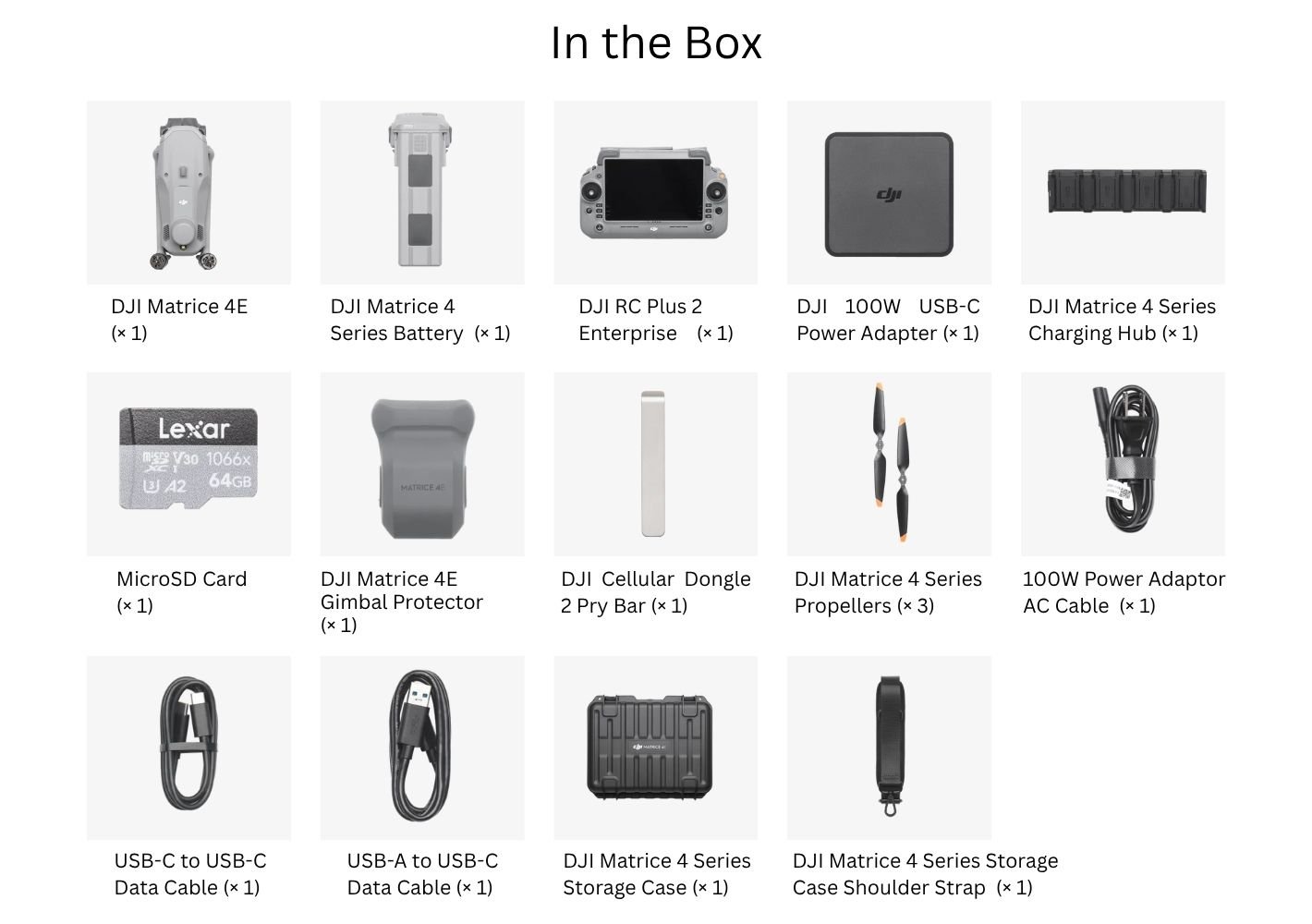
How many versions are there in the DJI Matrice 4 Series? What’s the difference between them?
DJI Matrice 4 Series has two versions – DJI Matrice 4T and DJI Matrice 4E.
The Matrice 4T comes with a 1/1.3-inch CMOS 48MP wide-angle camera, a 1/1.3-inch CMOS 48MP medium telephoto camera, a 1/1.5-inch CMOS 48MP telephoto camera, a thermal camera, a near-infrared (NIR) light, and a laser rangefinder. It’s specially made for thermal imaging and performs well even at night.
The Matrice 4E includes a 4/3-inch CMOS 20MP wide-angle camera, a 1/1.3-inch CMOS 48MP medium telephoto camera, a 1/1.5-inch CMOS 48MP telephoto camera, and a laser rangefinder. It offers strong imaging performance but doesn’t have a thermal sensor.
Is DJI Matrice 4 Series waterproof?
No, this drone is not waterproof. Keep it away from water. If it starts raining during the flight, land the drone immediately and do not use it again until it’s fully dry from inside and outside.
How do I activate the DJI Matrice 4 Series?
When using the DJI RC Plus 2 Enterprise Edition for the first time, connect to the internet using Wi-Fi or a phone hotspot. Follow the on-screen steps on the controller to activate it. After that, open the DJI Pilot 2 app, connect it to the aircraft, and complete the activation process as guided on the screen.
If I don’t have a 4G dongle with SIM card, how can I use Network RTK with the DJI Matrice 4 Series?
You can still use Network RTK by connecting the remote controller to a Wi-Fi network.
Are DJI Matrice 4 Series RTK services linked to the remote controller or the aircraft?
They are linked to the remote controller.
Can the telephoto camera on DJI Matrice 4 Series be used for mapping without GCPs?
No, the telephoto camera cannot be used for mapping without GCPs. However, the wide-angle camera on the Matrice 4E does support mapping without GCPs.
What safety measures should I follow while using the infrared camera on the Matrice 4T?
Do NOT aim the infrared camera lens at strong energy sources like sunlight, lava, or lasers. Doing so could permanently damage the sensor.
Will it harm the gimbal if the Matrice 4 aircraft is powered on without unfolding the arms?
No, the gimbal won’t be damaged. However, it’s better to unfold the arms before powering on the drone to prevent any contact or collision between the gimbal and the arms during the self-check process.
Can the RTK module be removed from the DJI Matrice 4 Series?
No, the RTK module is built-in and cannot be removed.
Do DJI drones need to be registered in India?
Yes, all DJI drones above 250 grams must be registered on the Digital Sky Platform and get a UIN (Unique Identification Number) from DGCA.
Only nano drones (≤250g) used for recreational purposes are exempt from registration.
Does DJI Matrice 4 Series support dual controls?
No, the DJI Matrice 4 Series does not support dual remote controller operation.
What remote controllers are supported by the DJI Matrice 4 Series?
The DJI Matrice 4 Series supports two types of controllers: DJI RC Plus 2 Enterprise Edition and DJI RC Plus 2 Enterprise Enhanced Edition.
Out of these, the DJI RC Plus 2 Enterprise Edition comes as the default controller with the Matrice 4 Series. The Enhanced Edition must be purchased separately and is designed for advanced industrial applications.
What are the differences between DJI RC Plus 2 Enterprise Edition and DJI RC Plus 2 Enterprise Enhanced Edition?
The main difference is that the Enhanced Edition includes additional expansion ports and interfaces, making it compatible with more professional accessories and third-party devices.
Do the DJI RC Plus 2 Enterprise Edition and Enhanced Edition support charging with other USB-C chargers?
Yes, both versions of the RC Plus 2 support charging via other USB-C chargers. However, to maintain fast and stable charging, it is recommended to use the DJI 100W Portable Charger or any USB-C charger above 100W that supports the PD (Power Delivery) protocol.
Do DJI RC Plus 2 Enterprise Edition and Enhanced Edition support MSDK?
Yes, both controllers support DJI’s Mobile SDK (MSDK).
Does the DJI RC Plus 2 Enterprise Remote Controller support the DJI Mavic 3 Enterprise Series?
No, the DJI RC Plus 2 Enterprise Edition is not compatible with the DJI Mavic 3 Enterprise Series.
How to charge the DJI Matrice 4 Series battery?
The DJI Matrice 4 Series batteries can only be charged using the DJI Matrice 4 Series Battery Charging Hub.
What functions does the DJI Matrice 4 Series Battery Charging Hub support?
The Battery Charging Hub supports two charging modes, which can be selected using the mode switch located on the side of the hub:
-
Standard Mode: Charges each battery to 100% one by one, ensuring full capacity for long missions.
-
Ready-to-Fly Mode: Charges each battery up to 90% sequentially and maintains that level, allowing for faster deployment in the field.
How long does it take to fully charge a DJI Matrice 4 Series battery?
-
In Standard Mode, it takes around 78 minutes to fully charge one Intelligent Flight Battery.
-
In Ready-to-Fly Mode, it takes about 60 minutes to charge one battery to 90% capacity.
Can the DJI Matrice 4 Series Battery Charging Hub be powered using other USB-C chargers?
Yes, it supports charging from other USB-C chargers. However, for best performance, it’s recommended to use the DJI 100W Portable Charger or any USB-C charger above 100W that supports the PD (Power Delivery) protocol.
Which port should be used on the DJI 100W Portable Charger to power the Charging Hub?
You should use the C1 port on the DJI 100W Portable Charger for connecting the DJI Matrice 4 Series Battery Charging Hub to ensure stable and fast charging.
What fast charging protocols are supported by the DJI Matrice 4 Series batteries and Charging Hub?
Both the DJI Matrice 4 Series batteries and the Charging Hub support the PD (Power Delivery) fast charging protocol, allowing compatible chargers to deliver optimal power efficiently.
Which port on the DJI Portable Charger (100W) should the DJI Matrice 4 Series Battery Charging Hub connect to?
It is recommended to use the C1 port on the DJI 100W Portable Charger when connecting the DJI Matrice 4 Series Battery Charging Hub. This ensures stable power delivery and optimal charging performance.
Which fast charging protocols are supported by the DJI Matrice 4 Series batteries and Battery Charging Hub?
Both the DJI Matrice 4 Series Intelligent Flight Batteries and the Battery Charging Hub support the PD (Power Delivery) fast charging protocol. This allows them to work efficiently with high-powered USB-C chargers that meet PD standards.
Does the DJI Matrice 4 Series support direct aircraft charging?
No, the Matrice 4 Series does not support charging the aircraft directly. You must remove the batteries and charge them separately using the DJI Matrice 4 Series Battery Charging Hub.
Can the DJI Matrice 4 Series batteries be used in low-temperature environments?
Yes, the batteries are designed to operate in temperatures ranging from -10°C to 40°C. However, in colder environments, battery performance and flight time may be reduced, so it’s important to plan your operations accordingly.
Do DJI Matrice 4 Series batteries support self-heating?
No, these batteries do not include a self-heating function.
What functions are supported by the DJI AS1 Speaker?
The DJI AS1 Speaker supports recording, media import, and text-to-speech functions (currently supports Mandarin Chinese and English only).
It also enables real-time voice broadcasting and has echo cancellation (firmware must be updated).
The speaker can be used alone or combined with the spotlight for flexible operations, especially useful in emergency response and search & rescue missions.
Which aircraft are compatible with the DJI AS1 Speaker?
The DJI AS1 Speaker is compatible only with the DJI Matrice 4 Series aircraft.
What are the installation precautions for the DJI AS1 Speaker?
-
Tighten all screws securely to ensure proper installation.
-
If using the speaker with the spotlight, remove the speaker adapter bracket first.
-
After installation, upgrade firmware, activate the speaker, and calibrate the aircraft compass as instructed in the app.
What are the usage precautions for the DJI AS1 Speaker?
-
The aircraft’s power may be slightly reduced after installation — fly cautiously.
-
For best sound quality, use standard remote controller and human voice playback. Avoid playing high-pitched or single-frequency tones, which may damage the speaker.
-
Do not use near people or in densely populated areas — loud sounds may cause discomfort or injury.
Which languages are supported for the text-to-speech feature?
Currently, Mandarin Chinese and English are supported.
How to use real-time broadcasting with the DJI AS1 Speaker?
-
Speak close to the microphone located at the top of the remote controller.
-
Maintain a steady speaking pace for clear voice transmission.
What shortcut operations does the DJI AS1 Speaker support?
You can set shortcuts in the App’s remote controller to quickly start or stop real-time broadcasting during operations.
How to upgrade the firmware of the DJI AS1 Speaker?
To update the speaker’s firmware:
-
Install the speaker on the aircraft.
-
The speaker will automatically upgrade when the aircraft firmware is updated.
You can update the firmware in any of the following three ways:
-
Option 1: Connect the aircraft to a computer and use the DJI Assistant 2 (DA2) software to upgrade.
-
Option 2: In the App, tap the firmware upgrade button on the main interface.
-
Option 3: When prompted for a consistency upgrade, click “Upgrade.”
What functions does the DJI AL1 Spotlight support?
-
Always-on and strobe modes.
-
Enable or disable Follow Gimbal Orientation mode.
-
Wide Field of View (FOV) lighting mode to illuminate broader areas (requires latest firmware).
-
Can be used independently or together with the AS1 Speaker.
Which aircraft are compatible with the DJI AL1 Spotlight?
Only compatible with DJI Matrice 4 Series aircraft.
Tips for using the DJI AL1 Spotlight effectively:
-
Enable electronic defogging in wide-angle or 1X camera zoom mode to improve image clarity.
-
Lower the spotlight’s brightness when not needed to save drone battery and improve flight time.
What are the installation precautions for the DJI AL1 Spotlight?
- While installing the spotlight, ensure all screws are tightly fastened. A loose connection can lead to malfunction during flight.
- Once installed, follow the prompts on the DJI app to activate the spotlight. Also, make sure the aircraft, remote controller, and spotlight firmware are all updated to the latest version before flying.
What are the usage tips for the DJI AL1 Spotlight?
-
When using the spotlight in wide-angle or 1X mode, it is advised to enable the electronic defogging feature from the DJI Pilot app. This helps produce clearer images, especially in foggy or low-visibility conditions.
-
It’s a good idea to lower the brightness of the spotlight and only turn it on when absolutely needed. This will help reduce the power consumption and extend the drone’s total flight time.
What are the usage precautions when using the DJI AL1 Spotlight with the DJI AS1 Speaker?
If you’re using the spotlight together with the speaker, first remove the bottom adapter bracket from the speaker. Then, attach the speaker to the top interface of the spotlight and tighten the screws securely to ensure stable performance.
What are the usage precautions for the DJI AL1 Spotlight alone?
After installing the spotlight, keep in mind that it can affect the drone’s obstacle avoidance and flight power. Once you turn on the spotlight, obstacle avoidance will turn off automatically, so fly carefully. Also, avoid shining the spotlight directly into people’s eyes to prevent eye damage, and be cautious because the light can become hot after long use.
What is the wide FOV mode in the DJI AL1 Spotlight and how to use it?
The wide FOV (Field of View) mode increases the coverage area of the spotlight. You can enable this feature in the app’s spotlight settings. It only works with the wide-angle camera and 1X zoom level because it’s linked to the camera zoom ratio. This helps you see more area during your tasks.
What are the ways to upgrade the firmware of the DJI AL1 Spotlight?
To upgrade the firmware, attach the spotlight to the drone. It will be upgraded at the same time as the aircraft. You can update in three ways: (1) Connect the drone to a computer and use DA2 software; (2) Use the firmware upgrade option in the app; (3) Click “upgrade” when the app shows a consistency upgrade prompt.
What shortcut functions are supported by the DJI AL1 Spotlight?
The spotlight supports shortcut actions like turning it on/off and switching to strobe mode. You can assign these shortcuts to custom buttons on the remote controller using the app, allowing faster control during operations.
What happens if I disable the follow gimbal orientation mode in the DJI AL1 Spotlight?
If you disable this setting in the spotlight menu, the spotlight will stop automatically following the gimbal’s direction and stay fixed in its current angle. When you turn the setting back on, it will once again move along with the gimbal.
What voice adjustments are possible in the DJI AS1 Speaker’s text-to-speech feature?
Yes, the speaker allows you to customize the text-to-speech voice. You can choose between a male or female voice and also adjust the speaking speed and pitch in the speaker settings to suit your needs.
What are the transportation and storage precautions for the DJI AL1 Spotlight and DJI AS1 Speaker?
Avoid dropping or hitting the spotlight and speaker, as it may cause internal damage or malfunctions. Handle them gently during use. If needed, you can store the aircraft with the spotlight still attached inside the protective carrying case.
Is DJI Matrice 4 Series compatible with DJI Goggles?
The DJI Matrice 4 Series is not compatible with any DJI Goggles.
What is the correct method to upgrade the firmware of the DJI Matrice 4 Series?
To upgrade the firmware, you need to install the speaker on the aircraft first, as it will also receive updates during the process. There are three ways to update the firmware:
-
Connect the aircraft to a computer and use DJI Assistant 2 (Enterprise Series) to update both the aircraft and the remote controller.
-
Use the DJI Pilot 2 app for updating the firmware directly on the aircraft and remote controller.
-
Download the offline firmware package from the official DJI website, place it on an SD card, and insert the card into the remote controller to perform an offline update.
What apps are supported by the DJI Matrice 4 Series?
The DJI Matrice 4 Series supports the DJI Pilot 2 app, which is optimized for enterprise operations. Additionally, it supports third-party applications developed using the DJI Mobile SDK (MSDK), enabling customized workflows.
Does the DJI Matrice 4 Series support DJI FlightHub 2?
Yes, the Matrice 4 Series is fully compatible with DJI FlightHub 2.
Does the DJI Matrice 4T support smart oblique capture?
Yes, the DJI Matrice 4T supports smart oblique capture, which is part of the oblique collection function in area route missions. This feature improves the efficiency and quality of 3D model data collection.
What are the differences between smart oblique capture on the DJI Matrice 4 Series and the DJI Mavic 3E?
The DJI Matrice 4 Series supports 5-direction smart oblique capture, allowing data collection to be completed in a single route. In contrast, the Mavic 3E offers 3-direction smart oblique capture, which typically requires two separate routes to gather complete oblique data.
How does smart oblique capture on the DJI Matrice 4 Series differ from the Zenmuse P1?
Both support 5-direction smart oblique capture, but the capture patterns differ. The Matrice 4 Series uses an “X”-shaped flight path, which enhances coverage in diagonal directions, while the Zenmuse P1 uses a “+”-shaped path, focusing on vertical and horizontal axes.
Does the DJI Matrice 4 Series support live flight control via FlightHub 2?
Yes, the DJI Matrice 4 Series supports full remote flight control through DJI FlightHub 2. Operators can control both the aircraft and its payloads in real time, offering seamless mission management from anywhere.
What precision mapping capabilities does the DJI Matrice 4 Series support?
DJI Matrice 4E supports precise mapping after enabling RTK function.
Equipping DJI Matrice 4T with the RTK module can’t guarantee the final precision.
What SDKs are compatible with the DJI Matrice 4 Series?
The DJI Matrice 4 Series supports three key SDK platforms to allow developers and enterprises to build custom solutions:
-
Payload SDK (PSDK) – For integrating third-party sensors and payloads.
-
Mobile SDK (MSDK) – For creating mobile applications to control and interact with the drone.
-
Cloud API – For real-time cloud-based drone data transmission and control.
For technical development support, users can reach out to DJI’s developer team at djidronestore2025@gmail.com
Be the first to review “DJI Matrice 4E” Cancel reply
Overview
DJI Matrice 4E Drone – Compact Thermal Inspection UAV with Hybrid Zoom, Laser Rangefinder & Omnidirectional Sensing
When rugged field performance meets high-end industrial capability, you get the DJI Matrice 4E—a compact, enterprise-grade drone designed to serve professionals in public safety, infrastructure inspection, environmental monitoring, and search-and-rescue missions. Engineered for endurance, precision, and advanced visual awareness, the Matrice 4E is a powerful tool for anyone who needs real-time data, thermal intelligence, and long-range situational insight.
Despite its small folded footprint, the Matrice 4E packs serious performance. With up to 49 minutes of flight time, an integrated infrared thermal sensor, laser rangefinder, and an ultra-precise hybrid zoom camera, this drone empowers field teams to detect, analyze, and act faster than ever—day or night, in challenging conditions, and across large, complex environments.
Key Features of the DJI Matrice 4E
1. Reliable 49-Minute Max Flight Time with 200g Payload Capacity
With an optimized propulsion system and lightweight frame, the Matrice 4E achieves up to 49 minutes of flight time in no-wind conditions—even while supporting payloads up to 200g. Whether you’re conducting extended infrastructure surveys or continuous thermal monitoring, the drone offers long-lasting endurance to get the mission done without frequent battery swaps. Its max takeoff weight of 1430g keeps it agile while still supporting sensors and payloads essential for critical operations.
2. High-Performance Thermal Imaging with Industrial Accuracy
Equipped with a 640×512 resolution infrared camera operating at 30Hz and a 12μm pixel pitch, the Matrice 4E delivers crisp thermal data in real time. With a thermal sensitivity of ≤50mk@F1.0, it’s capable of detecting subtle heat differences across surfaces—perfect for identifying electrical faults, heat leaks, hotspots in search-and-rescue operations, and wildlife tracking. The infrared camera supports a wide temperature detection range from -20°C to 550°C, enabling detailed inspection in extreme environments.
3. 28x Thermal Zoom + 112x Hybrid Visual Zoom for Ultimate Target Clarity
Visual detail and long-range flexibility go hand-in-hand with the Matrice 4E’s exceptional zoom system. It offers 16x optical and 112x hybrid zoom on the visual spectrum, allowing operators to observe distant structures, license plates, or individuals with impressive clarity. On the thermal side, you get 28x zoom to assess hot zones or heat sources from a safe distance—crucial for fire monitoring, hazardous material detection, or rescue scenarios.
4. Laser Rangefinder with 1800m Range for Accurate Distance Measurements
For precise targeting and geolocation, the integrated laser rangefinder offers a working range up to 1800 meters. It enables the drone to instantly measure the distance to objects or terrain, adding measurable data to your visual or thermal observations—ideal for mapping, scene reconstruction, or structural inspections where measurements are mission-critical.
5. 3-Axis Mechanical Gimbal for Rock-Solid Imaging Stability
The Matrice 4E’s 3-axis mechanical gimbal ensures consistent and stable imaging performance, even under moderate wind resistance of up to 12 m/s. The stabilized tilt, roll, and pan capabilities allow the camera to maintain horizon-lock and image clarity even during complex movements or gusty flight conditions.
6. Omnidirectional Obstacle Sensing + 3D Infrared Awareness
Safety is non-negotiable in demanding operations. The drone is equipped with an omnidirectional obstacle avoidance system, supplemented by 3D infrared sensing, to detect and avoid objects in all directions. Whether navigating tight spaces or flying near power lines or trees, the Matrice 4E actively maps its surroundings to maintain safe, autonomous flight routes.
7. Rugged Design with All-Weather Readiness
Designed for diverse operational conditions, the Matrice 4E performs reliably across temperatures ranging from -10°C to 40°C. With a max altitude capability of 6000 meters and resistance to winds up to 12 m/s, it can fly high and hold steady even when the weather doesn’t cooperate. The low-noise 10.8-inch propellers also reduce acoustic disruption, making it well-suited for discreet operations.
8. Expandable Storage with microSD Support (Up to 1TB)
To support high-resolution video, thermal data, and measurement logs, the Matrice 4E offers external storage via microSD cards (U3/Class 10/V30 or above). This flexibility ensures field teams can quickly offload data or swap cards in remote locations without downtime.
How to Clean Your DJI Matrice 4E
-
Clean the Body Gently with a Soft Cloth
Use a clean, lint-free microfiber cloth to wipe down the drone’s body after each flight. This helps remove dust, fingerprints, or tiny airborne debris that may settle during takeoff or landing. Avoid using wet wipes unless necessary, and never apply water directly to the drone. -
Use Compressed Air for Hard-to-Reach Areas
For propeller joints, motor gaps, and gimbal corners, compressed air is the safest way to remove trapped dirt. Blow air in short bursts to avoid damaging any sensors or internal parts. -
Clean the Gimbal and Camera Lens Carefully
The Matrice 4E includes a thermal imaging camera and zoom lens, which are highly sensitive. Use a lens-cleaning tissue or camera lens solution to gently wipe the lenses. Even a small smudge can distort the thermal readings or visual zoom clarity. -
Inspect and Wipe Propellers After Each Use
Gently remove any dirt, bug residue, or sap that might stick to the propellers. Keeping them clean reduces imbalance during flight and increases efficiency, especially important since this drone uses 10.8-inch propellers. -
Check the Sensor Ports and Infrared Units
Omnidirectional sensors and infrared sensing units can get foggy or dusty. Wipe them lightly using a dry cotton swab or optical cleaning cloth to maintain obstacle avoidance performance.
How to Take Care of Your Matrice 4E
-
Store It in a Dry and Dust-Free Place
Since the drone supports flying in a wide temperature range (-10°C to 40°C), storing it in a temperature-controlled environment helps maintain performance. Always place it in its designated case or foam-padded storage to avoid accidental damage. -
Charge with the Recommended Adapter Only
Using a non-certified adapter can damage the 6654 mAh battery or slow the charging process. Stick to DJI’s recommended adapters to avoid performance issues and potential battery swelling. -
Update Firmware Regularly
Regular firmware updates ensure your Matrice 4E operates with the latest software improvements, including safety patches, thermal calibration upgrades, and obstacle avoidance optimization. -
Avoid Overloading the Payload Capacity
Although the drone supports a 200g payload, exceeding this limit can strain the motors and affect flight stability. Always verify the payload before flight, especially when using thermal or laser attachments. -
Keep SD Cards and Storage Slots Clean
Dust inside the microSD slot can lead to data write errors. Periodically check the slot and gently clean it with compressed air. Always use U3/Class10/V30 or higher microSD cards to avoid lagging or corrupted footage.
Safety Tips for Flying the Matrice 4E
-
Always Perform a Pre-Flight Check
Before taking off, ensure that propellers are properly attached, sensors are clean, and GPS is locked. Check battery levels on both the drone and controller to avoid mid-air shutdowns. -
Stay Within Wind Resistance Limits
Although this drone can handle up to 12 m/s winds, avoid flying in strong gusts for better footage stability and to reduce wear on the motors. -
Fly Below Max Altitude When Possible
The maximum operational ceiling is 6000 meters, but to ensure strong signal strength and clear visuals (especially with thermal imaging), it’s safer to stay well below this limit during missions. -
Do Not Touch the Camera or Laser After Flight
The infrared and laser modules can heat up during extended use. Let the unit cool down for a few minutes before handling or packing it. -
Avoid Flying Near Reflective Surfaces at Night
The 3D infrared sensors and thermal camera can misread highly reflective surfaces, especially in low-light conditions. Always fly with adequate visibility and avoid metal rooftops or water bodies at night.
Why You Should Choose the DJI Matrice 4E
-
Advanced Thermal and Visual Zoom Fusion
With a 640×512 infrared sensor and up to 112x hybrid zoom, the Matrice 4E gives unmatched thermal and optical detail. Whether you’re inspecting power lines, searching for heat leaks, or conducting nighttime surveillance, this drone does it with precision. -
Extended Flight Time with High Wind Resistance
Up to 49 minutes of flight on a single charge and wind resistance up to 12 m/s makes this drone ideal for tough field operations, even in unpredictable environments like hilly terrains or coastal areas. -
Laser Rangefinder with 1800 m Reach
The integrated rangefinder is perfect for mapping, surveying, and tactical planning. You can precisely measure distances from the air without sending someone on foot. -
Rugged Build with Compact Design
Despite all the high-end sensors and payload options, the drone folds down to a compact 260.6 × 113.7 × 138.4 mm size. That’s impressive for a drone built for industrial and tactical-grade work. -
Full Obstacle Avoidance with 3D Infrared Sensing
It doesn’t just avoid obstacles—it understands its environment. With omnidirectional obstacle detection and added 3D infrared sensing, your flight is secure even in complex, GPS-challenged locations like dense forests or city blocks.
Details
Related Products
Enterprise series
DJI Dock 3 Autonomous Docking Station for Matrice 3D/3TD
0 out of 5
₹2,300,000.00 incl. Gst
Enterprise series
₹600,000.00 Original price was: ₹600,000.00.₹544,999.00Current price is: ₹544,999.00. incl. Gst
DJI Mavic 3 Multispectral
0 out of 5
Drone, Mini series
₹149,999.00 Original price was: ₹149,999.00.₹139,999.00Current price is: ₹139,999.00. incl. Gst
DJI Mini 5 Pro Fly More Combo (DJI RC 2)
0 out of 5
















Reviews
There are no reviews yet.