















DJI Inspire 3 (Basic Kit)
₹1,299,999.00 Original price was: ₹1,299,999.00.₹1,280,000.00Current price is: ₹1,280,000.00. incl. Gst
- Model: T740
- Aircraft Weight: Approx. 3,995 g (with batteries, gimbal, lens, PROSSD, and propellers)
- Max Takeoff Weight: Approx. 4,310 g
- Max Flight Time: Approx. 28 minutes (landing gear down), 26 minutes (landing gear up)
- Max Hover Time: Approx. 25 minutes
- Hovering Accuracy (RTK): ±0.1 m vertical, ±0.1 m horizontal
- RTK Positioning Accuracy: 1 cm + 1 PPM (horizontal), 1.5 cm + 1 PPM (vertical)
- Max Horizontal Speed: 94 km/h
- Max Ascent Speed: 8 m/s
- Max Descent Speed: 8 m/s vertical, 10 m/s tilt
- Max Wind Resistance: 14 m/s (during flight), 12 m/s (takeoff and landing)
- Max Operating Altitude: 3800 m with standard props, 7000 m with high-altitude props
- Camera Sensor: 35mm full-frame CMOS
- Camera Max Resolution: Photo: 8192×5456, Video: 8192×4320
- Video Formats: MOV, CinemaDNG
- Battery Model: TB51 Intelligent Battery, 4280 mAh, 98.8 Wh
- Battery Charging Time: Fast Mode approx. 35 minutes to 90%
- Obstacle Avoidance: Six-direction sensing (forward, backward, left, right, up, down), includes ToF
- Remote Controller: RM700B
- Transmission System: O3 Pro, up to 15 km (FCC) with FPV camera, 13 km at 1080p, 5 km at 4K
- App & FPV Camera: DJI Pilot 2 app, FPV camera with 1920×1080@60fps resolution and 161° FOV
Need Help? Chat with an Expert
- 9891098328
Free Shipping & Returns
Assured Quality
Online Support 24/7
Secure Payment
- Description
- Specification
- In The Box
- FAQ's
- Reviews (0)
Description
DJI Inspire 3 Drone (Basic Kit) – The Ultimate Cinematic Flying Machine
The DJI Inspire 3 Drone (Basic Kit) is not just an ordinary drone; it is a high-performance cinematic powerhouse crafted for professional filmmakers, production houses, and content creators who demand nothing but the best. Designed to elevate aerial cinematography to unimaginable heights, this drone brings together premium-grade imaging, unmatched flight performance, and a host of intelligent features to deliver awe-inspiring visuals. Whether you’re working on Hollywood-level productions, commercials, documentaries, or music videos, the Inspire 3 turns every project into an epic masterpiece, making every scene look larger than life.
Features of DJI In– Movie-Theater Quality in the Sky
1. Full-Frame 8K Sensor — Cinematic Masterpieces, Frame by Frame
Inspire 3 is armed with a professional full-frame 8K sensor, which means you are literally capturing cinematic-quality visuals with every flight. Whether you are shooting commercials, music videos, documentaries, or blockbuster films, this drone brings unparalleled clarity, vibrant color profiles, and a stunning dynamic range that adds depth and richness to every scene. The 8K resolution ensures that even the tiniest details, like a leaf swaying in the wind or city lights sparkling in the distance, are recorded with precision. The footage straight out of Inspire 3 looks ready for the silver screen without requiring hours of color grading or touch-ups.

2. Dual Native ISO — Conquer Low Light Like a Pro
Low-light shooting has always been a nightmare for drone operators, but with Inspire 3’s Dual Native ISO feature, you’ll never be afraid of the dark again. This technology gives you two native ISO settings, ensuring your footage stays clean, sharp, and rich in detail, even when shooting at night or during challenging dawn and dusk conditions. Whether you’re flying through the early morning fog or capturing the golden glow of a sunset, the sensor adapts to the light intelligently, minimizing noise while maximizing image quality. No more grainy or underexposed footage ruining your masterpiece — just clean, cinematic visuals every time.
3. 161° Ultra-Wide FOV Night Vision FPV Camera — See the Scene Before the Scene
Inspire 3 features a dedicated 161-degree ultra-wide FPV (First-Person View) camera, equipped with night vision capabilities, making piloting safer and more precise even in challenging environments. While your main camera captures stunning cinematic shots, this FPV system allows you and your pilot to have real-time awareness of the drone’s surroundings without losing orientation. Whether you’re navigating tight urban spaces or flying through forests, you’ll always have a clear view to plan your shots safely. This added layer of visibility enhances not just safety, but also creative possibilities, letting you attempt bold and dynamic movements with confidence.
4. RTK-Powered Waypoint Pro — Perfectly Repeatable Shots Every Time
Professional productions often require repeated takes with the exact same framing and motion, and that’s where Inspire 3’s RTK-powered Waypoint Pro system truly shines. It allows you to pre-program complex flight paths with centimeter-level precision. The drone can repeat these paths perfectly, shot after shot, whether it’s a slow cinematic pan or a high-speed action chase. No more struggling to recreate the same movement manually. Your entire team, from the director to the editor, will love the consistency and accuracy Inspire 3 brings to every production, turning demanding shots into repeatable routines without sacrificing creativity.
5. Unmatched 28-Minute Max Flight Time — Stay in the Air When Others Come Down
With Inspire 3, you won’t have to keep looking at the battery percentage like a paranoid pilot. It delivers up to 28 minutes of flight time per battery set, even while carrying its powerful Zenmuse X9-8K Air Gimbal Camera. This means fewer interruptions, more time to set up the perfect shot, and the ability to cover longer sequences without breaking the flow of your production. Whether you’re shooting an expansive landscape, following a high-speed car chase, or orchestrating a complex choreography scene, Inspire 3 ensures you have the airtime to bring your vision to life without constantly landing for battery swaps.
6. Advanced O3 Pro Transmission — Seamless, Long-Distance Control
Worried about weak signals or delayed video feed ruining your work? The Inspire 3 boasts DJI’s advanced O3 Pro Transmission system, offering a jaw-dropping 15 km range with ultra-low latency and crystal-clear video transmission. Whether you’re operating in remote wilderness or congested urban environments, you’ll get uninterrupted live feeds in 1080p/60fps directly on your monitor. Directors and crew members can stay involved in real-time, ensuring every detail is captured exactly the way it was planned. You get the power, control, and reliability to confidently handle professional sets and unpredictable outdoor locations alike.
7. Professional Dual Control — Teamwork Makes the Dream Work
Inspire 3 is built for serious teams. With its advanced Dual Control function, both the pilot and the camera operator can work simultaneously, without interfering with each other’s control. This separation ensures precise aerial maneuvering and equally precise gimbal operation, giving the director absolute creative freedom. Imagine the pilot focusing purely on safely navigating while the camera operator crafts cinematic magic, smoothly adjusting angles and compositions in real-time. Whether you are a two-person crew or a full production team, this feature ensures the results are nothing short of spectacular, elevating production quality like never before.
8. Hassle-Free Hot-Swappable Batteries — Don’t Stop Rolling
Inspire 3 comes with hot-swappable battery support, so when one pair runs low, you don’t have to power down the drone. Just swap the drained batteries without shutting down the aircraft or losing GPS lock, saving you precious time on set. This feature is an absolute blessing during tight production schedules where every second counts. Instead of wasting time rebooting systems, you stay focused on the creative flow, knowing your drone is always ready to take off within seconds and continue from where it left off. It’s the professional convenience that every filmmaker silently wishes for.
How to Use the DJI Inspire 3 Drone (Basic Kit)
Charge All Batteries Properly Before Every Adventure
Start by fully charging the drone, remote controller, and any other accessories. A half-charged Inspire 3 is like a sleepy child—you won’t get much work done. Charging properly ensures smooth flights and avoids mid-air tantrums.Install the Propellers Carefully Without Playing Around
Propellers are not toys or decorations; they are lifelines. Follow the markings and instructions while installing them, making sure they click and lock properly. If they are loose, the only thing flying will be your budget, not the drone.Power On and Let the Drone Take a Deep Breath
Power on the drone, remote controller, and wait for the system to initialize fully. The Inspire 3 is a professional, but it doesn’t like being rushed. Give it time to check satellites, calibrate sensors, and get ready for a steady flight.Practice Basic Flying Before Acting Like a Film Director
Don’t jump straight into making cinematic masterpieces. Start with smooth take-offs, steady hovers, and soft landings. Learn the controls comfortably, and slowly experiment with advanced moves after you and the drone become best friends.Land Gently and Pack It Up Like a Pro
Use the precision landing feature or manual controls to land softly. Avoid rough or crash landings like you are in an action movie. Once done, switch everything off properly and pack it neatly into the case like a responsible drone pilot.
How to Clean the DJI Inspire 3 Drone (Basic Kit)
Clean the Body Gently with a Soft Cloth After Every Use
The Inspire 3 loves attention, so wipe off dust, fingerprints, and dirt using a microfiber cloth. Avoid using strong chemicals; plain water or camera-safe cleaner is enough. Make sure to dry it well to keep it sparkling and camera-ready.Carefully Clean the Camera Lens Like You’re Polishing Glasses
The camera lens is the eye of the Inspire 3, so never touch it with bare hands. Use a blower first to remove dust, then gently clean with a lens-safe cloth. A clean lens equals clear footage without those annoying dust spots.Inspect and Clean the Propellers Without Over-Scrubbing
Propellers collect dust, pollen, or sometimes even brave insects. Wipe them gently without bending or scratching. Clean propellers mean smoother flights and less vibration, which your drone and footage will both appreciate.Check the Gimbal and Sensors for Dirt or Debris
Gimbals and sensors are sensitive and must be dirt-free. Use a blower or soft brush to clean them, avoiding pressure. Dirty sensors can cause flight issues and wobbly footage, so always give them a quick inspection before storage.Clean Battery Terminals and Contact Points Without Force
Use a dry cloth or a cotton swab to gently clean battery contacts and charging ports. Make sure there is no moisture, corrosion, or dust stuck in the terminals, otherwise, you might end up with charging headaches later.
How to Take Care of the DJI Inspire 3 Drone (Basic Kit)
Store the Drone Safely Inside Its Case Every Time
The Inspire 3 deserves a soft, padded home, not the floor or a random shelf. Always store it properly in its dedicated case to prevent accidental bumps, dust collection, and mechanical damage during transport.Handle the Batteries With Respect, Like Fragile Treasure
Follow DJI’s battery guidelines. Don’t overcharge, don’t fully drain, and don’t store fully charged or fully empty for too long. Keep them around 50-65% if storing for weeks. Well-treated batteries will always give you power when you need it.Keep Firmware Updated Like It’s Your Favorite App
Regular firmware updates fix bugs, add features, and improve stability. Don’t ignore them like unread WhatsApp messages. Make sure the drone, remote, and camera system are always running the latest version before each project.Avoid Rough Handling, Even If You Are in a Rush
Don’t grab the drone by the camera, gimbal, or propellers. Use the correct handles and hold it with both hands when possible. Inspire 3 is strong but doesn’t enjoy being treated like a plastic toy.Avoid Flying in Extreme Conditions Like a Daredevil
Heavy winds, rain, snow, or extreme heat—none of these are Inspire 3’s best friends. Wait for calm, stable weather to get the best footage and keep your expensive drone from having a bad day.
Do’s & Don’ts of DJI Inspire 3 Drone (Basic Kit)
Do Charge Fully Before Use, Don’t Fly With Half-Battery Confidence
Always charge the batteries to 100% before flights. Don’t assume 40% will be enough just because you “only need a few shots.” Inspire 3 is power-hungry when working, so play it safe and charge properly.Do Perform Pre-Flight Checks, Don’t Skip Them Like Homework
Check propellers, gimbal, camera, GPS, and battery status before every flight. Ignoring these simple checks might cost you a lot more than just a shaky video—it could cost you the whole drone.Do Use a Landing Pad, Don’t Land in Muddy or Rocky Fields
Using a landing pad keeps dust, dirt, and pebbles away from the sensors and gimbal. Avoid landing on risky surfaces, unless you want to make Inspire 3’s gimbal shake like a scared squirrel.Do Keep Spare Batteries, Don’t Try to Stretch One Battery Too Far
Always carry extra batteries when working outdoors. Inspire 3 is built for serious shooting, but no drone performs well on an empty stomach. Switching batteries on time is better than emergency landings.Do Follow Local Drone Rules, Don’t Be the Rebel Pilot
Obey all local drone regulations. Flying without permission or in restricted zones is like asking for trouble. You don’t want Inspire 3 to become the star of the next news headline for all the wrong reasons.
Safety Tips for DJI Inspire 3 Drone (Basic Kit)
Keep People and Pets at a Safe Distance During Flights
The Inspire 3 is not a toy and its propellers are not harmless. Always maintain a safe distance from people, pets, and property to avoid accidents. Safety should be the first priority before showing off flying skills.Avoid Flying Near Airports or Restricted Areas
Inspire 3 might have cinematic dreams but don’t take it near airports, military zones, or no-fly areas. Always check local airspace maps and fly responsibly to avoid unwanted legal drama.Always Check the Weather Forecast Before Flying
Don’t take off without knowing the weather situation. Wind gusts, sudden rains, or fog can ruin your footage and even cause crashes. A five-minute weather check can save you a five-hour rescue operation.Monitor Battery Levels Closely While Flying
Keep one eye on the battery level throughout the flight. Don’t push it till the last percent thinking you’ll land like a hero. The Inspire 3 is smart, but low battery is no joke when it’s 200 meters up.Practice Emergency Procedures Before Real Projects
Learn how to safely execute emergency landings, RTH (Return to Home), and manual controls before shooting commercial footage. Inspire 3 is a powerful tool, but you should know how to handle surprises calmly.
Take Your Productions Beyond Limits
If you want your aerial footage to scream “cinematic masterpiece” every single time, the DJI Inspire 3 is your ultimate partner. It’s not just another drone; it’s a full-fledged aerial cinematography system made for professionals who want nothing but the best. From smooth workflows to stunning visuals, every aspect of Inspire 3 is designed to empower creativity, eliminate production headaches, and deliver results that leave your clients speechless.
So, why wait? Level up your filmmaking game and let Inspire 3 become the hero of your next project!
Aircraft
| Parameter | Specification |
|---|---|
| Model | T740 |
| Aircraft Weight | Approx. 3,995 g (with gimbal camera, 2 batteries, lens, PROSSD, and propellers) |
| Max Takeoff Weight | Approx. 4,310 g |
| Hovering Accuracy Range | Vertical: ±0.1 m (vision), ±0.5 m (GNSS), ±0.1 m (RTK) Horizontal: ±0.3 m (vision), ±0.5 m (GNSS), ±0.1 m (RTK) |
| RTK Positioning Accuracy (RTK Fix) | 1 cm + 1 PPM (horizontal), 1.5 cm + 1 PPM (vertical) |
| Max Angular Velocity | Pitch: 200°/s Roll: 200°/s Yaw: 150°/s |
| Max Pitch Angle | N Mode: 35° S Mode: 40° A Mode: 35° T Mode: 20° Emergency Brake: 55° |
| Max Ascent Speed | 8 m/s |
| Max Descent Speed | Vertical: 8 m/s Tilt: 10 m/s |
| Max Horizontal Speed | 94 kph |
| Max Service Ceiling Above Sea Level | Standard Propellers: 3800 m High-Altitude Propellers: 7000 m |
| Max Wind Resistance | Takeoff/Land: 12 m/s In-Flight: 14 m/s |
| Max Hovering Time | Approx. 25 minutes |
| Max Flight Time | Landing Gear Lowered: 28 minutes Landing Gear Raised: 26 minutes |
| Motor Model | DJI 3511s |
| Global Navigation Satellite System | GPS + Galileo + BeiDou |
| Propeller Model | Standard: DJI 1671 High-Altitude: DJI 1676 |
| Operating Temperature Range | -20° to 40° C (-4° to 104° F) |
| Diagonal Distance | Landing Gear Raised: 695 mm Landing Gear Lowered: 685 mm |
| Travel Mode Dimensions (L×W×H) | 500.5 × 709.8 × 176 mm |
| Drone Class (EU) | C3 |
Gimbal
| Specification | Details |
|---|---|
| Sensor | 35mm full-frame CMOS |
| Max Resolution | Photo: 8192×5456 Video: 8192×4320 |
| Video Resolution | View detailed list |
| Photo Format | JPG, DNG |
| Video Format | MOV, CinemaDNG |
| Operation Mode | Capture, Record, Playback |
| Exposure Mode | P, A, S, M |
| Shutter Type | Electronic shutter |
| Shutter Speed | 8-1/8000 s |
| White Balance | AWB MWB (2000K-10000K) |
| ISO Range (Photo) | ISO: 100-25600 |
| ISO Range (Video) | EI: 200-6400 |
| Anti-flicker | Capture Mode: Auto, 50 Hz, 60 Hz, OFF |
| Angular Vibration Range | Hovering: ±0.002° Flying: ±0.004° |
| Installation Method | Quick release |
| Mechanical Range | Tilt: -128° to +110° (landing gear lowered) -148° to +90° (landing gear raised) Roll: -90° to +230° Pan: ±330° |
| Controllable Range | Tilt (landing gear lowered): Before gimbal tilt limit extension: -90° to +30° After gimbal tilt limit extension: -115° to +100° Tilt (landing gear raised): Before gimbal tilt limit extension: -90° to +30° After gimbal tilt limit extension: -140° to +75° Roll: ±20° Pan: ±300° |
| Max Control Speed (With DJI RC Plus) | Tilt: 120°/s Roll: 180°/s Pan: 270°/s |
| Max Control Speed (With DJI Master Wheels) | Tilt: 432°/s Roll: 432°/s Pan: 432°/s |
| Weight | Approx. 516 g (without lens) |
Video Transmission
| Specification | Details |
|---|---|
| Video Transmission System | O3 Pro |
| Live View Quality | FPV Camera: Up to 1080p/60fps Gimbal Camera: Up to 1080p/60fps, 4K/30fps |
| Max Live Video Bitrate | 50 Mbps |
| Max Transmission Distance | Single Control Mode: • FPV Camera: ~15 km (FCC), 8 km (CE/SRRC/MIC) • Gimbal (1080p/60fps): ~13 km (FCC), 7 km (CE/SRRC/MIC) • Gimbal (4K/30fps): ~5 km (FCC), 3 km (CE/SRRC/MIC) Dual-Control Mode: • FPV Camera: ~12 km (FCC), 6.4 km (CE/SRRC/MIC) • Gimbal (1080p/60fps): ~11.2 km (FCC), 5.6 km (CE/SRRC/MIC) • Gimbal (4K/30fps): ~4 km (FCC), 2.4 km (CE/SRRC/MIC) |
| Lowest Latency | FPV Camera: 90 ms Gimbal Camera: 90 ms |
| Operating Frequency | 2.4000–2.4835 GHz 5.150–5.250 GHz (CE: 5.170–5.250 GHz) 5.725–5.850 GHz 5.1 & 5.8 GHz may be restricted based on local laws |
| Transmitter Power (EIRP) | 2.4 GHz: <33 dBm (FCC), <20 dBm (CE/SRRC/MIC) 5.1 GHz: <23 dBm (CE) 5.8 GHz: <33 dBm (FCC), <30 dBm (SRRC), <14 dBm (CE) |
Battery
| Specification | Details |
|---|---|
| Model | TB51 Intelligent Battery |
| Capacity | 4280 mAh |
| Nominal Voltage | 23.1 V |
| Type | Li-ion |
| Chemical System | LiCoO2 |
| Energy | 98.8 Wh |
| Weight | Approx. 470 g |
| Operating Temperature | -20° to 40° C (-4° to 104° F) |
| Charging Temperature | -20° to 40° C (-4° to 104° F) |
| Low Temp Charging Note | Battery auto-heats below 10° C (50° F); Charging below 0° C (32° F) may reduce lifespan |
| Max Charging Power | 205.5 W |
| Charge via Aircraft | Not supported |
Battery Charging Hub
| Specification | Details |
|---|---|
| Input | 100-240 V AC, max 8 A |
| Output | 26.4 V, 7.8 A |
| Total Rated Output | 476 W (includes 65 W USB-C PD fast charging) |
| Charging Time | Fast Mode: Approx. 35 mins to 90% Standard Mode: Approx. 55 mins to 100% Silent Mode: Approx. 80 mins to 100% |
| Charging Environment | Tested at 25°C (77°F) in well-ventilated conditions; Fast Mode charges each battery pair to 90% sequentially, then all to 100% |
| Charging Temperature | -20° to 40° C (-4° to 104° F) |
| Weight | Approx. 1,680 g |
Memory Card
| Specification | Details |
|---|---|
| Memory Card Type | DJI PROSSD 1TB |
Sensing
| Direction | Measurement Range | Effective Sensing Speed | Field of View (FOV) |
|---|---|---|---|
| Forward | 1.5–48 m | ≤15 m/s | H: 90°, V: 103° (gear raised) H: 72°, V: 103° (gear lowered) |
| Backward | 1.5–48 m | ≤15 m/s | H: 90°, V: 103° |
| Lateral | 1.5–42 m | ≤15 m/s | H: 90°, V: 85° |
| Upward | 0.2–13 m | ≤6 m/s | Front/Back: 100°, Left/Right: 90° |
| Downward | 0.3–18 m | ≤6 m/s | Front/Back: 130°, Left/Right: 160° |
| Operating Environment (F/B/L/R/U) | Surfaces with discernible patterns and adequate lighting (lux >15) |
| Operating Environment (Downward) | Surfaces with discernible patterns, diffuse reflectivity >20% (e.g., walls, trees, people); adequate lighting (lux >15) |
| Obstacle Sensing Limitations | Disabled while landing gear is in motion |
| ToF Infrared Sensor Measurement Range | 0–10 m |
Remote Controller
| Feature | Details |
|---|---|
| Model | RM700B |
| Operating Time | Approx. 3.3 hours (Built-in batteries) Approx. 6 hours (Built-in + External battery) |
| Operating Frequency | 2.4000-2.4835 GHz 5.725-5.850 GHz Note: 5.1GHz/5.8GHz use subject to local regulations |
| Video Output Port | HDMI |
| Power Supply | Built-in batteries or external battery |
| Coordinated Operation | Supports dual controls and multi-operator coordination |
| Power Consumption | 12.5 W |
| Operating Temperature | -20° to 50°C (-4° to 122°F) |
| Storage Temperature | -30° to 45°C (-22° to 113°F) within 1 month -30° to 35°C (-22° to 95°F) for 1–3 months -30° to 30°C (-22° to 86°F) for 3–12 months |
| Battery Type | Built-in: 3250mAh, 7.2V (1 set) External: WB37 Intelligent Battery |
| Wi-Fi Protocol | Wi-Fi 6 |
| Wi-Fi Frequencies | 2.4000-2.4835 GHz 5.150-5.250 GHz 5.725-5.850 GHz |
| Wi-Fi Transmit Power (EIRP) | 2.4 GHz: <26 dBm (FCC), <20 dBm (CE/SRRC/MIC) 5.1 GHz: <26 dBm (FCC), <23 dBm (CE/SRRC/MIC) 5.8 GHz: <26 dBm (FCC/SRRC), <14 dBm (CE) |
| Bluetooth Protocol | Bluetooth 5.1 |
| Bluetooth Frequency | 2.4000-2.4835 GHz |
| Bluetooth Transmit Power | <10 dBm |
App
App Specifications
| Category | Specification |
|---|---|
| App | DJI Pilot 2 |
FPV Camera
| FPV Camera |
| FOV | 161° |
| Resolution | 1920 × 1080 @ 60fps |
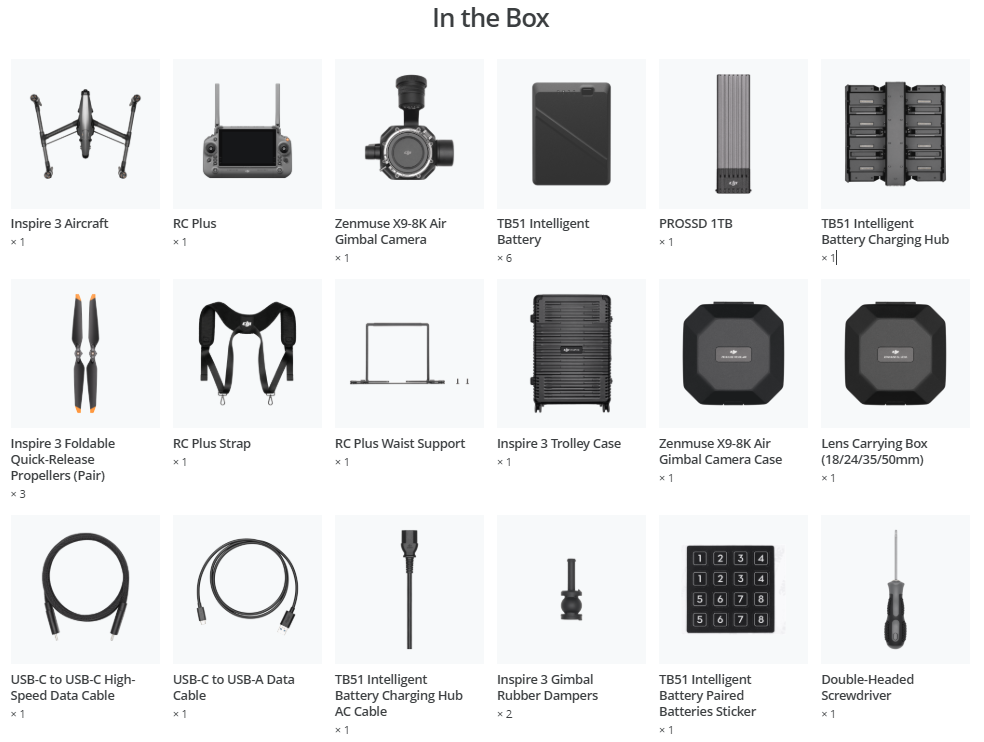
Can I use the DJI Inspire 3 with the X9 gimbal camera, TB50 battery, and storage card of the DJI Ronin 4D interchangeably?
No, the gimbal camera and TB50 battery are not interchangeable between the DJI Inspire 3 and the DJI Ronin 4D. However, the storage card is interchangeable.
To improve DJI Inspire 3’s battery life, flight experience, and performance and stability at all attitudes and speeds, Inspire 3’s X9-8K Air gimbal camera has been optimized specially for aerial photography. Compared with the X9-6K and X9-8K gimbal cameras of Ronin 4D, the X9-8K Air’s weight is reduced by approximately 50% with a centralized center of gravity, ensuring an improved flight time and flight experience. Additionally, the gimbal axis arms and lens locking design adopt optimized vibration-proof designs for aerial photography so that the aircraft can stay stable even during dramatic or high-speed flight maneuvers.
The new TB51 battery features higher energy density with reduced weight and size, which is beneficial for the total flight time and wind resistance when flying forward, and is more advantageous than TB50 in terms of discharge voltage and reliability.
The DJI PROSSD 1TB of DJI Ronin 4D is interchangeable with Inspire 3.
Both the X9-6K and X9-8K gimbal cameras of DJI Ronin 4D weigh approximately 1.04 kg, while the X9-8K Air of DJI Inspire 3 weighs approximately 516 g, for a weight reduction of approximately 50%.
Are the gimbal camera, remote controller, storage card, and battery of DJI Inspire 3 interchangeable with those of DJI Inspire 2?
No.
All modules of DJI Inspire 3 have been redesigned to deliver fully upgraded performance in terms of flight, imaging, video transmission, storage, and battery life.
Gimbal Camera:
DJI Inspire 3 comes with the X9-8K Air gimbal camera with a newly designed gimbal camera quick-release port that meets the data transmission requirements of 8K CinemaDNG videos, and further ensures stable gimbal connection during flight.Remote Controller:
DJI Inspire 3 comes with the professional-level DJI RC Plus and professional accessories such as a strap and waist support.
The DJI RC Plus supports O3 Pro, a cinema-grade video transmission system that has taken a generational leap in transmission distance, latency, and overall stability.
The 7-inch high-bright screen delivers up to 1,200 nits of brightness to provide an extraordinary outdoor monitoring experience.
It also features several buttons and dials on the front, back, and top, which enable fast and intuitive operation. Button functions can also be customized.
The built-in battery of RC Plus provides an operating time of approximately 3.3 hours, and extends to 6 hours with an external WB37 battery.
It also supports battery hot-swapping to improve creative efficiency.
On top of the classic flight control interface, the new DJI Pilot 2 app for Inspire adds a cinema-grade monitoring interface, which allows simple and convenient checking of information like camera exposure, video specifications, focal length, and gimbal angle, easily meeting the monitoring requirements of gimbal operators and DPs.Storage:
The included DJI PROSSD 1TB supports a max read speed of 900MBps for recording high-frame-rate videos of 8K CinemaDNG, and the footage can be read on a computer directly through the provided USB-C to USB-C cable without the need for a card reader — convenient for DITs.Battery:
DJI Inspire 3 is equipped with six TB51 intelligent batteries and an all-new battery charging hub.
TB51 batteries utilize the latest battery chemistry technology for optimized reliability and performance, and are smaller, lighter, more streamlined, and higher voltage compared to TB50.
They provide a 28-minute max flight time and support hot swapping.
The all-new foldable battery charging hub can accommodate eight batteries.In Fast mode, it can charge two batteries to 90% in just 35 minutes.
It can charge eight batteries to 100% in only 160 minutes.
The included 65W USB-C port can also be used to charge an RC Plus.
Test Conditions:
Measured using the included USB-C to USB-C data cable with an Apple MacBook Pro 2021 (Apple M1 Max chip).
Measured when flying forward at a constant speed of 36 kph with the landing gear down in a windless environment at sea level, with gimbal camera and lens attached to the aircraft and without other accessories, and recording 4K/24fps H.264 (S35) video until the battery reached 0%.
This data is for reference only. Please refer to the actual values in the app.
Tested when charging two batteries to 90% and 100% with the battery charging hub at a room temperature of 25° C (77° F) in a well-ventilated environment.
This data is for reference only.
What major upgrades does the DJI Inspire 3 have compared to the Inspire 2?
DJI Inspire 3 introduces a completely redesigned integrated body, a more agile and high-mobility flight system, and a powerful full-frame 8K imaging system. It also features the advanced O3 Pro transmission system and efficient workflows tailored for full-scenario filmmaking. Compared to the Inspire 2, image quality and operational efficiency are significantly improved, offering filmmakers more creative freedom and a superior aerial cinematography experience.
What is the maximum horizontal speed of DJI Inspire 3?
The DJI Inspire 3 can reach a maximum horizontal speed of 94 km/h in windless conditions, with the gimbal camera and lens attached.
What is the maximum takeoff weight of DJI Inspire 3?
The maximum takeoff weight of the Inspire 3 is approximately 4310 g.
What is the maximum wind resistance of the Inspire 3?
The aircraft can resist wind speeds of up to 12 m/s during takeoff or landing, and up to 14 m/s during flight, when tested under windless sea-level conditions.
What is the maximum flight time of DJI Inspire 3?
Hovering Time: Up to 25 minutes
Forward Flying Time: Up to 28 minutes at a constant speed of 36 km/h
These values were measured under controlled conditions and may vary in real-world use.
Does the DJI Inspire 3 support obstacle sensing?
Yes, the Inspire 3 is equipped with an omnidirectional visual sensing system that enables obstacle detection in all directions, ensuring comprehensive flight safety.
Note: Obstacle avoidance is disabled during the gear transition. When the landing gear is down, front-left and front-right areas (approx. 20° each) become blind spots.
How can I achieve the widest tilt and pan angles with the Inspire 3’s gimbal camera?
With the landing gear raised, the camera can pan a full 360° without obstruction.
With the landing gear lowered and the camera facing forward, it can tilt up to 80° unobstructed.
What are the dimensions of DJI Inspire 3?
- When the landing gear is raised, the diagonal distance is approx. 695 mm;
- When the landing gear is lowered, the diagonal distance is approx. 685 mm;
- Travel Mode Dimensions 500.5×709.8×176 mm (length×width×height).
Can I control the tilt of the FPV camera on the Inspire 3?
Yes. Using the default remote controller settings, the tilt axis of the FPV camera can be controlled by rotating the top-left wheel on the remote.
What lenses are compatible with the Zenmuse X9-8K Air?
The Zenmuse X9-8K Air is compatible with the following DJI DL lenses:
DL 18 mm F2.8 ASPH Lens
DL 24 mm F2.8 LS ASPH Lens
DL 35 mm F2.8 LS ASPH Lens
DL 50 mm F2.8 LS ASPH Lens
DL 75 mm F1.8 Lens*
*Note: When using the 75 mm lens, both the tilt axis counterweight and yaw axis counterweight must be installed on the gimbal to ensure stable operation.
How is the image sensor on the Zenmuse X9-8K Air an upgrade over the Zenmuse X7?
The Zenmuse X9-8K Air features a full-frame image sensor capable of recording up to 8K RAW video. It supports dual native ISO and delivers 14+ stops of dynamic range, offering greater detail retention and more flexibility across various cinematographic scenarios—an upgrade from the Super 35 sensor found on the Zenmuse X7.
What is the difference in lens mounting between the Zenmuse X9-8K Air and Zenmuse X7?
The Zenmuse X9-8K Air introduces a lens locking lever. After mounting the lens, this lever must be tightened to secure the lens and reduce camera shake. Before removing the lens, ensure the locking lever is in the unlocked position.
Can the Zenmuse X9-8K Air be used independently of the DJI Inspire 3?
No. The Zenmuse X9-8K Air is specifically designed to work with the DJI Inspire 3 and cannot be used separately. If similar image quality is required on a ground-based platform, the DJI Ronin 4D is the recommended alternative.
Are CinemaDNG and Apple ProRes RAW codecs included with the DJI Inspire 3?
No. The licenses for CinemaDNG and Apple ProRes RAW are sold separately. To enable recording in either format, a separate license purchase is required.
Can I use Zenmuse X7 DL/DL-S lens ND filters with the DL 75 mm F1.8 or DL 18 mm F2.8 lenses?
No. The Zenmuse X7 DL/DL-S lenses use 46 mm filters, while the DL 75 mm F1.8 and DL 18 mm F2.8 lenses use 55 mm filters. Instead, you can use the following third-party 55 mm ND filters:
B+W ND64 Filter (φ55mm)
Nisi Ex-Color ND64 Filter (φ55mm)
Kase ND8 Filter (φ55mm)
What should I be careful about when using the DL 75 mm F1.8 lens?
The DL 75 mm F1.8 is a medium telephoto lens, and due to its longer focal length, it is more prone to image shake during high-mobility movements such as takeoffs, landings, or sudden stops. To avoid unstable footage, it is advised to minimize filming during such maneuvers.
What are the highlight features of DJI Inspire 3’s video transmission system?
DJI Inspire 3 features the new O3 Pro video transmission system, supporting simultaneous transmission from both the gimbal camera and FPV camera. Key highlights include:
HD 1080p/60fps live feeds with latency as low as 90 ms
Support for 4K/30fps UHD live feeds for professional monitoring and livestreaming needs
Dual transmission capability, allowing high-quality monitoring from both cameras
Latency data was measured under optimal conditions with strong transmission signals and while recording 4K/60fps ProRes RAW.
How do I enable 4K/30fps live feeds on DJI Inspire 3?
To enable 4K/30fps live feeds:
Ensure the camera is recording video at 30 fps or below.
Open the DJI Pilot 2 app, tap the “…” icon in the top menu bar, and navigate to Image Transmission Settings.
Enable the 4K/30fps live feed option.
Note:
If the video transmission bitrate is below 10 Mbps, switch manually to 1080p resolution, as auto adjustment is not supported.
In poor communication conditions, the system will automatically reduce frame rate for a smoother live feed, prioritizing the FPV camera’s stability.
Enabling 4K/30fps live feeds may reduce transmission range.
Does DJI Inspire 3 support using dual remote controllers simultaneously?
Yes. Inspire 3 supports dual-control mode, allowing two remote controllers to receive live feeds and control the drone independently. This enables the pilot and gimbal operator to work from different locations on set.
What are the max video transmission distances of the FPV and gimbal cameras?
Single Control Mode:
FPV Camera: Approx. 15 km (FCC), 8 km (CE/SRRC/MIC)
Gimbal Camera (1080p/60fps live feeds): Approx. 13 km (FCC), 7 km (CE/SRRC/MIC)
Gimbal Camera (4K/30fps live feeds): Approx. 5 km (FCC), 3 km (CE/SRRC/MIC)
Dual-Control Mode:
FPV Camera: Approx. 12 km (FCC), 6.4 km (CE/SRRC/MIC)
Gimbal Camera (1080p/60fps live feeds): Approx. 11.2 km (FCC), 5.6 km (CE/SRRC/MIC)
Gimbal Camera (4K/30fps live feeds): Approx. 4 km (FCC), 2.4 km (CE/SRRC/MIC)
Note: These distances are measured in an unobstructed outdoor environment free from interference, with the gimbal camera and lens attached to the aircraft and without other accessories. The figures represent the farthest one-way, non-return flight distances under each standard. During actual flight, always pay attention to in-app reminders.
Does DJI Inspire 3 support the DJI High-Bright Remote Monitor?
Yes, the DJI High-Bright Remote Monitor can pair directly with the Inspire 3 to receive live feeds. When Ronin 4D Hand Grips are attached, the remote monitor can also control the gimbal and focus. Additionally, the HDMI and SDI ports on the monitor allow live feed output to other monitoring devices.
What is the operating time of a fully charged DJI RC Plus? How long does it take to fully charge?
When using only the built-in battery, DJI RC Plus can operate for up to approx. 3.3 hours.
When using the built-in battery along with an external battery, the maximum operating time extends to approx. 6 hours.
Charging Times:
Built-in battery only: Approx. 2 hours
With external battery (both batteries at 0%): Approx. 2 hours
With external battery at 0% and built-in battery at 100%: Approx. 70 minutes
Recommendation: For optimal charging performance, use the included battery charging hub along with the USB-C to USB-C high-speed data cable. Please note that charging time may vary depending on the ambient temperature.
Why am I unable to charge two batteries simultaneously with the battery charging hub?
The charging hub prioritizes batteries with lower remaining power. When two batteries have different power levels, the hub charges the one with less power first. Once both batteries reach the same power level, simultaneous charging begins.
Why are batteries paired?
Paired batteries will charge and discharge together to maximize flight time and battery life and to optimize the flight experience. Unpaired batteries can still be used, but this may affect the flight time and battery life.
How do I know if the batteries are correctly mounted?
When the battery is inserted in place, the battery release will make a clicking sound. If the battery is not mounted correctly, the DJI Pilot 2 app will prompt “Battery not properly installed.”
Can I take off if the two batteries have different power levels?
Yes, under specific conditions:
If the battery temperature is above 5°C (41°F), the aircraft can take off as long as the power difference is less than 21% and the voltage difference is under 0.7 V.
If the temperature is below 5°C (41°F), the power difference must be less than 8% and voltage difference under 0.1 V.
If these conditions are not met, the aircraft will not take off, and the DJI Pilot 2 app will display a warning about excessive power discrepancy.
How should I store the batteries for long-term periods, and what is the maximum storage time?
Store batteries individually in a dry environment at approximately 25°C (77°F). Do not store them inside the aircraft or charging hub. For long-term storage:
Fully charge and discharge the batteries every three months.
Allow the battery to auto-discharge to 60% to maintain health.
Set the self-discharge interval to 1 day if storing a fully charged battery to enable faster reduction to 60%.
How do I update the firmware of the batteries?
There are two ways to update battery firmware:
Via Aircraft: Ensure the aircraft is on the latest firmware. Insert the batteries, power on the aircraft and RC. If a battery update is needed, a prompt will appear in the DJI Pilot 2 app.
Via Charging Hub: Connect the DJI RC Plus to the internet, then link the RC to the battery charging hub via a USB-C to USB-A cable. Insert the batteries into the hub, navigate to the battery charging page in the DJI Pilot 2 app, and select “Battery Charging Hub Update.”
Does the DJI Inspire 3 support hot-swapping batteries?
Yes. You can replace the battery without powering off the aircraft.
Can I carry DJI Inspire 3 batteries in my carry-on baggage on an airplane?
Yes. Each battery has a capacity of 4280 mAh and an energy rating of 98.8 Wh, which is within the carry-on limit (under 100 Wh) allowed by most airlines. However, battery transport regulations can differ by airline and country. Always check with your airline and the relevant aviation authorities.
What should I do if there is signal interference when using DJI Inspire 3 with DJI Transmission?
To reduce signal interference:
• Maintain a minimum distance of 1 meter between the remote controller and the video transmitter.
• Switch the video transmitter to a DFS (Dynamic Frequency Selection) channel to avoid congested frequencies.
Do I need to detach the propellers before putting DJI Inspire 3 into the trolley case?
No, the new foldable propellers do not need to be removed when placing the aircraft in the trolley case. However, for long-distance transportation or shipping, it is recommended to remove the propellers and store them in the designated compartment of the trolley case. Refer to the official tutorial for proper placement.
What is the default password of the trolley case, and how do I change it?
The default password is 000. To change it:
Toggle the resettable switch on the rear of the lock to SET.
Adjust the number dials to your preferred combination.
Toggle the resettable switch back to OFF to save your new code.
What are the advantages of Inspire 3’s high-precision RTK positioning technology?
DJI Inspire 3 features centimeter-level RTK positioning, which ensures highly stable flights and precise flight-route execution, especially when using the Waypoint Pro feature. It supports both RTK base station connectivity and network RTK, giving users flexibility depending on the operational environment.
Does DJI Inspire 3 support timecode synchronization?
Yes. Inspire 3 supports timecode sync through its 3.5mm port, allowing synchronization between aerial and ground-based devices. This is particularly useful in post-production, making multi-camera footage easier to organize and edit.
What is the model number of the DJI Inspire 3 propellers?
- Standard propellers: DJI 1671
- High-altitude propellers: DJI 1676
Are high-altitude propellers included with DJI Inspire 3?
No, high-altitude propellers are not included in the standard package. They are sold separately and are recommended for flights above 3000 meters altitude.
What other accessories are supported by DJI Inspire 3?
DJI Inspire 3 is compatible with various professional-grade accessories including:
• DJI Master Wheels
• DJI Three-Channel Follow Focus
• DJI Ronin 4D Hand Grips
• DJI Transmission System
Be the first to review “DJI Inspire 3 (Basic Kit)” Cancel reply
Overview
DJI Inspire 3 Drone (Basic Kit) – The Ultimate Cinematic Flying Machine
The DJI Inspire 3 Drone (Basic Kit) is not just an ordinary drone; it is a high-performance cinematic powerhouse crafted for professional filmmakers, production houses, and content creators who demand nothing but the best. Designed to elevate aerial cinematography to unimaginable heights, this drone brings together premium-grade imaging, unmatched flight performance, and a host of intelligent features to deliver awe-inspiring visuals. Whether you’re working on Hollywood-level productions, commercials, documentaries, or music videos, the Inspire 3 turns every project into an epic masterpiece, making every scene look larger than life.
Features of DJI In– Movie-Theater Quality in the Sky
1. Full-Frame 8K Sensor — Cinematic Masterpieces, Frame by Frame
Inspire 3 is armed with a professional full-frame 8K sensor, which means you are literally capturing cinematic-quality visuals with every flight. Whether you are shooting commercials, music videos, documentaries, or blockbuster films, this drone brings unparalleled clarity, vibrant color profiles, and a stunning dynamic range that adds depth and richness to every scene. The 8K resolution ensures that even the tiniest details, like a leaf swaying in the wind or city lights sparkling in the distance, are recorded with precision. The footage straight out of Inspire 3 looks ready for the silver screen without requiring hours of color grading or touch-ups.

2. Dual Native ISO — Conquer Low Light Like a Pro
Low-light shooting has always been a nightmare for drone operators, but with Inspire 3’s Dual Native ISO feature, you’ll never be afraid of the dark again. This technology gives you two native ISO settings, ensuring your footage stays clean, sharp, and rich in detail, even when shooting at night or during challenging dawn and dusk conditions. Whether you’re flying through the early morning fog or capturing the golden glow of a sunset, the sensor adapts to the light intelligently, minimizing noise while maximizing image quality. No more grainy or underexposed footage ruining your masterpiece — just clean, cinematic visuals every time.
3. 161° Ultra-Wide FOV Night Vision FPV Camera — See the Scene Before the Scene
Inspire 3 features a dedicated 161-degree ultra-wide FPV (First-Person View) camera, equipped with night vision capabilities, making piloting safer and more precise even in challenging environments. While your main camera captures stunning cinematic shots, this FPV system allows you and your pilot to have real-time awareness of the drone’s surroundings without losing orientation. Whether you’re navigating tight urban spaces or flying through forests, you’ll always have a clear view to plan your shots safely. This added layer of visibility enhances not just safety, but also creative possibilities, letting you attempt bold and dynamic movements with confidence.
4. RTK-Powered Waypoint Pro — Perfectly Repeatable Shots Every Time
Professional productions often require repeated takes with the exact same framing and motion, and that’s where Inspire 3’s RTK-powered Waypoint Pro system truly shines. It allows you to pre-program complex flight paths with centimeter-level precision. The drone can repeat these paths perfectly, shot after shot, whether it’s a slow cinematic pan or a high-speed action chase. No more struggling to recreate the same movement manually. Your entire team, from the director to the editor, will love the consistency and accuracy Inspire 3 brings to every production, turning demanding shots into repeatable routines without sacrificing creativity.
5. Unmatched 28-Minute Max Flight Time — Stay in the Air When Others Come Down
With Inspire 3, you won’t have to keep looking at the battery percentage like a paranoid pilot. It delivers up to 28 minutes of flight time per battery set, even while carrying its powerful Zenmuse X9-8K Air Gimbal Camera. This means fewer interruptions, more time to set up the perfect shot, and the ability to cover longer sequences without breaking the flow of your production. Whether you’re shooting an expansive landscape, following a high-speed car chase, or orchestrating a complex choreography scene, Inspire 3 ensures you have the airtime to bring your vision to life without constantly landing for battery swaps.
6. Advanced O3 Pro Transmission — Seamless, Long-Distance Control
Worried about weak signals or delayed video feed ruining your work? The Inspire 3 boasts DJI’s advanced O3 Pro Transmission system, offering a jaw-dropping 15 km range with ultra-low latency and crystal-clear video transmission. Whether you’re operating in remote wilderness or congested urban environments, you’ll get uninterrupted live feeds in 1080p/60fps directly on your monitor. Directors and crew members can stay involved in real-time, ensuring every detail is captured exactly the way it was planned. You get the power, control, and reliability to confidently handle professional sets and unpredictable outdoor locations alike.
7. Professional Dual Control — Teamwork Makes the Dream Work
Inspire 3 is built for serious teams. With its advanced Dual Control function, both the pilot and the camera operator can work simultaneously, without interfering with each other’s control. This separation ensures precise aerial maneuvering and equally precise gimbal operation, giving the director absolute creative freedom. Imagine the pilot focusing purely on safely navigating while the camera operator crafts cinematic magic, smoothly adjusting angles and compositions in real-time. Whether you are a two-person crew or a full production team, this feature ensures the results are nothing short of spectacular, elevating production quality like never before.
8. Hassle-Free Hot-Swappable Batteries — Don’t Stop Rolling
Inspire 3 comes with hot-swappable battery support, so when one pair runs low, you don’t have to power down the drone. Just swap the drained batteries without shutting down the aircraft or losing GPS lock, saving you precious time on set. This feature is an absolute blessing during tight production schedules where every second counts. Instead of wasting time rebooting systems, you stay focused on the creative flow, knowing your drone is always ready to take off within seconds and continue from where it left off. It’s the professional convenience that every filmmaker silently wishes for.
How to Use the DJI Inspire 3 Drone (Basic Kit)
Charge All Batteries Properly Before Every Adventure
Start by fully charging the drone, remote controller, and any other accessories. A half-charged Inspire 3 is like a sleepy child—you won’t get much work done. Charging properly ensures smooth flights and avoids mid-air tantrums.Install the Propellers Carefully Without Playing Around
Propellers are not toys or decorations; they are lifelines. Follow the markings and instructions while installing them, making sure they click and lock properly. If they are loose, the only thing flying will be your budget, not the drone.Power On and Let the Drone Take a Deep Breath
Power on the drone, remote controller, and wait for the system to initialize fully. The Inspire 3 is a professional, but it doesn’t like being rushed. Give it time to check satellites, calibrate sensors, and get ready for a steady flight.Practice Basic Flying Before Acting Like a Film Director
Don’t jump straight into making cinematic masterpieces. Start with smooth take-offs, steady hovers, and soft landings. Learn the controls comfortably, and slowly experiment with advanced moves after you and the drone become best friends.Land Gently and Pack It Up Like a Pro
Use the precision landing feature or manual controls to land softly. Avoid rough or crash landings like you are in an action movie. Once done, switch everything off properly and pack it neatly into the case like a responsible drone pilot.
How to Clean the DJI Inspire 3 Drone (Basic Kit)
Clean the Body Gently with a Soft Cloth After Every Use
The Inspire 3 loves attention, so wipe off dust, fingerprints, and dirt using a microfiber cloth. Avoid using strong chemicals; plain water or camera-safe cleaner is enough. Make sure to dry it well to keep it sparkling and camera-ready.Carefully Clean the Camera Lens Like You’re Polishing Glasses
The camera lens is the eye of the Inspire 3, so never touch it with bare hands. Use a blower first to remove dust, then gently clean with a lens-safe cloth. A clean lens equals clear footage without those annoying dust spots.Inspect and Clean the Propellers Without Over-Scrubbing
Propellers collect dust, pollen, or sometimes even brave insects. Wipe them gently without bending or scratching. Clean propellers mean smoother flights and less vibration, which your drone and footage will both appreciate.Check the Gimbal and Sensors for Dirt or Debris
Gimbals and sensors are sensitive and must be dirt-free. Use a blower or soft brush to clean them, avoiding pressure. Dirty sensors can cause flight issues and wobbly footage, so always give them a quick inspection before storage.Clean Battery Terminals and Contact Points Without Force
Use a dry cloth or a cotton swab to gently clean battery contacts and charging ports. Make sure there is no moisture, corrosion, or dust stuck in the terminals, otherwise, you might end up with charging headaches later.
How to Take Care of the DJI Inspire 3 Drone (Basic Kit)
Store the Drone Safely Inside Its Case Every Time
The Inspire 3 deserves a soft, padded home, not the floor or a random shelf. Always store it properly in its dedicated case to prevent accidental bumps, dust collection, and mechanical damage during transport.Handle the Batteries With Respect, Like Fragile Treasure
Follow DJI’s battery guidelines. Don’t overcharge, don’t fully drain, and don’t store fully charged or fully empty for too long. Keep them around 50-65% if storing for weeks. Well-treated batteries will always give you power when you need it.Keep Firmware Updated Like It’s Your Favorite App
Regular firmware updates fix bugs, add features, and improve stability. Don’t ignore them like unread WhatsApp messages. Make sure the drone, remote, and camera system are always running the latest version before each project.Avoid Rough Handling, Even If You Are in a Rush
Don’t grab the drone by the camera, gimbal, or propellers. Use the correct handles and hold it with both hands when possible. Inspire 3 is strong but doesn’t enjoy being treated like a plastic toy.Avoid Flying in Extreme Conditions Like a Daredevil
Heavy winds, rain, snow, or extreme heat—none of these are Inspire 3’s best friends. Wait for calm, stable weather to get the best footage and keep your expensive drone from having a bad day.
Do’s & Don’ts of DJI Inspire 3 Drone (Basic Kit)
Do Charge Fully Before Use, Don’t Fly With Half-Battery Confidence
Always charge the batteries to 100% before flights. Don’t assume 40% will be enough just because you “only need a few shots.” Inspire 3 is power-hungry when working, so play it safe and charge properly.Do Perform Pre-Flight Checks, Don’t Skip Them Like Homework
Check propellers, gimbal, camera, GPS, and battery status before every flight. Ignoring these simple checks might cost you a lot more than just a shaky video—it could cost you the whole drone.Do Use a Landing Pad, Don’t Land in Muddy or Rocky Fields
Using a landing pad keeps dust, dirt, and pebbles away from the sensors and gimbal. Avoid landing on risky surfaces, unless you want to make Inspire 3’s gimbal shake like a scared squirrel.Do Keep Spare Batteries, Don’t Try to Stretch One Battery Too Far
Always carry extra batteries when working outdoors. Inspire 3 is built for serious shooting, but no drone performs well on an empty stomach. Switching batteries on time is better than emergency landings.Do Follow Local Drone Rules, Don’t Be the Rebel Pilot
Obey all local drone regulations. Flying without permission or in restricted zones is like asking for trouble. You don’t want Inspire 3 to become the star of the next news headline for all the wrong reasons.
Safety Tips for DJI Inspire 3 Drone (Basic Kit)
Keep People and Pets at a Safe Distance During Flights
The Inspire 3 is not a toy and its propellers are not harmless. Always maintain a safe distance from people, pets, and property to avoid accidents. Safety should be the first priority before showing off flying skills.Avoid Flying Near Airports or Restricted Areas
Inspire 3 might have cinematic dreams but don’t take it near airports, military zones, or no-fly areas. Always check local airspace maps and fly responsibly to avoid unwanted legal drama.Always Check the Weather Forecast Before Flying
Don’t take off without knowing the weather situation. Wind gusts, sudden rains, or fog can ruin your footage and even cause crashes. A five-minute weather check can save you a five-hour rescue operation.Monitor Battery Levels Closely While Flying
Keep one eye on the battery level throughout the flight. Don’t push it till the last percent thinking you’ll land like a hero. The Inspire 3 is smart, but low battery is no joke when it’s 200 meters up.Practice Emergency Procedures Before Real Projects
Learn how to safely execute emergency landings, RTH (Return to Home), and manual controls before shooting commercial footage. Inspire 3 is a powerful tool, but you should know how to handle surprises calmly.
Take Your Productions Beyond Limits
If you want your aerial footage to scream “cinematic masterpiece” every single time, the DJI Inspire 3 is your ultimate partner. It’s not just another drone; it’s a full-fledged aerial cinematography system made for professionals who want nothing but the best. From smooth workflows to stunning visuals, every aspect of Inspire 3 is designed to empower creativity, eliminate production headaches, and deliver results that leave your clients speechless.
So, why wait? Level up your filmmaking game and let Inspire 3 become the hero of your next project!












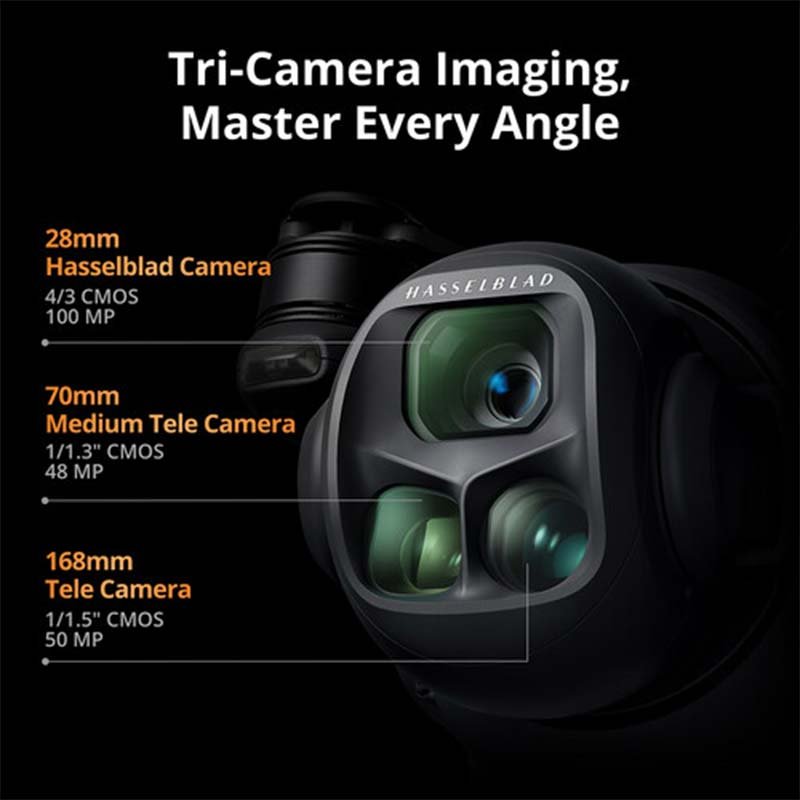

Reviews
There are no reviews yet.