















DJI Avata Fly Smart Combo with FPV Googles V2
₹119,990.00 Original price was: ₹119,990.00.₹69,999.00Current price is: ₹69,999.00. incl. Gst
- Camera: 1/1.7-inch 48MP CMOS sensor
- Video: 4K @ 60fps, 2.7K @ 120fps
- Stabilization: RockSteady 2.0 + HorizonSteady
- FOV: 155° super-wide-angle
- Flight Time: Up to 18 minutes
- Max Speed: ~97 km/h (Manual Mode)
- Transmission Range: Up to 10 km (DJI O3+)
- Goggles: DJI FPV Goggles V2 with 144Hz refresh
- Controller: DJI Motion Controller (one-handed)
- Weight: Approx. 410g
Need Help? Chat with an Expert
- 9891098328
Free Shipping & Returns
Assured Quality
Online Support 24/7
Secure Payment
- Description
- Specification
- In The Box
- Reviews (0)
Description
DJI Avata Fly Smart Combo with FPV Goggles V2
Buckle Up, You’re Not Flying—You’re Teleporting
The DJI Avata Fly Smart Combo with FPV Goggles V2 isn’t just a drone package. It’s an out-of-body experience packed in a box. Designed for fearless flyers, cinematic rebels, and anyone who wants to feel like they’re inside the drone, this combo delivers high-speed first-person flying with buttery smooth video, tight maneuverability, and mind-blowing immersion. With the power of the Avata drone, the DJI Motion Controller, and the ultra-responsive FPV Goggles V2, you’re not just piloting—you’re living the flight.
Key Features
DJI Avata Drone – Built Like a Beast, Flies Like a Dream
The Avata is not your average drone—it’s a palm-sized powerhouse built for agility. With its ducted propellers, crash-resistant frame, and nimble handling, it can swoop through narrow spaces, flip over obstacles, and survive the kind of close calls that would ground any other drone. It’s like giving wings to a GoPro with the reflexes of a stunt pilot. Whether you’re a beginner or a pro-FPV daredevil, this drone keeps up—and bounces back.
DJI FPV Goggles V2 – Your Eyes Just Got Superpowers
These aren’t sunglasses. They’re your new pair of digital eyes. The DJI FPV Goggles V2 offer ultra-low latency, HD video transmission, and an immersive view that makes you forget you’re standing on the ground. With a high refresh rate, minimal image distortion, and crystal-clear visuals, you’ll feel like you’re sitting inside the cockpit—even if you’re actually standing in your backyard in slippers.
DJI Motion Controller – Fly with Your Wrist, Not Your Thumb
Why use two sticks when you can fly like Iron Man? The included DJI Motion Controller turns your hand movements into flight directions. Tilt forward to accelerate, rotate your wrist to turn, and press the trigger to climb. It’s like waving a magic wand that controls a flying machine. Easy for beginners, addictive for pros—this controller makes flying feel natural, intuitive, and way more fun than buttons.
RockSteady and HorizonSteady – Because Shaky Videos Are So 2012
Let’s be honest—nobody wants nausea-inducing drone footage. DJI’s RockSteady and HorizonSteady stabilization systems work together to keep your video smooth as silk, even when you’re zipping through tight corners or dodging trees. You can fly fast, bank hard, and do cinematic dives—your footage stays stable like it’s riding on a gimbal made of clouds.
4K 60FPS Ultra-Wide Camera – FPV Meets Cinematic Magic
The Avata’s built-in 4K camera isn’t just for fun—it’s a cinematic tool. With a 155° ultra-wide field of view and support for up to 60fps, you can capture fast-paced action with immersive angles that standard drones simply can’t. Whether you’re flying under bridges or through abandoned buildings, your footage will look like something out of a high-speed action movie.
How to Use
Charge Everything First: Fully charge the drone, goggles, and motion controller.
Download the DJI Fly App: Use it to activate and update firmware.
Pair the Devices: Connect the drone, controller, and goggles for seamless syncing.
Wear the Goggles & Grip the Controller: Get ready for that full FPV experience.
Take Off Smoothly: Use motion controls to fly—your wrist is your joystick now.
How to Clean
Use a Dry Cloth for Goggles’ Lenses: Avoid foggy views during flight.
Wipe Down the Drone After Dusty Flights: Especially around motors and prop ducts.
Keep the Controller Clean: Sticky fingers + tech = sad controller.
Compressed Air for Ports: Blow out dust from USB and charging areas.
Never Use Water Directly: No matter how tempting that mud was.
How to Take Care
Store in a Hard Case: Keeps your gear protected from bumps and bragging friends.
Avoid Flying in Rain or Sandstorms: As fun as it sounds, it’s not.
Check Firmware Before Each Flight: Updates often fix tiny glitches you’ll thank DJI for later.
Label Your Gear: If flying in groups, everyone has the same goggles—avoid drama.
Fly in Open Spaces at First: Confidence grows faster than prop damage bills.
Do’s & Don’ts
Do’s:
Wear the goggles with the strap snugly for best vision
Fly in open areas to start FPV confidently
Use prop guards indoors for extra safety
Don’ts:
Don’t remove the goggles mid-flight (unless you’re showing off)
Don’t lend the motion controller to someone mid-air
Don’t assume FPV mode is easy—practice first!
Safety Tips
Always Calibrate Before Flying
Follow Local Drone Regulations
Keep Visual Line of Sight if Required by Law
Use Return-to-Home in Open Areas
Watch Battery Levels—Goggles and Drone Both!
Final Take
The DJI Avata Fly Smart Combo with FPV Goggles V2 is your ticket to real FPV freedom. Whether you’re a first-timer or a freestyle fanatic, this kit offers everything you need to fly fast, film smoothly, and see the world from a whole new angle. Lightweight, crash-resistant, and ridiculously fun—it’s built for thrill, but made for everyone.
Get yours now and stop watching drone videos—start flying inside them.
| Specification | Details |
|---|---|
| Product Name | DJI Avata Fly Smart Combo with FPV Goggles V2 |
| Drone Model | DJI Avata |
| Combo Includes | DJI Avata Drone, DJI FPV Goggles V2, DJI Motion Controller 1 |
| Camera Sensor | 1/1.7-inch CMOS sensor |
| Effective Pixels | 48 MP |
| Video Resolution | 4K @ 60fps, 2.7K @ 100/120fps |
| Image Stabilization | RockSteady 2.0 and HorizonSteady |
| Field of View (FOV) | 155° wide-angle |
| Max Video Bitrate | 150 Mbps |
| Flight Time | Up to 18 minutes |
| Max Speed | ~97 km/h (manual mode) |
| Transmission System | DJI O3+ (up to 10 km range) |
| Goggles Version | DJI FPV Goggles V2 |
| Goggles Screen | Dual 2-inch micro-OLED screens, 1440 × 810 per eye |
| Goggles Refresh Rate | Up to 144Hz |
| Controller | DJI Motion Controller (one-handed intuitive control) |
| Internal Storage | 20 GB |
| Memory Card Support | microSD (up to 256 GB recommended) |
| Weight (Drone) | Approx. 410 g |
| Obstacle Avoidance | Downward binocular vision + infrared sensing system |
| GPS | Yes (GPS + GLONASS + Galileo) |
| Use Case | FPV freestyle flying, cinematic indoor/outdoor shots |
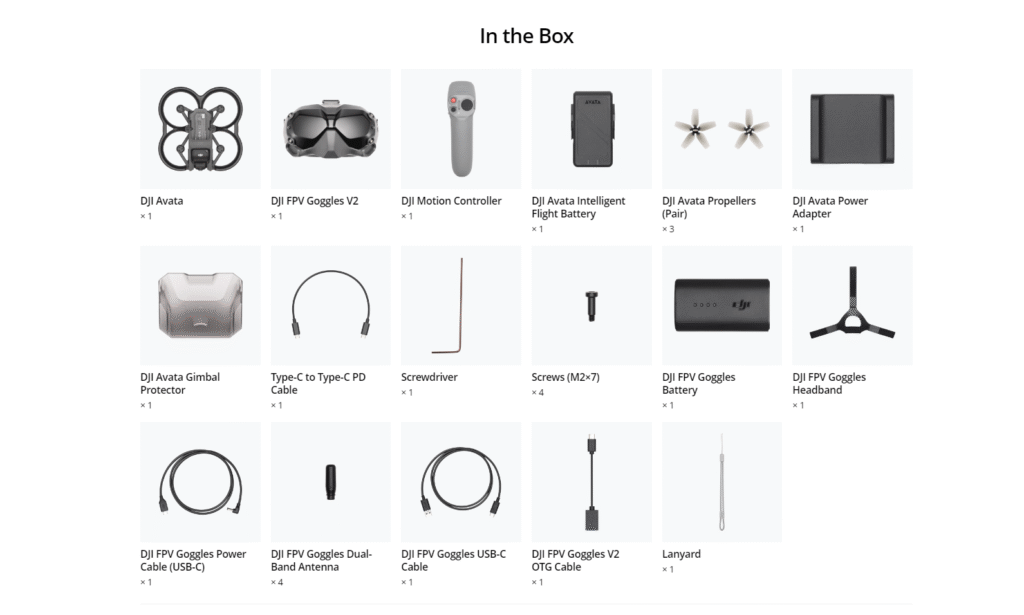
Be the first to review “DJI Avata Fly Smart Combo with FPV Googles V2” Cancel reply
Overview
DJI Avata Fly Smart Combo with FPV Goggles V2
Buckle Up, You’re Not Flying—You’re Teleporting
The DJI Avata Fly Smart Combo with FPV Goggles V2 isn’t just a drone package. It’s an out-of-body experience packed in a box. Designed for fearless flyers, cinematic rebels, and anyone who wants to feel like they’re inside the drone, this combo delivers high-speed first-person flying with buttery smooth video, tight maneuverability, and mind-blowing immersion. With the power of the Avata drone, the DJI Motion Controller, and the ultra-responsive FPV Goggles V2, you’re not just piloting—you’re living the flight.
Key Features
DJI Avata Drone – Built Like a Beast, Flies Like a Dream
The Avata is not your average drone—it’s a palm-sized powerhouse built for agility. With its ducted propellers, crash-resistant frame, and nimble handling, it can swoop through narrow spaces, flip over obstacles, and survive the kind of close calls that would ground any other drone. It’s like giving wings to a GoPro with the reflexes of a stunt pilot. Whether you’re a beginner or a pro-FPV daredevil, this drone keeps up—and bounces back.
DJI FPV Goggles V2 – Your Eyes Just Got Superpowers
These aren’t sunglasses. They’re your new pair of digital eyes. The DJI FPV Goggles V2 offer ultra-low latency, HD video transmission, and an immersive view that makes you forget you’re standing on the ground. With a high refresh rate, minimal image distortion, and crystal-clear visuals, you’ll feel like you’re sitting inside the cockpit—even if you’re actually standing in your backyard in slippers.
DJI Motion Controller – Fly with Your Wrist, Not Your Thumb
Why use two sticks when you can fly like Iron Man? The included DJI Motion Controller turns your hand movements into flight directions. Tilt forward to accelerate, rotate your wrist to turn, and press the trigger to climb. It’s like waving a magic wand that controls a flying machine. Easy for beginners, addictive for pros—this controller makes flying feel natural, intuitive, and way more fun than buttons.
RockSteady and HorizonSteady – Because Shaky Videos Are So 2012
Let’s be honest—nobody wants nausea-inducing drone footage. DJI’s RockSteady and HorizonSteady stabilization systems work together to keep your video smooth as silk, even when you’re zipping through tight corners or dodging trees. You can fly fast, bank hard, and do cinematic dives—your footage stays stable like it’s riding on a gimbal made of clouds.
4K 60FPS Ultra-Wide Camera – FPV Meets Cinematic Magic
The Avata’s built-in 4K camera isn’t just for fun—it’s a cinematic tool. With a 155° ultra-wide field of view and support for up to 60fps, you can capture fast-paced action with immersive angles that standard drones simply can’t. Whether you’re flying under bridges or through abandoned buildings, your footage will look like something out of a high-speed action movie.
How to Use
Charge Everything First: Fully charge the drone, goggles, and motion controller.
Download the DJI Fly App: Use it to activate and update firmware.
Pair the Devices: Connect the drone, controller, and goggles for seamless syncing.
Wear the Goggles & Grip the Controller: Get ready for that full FPV experience.
Take Off Smoothly: Use motion controls to fly—your wrist is your joystick now.
How to Clean
Use a Dry Cloth for Goggles’ Lenses: Avoid foggy views during flight.
Wipe Down the Drone After Dusty Flights: Especially around motors and prop ducts.
Keep the Controller Clean: Sticky fingers + tech = sad controller.
Compressed Air for Ports: Blow out dust from USB and charging areas.
Never Use Water Directly: No matter how tempting that mud was.
How to Take Care
Store in a Hard Case: Keeps your gear protected from bumps and bragging friends.
Avoid Flying in Rain or Sandstorms: As fun as it sounds, it’s not.
Check Firmware Before Each Flight: Updates often fix tiny glitches you’ll thank DJI for later.
Label Your Gear: If flying in groups, everyone has the same goggles—avoid drama.
Fly in Open Spaces at First: Confidence grows faster than prop damage bills.
Do’s & Don’ts
Do’s:
Wear the goggles with the strap snugly for best vision
Fly in open areas to start FPV confidently
Use prop guards indoors for extra safety
Don’ts:
Don’t remove the goggles mid-flight (unless you’re showing off)
Don’t lend the motion controller to someone mid-air
Don’t assume FPV mode is easy—practice first!
Safety Tips
Always Calibrate Before Flying
Follow Local Drone Regulations
Keep Visual Line of Sight if Required by Law
Use Return-to-Home in Open Areas
Watch Battery Levels—Goggles and Drone Both!
Final Take
The DJI Avata Fly Smart Combo with FPV Goggles V2 is your ticket to real FPV freedom. Whether you’re a first-timer or a freestyle fanatic, this kit offers everything you need to fly fast, film smoothly, and see the world from a whole new angle. Lightweight, crash-resistant, and ridiculously fun—it’s built for thrill, but made for everyone.
Get yours now and stop watching drone videos—start flying inside them.
Details
Reviews
There are no reviews yet.











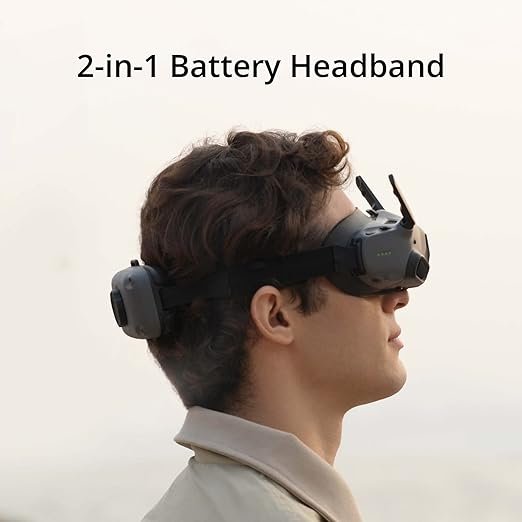

Reviews
There are no reviews yet.