

DJI Air 2S Rear Right Arm With Motor
₹5,999.00 Original price was: ₹5,999.00.₹5,449.00Current price is: ₹5,449.00. incl. Gst
- Drone Compatibility – Specifically made for DJI Air 2S
- Position – Rear right motor arm
- Motor Type – Built-in brushless motor
- Rotation Direction – Clockwise (CW) motor
- Material – Durable composite plastic with metal joints
- Factory-Fitted – Motor pre-attached for direct replacement
- Wiring – Comes with pre-soldered motor wires
- Installation Level – Intermediate to advanced repair skill needed
- OEM Quality – Matches DJI’s original specifications
- Use Case – Ideal replacement for damaged or malfunctioning arm
Need Help? Chat with an Expert
- 9891098328
Free Shipping & Returns
Assured Quality
Online Support 24/7
Secure Payment
- Description
- Specification
- Reviews (0)
Description
DJI Air 2S Rear Right Arm With Motor – The Backup Dancer That Never Misses a Step
Every drone has its own choreography, twisting, turning, hovering, and gliding through the sky like a performer on stage. But just like in any dance performance, balance is everything. If one dancer misses a step, the entire routine falls apart. In the case of your DJI Air 2S, the Rear Right Arm With Motor is that dependable backup dancer—quiet, powerful, and always in sync. When it works perfectly, your drone flies like a dream. But when it’s damaged, everything feels off-balance and out of rhythm. So whether your drone’s taken a tumble, experienced a rough landing, or is just spinning in circles like it’s confused, this part is the steady hand that will set everything right.
Features of DJI Air 2S Rear Right Arm With Motor
1. High-Efficiency Brushless Motor – The Muscle with a Mind of Its Own
The rear right arm comes fully equipped with a pre-installed brushless motor designed to deliver high thrust, fast response, and excellent efficiency with minimal heat buildup. Unlike older brushed motors that wear out quickly, this brushless design ensures smoother, longer, and quieter performance. Whether you’re flying over mountains or zipping through cityscapes, this motor keeps your drone balanced and stable. It’s basically the drone version of a marathon runner—endurance-focused, smooth, and built to go the distance without breaking a sweat.
2. Complete Arm & Motor Assembly – No Extra Tools, No Extra Trouble
Forget the frustration of assembling parts like a complicated puzzle. This rear right arm comes as a full, ready-to-install unit, including the arm, motor, wiring, and connectors all factory-aligned and perfectly matched. The screw holes line up with precision, the wires are just the right length, and the connectors are snug and safe. It’s designed so you can replace the part confidently without needing soldering skills or a degree in drone engineering. Open, replace, close, and you’re done—kind of like a Lego for adults who fly cameras.
3. Built Strong to Handle Pressure – Because Sky Isn’t Always Calm
Flying a drone isn’t always a smooth ride. Wind gusts, sudden drops, hard landings, and the occasional unplanned tree encounter can put serious stress on the drone’s arms. That’s why this rear right arm is made from reinforced materials that provide strength without adding weight. It absorbs vibration, handles pressure, and keeps everything steady even during high-speed maneuvers. So whether your drone is chilling in hover mode or rocketing forward like a space rocket, this arm’s holding it down like a pro.
4. Plug-and-Play Wiring – Wires That Know Exactly Where to Go
The pre-installed motor wires are measured and routed precisely for the DJI Air 2S. You won’t have to cut, strip, or solder anything. Just plug them in, tighten the screws, and it’s good to go. The connectors match DJI’s internal design perfectly, reducing the risk of installation mistakes or future disconnections. It’s like the wiring version of a perfectly tailored suit—it just fits, no adjustments needed. And yes, that also means less time fixing and more time flying.
5. Balanced Thrust Output – No More Sideways Sprints in the Sky
All four motors of the Air 2S work together to keep the drone stable, especially during tilts, spins, and forward dives. If even one motor underperforms or overperforms, your drone starts drifting or rotating awkwardly. This rear right arm is tuned and tested to match DJI’s motor specifications, ensuring the thrust is evenly balanced across all corners. It helps restore harmony, prevent weird mid-air wobbles, and keeps your aerial footage buttery smooth. Because when all the limbs move right, the whole dance looks good.
How to Clean the DJI Air 2S Rear Right Arm With Motor
-
Start with a soft, dry brush to remove dust gently
Dust and tiny particles love to hide around the motor and arm area. Use a soft brush—like the kind you use for painting or cleaning a camera lens—and sweep gently. Don’t rush or press too hard, or the motor will think it’s being scrubbed for a crime it didn’t commit. -
Wipe down the arm using a microfiber cloth carefully
Use a clean microfiber cloth to wipe the surface of the arm and motor. This cloth picks up dirt without scratching anything. Don’t use rough fabric or tissues, or you’ll end up cleaning with more damage than help. -
Use an air blower to clean inside motor vents
The small holes on the motor body help with airflow, but they also trap dust. Use a manual air blower (like the ones used for cameras) to blow gently into those holes. No hair dryers or vacuum cleaners, please—this is a drone, not a carpet. -
Avoid using water, sprays, or wet wipes on the motor
Even a small drop of water can cause trouble inside the motor. Avoid cleaning products that might leave moisture behind. Just dry tools, gentle hands, and a calm mood will do the job right. -
Let it sit for a few minutes after cleaning before reattaching
Once you’re done cleaning, give it some time to settle. Even if it looks dry, waiting ensures any hidden moisture or static clears off. Let the arm take a quick break before it flies back into action.
How to Take Care of the DJI Air 2S Rear Right Arm With Motor
-
Always hold it from the base—not by the motor head
When you’re handling the arm, hold it near the thicker part where it attaches to the drone. Never hold or pull it from the motor head, as that’s the most sensitive part. Think of the motor head like a crown—don’t grab it unless you’re fixing it. -
Check the alignment before installation—never push it forcefully
If the arm doesn’t fit into place easily, pause and recheck the alignment. Don’t use force or tools to hammer it in. It’s not a wrestling match—it should click smoothly into position when aligned correctly. -
Keep the arm in a protective case when not in use
If you’re storing the arm for later use, put it in a soft pouch or anti-static bag to keep it safe. Leaving it on a dusty shelf or tossing it in a toolbox will only invite damage or scratches. -
Avoid dropping or knocking the motor against hard surfaces
Even though the motor is made of metal, the inside has tiny, delicate parts. Dropping it or banging it around can cause invisible damage that shows up later during flight. Treat it like a fragile toy with a job to do. -
Inspect the arm and motor before every flight
Before installing or flying, take a few seconds to check if there are any cracks, bent parts, or strange looseness. A small check can save you from a big crash later. Think of it as a quick health check for your drone’s limbs.
Dos & Don’ts
Do’s
✔ Clean gently with dry tools like brushes and air blowers
✔ Store in a clean, padded place when not installed
✔ Handle by the base, not by the motor top
✔ Inspect before installing or flying
✔ Install only when the drone is powered off
Don’ts
✖ Don’t wash or spray liquids directly on the motor
✖ Don’t force the arm into the socket if it doesn’t align
✖ Don’t yank or twist the wires connected to the arm
✖ Don’t test the motor by spinning it forcefully by hand
✖ Don’t leave it in sunlight or damp places
Safety Tips
-
Always turn off your drone before installing or removing the arm
Never work on your drone while it’s on or even slightly powered. Motors can turn on suddenly and cause injury. Think of it as working on a car—you don’t touch the engine when it’s running. -
Use original screws and install them tightly—but not too tight
Make sure you use the correct screws for fixing the arm and don’t overtighten them. Tight is good. Over-tightening is asking for cracks. Go easy but firm. -
Don’t fly with a wobbly or damaged motor arm
If you notice shaking or hear weird sounds from the motor, stop immediately. A small problem on the ground becomes a big problem in the air. Fix it before the flight. -
Avoid using metal tools near the motor if you’re unsure
Some tools have magnets, and magnets near motors can mess things up. Either use non-magnetic tools or be extra careful when working near the motor wires. -
If in doubt, ask a professional or check tutorials
If you’re unsure how to install or test the arm properly, don’t guess. Ask someone who knows, or watch a reliable video tutorial. You’re fixing a flying machine, not trying to guess your way through a maze.
Final Thoughts – A Small Part That Makes a Big Difference
The DJI Air 2S Rear Right Arm With Motor may not be flashy, but it’s a critical component that directly affects how well your drone performs. Without it working perfectly, the whole flying experience can feel off. But once installed, it restores that perfect balance, lets your drone fly confidently, and gets your aerial adventures back on track. If your drone’s wobbling, drifting, or not even lifting off—this might be the part it’s been crying out for.
Don’t let a small crack turn into a big crash. Swap out your damaged arm and get back to filming, flying, and flexing your skills in the sky like nothing ever happened.
Specifications Of DJI Air 2S Rear Right Arm With Motor
| Category | Specifications |
|---|---|
| General | |
| Product Name | DJI Air 2S Rear Right Arm With Motor |
| Product Type | Replacement arm with pre-installed motor |
| Compatible Drone | DJI Air 2S |
| Position | Rear Right (when drone is facing forward) |
| Motor Details | |
| Motor Type | Brushless DC Motor |
| Rotation Direction | Clockwise (CW) |
| Motor Pre-installed | Yes |
| Wiring | Pre-attached motor wires with correct length and alignment |
| Arm Build | |
| Material | Composite plastic with metal reinforcement |
| Color | Matte grey, matches DJI Air 2S design |
| Design Fit | Precision engineered to align with original drone chassis |
| Mounting Points | Ready with factory-positioned screw holes |
| Installation | |
| Skill Requirement | Requires drone disassembly and basic soldering skills |
| Tools Required | Precision screwdriver set, optional soldering tools |
| Installation Area | Rear right corner of drone frame |
| Safety Note | Verify motor spin direction post-installation |
| Build & Quality | |
| OEM Standard | Yes, matches original DJI component quality |
| Durability | Built to handle flight stress, vibration, and temperature changes |
| Flight Reliability | Ensures stable performance like original part |
| Packaging | |
| Package Contents | 1 × Rear Right Arm with Motor for DJI Air 2S |
| Weight (Approx.) | Around 25 grams |
Be the first to review “DJI Air 2S Rear Right Arm With Motor” Cancel reply
Overview
DJI Air 2S Rear Right Arm With Motor – The Backup Dancer That Never Misses a Step
Every drone has its own choreography, twisting, turning, hovering, and gliding through the sky like a performer on stage. But just like in any dance performance, balance is everything. If one dancer misses a step, the entire routine falls apart. In the case of your DJI Air 2S, the Rear Right Arm With Motor is that dependable backup dancer—quiet, powerful, and always in sync. When it works perfectly, your drone flies like a dream. But when it’s damaged, everything feels off-balance and out of rhythm. So whether your drone’s taken a tumble, experienced a rough landing, or is just spinning in circles like it’s confused, this part is the steady hand that will set everything right.
Features of DJI Air 2S Rear Right Arm With Motor
1. High-Efficiency Brushless Motor – The Muscle with a Mind of Its Own
The rear right arm comes fully equipped with a pre-installed brushless motor designed to deliver high thrust, fast response, and excellent efficiency with minimal heat buildup. Unlike older brushed motors that wear out quickly, this brushless design ensures smoother, longer, and quieter performance. Whether you’re flying over mountains or zipping through cityscapes, this motor keeps your drone balanced and stable. It’s basically the drone version of a marathon runner—endurance-focused, smooth, and built to go the distance without breaking a sweat.
2. Complete Arm & Motor Assembly – No Extra Tools, No Extra Trouble
Forget the frustration of assembling parts like a complicated puzzle. This rear right arm comes as a full, ready-to-install unit, including the arm, motor, wiring, and connectors all factory-aligned and perfectly matched. The screw holes line up with precision, the wires are just the right length, and the connectors are snug and safe. It’s designed so you can replace the part confidently without needing soldering skills or a degree in drone engineering. Open, replace, close, and you’re done—kind of like a Lego for adults who fly cameras.
3. Built Strong to Handle Pressure – Because Sky Isn’t Always Calm
Flying a drone isn’t always a smooth ride. Wind gusts, sudden drops, hard landings, and the occasional unplanned tree encounter can put serious stress on the drone’s arms. That’s why this rear right arm is made from reinforced materials that provide strength without adding weight. It absorbs vibration, handles pressure, and keeps everything steady even during high-speed maneuvers. So whether your drone is chilling in hover mode or rocketing forward like a space rocket, this arm’s holding it down like a pro.
4. Plug-and-Play Wiring – Wires That Know Exactly Where to Go
The pre-installed motor wires are measured and routed precisely for the DJI Air 2S. You won’t have to cut, strip, or solder anything. Just plug them in, tighten the screws, and it’s good to go. The connectors match DJI’s internal design perfectly, reducing the risk of installation mistakes or future disconnections. It’s like the wiring version of a perfectly tailored suit—it just fits, no adjustments needed. And yes, that also means less time fixing and more time flying.
5. Balanced Thrust Output – No More Sideways Sprints in the Sky
All four motors of the Air 2S work together to keep the drone stable, especially during tilts, spins, and forward dives. If even one motor underperforms or overperforms, your drone starts drifting or rotating awkwardly. This rear right arm is tuned and tested to match DJI’s motor specifications, ensuring the thrust is evenly balanced across all corners. It helps restore harmony, prevent weird mid-air wobbles, and keeps your aerial footage buttery smooth. Because when all the limbs move right, the whole dance looks good.
How to Clean the DJI Air 2S Rear Right Arm With Motor
-
Start with a soft, dry brush to remove dust gently
Dust and tiny particles love to hide around the motor and arm area. Use a soft brush—like the kind you use for painting or cleaning a camera lens—and sweep gently. Don’t rush or press too hard, or the motor will think it’s being scrubbed for a crime it didn’t commit. -
Wipe down the arm using a microfiber cloth carefully
Use a clean microfiber cloth to wipe the surface of the arm and motor. This cloth picks up dirt without scratching anything. Don’t use rough fabric or tissues, or you’ll end up cleaning with more damage than help. -
Use an air blower to clean inside motor vents
The small holes on the motor body help with airflow, but they also trap dust. Use a manual air blower (like the ones used for cameras) to blow gently into those holes. No hair dryers or vacuum cleaners, please—this is a drone, not a carpet. -
Avoid using water, sprays, or wet wipes on the motor
Even a small drop of water can cause trouble inside the motor. Avoid cleaning products that might leave moisture behind. Just dry tools, gentle hands, and a calm mood will do the job right. -
Let it sit for a few minutes after cleaning before reattaching
Once you’re done cleaning, give it some time to settle. Even if it looks dry, waiting ensures any hidden moisture or static clears off. Let the arm take a quick break before it flies back into action.
How to Take Care of the DJI Air 2S Rear Right Arm With Motor
-
Always hold it from the base—not by the motor head
When you’re handling the arm, hold it near the thicker part where it attaches to the drone. Never hold or pull it from the motor head, as that’s the most sensitive part. Think of the motor head like a crown—don’t grab it unless you’re fixing it. -
Check the alignment before installation—never push it forcefully
If the arm doesn’t fit into place easily, pause and recheck the alignment. Don’t use force or tools to hammer it in. It’s not a wrestling match—it should click smoothly into position when aligned correctly. -
Keep the arm in a protective case when not in use
If you’re storing the arm for later use, put it in a soft pouch or anti-static bag to keep it safe. Leaving it on a dusty shelf or tossing it in a toolbox will only invite damage or scratches. -
Avoid dropping or knocking the motor against hard surfaces
Even though the motor is made of metal, the inside has tiny, delicate parts. Dropping it or banging it around can cause invisible damage that shows up later during flight. Treat it like a fragile toy with a job to do. -
Inspect the arm and motor before every flight
Before installing or flying, take a few seconds to check if there are any cracks, bent parts, or strange looseness. A small check can save you from a big crash later. Think of it as a quick health check for your drone’s limbs.
Dos & Don’ts
Do’s
✔ Clean gently with dry tools like brushes and air blowers
✔ Store in a clean, padded place when not installed
✔ Handle by the base, not by the motor top
✔ Inspect before installing or flying
✔ Install only when the drone is powered off
Don’ts
✖ Don’t wash or spray liquids directly on the motor
✖ Don’t force the arm into the socket if it doesn’t align
✖ Don’t yank or twist the wires connected to the arm
✖ Don’t test the motor by spinning it forcefully by hand
✖ Don’t leave it in sunlight or damp places
Safety Tips
-
Always turn off your drone before installing or removing the arm
Never work on your drone while it’s on or even slightly powered. Motors can turn on suddenly and cause injury. Think of it as working on a car—you don’t touch the engine when it’s running. -
Use original screws and install them tightly—but not too tight
Make sure you use the correct screws for fixing the arm and don’t overtighten them. Tight is good. Over-tightening is asking for cracks. Go easy but firm. -
Don’t fly with a wobbly or damaged motor arm
If you notice shaking or hear weird sounds from the motor, stop immediately. A small problem on the ground becomes a big problem in the air. Fix it before the flight. -
Avoid using metal tools near the motor if you’re unsure
Some tools have magnets, and magnets near motors can mess things up. Either use non-magnetic tools or be extra careful when working near the motor wires. -
If in doubt, ask a professional or check tutorials
If you’re unsure how to install or test the arm properly, don’t guess. Ask someone who knows, or watch a reliable video tutorial. You’re fixing a flying machine, not trying to guess your way through a maze.
Final Thoughts – A Small Part That Makes a Big Difference
The DJI Air 2S Rear Right Arm With Motor may not be flashy, but it’s a critical component that directly affects how well your drone performs. Without it working perfectly, the whole flying experience can feel off. But once installed, it restores that perfect balance, lets your drone fly confidently, and gets your aerial adventures back on track. If your drone’s wobbling, drifting, or not even lifting off—this might be the part it’s been crying out for.
Don’t let a small crack turn into a big crash. Swap out your damaged arm and get back to filming, flying, and flexing your skills in the sky like nothing ever happened.
Details
Reviews
There are no reviews yet.










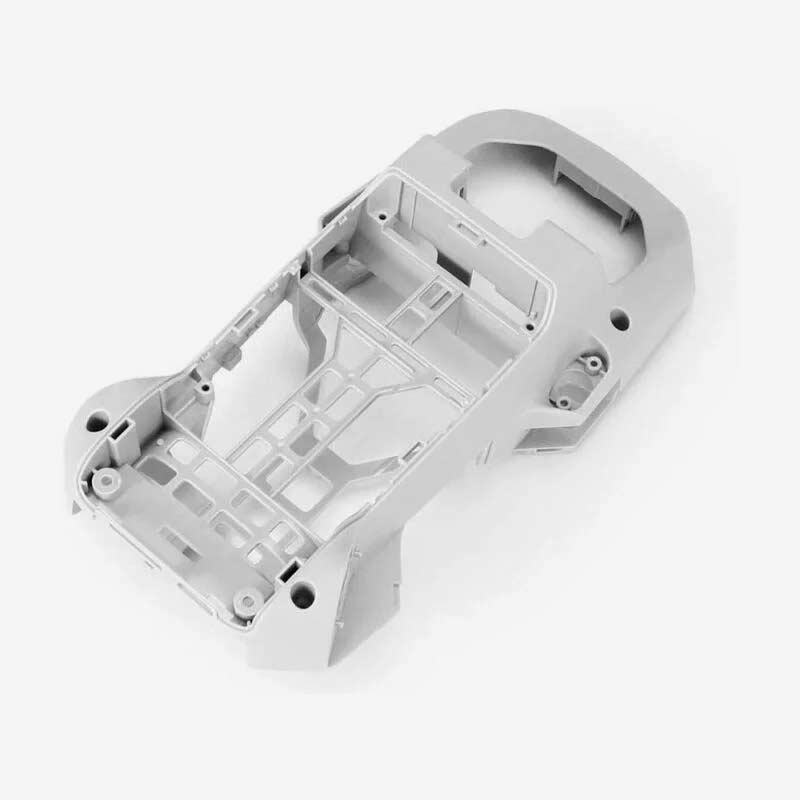


Reviews
There are no reviews yet.