

DJI Air 2S PTZ Camera Signal Transmission Cable
₹3,599.00 Original price was: ₹3,599.00.₹3,049.00Current price is: ₹3,049.00. inc. Gst
- Drone Compatibility – Designed for DJI Air 2S
- Cable Type – PTZ (Pan-Tilt-Zoom) camera signal cable
- Function – Transfers image and control signals
- Connector Ends – Precision plug-in connectors
- Length – Optimized for internal routing
- Material – Flexible flat ribbon design
- Installation – Requires internal drone access
- OEM Quality – Matches factory specifications
- Use Case – Ideal for damaged or faulty original cables
- Signal Stability – Ensures uninterrupted camera feed
Need Help? Chat with an Expert
- 9891098328
Free Shipping & Returns
Assured Quality
Online Support 24/7
Secure Payment
- Description
- Specification
- Reviews (0)
Description
DJI Air 2S PTZ Camera Signal Transmission Cable – The VIP Cable Behind Your Stunning Drone Shots
Behind every beautiful aerial shot captured by your DJI Air 2S, there’s a silent hero working in the background—quietly passing signals, handling communications, and making sure the camera listens when you tell it to move. That unsung hero is the DJI Air 2S PTZ Camera Signal Transmission Cable. It might not look like much at first glance, but without it, your camera would just sit there like a statue, refusing to pan, tilt, or obey any commands. This cable is the invisible link between your drone’s brain and its cinematic eyes—small in size, but mighty in impact.
Features of the DJI Air 2S PTZ Camera Signal Transmission Cable
1. High-Speed Signal Transmission – Because the Camera Needs Clear Instructions
When you’re flying high and trying to capture buttery-smooth footage, there’s no time for delays or lost signals. This cable ensures high-speed, reliable communication between the drone’s flight system and its PTZ (Pan-Tilt-Zoom) camera. Whether you’re tilting for a cinematic landscape or snapping a fast-moving subject, this cable delivers signals without any fuss or lag. It acts like a direct hotline between the controller and the camera, whispering instructions at lightning speed so you always get the perfect angle at the perfect time—no missed moments or camera confusion.
2. Secure, Steady Connection – No Wiggles, No Worries
The DJI Air 2S PTZ Camera Signal Transmission Cable is built to plug in tightly and stay that way. It’s designed with precision-molded connectors that fit perfectly into the gimbal port and mainboard without requiring you to force anything. Once it’s connected, it doesn’t wiggle, loosen, or disconnect mid-flight like some cheap third-party alternatives. Even when the drone is zipping through the wind or dancing in the air, this cable holds steady. It’s like a firm handshake between your camera and drone’s brain—one that says, “I got you, bro.”
3. Durable and Flexible Design – Strong Enough to Bend Without Breaking
Even though this cable looks thin and delicate, it’s engineered to survive the real-world wear and tear of serious drone flying. It has a strong internal structure and flexible insulation that allows it to bend, curve, and flex during installation and flight without snapping or fraying. This means you can route it through tight spots, loop it around corners, or install it without worrying about breakage. It’s like yoga for cables—stretchy, bendy, and always returning to form when you need it to perform.
4. Maintains Gimbal Stability – No Interference, Just Pure Performance
The cable is designed not only to transmit data but also to work in harmony with your gimbal’s mechanics. It sits quietly in place, without adding weight or tension that could interfere with the camera’s motion. That means you get clean, balanced movements whether you’re filming a slow pan or a sudden tilt. No jerks, no cable drag—just buttery-smooth footage. It’s the difference between a camera that flows like a crane shot and one that jitters like a nervous squirrel on caffeine.
5. Perfect OEM Replacement – Made for the DJI Air 2S, Not a Random Guess
This is not some generic knockoff or a one-size-fits-all solution—it’s made specifically for the DJI Air 2S. That means the length is just right, the connectors match perfectly, and the performance is fully optimized for this model. Whether you’re replacing a damaged original or upgrading from a flimsy aftermarket cable, this official part ensures your drone’s camera control system works as intended. No weird compatibility issues, no DIY soldering—just plug in and fly like nothing ever happened.
How to Use DJI Air 2S PTZ Camera Signal Transmission Cable
-
Power off your drone completely and remove the battery to avoid any electrical contact during installation or replacement.
-
Open the lower and middle body shell carefully to access the internal gimbal control section without damaging any surrounding parts.
-
Disconnect the old or damaged PTZ signal cable from both the gimbal board and main flight controller gently using precision tweezers or a spudger.
-
Align and insert the new PTZ signal transmission cable into the correct sockets, making sure the connectors are fully and firmly seated.
-
Close the drone body back up, reattach any screws, and perform a short test flight to ensure the camera responds properly to all tilt, pan, and signal commands.
How to Clean the DJI Air 2S PTZ Camera Signal Transmission Cable
1. Use a soft brush or blower to remove dust gently from the cable
Since this cable is small and delicate, it’s best to avoid any rough cleaning methods. Instead, take a soft paintbrush or a small camera air blower and gently sweep away any dust or particles. Think of it like brushing the crumbs off your shirt—quick, gentle, and very effective.
2. Wipe the connectors with a dry microfiber cloth—no wet cleaning here
The cable has tiny connectors at each end that need to stay clean for smooth performance. Take a clean, dry microfiber cloth and lightly wipe the ends of the cable. Avoid using water or any cleaning liquid here—this cable is more techy than messy.
3. Avoid bending or twisting the cable while cleaning—it doesn’t do yoga
While you’re cleaning, be careful not to bend, fold, or twist the cable too much. This wire is meant to stay straight and smooth. Just lay it flat on a clean surface, clean it calmly, and treat it like a fragile noodle.
4. If there’s sticky dirt, use a cotton swab dipped in isopropyl alcohol—just a little
In case there’s some sticky mess or residue on the surface, take a cotton swab and dip it in a very small amount of isopropyl alcohol. Dab it gently, don’t flood the area. Let it dry completely before using the cable again.
5. After cleaning, let it air dry fully before plugging it back into your drone
Even if you used only a little moisture during cleaning, make sure the cable is completely dry. Wait for a few minutes in a cool, dry place before putting it back into action. No one wants a short circuit during takeoff!
How to Take Care of DJI Air 2S PTZ Camera Signal Transmission Cable
1. Always handle the cable gently—no pulling or tug-of-war games
This cable may look small, but it plays a big role in your drone’s camera. When removing or inserting it, always hold the connector ends and not the cable itself. No need to show muscle strength—it prefers a soft touch.
2. Keep it in a clean, dust-free container when not in use
When the cable is not attached to the drone, store it in a sealed bag or small case. Don’t leave it lying around on the table where dust or hair can stick to it. Treat it like a delicate phone charger—it works best when kept clean and safe.
3. Avoid exposing the cable to water, moisture, or sweaty fingers
Moisture can damage the internal circuits of this tiny cable. Keep your hands dry when handling it, and don’t bring it near wet cloths or liquids. This cable likes staying dry, just like your socks during rainy season.
4. Make sure the cable stays flat—don’t fold it like a letter
Never fold or press down hard on this cable. It’s not a piece of paper that can be creased and unfolded. Bending it too much can break its inner wires. Always place it flat or loosely coiled in a straight line.
5. Check the connectors regularly to make sure they’re not dirty or bent
Every now and then, inspect the ends of the cable. Make sure the gold connectors are clean and the pins are not bent. If you notice damage, replace it before it causes connection issues with your drone.
Safety Tips
1. Turn off the drone before installing or removing the cable
Always power off your drone completely before touching this cable. It’s not safe to mess with connectors while the drone is powered on. Think of it like changing a lightbulb—you always switch the power off first.
2. Match the connectors correctly—don’t play guessing games
This cable is made to fit in a specific way. Make sure you plug each end into the correct port. Don’t push it in the wrong slot or upside down. It’s not a puzzle, and it doesn’t like surprises.
3. Replace the cable if it looks damaged—no fixing with tape, please
If the cable has cracks, bends, or broken pins, replace it with a new one. Don’t try fixing it with tape or glue. That may cause more harm than good and can affect your camera signal mid-flight.
4. Keep the cable away from magnets, strong static, and heat
Magnets or static electricity can affect its performance. So don’t place it near speakers, TVs, or heaters. Keep it in a calm, cool place, and it will serve you better and longer.
5. If you’re unsure about installing it, get help from a technician
If you’re new to drones and not confident about connecting this cable, ask for help from someone who knows. It’s better to be safe than sorry, especially with parts that control your camera view.
Final Thoughts – A Tiny Cable With a Big Job to Do
The DJI Air 2S PTZ Camera Signal Transmission Cable may be small, but it plays one of the most critical roles in your drone’s performance. Without it, your gimbal doesn’t listen, your camera won’t respond, and your footage ends up sad and still. This cable is the vital lifeline that lets your drone’s brain and eyes stay in sync, delivering the smooth cinematic shots you bought the Air 2S for in the first place. It’s tough, precise, and made to fit like it was born inside the drone.
So if your camera’s gone quiet or your gimbal’s giving you the silent treatment, swap in the DJI Air 2S PTZ Camera Signal Transmission Cable and bring the conversation back. Your drone deserves it—and your footage demands it.
Specifications Of DJI Air 2S PTZ Camera Signal Transmission Cable
| Category | Specifications |
|---|---|
| General | |
| Product Name | DJI Air 2S PTZ Camera Signal Transmission Cable |
| Compatible Drone | DJI Air 2S |
| Product Type | Internal signal transmission cable for PTZ camera |
| Intended Use | Replacement part for camera signal/data connection |
| Cable Design | |
| Cable Type | Flat flexible ribbon cable (FFC) |
| Material | Polyimide with copper conductor traces |
| Length | Custom-fitted for Air 2S internal layout |
| Connector Type | Factory-matched plug-in connectors |
| Flexibility | High-flex rating for movement endurance |
| Shielding | Anti-interference shielding for signal clarity |
| Functionality | |
| Signal Type Supported | Video, control, and telemetry signals |
| Camera Compatibility | Works with Air 2S PTZ gimbal module |
| Installation Area | Runs internally from gimbal to flight board |
| Installation Difficulty | Moderate (requires drone disassembly) |
| Build & Quality | |
| OEM Standard | Yes, equivalent to original DJI parts |
| Durability | Designed for frequent gimbal movement |
| Operating Conditions | Stable under flight vibration and moderate heat |
| Packaging | |
| Package Contents | 1 × PTZ Camera Signal Transmission Cable for DJI Air 2S |
| Weight (Approx.) | <10 grams |
Be the first to review “DJI Air 2S PTZ Camera Signal Transmission Cable” Cancel reply
Overview
DJI Air 2S PTZ Camera Signal Transmission Cable – The VIP Cable Behind Your Stunning Drone Shots
Behind every beautiful aerial shot captured by your DJI Air 2S, there’s a silent hero working in the background—quietly passing signals, handling communications, and making sure the camera listens when you tell it to move. That unsung hero is the DJI Air 2S PTZ Camera Signal Transmission Cable. It might not look like much at first glance, but without it, your camera would just sit there like a statue, refusing to pan, tilt, or obey any commands. This cable is the invisible link between your drone’s brain and its cinematic eyes—small in size, but mighty in impact.
Features of the DJI Air 2S PTZ Camera Signal Transmission Cable
1. High-Speed Signal Transmission – Because the Camera Needs Clear Instructions
When you’re flying high and trying to capture buttery-smooth footage, there’s no time for delays or lost signals. This cable ensures high-speed, reliable communication between the drone’s flight system and its PTZ (Pan-Tilt-Zoom) camera. Whether you’re tilting for a cinematic landscape or snapping a fast-moving subject, this cable delivers signals without any fuss or lag. It acts like a direct hotline between the controller and the camera, whispering instructions at lightning speed so you always get the perfect angle at the perfect time—no missed moments or camera confusion.
2. Secure, Steady Connection – No Wiggles, No Worries
The DJI Air 2S PTZ Camera Signal Transmission Cable is built to plug in tightly and stay that way. It’s designed with precision-molded connectors that fit perfectly into the gimbal port and mainboard without requiring you to force anything. Once it’s connected, it doesn’t wiggle, loosen, or disconnect mid-flight like some cheap third-party alternatives. Even when the drone is zipping through the wind or dancing in the air, this cable holds steady. It’s like a firm handshake between your camera and drone’s brain—one that says, “I got you, bro.”
3. Durable and Flexible Design – Strong Enough to Bend Without Breaking
Even though this cable looks thin and delicate, it’s engineered to survive the real-world wear and tear of serious drone flying. It has a strong internal structure and flexible insulation that allows it to bend, curve, and flex during installation and flight without snapping or fraying. This means you can route it through tight spots, loop it around corners, or install it without worrying about breakage. It’s like yoga for cables—stretchy, bendy, and always returning to form when you need it to perform.
4. Maintains Gimbal Stability – No Interference, Just Pure Performance
The cable is designed not only to transmit data but also to work in harmony with your gimbal’s mechanics. It sits quietly in place, without adding weight or tension that could interfere with the camera’s motion. That means you get clean, balanced movements whether you’re filming a slow pan or a sudden tilt. No jerks, no cable drag—just buttery-smooth footage. It’s the difference between a camera that flows like a crane shot and one that jitters like a nervous squirrel on caffeine.
5. Perfect OEM Replacement – Made for the DJI Air 2S, Not a Random Guess
This is not some generic knockoff or a one-size-fits-all solution—it’s made specifically for the DJI Air 2S. That means the length is just right, the connectors match perfectly, and the performance is fully optimized for this model. Whether you’re replacing a damaged original or upgrading from a flimsy aftermarket cable, this official part ensures your drone’s camera control system works as intended. No weird compatibility issues, no DIY soldering—just plug in and fly like nothing ever happened.
How to Use DJI Air 2S PTZ Camera Signal Transmission Cable
-
Power off your drone completely and remove the battery to avoid any electrical contact during installation or replacement.
-
Open the lower and middle body shell carefully to access the internal gimbal control section without damaging any surrounding parts.
-
Disconnect the old or damaged PTZ signal cable from both the gimbal board and main flight controller gently using precision tweezers or a spudger.
-
Align and insert the new PTZ signal transmission cable into the correct sockets, making sure the connectors are fully and firmly seated.
-
Close the drone body back up, reattach any screws, and perform a short test flight to ensure the camera responds properly to all tilt, pan, and signal commands.
How to Clean the DJI Air 2S PTZ Camera Signal Transmission Cable
1. Use a soft brush or blower to remove dust gently from the cable
Since this cable is small and delicate, it’s best to avoid any rough cleaning methods. Instead, take a soft paintbrush or a small camera air blower and gently sweep away any dust or particles. Think of it like brushing the crumbs off your shirt—quick, gentle, and very effective.
2. Wipe the connectors with a dry microfiber cloth—no wet cleaning here
The cable has tiny connectors at each end that need to stay clean for smooth performance. Take a clean, dry microfiber cloth and lightly wipe the ends of the cable. Avoid using water or any cleaning liquid here—this cable is more techy than messy.
3. Avoid bending or twisting the cable while cleaning—it doesn’t do yoga
While you’re cleaning, be careful not to bend, fold, or twist the cable too much. This wire is meant to stay straight and smooth. Just lay it flat on a clean surface, clean it calmly, and treat it like a fragile noodle.
4. If there’s sticky dirt, use a cotton swab dipped in isopropyl alcohol—just a little
In case there’s some sticky mess or residue on the surface, take a cotton swab and dip it in a very small amount of isopropyl alcohol. Dab it gently, don’t flood the area. Let it dry completely before using the cable again.
5. After cleaning, let it air dry fully before plugging it back into your drone
Even if you used only a little moisture during cleaning, make sure the cable is completely dry. Wait for a few minutes in a cool, dry place before putting it back into action. No one wants a short circuit during takeoff!
How to Take Care of DJI Air 2S PTZ Camera Signal Transmission Cable
1. Always handle the cable gently—no pulling or tug-of-war games
This cable may look small, but it plays a big role in your drone’s camera. When removing or inserting it, always hold the connector ends and not the cable itself. No need to show muscle strength—it prefers a soft touch.
2. Keep it in a clean, dust-free container when not in use
When the cable is not attached to the drone, store it in a sealed bag or small case. Don’t leave it lying around on the table where dust or hair can stick to it. Treat it like a delicate phone charger—it works best when kept clean and safe.
3. Avoid exposing the cable to water, moisture, or sweaty fingers
Moisture can damage the internal circuits of this tiny cable. Keep your hands dry when handling it, and don’t bring it near wet cloths or liquids. This cable likes staying dry, just like your socks during rainy season.
4. Make sure the cable stays flat—don’t fold it like a letter
Never fold or press down hard on this cable. It’s not a piece of paper that can be creased and unfolded. Bending it too much can break its inner wires. Always place it flat or loosely coiled in a straight line.
5. Check the connectors regularly to make sure they’re not dirty or bent
Every now and then, inspect the ends of the cable. Make sure the gold connectors are clean and the pins are not bent. If you notice damage, replace it before it causes connection issues with your drone.
Safety Tips
1. Turn off the drone before installing or removing the cable
Always power off your drone completely before touching this cable. It’s not safe to mess with connectors while the drone is powered on. Think of it like changing a lightbulb—you always switch the power off first.
2. Match the connectors correctly—don’t play guessing games
This cable is made to fit in a specific way. Make sure you plug each end into the correct port. Don’t push it in the wrong slot or upside down. It’s not a puzzle, and it doesn’t like surprises.
3. Replace the cable if it looks damaged—no fixing with tape, please
If the cable has cracks, bends, or broken pins, replace it with a new one. Don’t try fixing it with tape or glue. That may cause more harm than good and can affect your camera signal mid-flight.
4. Keep the cable away from magnets, strong static, and heat
Magnets or static electricity can affect its performance. So don’t place it near speakers, TVs, or heaters. Keep it in a calm, cool place, and it will serve you better and longer.
5. If you’re unsure about installing it, get help from a technician
If you’re new to drones and not confident about connecting this cable, ask for help from someone who knows. It’s better to be safe than sorry, especially with parts that control your camera view.
Final Thoughts – A Tiny Cable With a Big Job to Do
The DJI Air 2S PTZ Camera Signal Transmission Cable may be small, but it plays one of the most critical roles in your drone’s performance. Without it, your gimbal doesn’t listen, your camera won’t respond, and your footage ends up sad and still. This cable is the vital lifeline that lets your drone’s brain and eyes stay in sync, delivering the smooth cinematic shots you bought the Air 2S for in the first place. It’s tough, precise, and made to fit like it was born inside the drone.
So if your camera’s gone quiet or your gimbal’s giving you the silent treatment, swap in the DJI Air 2S PTZ Camera Signal Transmission Cable and bring the conversation back. Your drone deserves it—and your footage demands it.
Details
| specifications |
|---|
Reviews
There are no reviews yet.











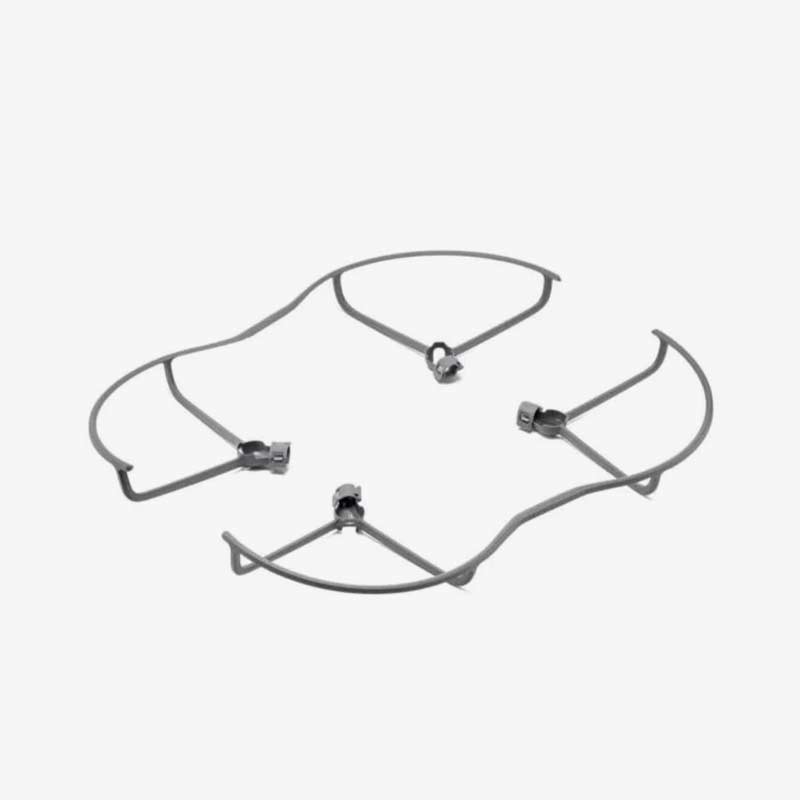




Reviews
There are no reviews yet.