

DJI Air 2S GPS IMU Cable
₹2,899.00 Original price was: ₹2,899.00.₹2,399.00Current price is: ₹2,399.00. incl. Gst
- Drone Compatibility – Fits perfectly in DJI Air 2S
- Cable Type – GPS to IMU flat flex cable
- Function – Transfers data between GPS and IMU units
- Material – Polyimide with copper tracing
- Connectors – Pre-attached micro connectors on both ends
- Color – Black with gold terminal contacts
- Length – Custom-fitted for internal layout
- Installation – Requires partial drone disassembly
- Use Case – Fixes GPS or flight stability errors
- Replacement Type – OEM-compatible internal spare
Need Help? Chat with an Expert
- 9891098328
Free Shipping & Returns
Assured Quality
Online Support 24/7
Secure Payment
- Description
- Specification
- Reviews (0)
Description
DJI Air 2S GPS IMU Cable – The Secret Signal Wire That Keeps Your Drone Smart, Sane, and Sky-Ready
When it comes to flying like a pro, the DJI Air 2S isn’t just about the camera and motors—it’s about the unseen heroes working behind the scenes. And the GPS IMU Cable? That’s the one quietly running the show like a backstage crew member who makes sure the actors (your drone’s GPS and IMU) perform perfectly every single time. It’s small, humble, and often ignored… until it stops working. That’s when your drone starts behaving like a confused pigeon in a thunderstorm. If your flights have started getting shaky or your drone seems to have forgotten how to come home, this cable is the low-key legend you need.
Key Features Of DJI Air 2S GPS IMU Cable
1. GPS + IMU Communication Highway – Where Location Meets Motion in Real-Time
The GPS IMU Cable is like a super-fast internet connection between your drone’s sense of location and sense of movement. It’s the bridge that lets the GPS tell the IMU where you are, and the IMU tells the GPS how you’re moving—so your drone always knows exactly what it’s doing and where it’s doing it. Without this cable, it’s like having two best friends who suddenly stopped talking to each other during a group project—chaos follows. This cable ensures that flight calculations are smooth, accurate, and constant. Whether you’re hovering in place or taking a cinematic flyby, this communication highway makes sure there’s no “lag” in the drone’s brain.
2. Precision-Built for DJI Air 2S – Not Just Any Cable, This One’s a Perfect Fit
This cable isn’t some one-size-fits-all replacement wire that you hope might work. It’s tailor-made, specifically crafted for the DJI Air 2S’s internal layout. Every millimeter of it is designed to fit within the compact, precise interior of your drone. The connectors slot in perfectly, the length is ideal, and the cable curves just right to avoid interfering with other components. No trimming, taping, or trial-and-error installation. It slides in like it was born to live inside the Air 2S. If your original cable was damaged during a crash, wear and tear, or an overenthusiastic DIY repair session, this is the exact replacement you need to bring your bird back to life without any compromises.
3. Stable Flight, No Random Drifts – Because “Where Am I?” Isn’t a Good Question in Mid-Air
If your drone’s hovering looks like it’s done too many espresso shots, or it drifts off like it’s daydreaming, chances are your GPS IMU cable isn’t doing its job. This tiny wire is what allows your drone to keep its cool in the air—hovering precisely, holding position, and returning home with confidence instead of confusion. A damaged or loose GPS IMU cable can cause miscommunication between your navigation and stabilization systems, which results in sloppy flying, unpredictable movement, or even failure to hold GPS lock. Replacing it with this reliable, high-quality cable ensures your drone knows exactly where it is and stays right where you want it. No more unplanned detours, just pinpoint control.
4. Tough Yet Flexible Build – The Wire That Doesn’t Snap Under Pressure
Despite its slim, delicate look, this cable is built to handle the real-world chaos that drones go through. It bends easily to fit through the tight corners and curves inside the Air 2S without snapping, fraying, or losing signal quality. It’s designed to handle vibrations from motors, heat from electronics, and movement from parts nearby. It’s not your average cheap ribbon cable that dies if you bend it wrong once—it’s crafted to last through multiple installs and keep functioning reliably under pressure. Whether you’re flying in warm summer skies or chilly mountain air, this cable stays cool, calm, and connected.
5. Easy to Install (For Those Who Know What’s What) – No Rocket Science, But Definitely Not for Butterfingers
Installing this cable isn’t hard, but it does demand steady hands and a little know-how. You’ll need to open the drone’s shell, remove the old cable without damaging anything, and insert the new one exactly in the right place. If you’re confident with tiny electronics, it’s a 20-minute job. But if your idea of repair is using super glue, you might want to call a technician. Once properly installed, this cable restores the GPS-IMU connection to full strength, bringing your drone back to its full, flight-ready glory. It’s like giving your drone a new nervous system—one that knows where it’s going and how to get there safely.
How to Clean the GPS IMU Cable
1. Gently Blow Away Dust Without Turning It Into a Tornado Scene
Start by using a small handheld air blower or a can of compressed air to softly remove any dust, lint, or debris that may have gathered around the cable or its connector ends. This part is responsible for important flight data, so any dust particles can mess with its communication. Do not blow air using your mouth—it’s not a candle and definitely not ready for your birthday wish. Moisture from your breath can do more harm than good.
2. Wipe the Surface with a Soft Microfiber Cloth, Not the Kitchen Rag
Take a clean, dry microfiber cloth and gently wipe the length of the cable to remove any surface grime or sticky fingerprints. Avoid using old t-shirts, rough fabric, or those mysteriously dirty mobile wipes you found in your drawer. This cable handles delicate signal tasks—it doesn’t need abrasion therapy.
3. Clean the Metal Contacts with Extreme Care Like You’re Polishing a Diamond
If the cable’s connector pins look dirty or tarnished, gently dab them with a dry cotton swab or a specialty electronics contact cleaner. Do not scrub or press too hard. These tiny golden connectors may be small, but they are powerful, and scratching them is like stabbing your Wi-Fi with a toothpick—just don’t.
4. Never Use Water, Detergents, or Magical Homemade Concoctions
This might sound obvious, but many people make the mistake of using water, isopropyl alcohol, or worse—window cleaner. This cable is not waterproof or tolerant to your cleaning experiments. Even a tiny drop can sneak inside and short out something vital. Treat it like a newborn kitten—no wet surprises.
5. Wait a Minute Before Plugging It Back in Like Nothing Happened
Once cleaned, give the cable a few minutes of air time before reconnecting it. Even if you used a dry cloth or cleaner, a short wait ensures any static or fumes have vanished. The cable deserves a little pause—it just survived a spa day, after all.
How to Take Care of the GPS IMU Cable
1. Avoid Folding or Twisting It Like You’re Making Origami
This cable may look flexible, but that doesn’t mean it enjoys acrobatics. Repeated bending, pinching, or twisting can cause tiny internal fractures in the wires, leading to random signal drops or complete failure. Keep the cable in natural, curved paths—no yoga poses or stress positions, please.
2. Plug It In With Calmness and Confidence, Not Brute Force
When attaching the GPS IMU cable back to the board or port, align it carefully and push gently. If you find yourself struggling, stop immediately—it likely means the orientation is wrong or something is blocking it. Forcing it in the wrong way can damage the connectors or, worse, ruin the socket permanently.
3. Secure the Cable Firmly But Not Like You’re Tying It for War
When routing the cable through the body of the drone, ensure it sits snugly in its designed channel or groove. Don’t let it hang loose like spaghetti, and don’t over-tighten it with tape or fasteners. Loose cables can get pinched during reassembly, and overly tight ones can pull from the connectors during flight.
4. Keep It Far from Heating Elements Like Motors or Batteries
Try to route the cable away from areas that generate a lot of heat, especially motors and battery compartments. Prolonged exposure to heat can make the cable brittle over time and affect the signal stability. The cable likes a warm day, not a frying pan situation.
5. Don’t Let It Get Smashed in Bags or Random Tool Drawers
If you’re storing the drone or the cable separately, make sure it’s placed inside a padded container or anti-static bag. Tossing it in a drawer full of screws and coins is a recipe for future tears. This part may be tiny and light, but it’s a crucial organ—not a paperclip.
Dos & Don’ts
Do’s
✔ Always handle the GPS IMU cable by its insulated section, never by the connectors.
✔ Clean the contacts regularly if the drone has been opened or used in dusty areas.
✔ Make sure the connectors are fully seated before reassembly.
✔ Replace the cable with a genuine part when needed—no jugaad work here.
✔ Store your drone in a dust-free, shockproof case with stable internal temperature.
Don’ts
✖ Don’t fold, crimp, or force the cable into sharp angles during installation.
✖ Don’t pull on the cable when disconnecting it—use the connector head, not the wire.
✖ Don’t touch the contact pins with greasy or sweaty fingers.
✖ Don’t reuse damaged or pinched cables, even if they “seem” to work once.
✖ Don’t test the cable while the battery is still inside—no DIY fireworks, please.
Safety Tips
1. Always Disconnect the Battery Before Doing Anything
Before installing, removing, or even touching the GPS IMU cable, always remove the drone’s battery. Electricity and open connectors are not best friends—they’re a recipe for short circuits, fried boards, and panic attacks.
2. Don’t Fly If GPS Lock Is Weak or Inconsistent
If your drone is struggling to lock GPS or drifting in GPS mode, it could be a sign of a faulty or misconnected cable. Don’t ignore the warning—land safely and inspect the wiring. Better to delay a flight than delay a rescue mission for a flyaway.
3. Avoid Flying in Rain, Fog, or Humid Environments
Moisture and electronics go together like oil and water. Even if the outer shell keeps rain out, high humidity can still sneak in and play with your GPS signals. Keep the drone, and especially its cables, away from environments that feel like a steam room.
4. Take Your Time During Assembly—No Speedruns
While putting the drone back together after maintenance, take your time to ensure the cable isn’t pinched or stretched under pressure. Rushing this process could lead to the cable being trapped between parts, causing damage once the drone powers up or takes off.
5. If You’re Not Sure—Don’t Experiment, Just Ask
The GPS IMU cable is one of those parts where a little mistake can cause big problems. If you’re not confident in installing or troubleshooting it, reach out to a technician or DJI service center. No shame in calling for backup when your drone’s brain is involved.
Final Touchdown: Why This Cable Deserves Your Attention
It might look like just another internal wire, but the DJI Air 2S GPS IMU Cable is anything but ordinary. It’s a critical link between your drone’s sense of direction and its ability to stay balanced and responsive in mid-air. If you’re troubleshooting flight issues, strange hovering, or GPS-related errors, this might be the silent saboteur causing the problems. Replacing it can bring your drone back to peak performance, helping it fly smarter, smoother, and safer than ever before.
Your drone already has the brains and the wings—now give it the wire that connects them. Install the GPS IMU Cable and let your Air 2S fly with confidence, clarity, and complete control.
Specifications Of DJI Air 2S GPS IMU Cable
| Category | Specifications |
|---|---|
| General | |
| Product Name | DJI Air 2S GPS IMU Cable |
| Compatibility | DJI Air 2S Drone |
| Product Type | Flat Flex Cable (FFC) |
| Application | Connects GPS module to the IMU board |
| Design & Material | |
| Cable Type | Flat Flexible Cable (FPC) |
| Material | Polyimide base with copper signal lines |
| Color | Black ribbon with gold contacts |
| Length | Factory-matched length for DJI Air 2S |
| Flexibility | High bend tolerance, compact routing |
| Connectors | |
| Connector Type | Micro plug-in connectors (pre-installed) |
| Terminal Count | Multiple signal channels for data transmission |
| Attachment Method | Plug-and-play inside drone housing |
| Installation | |
| Required Tools | Precision screwdriver, tweezers, spudger |
| Skill Level Required | Intermediate (requires internal access) |
| Location | Inside drone body – runs between GPS board and IMU system |
| Functionality | |
| Purpose | Maintains stable data flow between GPS and IMU |
| Issue It Solves | GPS loss, IMU connection failure, unstable flight paths |
| Additional Info | |
| OEM Part | Yes, genuine DJI-compatible component |
| Package Includes | 1 × GPS IMU Flex Cable for DJI Air 2S |
Be the first to review “DJI Air 2S GPS IMU Cable” Cancel reply
Overview
DJI Air 2S GPS IMU Cable – The Secret Signal Wire That Keeps Your Drone Smart, Sane, and Sky-Ready
When it comes to flying like a pro, the DJI Air 2S isn’t just about the camera and motors—it’s about the unseen heroes working behind the scenes. And the GPS IMU Cable? That’s the one quietly running the show like a backstage crew member who makes sure the actors (your drone’s GPS and IMU) perform perfectly every single time. It’s small, humble, and often ignored… until it stops working. That’s when your drone starts behaving like a confused pigeon in a thunderstorm. If your flights have started getting shaky or your drone seems to have forgotten how to come home, this cable is the low-key legend you need.
Key Features Of DJI Air 2S GPS IMU Cable
1. GPS + IMU Communication Highway – Where Location Meets Motion in Real-Time
The GPS IMU Cable is like a super-fast internet connection between your drone’s sense of location and sense of movement. It’s the bridge that lets the GPS tell the IMU where you are, and the IMU tells the GPS how you’re moving—so your drone always knows exactly what it’s doing and where it’s doing it. Without this cable, it’s like having two best friends who suddenly stopped talking to each other during a group project—chaos follows. This cable ensures that flight calculations are smooth, accurate, and constant. Whether you’re hovering in place or taking a cinematic flyby, this communication highway makes sure there’s no “lag” in the drone’s brain.
2. Precision-Built for DJI Air 2S – Not Just Any Cable, This One’s a Perfect Fit
This cable isn’t some one-size-fits-all replacement wire that you hope might work. It’s tailor-made, specifically crafted for the DJI Air 2S’s internal layout. Every millimeter of it is designed to fit within the compact, precise interior of your drone. The connectors slot in perfectly, the length is ideal, and the cable curves just right to avoid interfering with other components. No trimming, taping, or trial-and-error installation. It slides in like it was born to live inside the Air 2S. If your original cable was damaged during a crash, wear and tear, or an overenthusiastic DIY repair session, this is the exact replacement you need to bring your bird back to life without any compromises.
3. Stable Flight, No Random Drifts – Because “Where Am I?” Isn’t a Good Question in Mid-Air
If your drone’s hovering looks like it’s done too many espresso shots, or it drifts off like it’s daydreaming, chances are your GPS IMU cable isn’t doing its job. This tiny wire is what allows your drone to keep its cool in the air—hovering precisely, holding position, and returning home with confidence instead of confusion. A damaged or loose GPS IMU cable can cause miscommunication between your navigation and stabilization systems, which results in sloppy flying, unpredictable movement, or even failure to hold GPS lock. Replacing it with this reliable, high-quality cable ensures your drone knows exactly where it is and stays right where you want it. No more unplanned detours, just pinpoint control.
4. Tough Yet Flexible Build – The Wire That Doesn’t Snap Under Pressure
Despite its slim, delicate look, this cable is built to handle the real-world chaos that drones go through. It bends easily to fit through the tight corners and curves inside the Air 2S without snapping, fraying, or losing signal quality. It’s designed to handle vibrations from motors, heat from electronics, and movement from parts nearby. It’s not your average cheap ribbon cable that dies if you bend it wrong once—it’s crafted to last through multiple installs and keep functioning reliably under pressure. Whether you’re flying in warm summer skies or chilly mountain air, this cable stays cool, calm, and connected.
5. Easy to Install (For Those Who Know What’s What) – No Rocket Science, But Definitely Not for Butterfingers
Installing this cable isn’t hard, but it does demand steady hands and a little know-how. You’ll need to open the drone’s shell, remove the old cable without damaging anything, and insert the new one exactly in the right place. If you’re confident with tiny electronics, it’s a 20-minute job. But if your idea of repair is using super glue, you might want to call a technician. Once properly installed, this cable restores the GPS-IMU connection to full strength, bringing your drone back to its full, flight-ready glory. It’s like giving your drone a new nervous system—one that knows where it’s going and how to get there safely.
How to Clean the GPS IMU Cable
1. Gently Blow Away Dust Without Turning It Into a Tornado Scene
Start by using a small handheld air blower or a can of compressed air to softly remove any dust, lint, or debris that may have gathered around the cable or its connector ends. This part is responsible for important flight data, so any dust particles can mess with its communication. Do not blow air using your mouth—it’s not a candle and definitely not ready for your birthday wish. Moisture from your breath can do more harm than good.
2. Wipe the Surface with a Soft Microfiber Cloth, Not the Kitchen Rag
Take a clean, dry microfiber cloth and gently wipe the length of the cable to remove any surface grime or sticky fingerprints. Avoid using old t-shirts, rough fabric, or those mysteriously dirty mobile wipes you found in your drawer. This cable handles delicate signal tasks—it doesn’t need abrasion therapy.
3. Clean the Metal Contacts with Extreme Care Like You’re Polishing a Diamond
If the cable’s connector pins look dirty or tarnished, gently dab them with a dry cotton swab or a specialty electronics contact cleaner. Do not scrub or press too hard. These tiny golden connectors may be small, but they are powerful, and scratching them is like stabbing your Wi-Fi with a toothpick—just don’t.
4. Never Use Water, Detergents, or Magical Homemade Concoctions
This might sound obvious, but many people make the mistake of using water, isopropyl alcohol, or worse—window cleaner. This cable is not waterproof or tolerant to your cleaning experiments. Even a tiny drop can sneak inside and short out something vital. Treat it like a newborn kitten—no wet surprises.
5. Wait a Minute Before Plugging It Back in Like Nothing Happened
Once cleaned, give the cable a few minutes of air time before reconnecting it. Even if you used a dry cloth or cleaner, a short wait ensures any static or fumes have vanished. The cable deserves a little pause—it just survived a spa day, after all.
How to Take Care of the GPS IMU Cable
1. Avoid Folding or Twisting It Like You’re Making Origami
This cable may look flexible, but that doesn’t mean it enjoys acrobatics. Repeated bending, pinching, or twisting can cause tiny internal fractures in the wires, leading to random signal drops or complete failure. Keep the cable in natural, curved paths—no yoga poses or stress positions, please.
2. Plug It In With Calmness and Confidence, Not Brute Force
When attaching the GPS IMU cable back to the board or port, align it carefully and push gently. If you find yourself struggling, stop immediately—it likely means the orientation is wrong or something is blocking it. Forcing it in the wrong way can damage the connectors or, worse, ruin the socket permanently.
3. Secure the Cable Firmly But Not Like You’re Tying It for War
When routing the cable through the body of the drone, ensure it sits snugly in its designed channel or groove. Don’t let it hang loose like spaghetti, and don’t over-tighten it with tape or fasteners. Loose cables can get pinched during reassembly, and overly tight ones can pull from the connectors during flight.
4. Keep It Far from Heating Elements Like Motors or Batteries
Try to route the cable away from areas that generate a lot of heat, especially motors and battery compartments. Prolonged exposure to heat can make the cable brittle over time and affect the signal stability. The cable likes a warm day, not a frying pan situation.
5. Don’t Let It Get Smashed in Bags or Random Tool Drawers
If you’re storing the drone or the cable separately, make sure it’s placed inside a padded container or anti-static bag. Tossing it in a drawer full of screws and coins is a recipe for future tears. This part may be tiny and light, but it’s a crucial organ—not a paperclip.
Dos & Don’ts
Do’s
✔ Always handle the GPS IMU cable by its insulated section, never by the connectors.
✔ Clean the contacts regularly if the drone has been opened or used in dusty areas.
✔ Make sure the connectors are fully seated before reassembly.
✔ Replace the cable with a genuine part when needed—no jugaad work here.
✔ Store your drone in a dust-free, shockproof case with stable internal temperature.
Don’ts
✖ Don’t fold, crimp, or force the cable into sharp angles during installation.
✖ Don’t pull on the cable when disconnecting it—use the connector head, not the wire.
✖ Don’t touch the contact pins with greasy or sweaty fingers.
✖ Don’t reuse damaged or pinched cables, even if they “seem” to work once.
✖ Don’t test the cable while the battery is still inside—no DIY fireworks, please.
Safety Tips
1. Always Disconnect the Battery Before Doing Anything
Before installing, removing, or even touching the GPS IMU cable, always remove the drone’s battery. Electricity and open connectors are not best friends—they’re a recipe for short circuits, fried boards, and panic attacks.
2. Don’t Fly If GPS Lock Is Weak or Inconsistent
If your drone is struggling to lock GPS or drifting in GPS mode, it could be a sign of a faulty or misconnected cable. Don’t ignore the warning—land safely and inspect the wiring. Better to delay a flight than delay a rescue mission for a flyaway.
3. Avoid Flying in Rain, Fog, or Humid Environments
Moisture and electronics go together like oil and water. Even if the outer shell keeps rain out, high humidity can still sneak in and play with your GPS signals. Keep the drone, and especially its cables, away from environments that feel like a steam room.
4. Take Your Time During Assembly—No Speedruns
While putting the drone back together after maintenance, take your time to ensure the cable isn’t pinched or stretched under pressure. Rushing this process could lead to the cable being trapped between parts, causing damage once the drone powers up or takes off.
5. If You’re Not Sure—Don’t Experiment, Just Ask
The GPS IMU cable is one of those parts where a little mistake can cause big problems. If you’re not confident in installing or troubleshooting it, reach out to a technician or DJI service center. No shame in calling for backup when your drone’s brain is involved.
Final Touchdown: Why This Cable Deserves Your Attention
It might look like just another internal wire, but the DJI Air 2S GPS IMU Cable is anything but ordinary. It’s a critical link between your drone’s sense of direction and its ability to stay balanced and responsive in mid-air. If you’re troubleshooting flight issues, strange hovering, or GPS-related errors, this might be the silent saboteur causing the problems. Replacing it can bring your drone back to peak performance, helping it fly smarter, smoother, and safer than ever before.
Your drone already has the brains and the wings—now give it the wire that connects them. Install the GPS IMU Cable and let your Air 2S fly with confidence, clarity, and complete control.









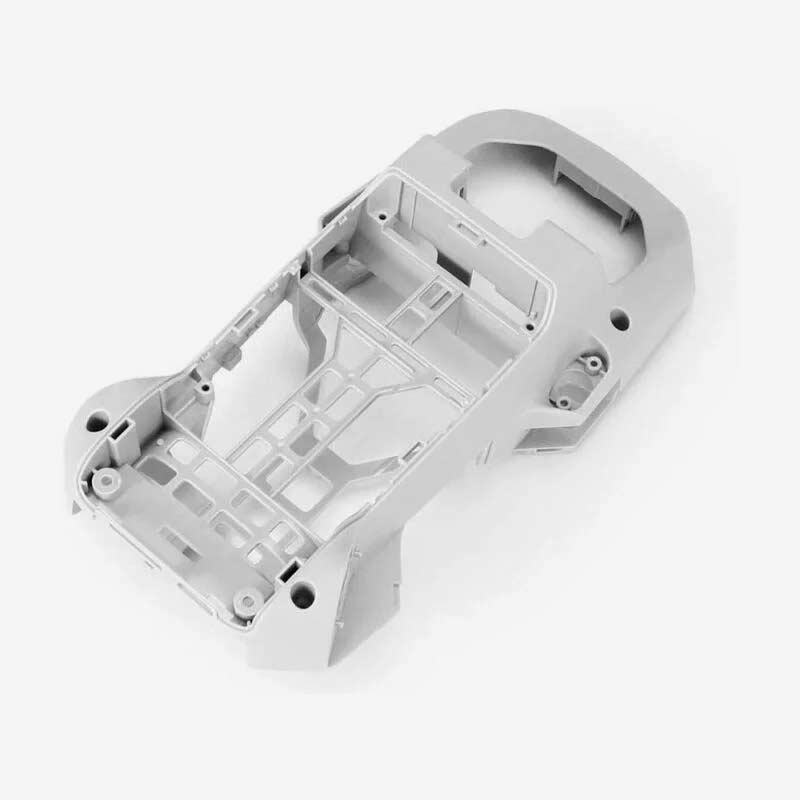



Reviews
There are no reviews yet.