



DJI Air 2S Front Left Arm With Motor
₹6,999.00 Original price was: ₹6,999.00.₹5,899.00Current price is: ₹5,899.00. inc. Gst
- Drone Compatibility – Specifically for DJI Air 2S
- Position – Front left side of the drone
- Motor Type – Built-in brushless motor
- Rotation Direction – Counter-clockwise (CCW)
- Material – Durable plastic and metal blend
- Color – Factory-matched DJI Air 2S grey
- Wiring – Pre-attached motor wires for soldering
- Installation – Requires soldering and disassembly
- Performance Role – Restores lift and flight stability
- Part Quality – Original-grade DJI component
Need Help? Chat with an Expert
- 9891098328
Free Shipping & Returns
Assured Quality
Online Support 24/7
Secure Payment
- Description
- Specification
- Reviews (0)
Description
DJI Air 2S Front Left Arm With Motor
Had a rough landing? Drone took a nosedive into a tree? No worries—your flying buddy isn’t grounded for life. The DJI Air 2S Front Left Arm with Motor is here to rescue your drone and get it back in the skies. This genuine replacement part is designed to restore your aircraft’s original flight performance, precision, and balance. Whether your drone suffered from an accidental bump, worn-out components, or a wobbly arm, this authentic DJI arm will give your quadcopter a second chance at life—no pilot license revoked.
Key Features oF DJI Air 2S Front Left Arm With Motor
1. Genuine DJI Replacement Part
When it comes to drones, using original parts isn’t just a luxury—it’s a necessity. This Front Left Arm with Motor is an official DJI-manufactured component, meaning it’s made in the same factory, using the same materials, and under the same quality control as your original drone. Forget cheap knockoffs and questionable alternatives that might turn your drone into a flying pancake—go with the part that’s engineered for your Air 2S from the ground up. With DJI’s exact dimensions and standards, you can be confident in the fit, performance, and long-term reliability.
2. Pre-installed Brushless Motor
The good news is that there is no need to fumble around with motor installation or soldering wires while watching confusing tutorials in slow motion. This arm comes with a factory-fitted brushless motor, already connected and perfectly aligned to DJI standards. The motor is smooth, powerful, and efficient—just like the original one that came with your Air 2S. It’s balanced, tested, and ready to spin into action. So instead of wasting time hunting down a separate motor or worrying about wire connections, you can focus on what matters—getting back to flying.
3. Durable & Lightweight Construction
DJI’s engineering magic strikes again with this arm’s clever design. Built using high-grade composite materials and aircraft-grade aluminum, the arm is strong enough to endure hard landings and sky-high turbulence, yet light enough not to throw off your drone’s balance. Its slim profile doesn’t just look sleek—it’s designed to reduce drag and maintain optimal flight performance. It’s like giving your drone a prosthetic limb that’s stronger, smarter, and possibly more dependable than your own elbow.
4. Precise Fit for DJI Air 2S
Not all arms are made equal—and this one was made just for your DJI Air 2S. Every curve, groove, and mounting point matches the Air 2S body like a puzzle piece. You won’t have to worry about shaving plastic, adjusting holes, or yelling at the instruction manual. It slots right into place, keeping your drone’s build tight, aerodynamic, and symmetrical. Think of it as orthopedic surgery for your drone—minus the hospital bill.
5. Ideal for Repairs & Maintenance
This isn’t just a replacement part—it’s your drone’s ticket to rehabilitation. Whether you crashed into a tree branch or your motor gave up after months of loyal service, this arm is the ultimate fix. Instead of buying a brand-new drone or spending hours troubleshooting motor problems, simply replace the front left arm and breathe new life into your quadcopter. It’s also great to have as a backup part in your toolkit, so you’re never left grounded on flight day.
6. Compatibility
This Front Left Arm with Motor is specifically engineered for the DJI Air 2S. It is not compatible with other models like the Mavic Air 2, Mini series, or any other DJI aircraft. Installing this part on the wrong model may result in disappointment, frustration, and possibly some tears. Always double-check your drone model before ordering—you’ll thank yourself later.
How to Clean the Front Left Arm with Motor
-
Start with Dust Patrol – Use a soft brush or air blower to remove loose dust from the arm and motor area. This helps avoid scratches before you start wiping things down.
-
Use a Microfiber Cloth – Gently wipe the plastic and metal parts of the arm using a microfiber cloth dampened with a little alcohol. No hard rubbing—just smooth cleaning to keep it looking sharp.
-
Motor Area Gets Special Attention – Grab a cotton swab and carefully clean the base and vents around the motor. Dirt loves hiding there and can mess with cooling.
-
Spin and Inspect – Gently spin the motor with your fingers to check for any debris or uneven motion. If needed, give it a short blast of compressed air to clear hidden particles.
-
Dry Before Flying – Make sure everything is fully dry before taking off. Wet motor + power = trouble. Give it a few minutes to air out.
How to Take Care of the Front Left Arm with Motor
-
Land Like a Feather – Hard landings put serious stress on this arm. Keep your takeoffs and landings soft to avoid cracks or motor issues.
-
Use a Carrying Case – Store your drone in a padded case to protect the arm from pressure or bending during travel. No one wants a bent arm surprise.
-
Keep the Motor Clean – Before every flight, check that there’s no dust, leaves, or hair stuck near the motor. Obstructions can mess with balance and cause overheating.
-
Check for Wiggle Room – Inspect the motor mount and arm for any looseness. If it wiggles, tighten it up before flying—shaky parts lead to shaky footage.
-
Stick to Genuine Parts – Only use original DJI motors and arms. Knock-offs might look the same but can’t handle the same level of performance.
Dos & Don’ts
Do’s
✔ Clean the motor and arm gently and regularly
✔ Inspect the arm before every flight, especially after a rough landing
✔ Store the drone properly with padding and without pressure on the arms
✔ Use proper tools for installation and maintenance
✔ Spin the motor gently by hand to check for obstructions
Don’ts
✖ Don’t use water or wet wipes near the motor
✖ Don’t force or over-tighten screws during installation
✖ Don’t ignore small cracks or vibrations—they grow fast
✖ Don’t touch the motor area right after flight—it can get hot
✖ Don’t fly with a wobbly or loose arm
Safety Tips
-
Power Off Before Touching – Always remove the battery before working on the motor or arm. A sudden spin could turn into an unwanted haircut.
-
Install with Patience – Align everything properly and tighten screws just enough. Overtightening can crack the shell or strip the threads.
-
Use Threadlocker on Screws – Add a small amount of threadlocker (blue, not red) to the screws to prevent them from loosening due to vibrations.
-
Watch for Post-Crash Damage – If you’ve crashed or bumped into something, check the arm closely. Hidden damage can cause motor imbalance.
-
Test Before Flight – After cleaning or replacing the arm, power up the drone and test motor movement. Any weird sound or shake? Time for another check.
Why Choose This Part?
There are plenty of third-party parts out there claiming to be “just as good,” but let’s be honest—DJI drones work best with DJI parts. This original arm ensures top-tier performance, seamless integration, and full compatibility with DJI’s software and flight systems. It helps preserve your drone’s reliability, safety, and—depending on your service plan—even the warranty. Trusting your drone to cheap parts is like putting motorcycle tires on a Ferrari. Sure, they might roll, but do you really want to find out?
Final Takeoff
If your DJI Air 2S has lost an arm, don’t panic—just replace it with the right one. The DJI Air 2S Front Left Arm with Motor is built for perfect fit, powerful performance, and easy installation. Don’t leave your drone grounded. Get the part that was made for it, fix it right the first time, and get ready to conquer the skies again.
Order now and bring your DJI Air 2S back to life—one arm at a time!
Specifications Of DJI Air 2S Front Left Arm with Motor
| Category | Specifications |
|---|---|
| General | |
| Product Name | DJI Air 2s Front Left Arm With Motor |
| Compatibility | DJI Air 2S Drone |
| Product Type | Replacement Arm with Integrated Motor |
| Arm Position | Front Left (clearly labeled) |
| Material & Design | |
| Arm Material | High-grade reinforced plastic |
| Motor Material | Metal housing with copper coils |
| Color | Grey (standard DJI Air 2S finish) |
| Weight | Approx. 20 grams |
| Motor Details | |
| Motor Type | Brushless |
| Rotation Direction | Counter-Clockwise (CCW) |
| Wire Type | Pre-attached motor wires |
| Installation | |
| Installation Method | Requires drone disassembly and soldering |
| Tools Required | Soldering iron, tweezers, screwdriver |
| Skill Level Needed | Intermediate to advanced DIY skills |
| Functionality | |
| Main Purpose | Restores drone flight functionality after arm/motor damage |
| Flight Impact | Provides smooth lift and accurate directional control |
| Additional Info | |
| Brand | DJI |
| Packaging | 1 × Front Left Arm with Motor |
Be the first to review “DJI Air 2S Front Left Arm With Motor” Cancel reply
Overview
DJI Air 2S Front Left Arm With Motor
Had a rough landing? Drone took a nosedive into a tree? No worries—your flying buddy isn’t grounded for life. The DJI Air 2S Front Left Arm with Motor is here to rescue your drone and get it back in the skies. This genuine replacement part is designed to restore your aircraft’s original flight performance, precision, and balance. Whether your drone suffered from an accidental bump, worn-out components, or a wobbly arm, this authentic DJI arm will give your quadcopter a second chance at life—no pilot license revoked.
Key Features oF DJI Air 2S Front Left Arm With Motor
1. Genuine DJI Replacement Part
When it comes to drones, using original parts isn’t just a luxury—it’s a necessity. This Front Left Arm with Motor is an official DJI-manufactured component, meaning it’s made in the same factory, using the same materials, and under the same quality control as your original drone. Forget cheap knockoffs and questionable alternatives that might turn your drone into a flying pancake—go with the part that’s engineered for your Air 2S from the ground up. With DJI’s exact dimensions and standards, you can be confident in the fit, performance, and long-term reliability.
2. Pre-installed Brushless Motor
The good news is that there is no need to fumble around with motor installation or soldering wires while watching confusing tutorials in slow motion. This arm comes with a factory-fitted brushless motor, already connected and perfectly aligned to DJI standards. The motor is smooth, powerful, and efficient—just like the original one that came with your Air 2S. It’s balanced, tested, and ready to spin into action. So instead of wasting time hunting down a separate motor or worrying about wire connections, you can focus on what matters—getting back to flying.
3. Durable & Lightweight Construction
DJI’s engineering magic strikes again with this arm’s clever design. Built using high-grade composite materials and aircraft-grade aluminum, the arm is strong enough to endure hard landings and sky-high turbulence, yet light enough not to throw off your drone’s balance. Its slim profile doesn’t just look sleek—it’s designed to reduce drag and maintain optimal flight performance. It’s like giving your drone a prosthetic limb that’s stronger, smarter, and possibly more dependable than your own elbow.
4. Precise Fit for DJI Air 2S
Not all arms are made equal—and this one was made just for your DJI Air 2S. Every curve, groove, and mounting point matches the Air 2S body like a puzzle piece. You won’t have to worry about shaving plastic, adjusting holes, or yelling at the instruction manual. It slots right into place, keeping your drone’s build tight, aerodynamic, and symmetrical. Think of it as orthopedic surgery for your drone—minus the hospital bill.
5. Ideal for Repairs & Maintenance
This isn’t just a replacement part—it’s your drone’s ticket to rehabilitation. Whether you crashed into a tree branch or your motor gave up after months of loyal service, this arm is the ultimate fix. Instead of buying a brand-new drone or spending hours troubleshooting motor problems, simply replace the front left arm and breathe new life into your quadcopter. It’s also great to have as a backup part in your toolkit, so you’re never left grounded on flight day.
6. Compatibility
This Front Left Arm with Motor is specifically engineered for the DJI Air 2S. It is not compatible with other models like the Mavic Air 2, Mini series, or any other DJI aircraft. Installing this part on the wrong model may result in disappointment, frustration, and possibly some tears. Always double-check your drone model before ordering—you’ll thank yourself later.
How to Clean the Front Left Arm with Motor
-
Start with Dust Patrol – Use a soft brush or air blower to remove loose dust from the arm and motor area. This helps avoid scratches before you start wiping things down.
-
Use a Microfiber Cloth – Gently wipe the plastic and metal parts of the arm using a microfiber cloth dampened with a little alcohol. No hard rubbing—just smooth cleaning to keep it looking sharp.
-
Motor Area Gets Special Attention – Grab a cotton swab and carefully clean the base and vents around the motor. Dirt loves hiding there and can mess with cooling.
-
Spin and Inspect – Gently spin the motor with your fingers to check for any debris or uneven motion. If needed, give it a short blast of compressed air to clear hidden particles.
-
Dry Before Flying – Make sure everything is fully dry before taking off. Wet motor + power = trouble. Give it a few minutes to air out.
How to Take Care of the Front Left Arm with Motor
-
Land Like a Feather – Hard landings put serious stress on this arm. Keep your takeoffs and landings soft to avoid cracks or motor issues.
-
Use a Carrying Case – Store your drone in a padded case to protect the arm from pressure or bending during travel. No one wants a bent arm surprise.
-
Keep the Motor Clean – Before every flight, check that there’s no dust, leaves, or hair stuck near the motor. Obstructions can mess with balance and cause overheating.
-
Check for Wiggle Room – Inspect the motor mount and arm for any looseness. If it wiggles, tighten it up before flying—shaky parts lead to shaky footage.
-
Stick to Genuine Parts – Only use original DJI motors and arms. Knock-offs might look the same but can’t handle the same level of performance.
Dos & Don’ts
Do’s
✔ Clean the motor and arm gently and regularly
✔ Inspect the arm before every flight, especially after a rough landing
✔ Store the drone properly with padding and without pressure on the arms
✔ Use proper tools for installation and maintenance
✔ Spin the motor gently by hand to check for obstructions
Don’ts
✖ Don’t use water or wet wipes near the motor
✖ Don’t force or over-tighten screws during installation
✖ Don’t ignore small cracks or vibrations—they grow fast
✖ Don’t touch the motor area right after flight—it can get hot
✖ Don’t fly with a wobbly or loose arm
Safety Tips
-
Power Off Before Touching – Always remove the battery before working on the motor or arm. A sudden spin could turn into an unwanted haircut.
-
Install with Patience – Align everything properly and tighten screws just enough. Overtightening can crack the shell or strip the threads.
-
Use Threadlocker on Screws – Add a small amount of threadlocker (blue, not red) to the screws to prevent them from loosening due to vibrations.
-
Watch for Post-Crash Damage – If you’ve crashed or bumped into something, check the arm closely. Hidden damage can cause motor imbalance.
-
Test Before Flight – After cleaning or replacing the arm, power up the drone and test motor movement. Any weird sound or shake? Time for another check.
Why Choose This Part?
There are plenty of third-party parts out there claiming to be “just as good,” but let’s be honest—DJI drones work best with DJI parts. This original arm ensures top-tier performance, seamless integration, and full compatibility with DJI’s software and flight systems. It helps preserve your drone’s reliability, safety, and—depending on your service plan—even the warranty. Trusting your drone to cheap parts is like putting motorcycle tires on a Ferrari. Sure, they might roll, but do you really want to find out?
Final Takeoff
If your DJI Air 2S has lost an arm, don’t panic—just replace it with the right one. The DJI Air 2S Front Left Arm with Motor is built for perfect fit, powerful performance, and easy installation. Don’t leave your drone grounded. Get the part that was made for it, fix it right the first time, and get ready to conquer the skies again.
Order now and bring your DJI Air 2S back to life—one arm at a time!
Details
| specifications |
|---|
Reviews
There are no reviews yet.










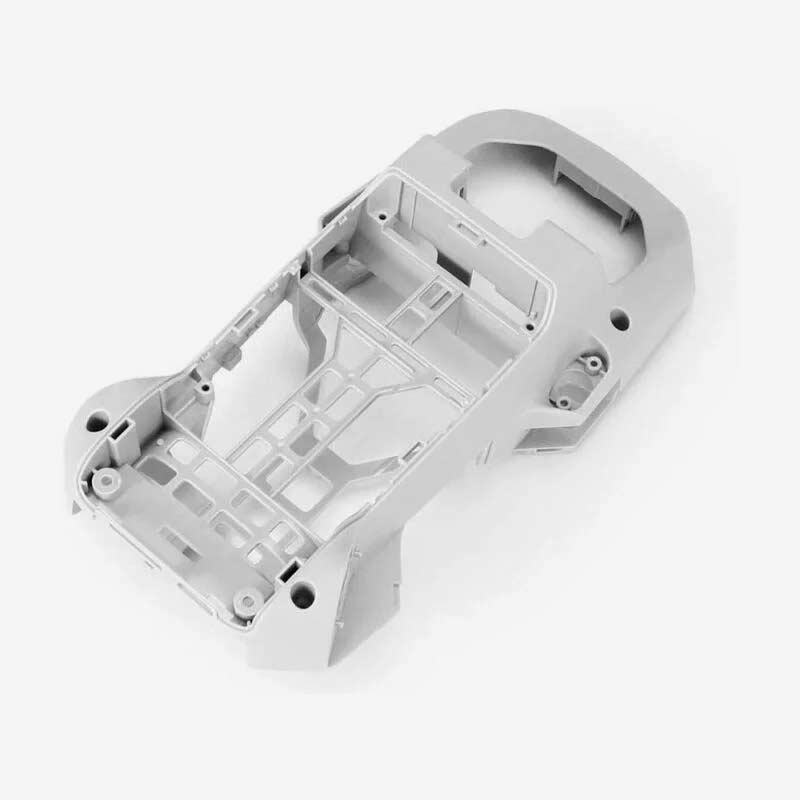




Reviews
There are no reviews yet.