

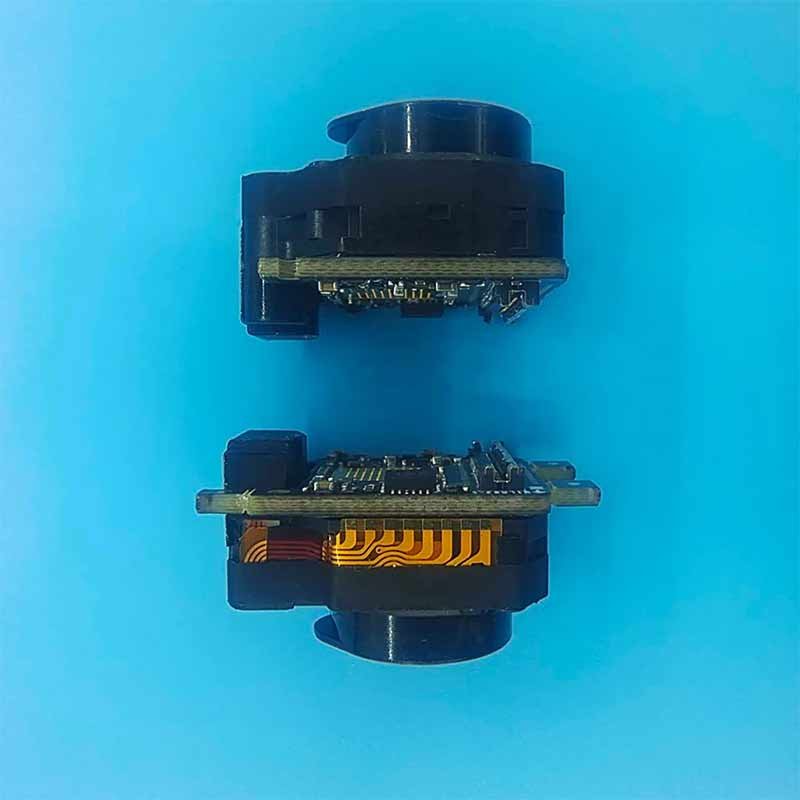

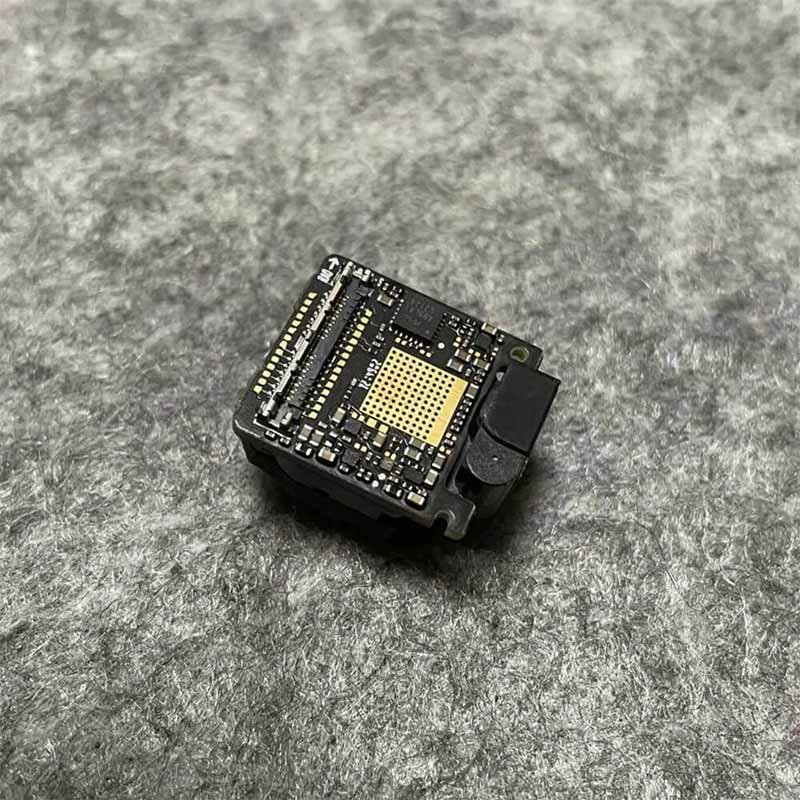











Camera Module for DJI Mavic Mini 3 Pro
₹6,999.00 Original price was: ₹6,999.00.₹6,299.00Current price is: ₹6,299.00. incl. Gst
- Compatible with: DJI Mini 3 Pro
- Product Type: Full camera module (lens + sensor + processor)
- Function: Captures high-resolution photos and up to 4K/60fps video
- Sensor Type: 1/1.3” CMOS image sensor
- Components: Camera lens, image sensor, processor, signal board
- Installation: Internal part; requires careful gimbal disassembly
- Use Case: Replacement for damaged or malfunctioning camera
- Condition: Original DJI OEM part
Need Help? Chat with an Expert
- 9891098328
Free Shipping & Returns
Assured Quality
Online Support 24/7
Secure Payment
- Description
- Additional information
- Reviews (0)
- Specification
Description
The Eyes of the Sky That Deserve a Second Chance
Your DJI Mini 3 Pro isn’t just a drone—it’s your flying cinematographer. And at the center of its storytelling magic is the Camera Module, a compact marvel packed with imaging wizardry. But what happens when that lens gets scratched, the feed goes fuzzy, or a crash leaves your drone seeing stars instead of shooting them? No worries. The Camera Module for DJI Mini 3 Pro is your ticket to bringing back the cinematic glory, restoring your drone’s 4K vision, and letting it take flight with purpose once more.
Key Features
This camera module is precisely built for the DJI Mini 3 Pro, not for the Mini 2, not for your action cam, and definitely not for experimentation. With exact cutouts, plug-in points, and sensor alignment, it fits like a factory-installed component—because it basically is. Zero guesswork, just a perfect match.
4K HDR Video and Ultra-Crisp Photos Return to Life
The Mini 3 Pro is known for its 4K HDR recording and sharp stills, and this replacement module brings that quality back. Featuring an original-spec image sensor and lens assembly, this part ensures your drone captures the same jaw-dropping details, vibrant colors, and buttery-smooth motion footage, exactly like it did on day one.
Sensor, Lens, and Board in One Compact Unit
This is a complete camera unit, including the image sensor, lens, and processing board, ready to drop into the gimbal. No need to mix and match components or hunt down extra parts. If your old module is dead, blurry, or discolored, this single swap solves it all.
Seamless Integration with Existing Gimbal Hardware
If your gimbal is working fine but the camera isn’t, this module is the perfect fix. It connects easily with the original gimbal system of the Mini 3 Pro, allowing full tilt, pan, and roll stabilization after reinstallation. It’s like giving your drone a new eye while keeping its smooth moves intact.
Lightweight and Flight-Optimized
Designed with DJI’s original weight and balance specs, this module won’t throw off your drone’s center of gravity or flight dynamics. You get full performance, maximum battery efficiency, and stable hovering without any unexpected tilt, wobble, or “drunk drone” behavior.
How to Use
Power Off and Remove the Battery: Always start with a fully powered-down drone.
Disassemble the Front Frame and Access the Gimbal: Use a precision toolset—no brute force.
Unplug the Old Camera Module: Gently detach the ribbon cable and release any clips.
Install the New Camera Module: Fit it into the gimbal frame and reconnect the flex cable.
Calibrate Gimbal in DJI Fly App: Let the drone realign its shiny new eye for perfect flight footage.
How to Clean
Use a Lens-Safe Microfiber Cloth: Gently clean the lens to keep your footage crystal clear.
Compressed Air for Tight Corners: Especially helpful near the lens ring and sensor board area.
Avoid Moisture or Liquid Sprays: Even a little water can mess up this precision part.
Wipe Before Every Flight: It’s shocking how fast dust shows up.
Store in a Clean, Dry Place: Especially if you swap modules or travel often.
How to Take Care
Protect Lens with a Cover When Not in Use: Avoid random scratches during storage.
Avoid Sudden Impacts or Bumps: Even minor hits can misalign internal components.
Don’t Pull on the Flex Cable During Repairs: It’s fragile and crucial to image quality.
Use Only With Original DJI Hardware: Mixing parts leads to camera confusion.
Keep Away From Heat or Direct Sunlight: Heat can damage internal sensors and coatings.
Do’s & Don’ts
Do’s:
Use only for DJI Mini 3 Pro
Handle by the edges during installation
Calibrate gimbal before flying again
Don’ts:
Don’t power on the drone mid-install
Don’t use alcohol wipes on the lens
Don’t bend or pinch the ribbon cable
Safety Tips
Work on a Static-Free Mat During Installation
Label Screws During Disassembly
Inspect All Connectors Before Powering On
Always Test Footage Before Full Flight
Keep Children and Pets Away While Repairing
Final Take
The Camera Module for DJI Mini 3 Pro is more than just a part—it’s your drone’s creative eye. Whether you’ve had a rough crash, lens damage, or sudden camera failure, this module is the fix that gets you back to shooting incredible content from the sky. Clear footage, sharp photos, and buttery gimbal motion are just a quick replacement away.
Order now and let your Mini 3 Pro see the world in 4K again—because drones weren’t meant to fly blind.
Additional information
| Weight | 0.1 g |
|---|---|
| Dimensions | 10 × 10 × 5 cm |
Be the first to review “Camera Module for DJI Mavic Mini 3 Pro” Cancel reply
Large Specifications
| Specification | Details |
|---|---|
| Product Name | Camera Module for DJI Mini 3 Pro |
| Compatibility | DJI Mini 3 Pro Drone |
| Product Type | Integrated Camera Assembly (Lens + Image Sensor + Signal PCB) |
| Sensor Type | 1/1.3-inch CMOS sensor (supports HDR, dual native ISO) |
| Photo Resolution | Up to 48MP stills |
| Video Resolution | 4K @ 60fps, 2.7K, Full HD |
| Lens Specs | Fixed f/1.7 aperture, 82.1° FOV, 24mm equivalent focal length |
| Features | HDR video, D-Cinelike color profile, low-light optimization |
| Materials | Multi-coated glass lens, aluminum housing, OEM circuit board |
| Connectivity | Ribbon flex cable to gimbal and mainboard |
| Installation | Requires disassembling the gimbal; professional installation recommended |
| Weight | Approx. 6–8 grams |
| Use Case | Replace camera with visual faults, no image feed, or broken lens |
| Packaging | 1 x Camera Module (Mini 3 Pro) in anti-static protective box |
| Condition | 100% Original, Brand-New DJI OEM Component |
Overview
The Eyes of the Sky That Deserve a Second Chance
Your DJI Mini 3 Pro isn’t just a drone—it’s your flying cinematographer. And at the center of its storytelling magic is the Camera Module, a compact marvel packed with imaging wizardry. But what happens when that lens gets scratched, the feed goes fuzzy, or a crash leaves your drone seeing stars instead of shooting them? No worries. The Camera Module for DJI Mini 3 Pro is your ticket to bringing back the cinematic glory, restoring your drone’s 4K vision, and letting it take flight with purpose once more.
Key Features
This camera module is precisely built for the DJI Mini 3 Pro, not for the Mini 2, not for your action cam, and definitely not for experimentation. With exact cutouts, plug-in points, and sensor alignment, it fits like a factory-installed component—because it basically is. Zero guesswork, just a perfect match.
4K HDR Video and Ultra-Crisp Photos Return to Life
The Mini 3 Pro is known for its 4K HDR recording and sharp stills, and this replacement module brings that quality back. Featuring an original-spec image sensor and lens assembly, this part ensures your drone captures the same jaw-dropping details, vibrant colors, and buttery-smooth motion footage, exactly like it did on day one.
Sensor, Lens, and Board in One Compact Unit
This is a complete camera unit, including the image sensor, lens, and processing board, ready to drop into the gimbal. No need to mix and match components or hunt down extra parts. If your old module is dead, blurry, or discolored, this single swap solves it all.
Seamless Integration with Existing Gimbal Hardware
If your gimbal is working fine but the camera isn’t, this module is the perfect fix. It connects easily with the original gimbal system of the Mini 3 Pro, allowing full tilt, pan, and roll stabilization after reinstallation. It’s like giving your drone a new eye while keeping its smooth moves intact.
Lightweight and Flight-Optimized
Designed with DJI’s original weight and balance specs, this module won’t throw off your drone’s center of gravity or flight dynamics. You get full performance, maximum battery efficiency, and stable hovering without any unexpected tilt, wobble, or “drunk drone” behavior.
How to Use
Power Off and Remove the Battery: Always start with a fully powered-down drone.
Disassemble the Front Frame and Access the Gimbal: Use a precision toolset—no brute force.
Unplug the Old Camera Module: Gently detach the ribbon cable and release any clips.
Install the New Camera Module: Fit it into the gimbal frame and reconnect the flex cable.
Calibrate Gimbal in DJI Fly App: Let the drone realign its shiny new eye for perfect flight footage.
How to Clean
Use a Lens-Safe Microfiber Cloth: Gently clean the lens to keep your footage crystal clear.
Compressed Air for Tight Corners: Especially helpful near the lens ring and sensor board area.
Avoid Moisture or Liquid Sprays: Even a little water can mess up this precision part.
Wipe Before Every Flight: It’s shocking how fast dust shows up.
Store in a Clean, Dry Place: Especially if you swap modules or travel often.
How to Take Care
Protect Lens with a Cover When Not in Use: Avoid random scratches during storage.
Avoid Sudden Impacts or Bumps: Even minor hits can misalign internal components.
Don’t Pull on the Flex Cable During Repairs: It’s fragile and crucial to image quality.
Use Only With Original DJI Hardware: Mixing parts leads to camera confusion.
Keep Away From Heat or Direct Sunlight: Heat can damage internal sensors and coatings.
Do’s & Don’ts
Do’s:
Use only for DJI Mini 3 Pro
Handle by the edges during installation
Calibrate gimbal before flying again
Don’ts:
Don’t power on the drone mid-install
Don’t use alcohol wipes on the lens
Don’t bend or pinch the ribbon cable
Safety Tips
Work on a Static-Free Mat During Installation
Label Screws During Disassembly
Inspect All Connectors Before Powering On
Always Test Footage Before Full Flight
Keep Children and Pets Away While Repairing
Final Take
The Camera Module for DJI Mini 3 Pro is more than just a part—it’s your drone’s creative eye. Whether you’ve had a rough crash, lens damage, or sudden camera failure, this module is the fix that gets you back to shooting incredible content from the sky. Clear footage, sharp photos, and buttery gimbal motion are just a quick replacement away.
Order now and let your Mini 3 Pro see the world in 4K again—because drones weren’t meant to fly blind.
Details
| specifications | |
|---|---|
| Width | 10cm |
| Height | 5cm |
| Length | 10cm |
| Weight | 0.1g |
Reviews
There are no reviews yet.









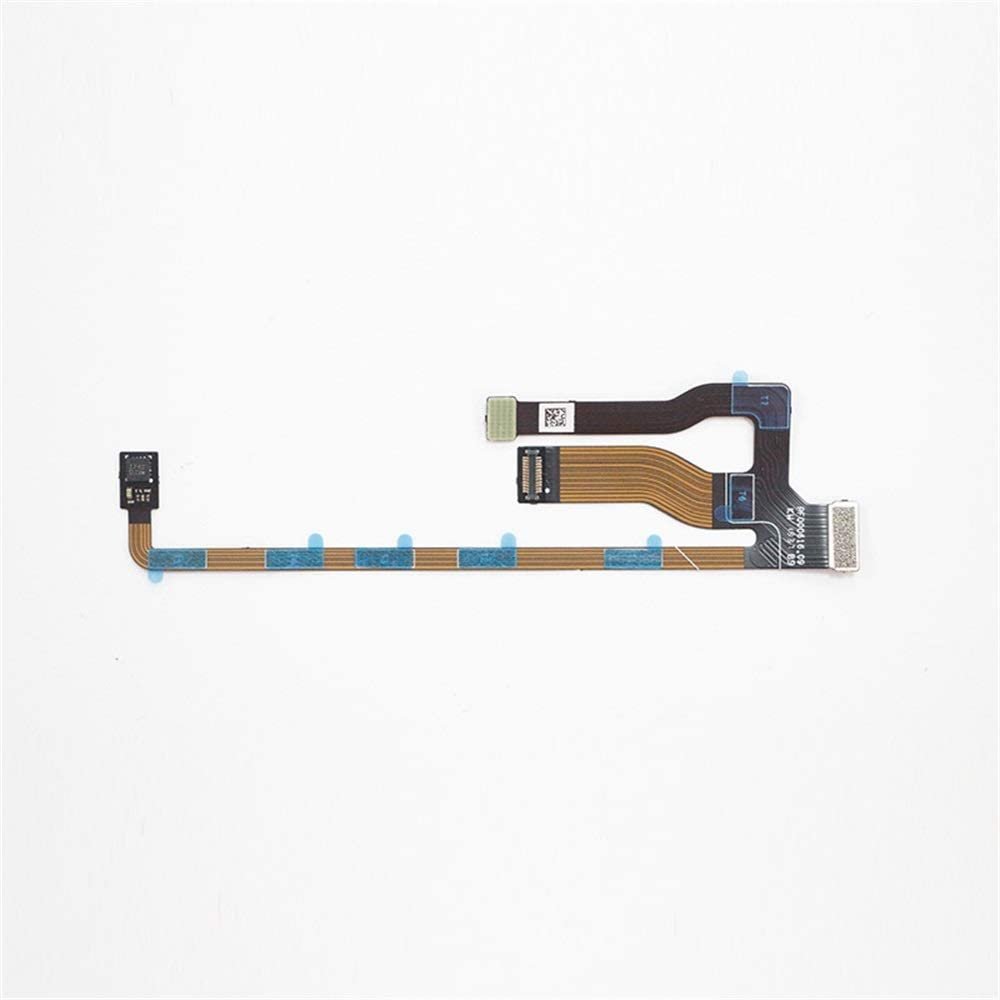


Reviews
There are no reviews yet.