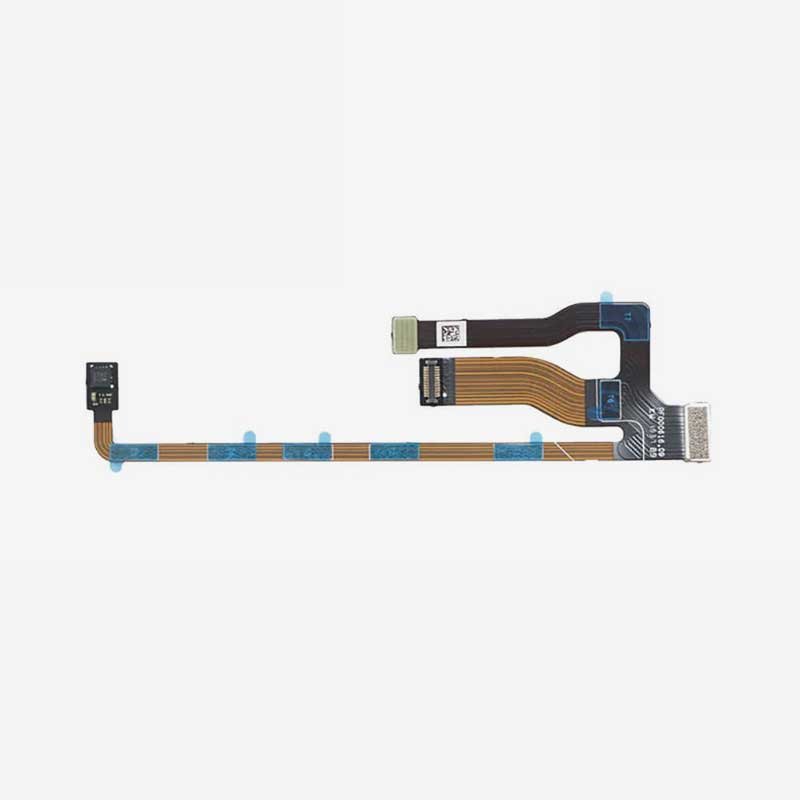
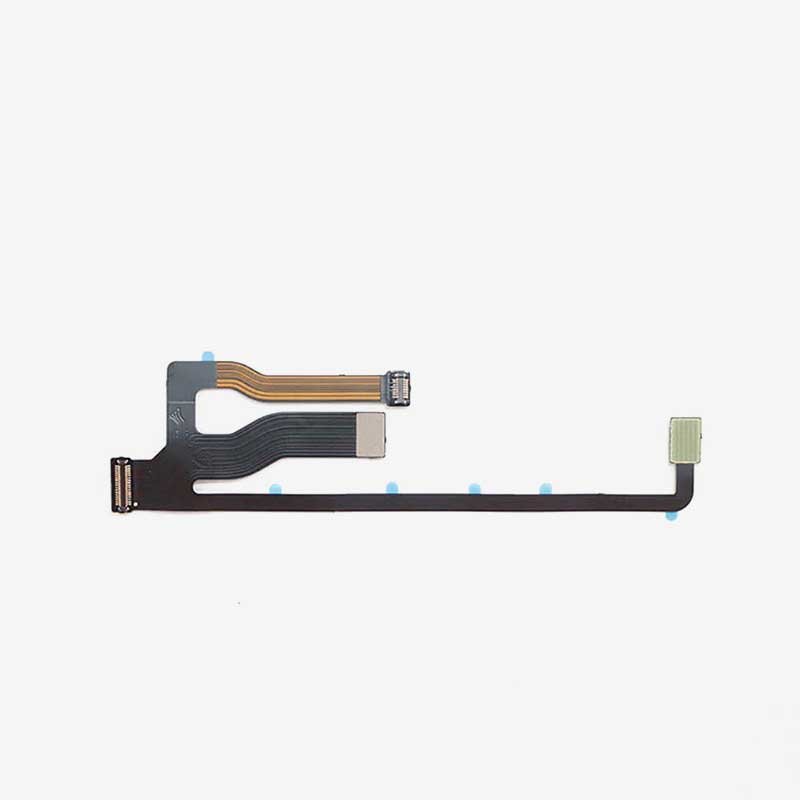








3 in 1 Gimbal Flex Cable for DJI Mini/Mini 2/2-SE/4K
₹1,999.00 Original price was: ₹1,999.00.₹1,599.00Current price is: ₹1,599.00. incl. Gst
- Compatible with: DJI Mini, Mini 2, Mini 2 SE, Mini 4K
- Product Type: 3-in-1 gimbal flex cable (signal, control, and power)
- Function: Transfers video feed, gimbal commands, and power between the gimbal and mainboard
- Material: Flexible FPC (flat printed cable) with high-precision copper paths
- Design: Triple-track integrated layout with pre-installed connectors
- Installation: Requires full gimbal and shell disassembly
- Use Case: Replacement for torn or malfunctioning gimbal cable
- Condition: Original DJI OEM part
Need Help? Chat with an Expert
- 9891098328
Free Shipping & Returns
Assured Quality
Online Support 24/7
Secure Payment
- Description
- Specification
- Additional information
- Reviews (0)
Description
The All-in-One Cable That Keeps Your Gimbal Smart, Stable, and Signal-Ready
The 3-in-1 Gimbal Flex Cable is the ultimate multitasker that connects, powers, and communicates with the gimbal on your DJI Mini series drone. If your gimbal has stopped responding, your camera is acting like it’s on vacation, or you’re seeing gimbal errors in the DJI app, this cable might be the behind-the-scenes villain. Made to fit Mini, Mini 2, Mini 2 SE, and Mini 4K, this cable takes care of everything in one sleek, bendable ribbon. It’s the vital link between your drone’s brain and its eyes—and without it, your camera is just sitting there, looking pretty but doing nothing.
Key Features
Compatible with Four Models, One Solution
No need to stress over matching parts—this cable is designed to fit DJI Mini, Mini 2, Mini 2 SE, and Mini 4K perfectly. It comes with the correct connectors, lengths, and routing bends to fit into any of these models with zero guesswork. If you own any one of them, this cable is your one-stop solution.
Combines Power, Signal, and Control in One Flat Ribbon
This isn’t just a signal cable—it’s a 3-in-1 flex cable that transmits gimbal control signals, camera data, and power supply through one single path. It reduces internal clutter and makes repairs more straightforward. One ribbon, three jobs, zero confusion.
Super-Flexible, Slim, and Easy to Install
Built with ultra-thin and flexible material, this cable slides smoothly into the narrowest drone cavities, curves around corners, and stretches without snapping. Whether you’re replacing a torn original or rebuilding a crashed drone, this ribbon won’t fight you during the install.
Strong Adhesion Points and Precise Gold-Plated Ends
Each connector end is crafted with precision gold-plated contacts, ensuring reliable connection and signal integrity. Once installed, the adhesive pads hold the cable in place, preventing mid-air jiggles or wear. It’s solid, secure, and made for high-speed communication without dropouts.
Solves Multiple Gimbal Issues in One Go
If your gimbal is unresponsive, shaky, disconnected, or showing video feed problems, chances are this flex cable is either damaged or disconnected. Instead of hunting for three separate issues, replacing this cable handles all at once—like rebooting the entire gimbal system with one move.
How to Use
-
Power Off Drone and Remove Battery: Always start with safe hands and zero power.
-
Open the Drone Shell Carefully: Use proper tools and avoid snapping tabs.
-
Unplug the Damaged Cable from All Points: Take photos before unplugging to remember placement.
-
Align and Install the New Cable Exactly as Routed: Match the bends and curves as per original.
-
Test Gimbal Rotation, Camera Feed, and Stabilization: Your drone should be back in action.
How to Clean
-
Wipe Flat Surface with a Dry Microfiber Cloth: Avoid rubbing too hard.
-
Use Compressed Air to Clean Around Connectors: Keeps tiny dust particles from blocking contacts.
-
Never Use Liquids on the Ribbon: Water and flex cables do not mix.
-
Keep Cable in Original Packaging Until Install: Prevents scratches and bending.
-
Clean Mounting Surface Before Reinstalling: Ensures adhesion and firm placement.
How to Take Care
-
Avoid Forcing Gimbal Movement by Hand: Prevents stress on the cable.
-
Store Drone with Gimbal Lock in Place: Keeps the cable from stretching inside.
-
Recheck Cable After Each Crash or Drop: It might look fine but be loose.
-
Keep Cable Away from Hot Tools or Heat Guns: High temp = melted dreams.
-
Replace the Cable if You Notice Signal Lag or Drift: Early action saves the gimbal.
Do’s & Don’ts
Do’s:
-
Use with Mini / Mini 2 / Mini 2 SE / Mini 4K only
-
Match the connector direction carefully
-
Test before full reassembly
Don’ts:
-
Don’t fold or crease the cable sharply
-
Don’t glue or tape the cable—it should click and stick properly
-
Don’t install without checking for pin alignment
Safety Tips
-
Use ESD-safe tools during installation
-
Keep pets, hands, and snacks away during drone surgery
-
Label each connector during disassembly for clarity
-
Double-check cable path before closing the shell
-
Do a ground-level hover test before your next adventure
Final Take
The 3-in-1 Gimbal Flex Cable for DJI Mini / Mini 2 / Mini 2 SE / Mini 4K is the unsung hero that powers, connects, and stabilizes your drone’s camera. Whether you’re troubleshooting gimbal glitches or restoring a crash-damaged drone, this cable brings back control, clarity, and confidence in flight—all in one neat ribbon.
Order now and reconnect your gimbal to greatness—because no drone deserves to fly without its brain and eyes talking properly.
Large Specifications
| Specification | Details |
|---|---|
| Product Name | 3-in-1 Gimbal Flex Cable for DJI Mini / Mini 2 / Mini 2 SE / Mini 4K |
| Compatibility | DJI Mini, Mini 2, Mini 2 SE, Mini 4K |
| Product Type | Integrated Gimbal Flex Cable (3-in-1: Video, Control, Power) |
| Function | Transfers camera signal, PTZ control, and electrical power |
| Material | Flexible Polyimide with copper conductive traces |
| Cable Type | Flat Flexible Cable (FPC) – triple circuit embedded |
| Connector Type | Factory-installed DJI OEM micro connectors |
| Installation | Requires careful internal routing and connection |
| Use Case | Replacement for damaged, cut, or unresponsive gimbal cable |
| Weight | Less than 1 gram |
| Length & Fit | Precisely cut for internal layout of supported Mini drones |
| Packaging | 1 x 3-in-1 Gimbal Cable in anti-static protective pouch |
| Condition | Original DJI-manufactured OEM component |
Additional information
| Weight | 0.1 g |
|---|---|
| Dimensions | 10 × 10 × 5 cm |
Be the first to review “3 in 1 Gimbal Flex Cable for DJI Mini/Mini 2/2-SE/4K” Cancel reply
Overview
The All-in-One Cable That Keeps Your Gimbal Smart, Stable, and Signal-Ready
The 3-in-1 Gimbal Flex Cable is the ultimate multitasker that connects, powers, and communicates with the gimbal on your DJI Mini series drone. If your gimbal has stopped responding, your camera is acting like it’s on vacation, or you’re seeing gimbal errors in the DJI app, this cable might be the behind-the-scenes villain. Made to fit Mini, Mini 2, Mini 2 SE, and Mini 4K, this cable takes care of everything in one sleek, bendable ribbon. It’s the vital link between your drone’s brain and its eyes—and without it, your camera is just sitting there, looking pretty but doing nothing.
Key Features
Compatible with Four Models, One Solution
No need to stress over matching parts—this cable is designed to fit DJI Mini, Mini 2, Mini 2 SE, and Mini 4K perfectly. It comes with the correct connectors, lengths, and routing bends to fit into any of these models with zero guesswork. If you own any one of them, this cable is your one-stop solution.
Combines Power, Signal, and Control in One Flat Ribbon
This isn’t just a signal cable—it’s a 3-in-1 flex cable that transmits gimbal control signals, camera data, and power supply through one single path. It reduces internal clutter and makes repairs more straightforward. One ribbon, three jobs, zero confusion.
Super-Flexible, Slim, and Easy to Install
Built with ultra-thin and flexible material, this cable slides smoothly into the narrowest drone cavities, curves around corners, and stretches without snapping. Whether you’re replacing a torn original or rebuilding a crashed drone, this ribbon won’t fight you during the install.
Strong Adhesion Points and Precise Gold-Plated Ends
Each connector end is crafted with precision gold-plated contacts, ensuring reliable connection and signal integrity. Once installed, the adhesive pads hold the cable in place, preventing mid-air jiggles or wear. It’s solid, secure, and made for high-speed communication without dropouts.
Solves Multiple Gimbal Issues in One Go
If your gimbal is unresponsive, shaky, disconnected, or showing video feed problems, chances are this flex cable is either damaged or disconnected. Instead of hunting for three separate issues, replacing this cable handles all at once—like rebooting the entire gimbal system with one move.
How to Use
-
Power Off Drone and Remove Battery: Always start with safe hands and zero power.
-
Open the Drone Shell Carefully: Use proper tools and avoid snapping tabs.
-
Unplug the Damaged Cable from All Points: Take photos before unplugging to remember placement.
-
Align and Install the New Cable Exactly as Routed: Match the bends and curves as per original.
-
Test Gimbal Rotation, Camera Feed, and Stabilization: Your drone should be back in action.
How to Clean
-
Wipe Flat Surface with a Dry Microfiber Cloth: Avoid rubbing too hard.
-
Use Compressed Air to Clean Around Connectors: Keeps tiny dust particles from blocking contacts.
-
Never Use Liquids on the Ribbon: Water and flex cables do not mix.
-
Keep Cable in Original Packaging Until Install: Prevents scratches and bending.
-
Clean Mounting Surface Before Reinstalling: Ensures adhesion and firm placement.
How to Take Care
-
Avoid Forcing Gimbal Movement by Hand: Prevents stress on the cable.
-
Store Drone with Gimbal Lock in Place: Keeps the cable from stretching inside.
-
Recheck Cable After Each Crash or Drop: It might look fine but be loose.
-
Keep Cable Away from Hot Tools or Heat Guns: High temp = melted dreams.
-
Replace the Cable if You Notice Signal Lag or Drift: Early action saves the gimbal.
Do’s & Don’ts
Do’s:
-
Use with Mini / Mini 2 / Mini 2 SE / Mini 4K only
-
Match the connector direction carefully
-
Test before full reassembly
Don’ts:
-
Don’t fold or crease the cable sharply
-
Don’t glue or tape the cable—it should click and stick properly
-
Don’t install without checking for pin alignment
Safety Tips
-
Use ESD-safe tools during installation
-
Keep pets, hands, and snacks away during drone surgery
-
Label each connector during disassembly for clarity
-
Double-check cable path before closing the shell
-
Do a ground-level hover test before your next adventure
Final Take
The 3-in-1 Gimbal Flex Cable for DJI Mini / Mini 2 / Mini 2 SE / Mini 4K is the unsung hero that powers, connects, and stabilizes your drone’s camera. Whether you’re troubleshooting gimbal glitches or restoring a crash-damaged drone, this cable brings back control, clarity, and confidence in flight—all in one neat ribbon.
Order now and reconnect your gimbal to greatness—because no drone deserves to fly without its brain and eyes talking properly.
Details
| specifications | |
|---|---|
| Width | 10cm |
| Height | 5cm |
| Length | 10cm |
| Weight | 0.1g |
Reviews
There are no reviews yet.












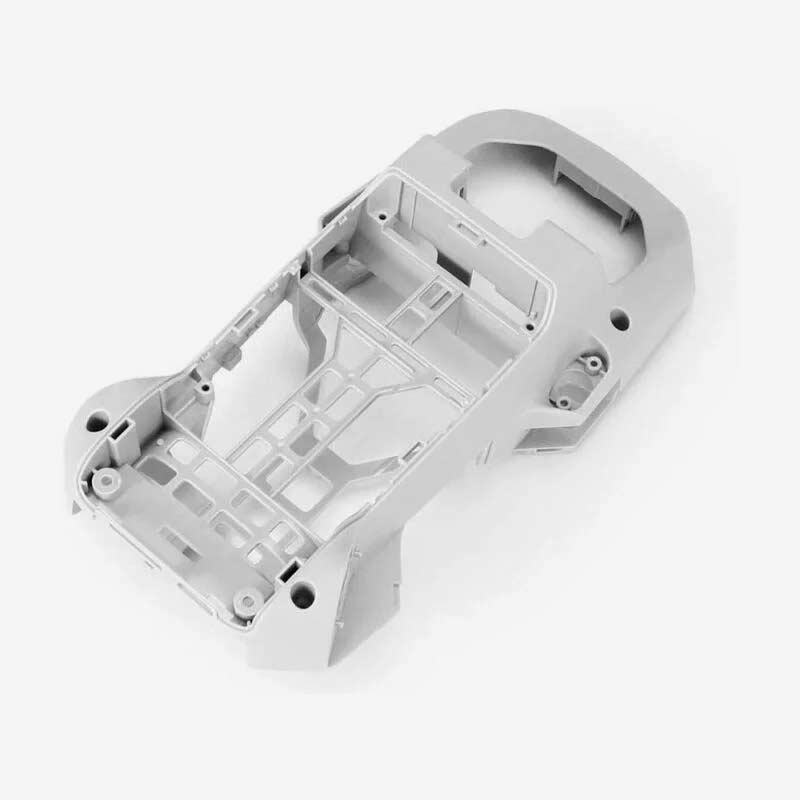

Reviews
There are no reviews yet.