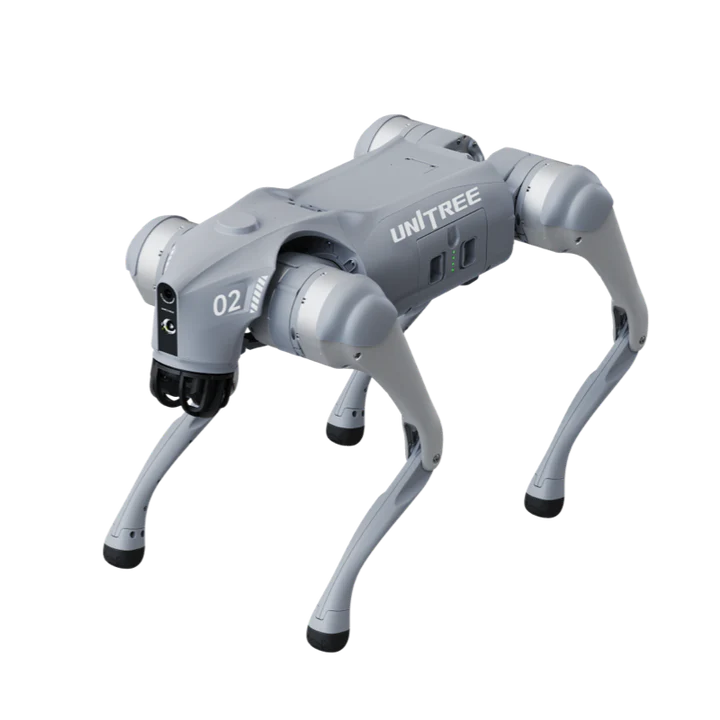

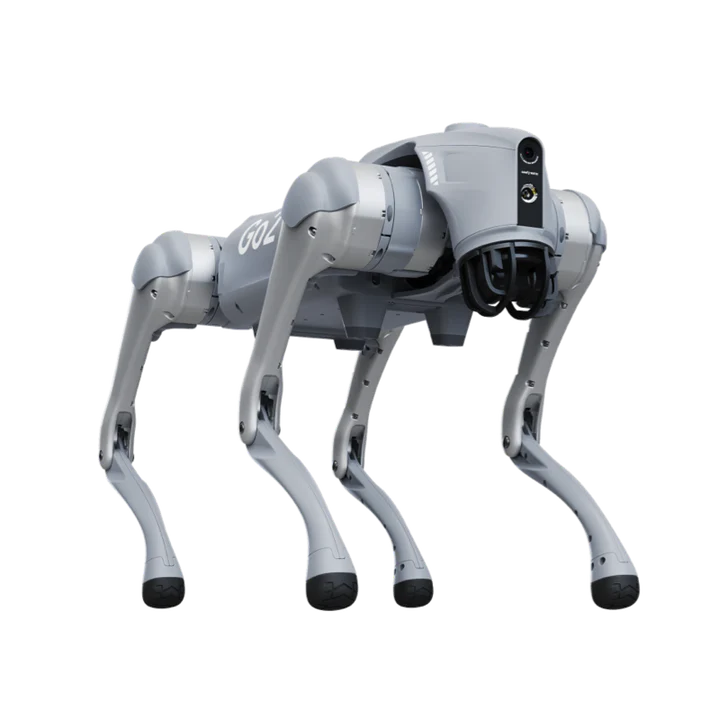




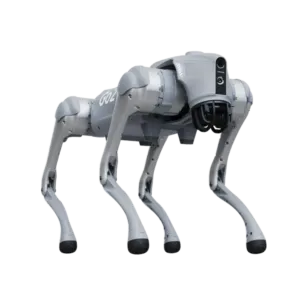


Unitree Go2 Pro
₹484,999.00 – ₹525,000.00Price range: ₹484,999.00 through ₹525,000.00 incl. Gst
- Model: Go2 Pro
- Weight: Approx. 15 kg
- Dimensions (Standing): 70 × 31 × 40 cm
- Payload Capacity: Up to 8 kg (max 10 kg)
- Maximum Speed: Up to 3.5 m/s
- Battery Capacity: 8,000 mAh (15,000 mAh optional)
- Battery Life: Around 1.5 to 2 hours
- Charging Time: About 1 hour
- Material: Aluminum alloy and high-strength engineering plastic
- Operating Temperature: -20°C to 50°C
Need Help? Chat with an Expert
- 9891098328
Free Shipping & Returns
Assured Quality
Online Support 24/7
Secure Payment
- Description
- Specification
- Additional information
- Reviews (0)
Description
Unitree Go2 Air – Your Personal Four-Legged Fitness Trainer, Spy Buddy & Parkour Ninja
The Unitree Go2 Air is not just a robot dog; it’s an extraordinary blend of cutting-edge robotics, intelligent design, and practical usability, all packed into a sleek, agile, four-legged machine. Imagine a companion that can run beside you during workouts, help with school or research projects, explore your home or backyard, or star in your next viral video — all while being smart, responsive, and incredibly versatile. Whether you’re a robotics enthusiast, student, researcher, or just want a super cool robot pet that doesn’t need feeding or grooming, the Go2 Air is designed to impress. With its elegant design, smart sensors, and athletic agility, it’s ready to handle tough indoor and outdoor environments that would challenge typical robots. This is the kind of technology that blurs the line between science fiction and reality.
Key Features Of Unitree Go2 Air
1. Hyper-Intelligent Brain with GPT Integration
The Unitree Go2 Pro is not just a robotic dog that follows commands—it’s equipped with one of the smartest robotic brains out there. It comes with an 8-core processor powered by a specially optimized version of GPT, the same AI that powers advanced chatbots like me. What does this mean for you? You can talk to it in normal human language and it will understand! Ask it to walk, sit, follow, or even perform a trick, and it will respond immediately and accurately. It also processes your commands with reasoning, not just blind execution. So if there’s an obstacle ahead, it won’t just walk into it—it will pause, recalculate, and take a smarter path. This kind of natural interaction makes it feel more like a real companion than a machine.
2. Robotic Legs That Move Like Real Animals
This robot doesn’t roll on wheels—it walks on four powerful legs, and that changes everything. Each of its 12 joints is powered by Unitree’s self-developed high-performance motors. These joints allow the robot to crouch, jump, stretch, twist, and even dance. The smooth movement feels almost like a dog or a cheetah in action. Whether you’re running it across smooth tiles or letting it explore rough outdoor terrain, it handles everything with balance and agility. It can also speed up to 3.5 meters per second, which is faster than most humans can jog! So whether you want to show off its cool tricks or use it in real-world navigation tasks, its movement is fluid and strong enough for it all.

3. Intelligent Autonomous Obstacle Avoidance
The Go2 Air is much smarter than a simple machine wandering blindly. Its advanced sensors, including LiDAR and cameras, constantly scan its environment for walls, furniture, stairs, toys, and even small objects like shoes. Instead of freezing or crashing, it analyzes obstacles and finds the safest path, much like a human navigating a crowded room. Whether maneuvering through a cluttered living room or traversing a garden full of roots and rocks, it dynamically adjusts its route to avoid collisions. This autonomy means you don’t need to babysit it — it safely navigates on its own indoors and outdoors.
4. Real-Time 3D Mapping with 4D LiDAR (L1 Sensor)
Now let’s talk about one of the most powerful features of the Go2 Pro—3D mapping, thanks to its 4D LiDAR system. On top of its head, the robot has a rotating LiDAR sensor that spins rapidly and continuously scans its environment. It emits laser beams in all directions and collects information from the reflections, creating a 360-degree map in real time. Not just 2D, but a full 3D representation of walls, furniture, trees, steps, slopes, and even moving objects like humans or pets. This helps the robot “see” its world just like we do, and it uses this map to navigate safely, avoid collisions, and understand complex spaces. Whether it’s navigating a messy living room, a crowded lab, or a forest trail, the Go2 Pro creates its own 3D GPS of the area, updating every second. This is the reason it doesn’t walk blindly—it walks smartly.
5. Super Long Battery Life with Upgrade Option
The Go2 Pro comes with a powerful 8000mAh battery, giving you around 1 to 2 hours of continuous movement, exploration, and action. But if you’re a power user, there’s an optional 15000mAh battery that gives up to 4 hours of operation on a single charge. That’s enough for long demo sessions, research tests, filming projects, or extended outdoor exploration. And the battery isn’t just big—it’s smart. The robot has intelligent power management that uses energy only when needed, making it more efficient and safer. Plus, recharging is quick and simple with the provided adapter.
6. Voice Control with Natural Speech
Thanks to the GPT-powered voice assistant, the Go2 Pro doesn’t just beep and move—it listens to your words. Just say “Stand,” “Follow me,” or “Go to the chair,” and it will respond quickly and naturally. No need for special commands or buttons. It feels like talking to a trained dog that’s powered by AI. You can even program custom voice actions or make it perform tasks based on specific phrases. This feature makes it a perfect assistant for kids, students, and professionals who want a more hands-free robotic experience.
7. Control from Anywhere Using Wi-Fi, 4G & Bluetooth
The Go2 Pro supports all major connection types—Wi-Fi 6, Bluetooth, and even 4G SIM cards, so you can control it remotely from a phone or tablet, whether you’re in the same room or another city. The mobile app is super smooth, giving you live camera streaming (if you’ve added a camera), battery status, movement controls, and even live maps from the robot’s LiDAR. It’s like having a real-time mission control center in your pocket. This is especially useful for researchers, security use, or long-distance demonstrations.
8. Training, Demo, and Play Modes for Everyone
You don’t need to be a robotics pro to enjoy the Go2 Air. It comes with preset modes that showcase its capabilities without setup. Demo mode performs programmed movements like walking, stretching, or dancing — perfect for classrooms or exhibitions. Play mode lets it act playfully and dynamically for entertainment and learning. These modes make it accessible and fun for all ages and skill levels.
9. Quiet Operation with Stealthy Movement
Unlike noisy gadgets, the Go2 Air moves quietly and smoothly. Its motors and joints use sound-dampening materials and precise engineering for near-silent operation. This lets you run it indoors without disruption in places like libraries or offices. It’s also great for outdoor nature exploration without scaring wildlife. Whether recording audio or just enjoying peaceful robotic companionship, its stealthy movement blends it seamlessly into any environment.
10. App-Controlled Interface with Real-Time Feedback
You don’t need to be a robotics expert to use the Go2 Air. The user-friendly app acts as a remote control, letting you steer it forward, backward, or sideways with simple controls on your phone or tablet. The app also triggers fun actions like making the robot dance or sit. If you attach a camera, you can stream live video from its perspective and see what it “sees.” Plus, the app shows sensor data, battery life, and system status, giving you full control and feedback. It feels like commanding a highly capable robot squad, yet the interface remains easy for beginners.

How to Use the Unitree Go2 Air
-
Turn On and Connect:
First, switch on your Go2 Air robot. Then, open the special mobile app on your phone or tablet. You will connect to the robot using Wi-Fi or Bluetooth through the app. This connection lets you control everything your robot does. -
Pick Your Mode:
The Go2 Air has different ways to use it, depending on what you want to do. You can drive it yourself with Manual mode, watch it perform cool preset moves with Demo mode, or have fun interacting with it in Play mode. Just choose the one that suits your mood or task. -
Use App Controls to Move and Act:
Inside the app, you’ll see joystick controls that let you move the robot forwards, backwards, or sideways easily. There are also buttons that make the robot do actions like sitting down or dancing — all controlled right from your device. -
Add a Camera for Live Video:
If you want to see what the robot “sees,” you can attach a GoPro or FPV camera to its special mount. Then, through the app, you can watch live video streamed from the robot’s point of view. This is great for exploration or fun recording. -
Try Different Walking Styles:
The robot can walk in different ways called “gaits.” You can try these to see how they move on various surfaces or for different jobs. You can even customize its settings through the app or by programming with its Software Development Kit (SDK), if you want to get creative.
How to Clean the Unitree Go2 Air
-
After playing or working outside, dust and dirt may collect on the robot. Use a soft, microfiber cloth to gently clean the robot’s body. This keeps it looking nice and working well.
-
Your robot has a sensor called LiDAR that helps it detect obstacles. Keep this sensor clean by softly wiping it with a microfiber cloth. Dirty sensors might cause the robot to bump into things.
-
Dust can build up in the robot’s leg joints and make walking harder. Use a small brush or compressed air to remove dust regularly, so it can move smoothly.
-
The Go2 Air is not waterproof. Don’t spray water directly or dunk it in water. Always use dry cleaning methods to avoid damaging its electronics.
-
For hard-to-reach areas, use compressed air to gently blow out dirt and dust. This keeps tiny parts clean without hurting the robot.
How to Take Care of Your Unitree Go2 Air
1. Store It Safely:
When you’re not using the robot, store it in a dry and clean place. Avoid damp areas or places with lots of dust, as moisture and dirt can harm the robot’s electronics and moving parts. Ideally, keep it in a protective case or on a special shelf where it won’t get knocked over or damaged.
2. Don’t Overcharge the Battery:
The robot’s battery should be charged fully before you use it. But once the battery reaches 100%, unplug the charger. Leaving it plugged in for too long can reduce the battery’s lifespan and cause it to wear out faster.
3. Handle Gently:
Although the robot is built well, it still has delicate parts inside. Don’t drop it, kick it, or treat it roughly. Gentle handling will prevent damage to its sensors, joints, and electronics, helping it last longer.
4. Keep Software Up to Date:
Like computers and phones, your robot’s software needs regular updates. These updates fix bugs, improve performance, and sometimes add new features. Check for firmware updates regularly using the app or the manufacturer’s website, and install them when available.
5. Inspect Before Use:
Before turning the robot on, always do a quick check. Look for any loose parts, damage, or anything unusual. If you find any issues, don’t use the robot until you fix or get them checked. This helps prevent accidents or malfunctions while the robot is running.
Do’s & Don’ts for Unitree Go2 Air
Do’s:
-
Do charge the battery fully before using the robot to get the best performance.
-
Do keep the robot clean by wiping it with a soft cloth regularly.
-
Do store the robot in a dry and dust-free place when not in use.
-
Do check for software updates often to keep the robot running smoothly.
-
Do inspect the robot for loose parts or damage before every use.
Don’ts:
-
Don’t expose the robot to water or wet environments; it’s not waterproof.
-
Don’t overcharge the battery by leaving it plugged in for too long.
-
Don’t drop, kick, or roughly handle the robot—it can break sensitive parts inside.
-
Don’t try to clean the robot with harsh chemicals or water sprays.
-
Don’t use the robot on very rough or sharp surfaces that might damage its legs.
Safety Tips for Unitree Go2 Air
-
Always operate the robot in open spaces where it won’t bump into people, pets, or fragile objects.
-
Keep children and pets away while the robot is moving to avoid accidental injury.
-
Make sure the area is free of obstacles or spills that might cause the robot to slip or fall.
-
Use the robot on flat or gently uneven surfaces to prevent tipping or damage.
-
If the robot behaves strangely or stops responding, turn it off immediately and check for issues before using again.
Why Choose Us for Your Unitree Go2 Pro?
When it comes to advanced robotics like the Unitree Go2 Pro, choosing the right supplier makes all the difference. We offer genuine products directly sourced from authorized distributors, ensuring you get the latest models with full manufacturer warranties and support. Our team has deep expertise in robotic systems, so we’re here to help you choose the right configuration and accessories for your specific needs.
We provide dedicated after-sales service, technical assistance, and easy access to spare parts to keep your Go2 Pro running smoothly. Whether you’re a researcher, educator, or industry professional, we prioritize your satisfaction with transparent pricing, timely delivery, and personalized support. Trust us to be your reliable partner in exploring the future of robotics.
Large Specification of Unitree Go2 Pro
| Specification | Details |
|---|---|
| Model | Go2 Pro |
| Weight | Approx. 15 kg |
| Dimensions (Standing) | 70 × 31 × 40 cm |
| Payload Capacity | Up to 8 kg (max 10 kg) |
| Maximum Speed | Up to 3.5 meters per second |
| Battery Capacity | 8,000 mAh standard; 15,000 mAh optional |
| Battery Life | Around 1.5 to 2 hours |
| Charging Time | About 1 hour |
| Material | Aluminum alloy and high-strength engineering plastic |
| Operating Temperature | -20°C to 50°C |
| Voltage | 28V – 33.6V |
| Maximum Working Power | Approximately 3000W |
| Peak Joint Torque | Approx. 45 N·m |
| Climbing Capability | Max climbing angle: 40°; Max drop height: 16 cm |
| Motors | 12 brushless aluminum knee joint motors with heat dissipation |
| Sensors | 4D LiDAR L1 (360°×90° coverage), wide-angle camera |
| Connectivity | Wi-Fi 6 (dual-band), Bluetooth 5.2, optional 4G module |
| Control System | Intelligent Side-follow System (ISS 2.0), mobile app control |
| Camera | HD wide-angle, 1280×720 resolution, 120° field of view |
| Lighting | Front lamp (3W) |
| Voice Interaction | Voice command support (region dependent) |
| App Integration | HD video transmission, remote control, OTA updates via app |
| Additional Features | Auto-scaling strap, microphone intercom, retractable carrying strap |
Additional information
| Version | Without Controller, with controller |
|---|
Be the first to review “Unitree Go2 Pro” Cancel reply
Overview
Unitree Go2 Air – Your Personal Four-Legged Fitness Trainer, Spy Buddy & Parkour Ninja
The Unitree Go2 Air is not just a robot dog; it’s an extraordinary blend of cutting-edge robotics, intelligent design, and practical usability, all packed into a sleek, agile, four-legged machine. Imagine a companion that can run beside you during workouts, help with school or research projects, explore your home or backyard, or star in your next viral video — all while being smart, responsive, and incredibly versatile. Whether you’re a robotics enthusiast, student, researcher, or just want a super cool robot pet that doesn’t need feeding or grooming, the Go2 Air is designed to impress. With its elegant design, smart sensors, and athletic agility, it’s ready to handle tough indoor and outdoor environments that would challenge typical robots. This is the kind of technology that blurs the line between science fiction and reality.
Key Features Of Unitree Go2 Air
1. Hyper-Intelligent Brain with GPT Integration
The Unitree Go2 Pro is not just a robotic dog that follows commands—it’s equipped with one of the smartest robotic brains out there. It comes with an 8-core processor powered by a specially optimized version of GPT, the same AI that powers advanced chatbots like me. What does this mean for you? You can talk to it in normal human language and it will understand! Ask it to walk, sit, follow, or even perform a trick, and it will respond immediately and accurately. It also processes your commands with reasoning, not just blind execution. So if there’s an obstacle ahead, it won’t just walk into it—it will pause, recalculate, and take a smarter path. This kind of natural interaction makes it feel more like a real companion than a machine.
2. Robotic Legs That Move Like Real Animals
This robot doesn’t roll on wheels—it walks on four powerful legs, and that changes everything. Each of its 12 joints is powered by Unitree’s self-developed high-performance motors. These joints allow the robot to crouch, jump, stretch, twist, and even dance. The smooth movement feels almost like a dog or a cheetah in action. Whether you’re running it across smooth tiles or letting it explore rough outdoor terrain, it handles everything with balance and agility. It can also speed up to 3.5 meters per second, which is faster than most humans can jog! So whether you want to show off its cool tricks or use it in real-world navigation tasks, its movement is fluid and strong enough for it all.

3. Intelligent Autonomous Obstacle Avoidance
The Go2 Air is much smarter than a simple machine wandering blindly. Its advanced sensors, including LiDAR and cameras, constantly scan its environment for walls, furniture, stairs, toys, and even small objects like shoes. Instead of freezing or crashing, it analyzes obstacles and finds the safest path, much like a human navigating a crowded room. Whether maneuvering through a cluttered living room or traversing a garden full of roots and rocks, it dynamically adjusts its route to avoid collisions. This autonomy means you don’t need to babysit it — it safely navigates on its own indoors and outdoors.
4. Real-Time 3D Mapping with 4D LiDAR (L1 Sensor)
Now let’s talk about one of the most powerful features of the Go2 Pro—3D mapping, thanks to its 4D LiDAR system. On top of its head, the robot has a rotating LiDAR sensor that spins rapidly and continuously scans its environment. It emits laser beams in all directions and collects information from the reflections, creating a 360-degree map in real time. Not just 2D, but a full 3D representation of walls, furniture, trees, steps, slopes, and even moving objects like humans or pets. This helps the robot “see” its world just like we do, and it uses this map to navigate safely, avoid collisions, and understand complex spaces. Whether it’s navigating a messy living room, a crowded lab, or a forest trail, the Go2 Pro creates its own 3D GPS of the area, updating every second. This is the reason it doesn’t walk blindly—it walks smartly.
5. Super Long Battery Life with Upgrade Option
The Go2 Pro comes with a powerful 8000mAh battery, giving you around 1 to 2 hours of continuous movement, exploration, and action. But if you’re a power user, there’s an optional 15000mAh battery that gives up to 4 hours of operation on a single charge. That’s enough for long demo sessions, research tests, filming projects, or extended outdoor exploration. And the battery isn’t just big—it’s smart. The robot has intelligent power management that uses energy only when needed, making it more efficient and safer. Plus, recharging is quick and simple with the provided adapter.
6. Voice Control with Natural Speech
Thanks to the GPT-powered voice assistant, the Go2 Pro doesn’t just beep and move—it listens to your words. Just say “Stand,” “Follow me,” or “Go to the chair,” and it will respond quickly and naturally. No need for special commands or buttons. It feels like talking to a trained dog that’s powered by AI. You can even program custom voice actions or make it perform tasks based on specific phrases. This feature makes it a perfect assistant for kids, students, and professionals who want a more hands-free robotic experience.
7. Control from Anywhere Using Wi-Fi, 4G & Bluetooth
The Go2 Pro supports all major connection types—Wi-Fi 6, Bluetooth, and even 4G SIM cards, so you can control it remotely from a phone or tablet, whether you’re in the same room or another city. The mobile app is super smooth, giving you live camera streaming (if you’ve added a camera), battery status, movement controls, and even live maps from the robot’s LiDAR. It’s like having a real-time mission control center in your pocket. This is especially useful for researchers, security use, or long-distance demonstrations.
8. Training, Demo, and Play Modes for Everyone
You don’t need to be a robotics pro to enjoy the Go2 Air. It comes with preset modes that showcase its capabilities without setup. Demo mode performs programmed movements like walking, stretching, or dancing — perfect for classrooms or exhibitions. Play mode lets it act playfully and dynamically for entertainment and learning. These modes make it accessible and fun for all ages and skill levels.
9. Quiet Operation with Stealthy Movement
Unlike noisy gadgets, the Go2 Air moves quietly and smoothly. Its motors and joints use sound-dampening materials and precise engineering for near-silent operation. This lets you run it indoors without disruption in places like libraries or offices. It’s also great for outdoor nature exploration without scaring wildlife. Whether recording audio or just enjoying peaceful robotic companionship, its stealthy movement blends it seamlessly into any environment.
10. App-Controlled Interface with Real-Time Feedback
You don’t need to be a robotics expert to use the Go2 Air. The user-friendly app acts as a remote control, letting you steer it forward, backward, or sideways with simple controls on your phone or tablet. The app also triggers fun actions like making the robot dance or sit. If you attach a camera, you can stream live video from its perspective and see what it “sees.” Plus, the app shows sensor data, battery life, and system status, giving you full control and feedback. It feels like commanding a highly capable robot squad, yet the interface remains easy for beginners.

How to Use the Unitree Go2 Air
-
Turn On and Connect:
First, switch on your Go2 Air robot. Then, open the special mobile app on your phone or tablet. You will connect to the robot using Wi-Fi or Bluetooth through the app. This connection lets you control everything your robot does. -
Pick Your Mode:
The Go2 Air has different ways to use it, depending on what you want to do. You can drive it yourself with Manual mode, watch it perform cool preset moves with Demo mode, or have fun interacting with it in Play mode. Just choose the one that suits your mood or task. -
Use App Controls to Move and Act:
Inside the app, you’ll see joystick controls that let you move the robot forwards, backwards, or sideways easily. There are also buttons that make the robot do actions like sitting down or dancing — all controlled right from your device. -
Add a Camera for Live Video:
If you want to see what the robot “sees,” you can attach a GoPro or FPV camera to its special mount. Then, through the app, you can watch live video streamed from the robot’s point of view. This is great for exploration or fun recording. -
Try Different Walking Styles:
The robot can walk in different ways called “gaits.” You can try these to see how they move on various surfaces or for different jobs. You can even customize its settings through the app or by programming with its Software Development Kit (SDK), if you want to get creative.
How to Clean the Unitree Go2 Air
-
After playing or working outside, dust and dirt may collect on the robot. Use a soft, microfiber cloth to gently clean the robot’s body. This keeps it looking nice and working well.
-
Your robot has a sensor called LiDAR that helps it detect obstacles. Keep this sensor clean by softly wiping it with a microfiber cloth. Dirty sensors might cause the robot to bump into things.
-
Dust can build up in the robot’s leg joints and make walking harder. Use a small brush or compressed air to remove dust regularly, so it can move smoothly.
-
The Go2 Air is not waterproof. Don’t spray water directly or dunk it in water. Always use dry cleaning methods to avoid damaging its electronics.
-
For hard-to-reach areas, use compressed air to gently blow out dirt and dust. This keeps tiny parts clean without hurting the robot.
How to Take Care of Your Unitree Go2 Air
1. Store It Safely:
When you’re not using the robot, store it in a dry and clean place. Avoid damp areas or places with lots of dust, as moisture and dirt can harm the robot’s electronics and moving parts. Ideally, keep it in a protective case or on a special shelf where it won’t get knocked over or damaged.
2. Don’t Overcharge the Battery:
The robot’s battery should be charged fully before you use it. But once the battery reaches 100%, unplug the charger. Leaving it plugged in for too long can reduce the battery’s lifespan and cause it to wear out faster.
3. Handle Gently:
Although the robot is built well, it still has delicate parts inside. Don’t drop it, kick it, or treat it roughly. Gentle handling will prevent damage to its sensors, joints, and electronics, helping it last longer.
4. Keep Software Up to Date:
Like computers and phones, your robot’s software needs regular updates. These updates fix bugs, improve performance, and sometimes add new features. Check for firmware updates regularly using the app or the manufacturer’s website, and install them when available.
5. Inspect Before Use:
Before turning the robot on, always do a quick check. Look for any loose parts, damage, or anything unusual. If you find any issues, don’t use the robot until you fix or get them checked. This helps prevent accidents or malfunctions while the robot is running.
Do’s & Don’ts for Unitree Go2 Air
Do’s:
-
Do charge the battery fully before using the robot to get the best performance.
-
Do keep the robot clean by wiping it with a soft cloth regularly.
-
Do store the robot in a dry and dust-free place when not in use.
-
Do check for software updates often to keep the robot running smoothly.
-
Do inspect the robot for loose parts or damage before every use.
Don’ts:
-
Don’t expose the robot to water or wet environments; it’s not waterproof.
-
Don’t overcharge the battery by leaving it plugged in for too long.
-
Don’t drop, kick, or roughly handle the robot—it can break sensitive parts inside.
-
Don’t try to clean the robot with harsh chemicals or water sprays.
-
Don’t use the robot on very rough or sharp surfaces that might damage its legs.
Safety Tips for Unitree Go2 Air
-
Always operate the robot in open spaces where it won’t bump into people, pets, or fragile objects.
-
Keep children and pets away while the robot is moving to avoid accidental injury.
-
Make sure the area is free of obstacles or spills that might cause the robot to slip or fall.
-
Use the robot on flat or gently uneven surfaces to prevent tipping or damage.
-
If the robot behaves strangely or stops responding, turn it off immediately and check for issues before using again.
Why Choose Us for Your Unitree Go2 Pro?
When it comes to advanced robotics like the Unitree Go2 Pro, choosing the right supplier makes all the difference. We offer genuine products directly sourced from authorized distributors, ensuring you get the latest models with full manufacturer warranties and support. Our team has deep expertise in robotic systems, so we’re here to help you choose the right configuration and accessories for your specific needs.
We provide dedicated after-sales service, technical assistance, and easy access to spare parts to keep your Go2 Pro running smoothly. Whether you’re a researcher, educator, or industry professional, we prioritize your satisfaction with transparent pricing, timely delivery, and personalized support. Trust us to be your reliable partner in exploring the future of robotics.
Details
Related Products
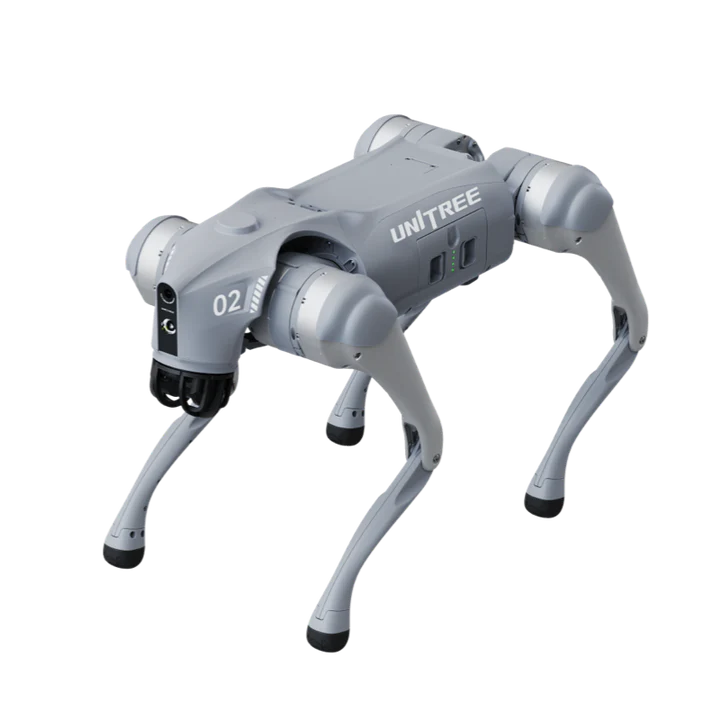








Reviews
There are no reviews yet.