
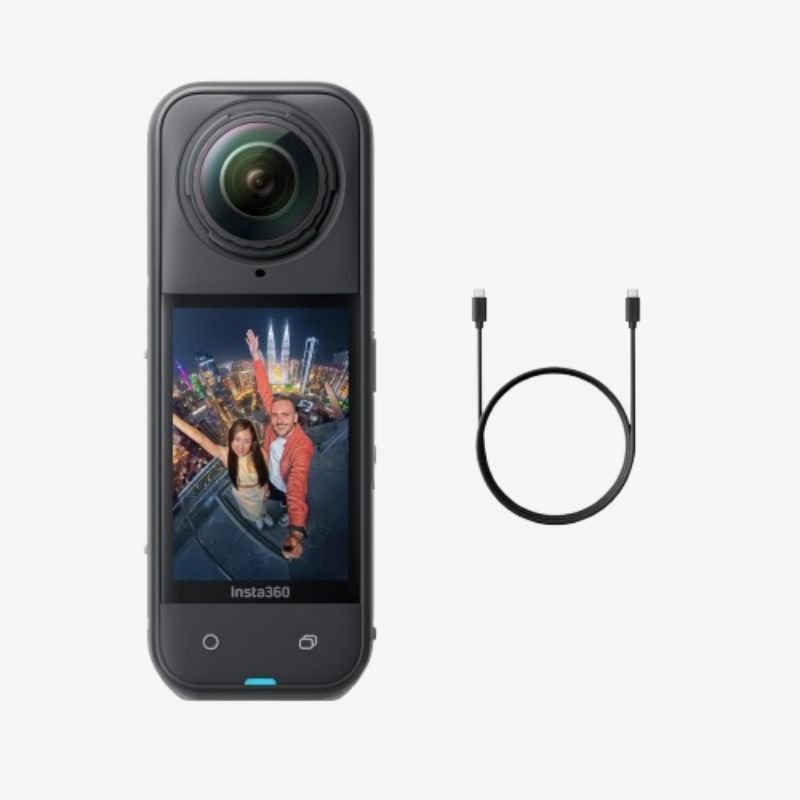
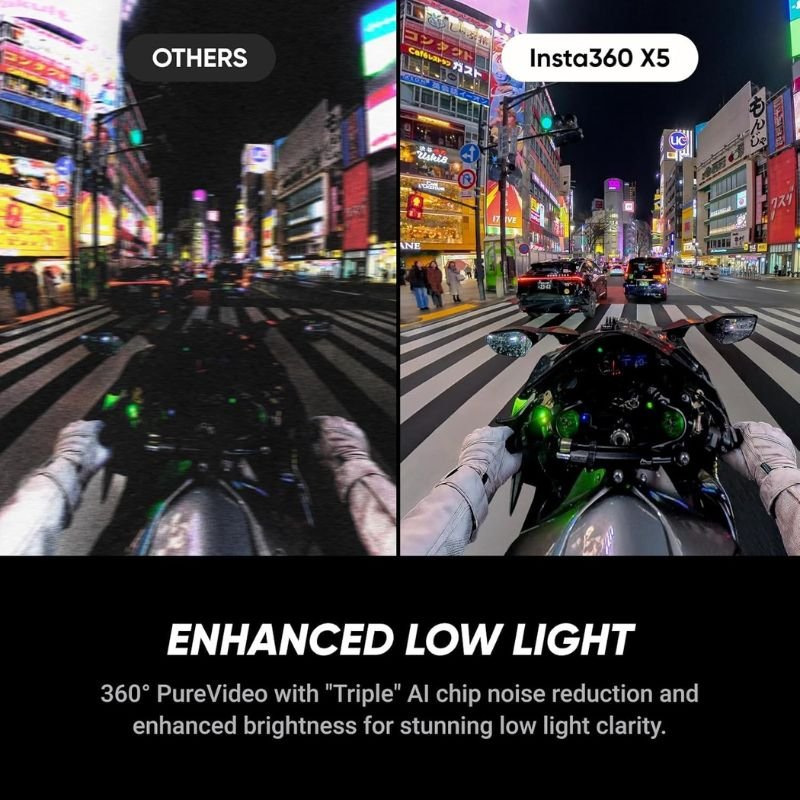


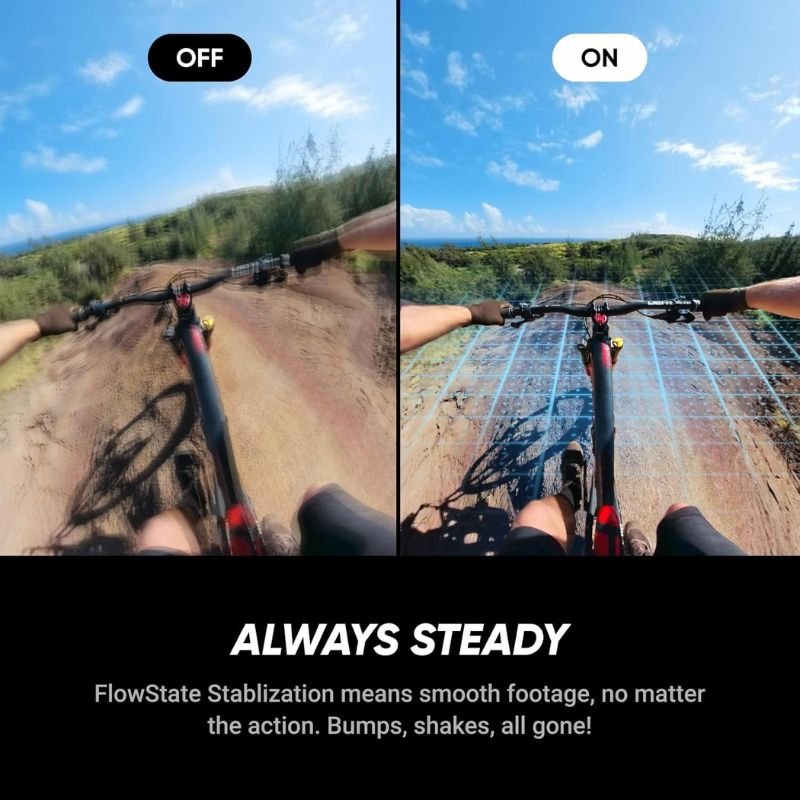

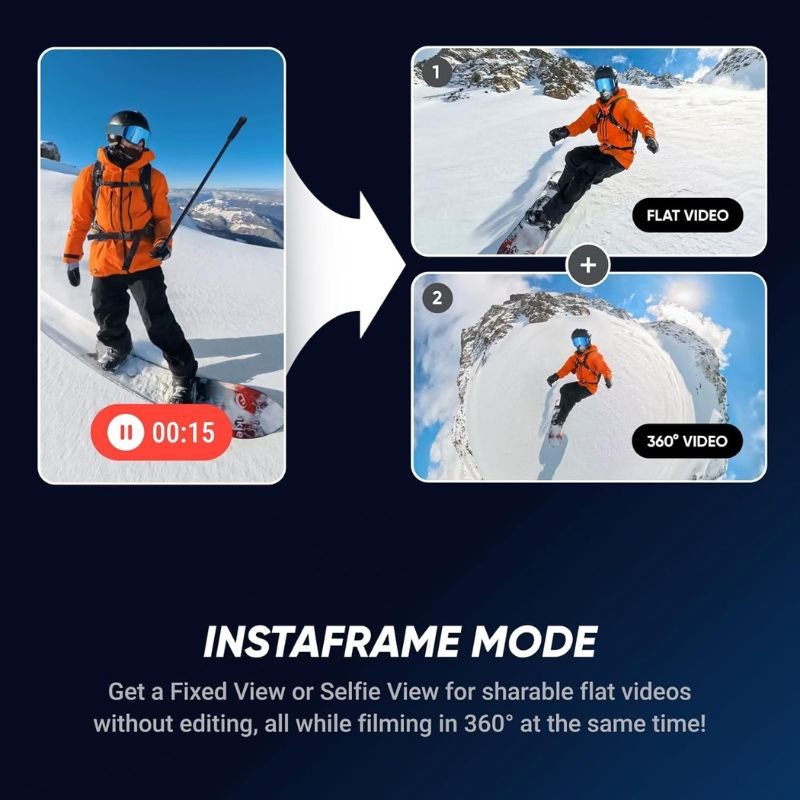








Insta360 X5 – Waterproof 8K 360° Action Camera
₹59,990.00 Original price was: ₹59,990.00.₹51,999.00Current price is: ₹51,999.00. incl. Gst
- Sensor Size: 1/1.28″
- Lens Aperture: F2.0
- Focal Length: 6mm
- 360° Video Resolutions: 8K@30/25/24fps, 5.7K+@30/25/24fps, 5.7K@60/50/48/30/25/24fps, 4K@120/100/60/50/48/30/25/24fps
- InstaFrame Mode: 5.7K+ / 5.7K / 1080p @30/25/24fps
- PureVideo: 8K / 5.7K / 4K @30/25/24fps
- Single-Lens Video: 4K@60fps, 2.7K@60fps, 1080p@120fps
- FreeFrame Video: 4K@30fps, 2.7K@60fps, 1080p@60fps
- Me Mode: 4K@30fps, 2.7K@120fps, 1080p@120fps
- Photo Resolution: 72MP (11904×5952), 18MP (5888×2944)
- Video Format: 360° INSV, Single-Lens MP4
- Photo Format: INSP (via app or desktop), DNG
- Max Video Bitrate: 180Mbps | Video Coding: H.264, H.265
- ISO Range: 100–6400 | Exposure Value: ±4EV
- Battery: 2400mAh | Charging: 80% in 20 mins, 100% in 35 mins
- Runtime: Up to 208 mins (5.7K24fps Endurance Mode)
- Audio Modes: Wind Reduction, Voice Enhancement, Stereo, 360° Audio (48kHz, 16bit, AAC)
- Dimensions & Weight: 46×124.5×38.2mm, 200g | Waterproof: 49ft (15m)
- Connectivity: BLE 5.2, Wi-Fi 802.11a/n/ac, USB-C 3.0, 6-axis Gyro
- Mobile Compatibility: iOS (A12 chip & iOS 13+), Android (Kirin 990, Snapdragon 855, Exynos 2200, Android 10+, 64-bit only)
Need Help? Chat with an Expert
- 9891098328
Free Shipping & Returns
Assured Quality
Online Support 24/7
Secure Payment
- Description
- Specification
- Reviews (0)
Description
From Action to Immersion: A Deep Dive Into the Insta360 X5
The Insta360 X5 represents the next generation of immersive content creation. Engineered for creators, filmmakers, and adventurers alike, this 360° action camera combines class-leading video quality, extreme flexibility, and intelligent features in a rugged yet compact design. With up to 8K resolution in 360°, a massive 72MP photo mode, and ultra-smooth reframing options through InstaFrame and FreeFrame, this camera gives you the power to capture, reframe, and share your world from every angle—exactly the way you imagined it. Whether you’re filming action, storytelling through cinematic edits, or vlogging on the move, the Insta360 X5 delivers.
Key Features Of Insta360 X5
1. Pro-Grade 1/1.28” Sensor for Lifelike Color, Sharpness, and Low-Light Power
The large 1/1.28-inch sensor is at the heart of the camera’s imaging system, allowing it to gather more light, improve dynamic range, and maintain exceptional detail even in shadows or low-light scenes. Whether you’re shooting golden-hour landscapes, nighttime cityscapes, or shadowy trails, this sensor ensures accurate color, reduced noise, and crisp image clarity—making every moment you capture look like it was shot with a professional rig.
2. Ultra-Bright F2.0 Aperture with 6mm Focal Length for Stunning Depth and Light Control
The Insta360’s custom lens features an ultra-wide F2.0 aperture, which lets in more light for better exposure and more cinematic depth. The 6mm focal length creates a natural and immersive field of view without heavy distortion—ideal for action shots, landscapes, or vlogs. Combined with high frame-rate support, it balances sharp detail and smooth motion, giving you creative freedom in any lighting environment.
3. True 8K 360° Video for Next-Level Immersion and Post-Production Power
With full 8K resolution (7680×3840) at up to 30fps, this camera records in stunning, spherical detail. Every angle of your surroundings is captured simultaneously, enabling immersive experiences for VR, interactive videos, or advanced reframing. Step down to 5.7K+ or 5.7K to unlock higher frame rates like 60fps for silky-smooth motion. For social media or casual filming, 4K 360° options give you flexibility with frame rates all the way up to 120fps.
4. InstaFrame Mode for Total Editing Freedom and Intelligent Reframing
With InstaFrame, you can shoot in 360° and reframe later with AI-assisted tools to create standard flat videos. Output options like 5.7K+, 5.7K, or 1080p give you the resolution flexibility to crop into any direction post-capture—great for vloggers, action creators, and editors who want multiple camera angles from a single shot. Record once, edit infinitely, and never miss a moment again.
5. PureVideo Mode for Noise-Free Night Footage in 8K, 5.7K, and 4K
Thanks to PureVideo mode, shooting in the dark no longer means sacrificing quality. Using powerful AI noise reduction and dynamic range enhancement, PureVideo supports night video recording at up to 8K, making low-light footage cleaner, brighter, and more cinematic. Whether you’re capturing nightlife, stargazing, or indoor scenes, you get clean visuals without excessive grain or lost detail.
6. Powerful Single-Lens Video Mode with High Frame Rates up to 120fps
When you want to shoot like a traditional action cam, switch to Single-Lens Mode. It supports 4K@60fps, 2.7K@60fps, and 1080p up to 120fps for super slow motion. This flexibility makes it great for sports, action, vlogging, and dynamic handheld filming. You still benefit from the large sensor and superior optics, but with a focused field of view—ideal for storytelling or one-lens content creation.
7. FreeFrame Video for One Shot, Any Format — Vertical, Horizontal, or Square
FreeFrame gives you the power to shoot first and decide your aspect ratio later. Record in 4K, 2.7K, or 1080p, and export in vertical for TikTok, square for Instagram, or wide for YouTube—all from the same clip. No need to reshoot or frame for each platform. It simplifies content repurposing across social media, saving you time while keeping your quality consistent.
8. Me Mode: Auto-Framing with Cinematic Slow Motion Up to 120fps
In Me Mode, the camera automatically keeps you in frame—no matter what you’re doing. Whether you’re biking, skiing, or running along a scenic trail, it records stunning footage in 4K@30fps or in slow motion (2.7K or 1080p up to 120fps) while keeping you perfectly centered. No selfie stick. No extra crew. Just you, the camera, and a perfectly framed adventure.
9. 72MP Ultra-High-Resolution Photo Capture for Poster-Sized Detail
Capture every scene with jaw-dropping resolution in photo mode—up to 72MP (11904×5952). Whether it’s vast landscapes, group shots, or architectural masterpieces, your stills will be sharp, rich, and full of lifelike color. For everyday snapshots, 18MP still delivers professional clarity. RAW DNG support allows for full editing control in post-production, giving photographers total creative flexibility.
10. Professional Audio Suite with 360°, Wind Reduction, and Voice Enhancement
Audio is just as important as video. That’s why this camera supports four sound modes—Stereo, 360° Audio, Wind Noise Reduction, and Voice Enhancement—ensuring every scene sounds clear and immersive. It records in 48kHz, 16-bit AAC for professional-grade clarity. Whether you’re narrating, capturing ambient sounds, or recording with Bluetooth headsets, the results are crisp and engaging.
11. High-Efficiency Codec and Bitrate for Quality and Storage Balance
With support for H.264 and H.265 codecs, and a maximum video bitrate of 180Mbps, you get professional-grade compression without sacrificing quality. H.265 ensures smoother playback, smaller file sizes, and better retention of detail—especially when filming in 8K or capturing long sessions.
12. Long Battery Life and Fast Charging—Shoot More, Wait Less
The 2400mAh battery delivers powerful runtimes: up to 208 minutes at 5.7K 24fps and 93 minutes at 8K 30fps. With USB-C 3.0 and PD 30W fast charging support, you can charge to 80% in just 20 minutes and fully charge in 35 minutes. This means less waiting and more shooting—even during fast-paced days.
13. Waterproof and Rugged—Built for Adventure, Rain or Shine
Take the camera underwater without housing—it’s IPX8-rated waterproof up to 49ft (15 meters). Whether you’re snorkeling, surfing, or caught in a storm, you can film confidently without needing an extra case. The durable body withstands extreme temperatures from -4°F to 104°F (-20℃ to 40℃), making it a true all-terrain camera.
14. Seamless Mobile Compatibility and AI Editing via App
Compatible with a wide range of iOS and Android devices, the Insta360 app allows for live preview, remote control, AI-powered editing, and one-tap sharing. The app supports advanced features like reframing, tracking, color grading, and export in multiple formats. Even if your device isn’t on the top list, you can still control the camera and manage footage with core features.
15. Smart Bluetooth and Wi-Fi Connectivity with Quick Mount and Accessories
Stay wirelessly connected via BLE 5.2 and Wi-Fi 802.11ac. You can pair the camera with Bluetooth audio devices like motorcycle intercoms (SENA, Cardo), DJI mics, AirPods, and more for dual-track audio. With USB-C 3.0, data transfers and charging are faster than ever. The universal 1/4″ mount and quick-release system let you attach it to almost any accessory—making setup simple and secure.
How to Use the Insta360 X5
1. Charge the Camera Fully Before First Use
Before you take your first shot, make sure to fully charge the camera using a certified 30W USB-C PD3.0 PPS charger. Charging from 0 to 80% takes around 20 minutes, while a complete 100% charge will take approximately 35 minutes. It’s important to turn the camera off while charging for optimal efficiency and safety. A fully charged battery can provide up to 208 minutes of recording in endurance mode at 5.7K24fps, which gives you plenty of time for long shoots.
2. Insert a Compatible microSD Card Properly
The camera does not come with built-in storage, so using a high-speed microSD card is essential. Make sure to use a UHS-I V30 speed class card or higher to handle the heavy 8K and 5.7K video formats without lag or failure. Carefully open the SD card slot, insert the card in the correct orientation, and push it in until it clicks. Do not force it in the wrong direction, as it may damage the internal components.
3. Power On and Set Up via Touchscreen or App
To power on the camera, hold the power button for a few seconds until the screen lights up. The camera interface is intuitive and can be navigated via the touchscreen or through the Insta360 mobile app. On your first use, follow the on-screen prompts to select language, connect to Wi-Fi, and calibrate the gyroscope for stabilization accuracy.
4. Choose the Right Shooting Mode for Your Needs
Depending on your content, pick from various shooting modes like 360° video (for immersive experiences), Single-Lens mode (for regular vlogging), Me Mode (for subject tracking), InstaFrame (for automatic social-ready reframing), or PureVideo (for low-light clarity). For slow-motion, you can switch to 4K at 120fps or 1080p at 240fps. Every mode has different resolutions and frame rates available to suit different creative styles.
5. Pair with Your Mobile Device for Advanced Control
Download the Insta360 app and pair it with your camera via Bluetooth 5.2 and Wi-Fi (802.11a/n/ac). The app allows you to control the camera remotely, preview live footage, switch between modes, update firmware, and edit/export footage directly to your phone or tablet. It is compatible with most iOS and Android flagship devices, including iPhones with A12 chips and newer Androids with Snapdragon 855 or higher.
6. Capture, Review, and Export with Ease
Once you’re ready to shoot, press the shutter button or use the app to start recording. You can monitor your footage using the live display. After recording, view and review your content directly on the camera or app. Use Insta360 Studio or the mobile app to export videos from INSV (360°) or MP4 (Single-Lens) formats and photos from INSP or DNG into usable files for social media or professional editing.
How to Take Care of the Insta360 X5
1. Store the Camera in a Dedicated Protective Case
Although this camera is durable and waterproof up to 49 feet (15 meters), it still contains sensitive optical and electronic components. To protect it from physical shocks, scratches, and dust, always store it in a padded protective case when it’s not in use. Avoid tossing it loosely into bags with other items, especially hard or sharp objects that can scratch the lens.
2. Clean the Dual Lenses with a Microfiber Cloth
The camera’s image quality depends heavily on the cleanliness of its dual lenses. Never wipe them with clothing, tissue paper, or fingers, as it may leave scratches or smudges. Instead, use a clean microfiber lens cloth. If dirt is stubborn, lightly moisten the cloth with lens-cleaning solution or distilled water and gently wipe in circular motions. Avoid using alcohol or glass cleaners that can damage lens coatings.
3. Keep the Ports and Connectors Dry and Dust-Free
The camera is waterproof, but its USB-C charging port and microSD card slot can malfunction if dirt or moisture gets inside. Always ensure these ports are dry before charging or inserting any cables. If you’ve used the camera underwater, allow it to air dry completely before opening any covers or connecting it to a charger.
4. Avoid Long Exposure to Extreme Heat or Cold
Although the camera can operate in temperatures between -20°C and 40°C, prolonged exposure to harsh environments may reduce battery performance or cause internal stress on the hardware. Do not leave the camera inside a car dashboard under direct sunlight or out in freezing conditions for long periods. Let the camera acclimate to room temperature before use.
5. Handle Mounting and Accessories with Care
Whether using a helmet mount, selfie stick, or chest rig, always ensure the mounting is secure. Over-tightening can crack the mounting threads, while loose connections can lead to the camera falling. Use the quick-release accessories specifically designed for Insta360 and periodically check all screws and mounts during long activities.
Safety Tips for Insta360 X5
1. Do Not Exceed Waterproof Depth Without Housing
This camera is waterproof up to 15 meters (49 feet) without a case. However, if you plan to go beyond this depth (such as for scuba diving), always use a compatible underwater housing. Going deeper without protection may result in irreversible water damage, even if the camera appears sealed.
2. Use Secure Mounts for Action Scenarios
When mounting the camera on motorcycles, helmets, drones, or vehicles, always double-check the tightness and stability of the attachment. Use tether straps for additional safety. A loose mount can result in the camera detaching mid-action, risking damage or injury.
3. Keep Away from Strong Electromagnetic Fields
Avoid placing the camera near large speakers, induction stoves, or magnetic mounts, as strong magnetic fields can interfere with the camera’s 6-axis gyroscope and internal sensors. This may affect stabilization, horizon leveling, and GPS accuracy during shooting.
4. Avoid Charging in Damp or Unstable Environments
Always charge the camera in a dry, stable environment, away from water, liquids, or highly humid areas. Do not charge on soft surfaces like beds or cushions, as this may trap heat and cause the device to overheat. Use only certified chargers to avoid short circuits or voltage spikes.
5. Follow Firmware Updates and App Warnings
Before each use, check for firmware updates and warning messages in the Insta360 app. Updates often include bug fixes, safety improvements, and compatibility patches. Ignoring these may leave your device vulnerable to known issues that could affect safety or performance.
Why You Should Choose Insta360 X5
1. Incredible 8K 360° Video with Pro-Level Quality
If you want the best possible video quality in a compact camera, the Insta360 X5 delivers with jaw-dropping 8K 360° video resolution. With frame rates up to 60fps at 5.7K and 120fps at 4K, your content is always sharp, smooth, and cinematic—whether you’re capturing action shots, travel vlogs, or immersive experiences.
2. Large Sensor and Fast Lens for Every Lighting Condition
The camera features a 1/1.28″ sensor with an f/2.0 aperture, allowing for impressive dynamic range and low-light performance. Whether shooting a sunset on the beach or exploring night markets, your footage retains detail and clarity that surpasses typical action cams.
3. Versatile Shooting Modes for Creative Freedom
From InstaFrame (for auto-social media edits) and Bullet Time (for slow-motion magic) to Me Mode (for subject-focused tracking), the camera offers more than 10 dedicated shooting modes. You can choose your vibe—cinematic, fun, sporty, or documentary—with just a few taps.
4. Studio-Grade Audio in a Tiny Body
With dual-mic 360° audio, voice enhancement, stereo support, and auto wind noise reduction, your audio sounds crisp and professional. It even pairs with Bluetooth headsets like DJI Mic Mini, AirPods Pro 2, and more—great for on-the-go creators who need clean, wireless sound.
5. Fast Charging and Long Recording Time for All-Day Use
Forget battery anxiety. The Insta360 X5 charges up to 80% in 20 minutes and delivers up to 208 minutes of video at 5.7K in endurance mode. Whether you’re recording events, shooting sports, or filming documentaries, it keeps going long after others shut down.
6. Ultra-Compact, Lightweight, and Waterproof Build
Weighing just 200g with a size of 124.5mm x 46mm x 38.2mm, this compact camera is lightweight enough for travel and small enough for tight mounts. With waterproofing up to 15m, you can take it anywhere—from rainy hikes to ocean swims—without a second thought.
7. Future-Ready Technology and Broad Compatibility
With support for H.265, H.264, I-Log color profile, and high-bitrate (180Mbps) video, it’s built for professionals. Plus, it syncs effortlessly with a wide range of phones, tablets, and Bluetooth devices—making it an ideal fit for mobile content creators and pros alike.
8. Seamless Workflow from Shooting to Sharing
From shooting with Active HDR to editing in Insta360 Studio and instantly posting your reframed shots, the Insta360 X5 turns complex workflows into a streamlined, one-click process. It’s not just a camera—it’s your entire production kit in your pocket.
Photo & Video
| Specification | Details |
|---|---|
| Sensor Size | 1/1.28″ |
| Lens Aperture | F2.0 |
| Focal Length | 6mm |
| 360º Video Resolution | Video Mode: 8K: 7680×3840@30/25/24fps 5.7K+: 5760×2880@30/25/24fps 5.7K: 5760×2880@60/50/48/30/25/24fps 4K: 3840×1920@120/100/60/50/48/30/25/24fps |
| InstaFrame Mode: 5.7K+: 30/25/24 5.7K: 30/25/24 1080p: 30/25/24 |
|
| PureVideo: 8K: 7680×3840@30/25/24fps 5.7K: 30/25/24 4K: 30/25/24 |
|
| Single-Lens Video Resolution | Video Mode: 4K: 3840×2160@60/50/30/25/24fps 2.7K: 2720×1536@60/50/30/25/24fps 1080p: 1920×1080@120/100/60/50/30/25/24fps |
| FreeFrame Video: 4K: 3840×3840@30/25/24fps 2.7K: 2720×2720@60/50/30/25/24fps 1080p: 1920×1080@60/50/30/25/24fps |
|
| Me Mode: 4K: 3840×2160@30/25/24fps 2.7K: 2720×1536@120/100/60/50/30/25/24fps 1080p: 1920×1080@120/100/60/50/30/25/24fps |
|
| Photo Resolution | Approx. 72MP (11904×5952) Approx. 18MP (5888×2944) |
| Video Format | 360°: INSV Single-Lens: MP4 |
| Photo Format | INSP (can export via mobile app or Studio desktop software) DNG |
| Video Modes | 360°: Video (built-in Active HDR), PureVideo, InstaFrame, Timelapse, TimeShift, Bullet Time, Loop Recording, Road Mode Single-Lens: Video, Freeframe Video, Me Mode, Loop Recording |
| Photo Modes | Photo (optional HDR), Interval, Starlapse, Burst |
| Color Profiles | Vivid, Standard, Flat |
| I-Log | ✓ |
| Video Coding | H.264, H.265 |
| Max. Video Bitrate | 180Mbps |
| Exposure Value | ±4EV |
| ISO Range | 100–6400 |
| Shutter Speed | Photo: 1/8000 – 120s Video: 1/8000 – to the limit of frames per second |
| White Balance | 2000K-10000K |
| Audio Modes | · Auto Wind Noise Reduction (two strengths) · Voice Enhancement · Stereo · 360° Audio |
| Audio Format | 48 kHz, 16bit, AAC |
Hardware
| Specification | Details |
|---|---|
| Weight | 200g |
| Dimensions (W x H x D) | 46 × 124.5 × 38.2 mm |
| Color | Midnight Black, Satin White |
| MicroSD Card | UHS-I V30 speed class or higher |
| Battery Capacity | 2400mAh |
| Charging Time | 80% in 20 mins (9V 3A) 100% in 35 mins (9V 3A) Tested in 77°F (25°C) lab environment, camera powered off with a PD3.0 PPS certified 30W USB-C charger. Charging time may vary under different conditions. |
| Run Time | 8K30fps: 93 mins 8K24fps Endurance Mode: 115 mins 5.7K30fps: 135 mins 5.7K24fps Endurance Mode: 208 mins Tested in a lab environment. |
| Operating Temperature | -4°F to 104°F (-20℃ to 40℃) |
| Waterproof | 49ft (15m) |
| Bluetooth | BLE 5.2 |
| Wi-Fi | 802.11a/n/ac |
| USB | USB-C 3.0 |
| Gyroscope | 6-axis gyroscope |
| Mounting Point | 1/4″ |
| Quick Release | ✓ |
Compatible Devices
Device Compatibility & Bluetooth Support
| Category | Details |
|---|---|
| Mobile Phones / Tablets | |
| iOS Devices | Compatible with iOS devices using A12 chips or newer, running iOS 13.0 or above. Supported Models Include: iPhone XS, XS Max, 11 Series, 12 Series, 13 Series, 14 Series, 15 Series, 16 Series iPad Air (2020), iPad Pro and newer models. |
| Android Devices | Compatible with Android phones that meet the following chipset requirements: • Kirin 990 or above (e.g., Huawei Mate 30, P40 or newer) • Snapdragon 855 or above (e.g., Galaxy S10, Mi 9 or newer) • Exynos 2200 or above (e.g., Galaxy S22, S22 Ultra) OS Requirement: Android 10.0, HarmonyOS 2.0.0 or higher (HarmonyOS NEXT not supported) |
| Compatibility Notes | 1. Devices not meeting the above specs may still run the app, but AI and processor-heavy features may work poorly. 2. Phones with Qualcomm SDM765 5G (e.g., OPPO Reno 3 5G) are not supported. 3. App requires a 64-bit system. 32-bit systems are not supported. |
| Category | Compatible Models |
|---|---|
| Motorcycle Bluetooth Headsets | • SENA: C30, ST1, 60S, 50S, 10S • Cardo: Siprit, Packtalk Edge, NEO, 2X, 4X • Airide: G7+ • ASMAX: F1, Z1 • Lexin Moto: G4 • Vimoto: V10X, V10S, V9X, V9S |
| Other Bluetooth Devices | • DJI: Mic Mini, Mic 2 • Apple: AirPods Pro 2, AirPods 2 • Huawei: FreeBuds Pro 2 • Samsung: Galaxy Buds2 • OnePlus: Buds Ace |
| Audio Features | Dual-track audio is supported on all listed devices |
AI Frame Feature Support
| Platform | Supported / Not Supported Devices |
|---|---|
| iOS | Not Supported: iPhone XS and earlier iPad Pro 10.5 and earlier |
| Android | Supported Chipsets: • Snapdragon: 888 (except Samsung), 8 Gen 1/2/3, 8Elite, 7 Gen 1/2/3, 6 Gen 1, 778G, and newer • MediaTek: Dimensity 9000, 9200+, 9300, 9400, 7050, 8200, 8250, and newer • Google Tensor: Tensor, Tensor 2/3/4 and newer |
| Performance Mode | If your device is unsupported, you can enable Performance Mode from the app settings. However, enabling this may increase power usage and should be used with caution. |
Be the first to review “Insta360 X5 – Waterproof 8K 360° Action Camera” Cancel reply
Overview
From Action to Immersion: A Deep Dive Into the Insta360 X5
The Insta360 X5 represents the next generation of immersive content creation. Engineered for creators, filmmakers, and adventurers alike, this 360° action camera combines class-leading video quality, extreme flexibility, and intelligent features in a rugged yet compact design. With up to 8K resolution in 360°, a massive 72MP photo mode, and ultra-smooth reframing options through InstaFrame and FreeFrame, this camera gives you the power to capture, reframe, and share your world from every angle—exactly the way you imagined it. Whether you’re filming action, storytelling through cinematic edits, or vlogging on the move, the Insta360 X5 delivers.
Key Features Of Insta360 X5
1. Pro-Grade 1/1.28” Sensor for Lifelike Color, Sharpness, and Low-Light Power
The large 1/1.28-inch sensor is at the heart of the camera’s imaging system, allowing it to gather more light, improve dynamic range, and maintain exceptional detail even in shadows or low-light scenes. Whether you’re shooting golden-hour landscapes, nighttime cityscapes, or shadowy trails, this sensor ensures accurate color, reduced noise, and crisp image clarity—making every moment you capture look like it was shot with a professional rig.
2. Ultra-Bright F2.0 Aperture with 6mm Focal Length for Stunning Depth and Light Control
The Insta360’s custom lens features an ultra-wide F2.0 aperture, which lets in more light for better exposure and more cinematic depth. The 6mm focal length creates a natural and immersive field of view without heavy distortion—ideal for action shots, landscapes, or vlogs. Combined with high frame-rate support, it balances sharp detail and smooth motion, giving you creative freedom in any lighting environment.
3. True 8K 360° Video for Next-Level Immersion and Post-Production Power
With full 8K resolution (7680×3840) at up to 30fps, this camera records in stunning, spherical detail. Every angle of your surroundings is captured simultaneously, enabling immersive experiences for VR, interactive videos, or advanced reframing. Step down to 5.7K+ or 5.7K to unlock higher frame rates like 60fps for silky-smooth motion. For social media or casual filming, 4K 360° options give you flexibility with frame rates all the way up to 120fps.
4. InstaFrame Mode for Total Editing Freedom and Intelligent Reframing
With InstaFrame, you can shoot in 360° and reframe later with AI-assisted tools to create standard flat videos. Output options like 5.7K+, 5.7K, or 1080p give you the resolution flexibility to crop into any direction post-capture—great for vloggers, action creators, and editors who want multiple camera angles from a single shot. Record once, edit infinitely, and never miss a moment again.
5. PureVideo Mode for Noise-Free Night Footage in 8K, 5.7K, and 4K
Thanks to PureVideo mode, shooting in the dark no longer means sacrificing quality. Using powerful AI noise reduction and dynamic range enhancement, PureVideo supports night video recording at up to 8K, making low-light footage cleaner, brighter, and more cinematic. Whether you’re capturing nightlife, stargazing, or indoor scenes, you get clean visuals without excessive grain or lost detail.
6. Powerful Single-Lens Video Mode with High Frame Rates up to 120fps
When you want to shoot like a traditional action cam, switch to Single-Lens Mode. It supports 4K@60fps, 2.7K@60fps, and 1080p up to 120fps for super slow motion. This flexibility makes it great for sports, action, vlogging, and dynamic handheld filming. You still benefit from the large sensor and superior optics, but with a focused field of view—ideal for storytelling or one-lens content creation.
7. FreeFrame Video for One Shot, Any Format — Vertical, Horizontal, or Square
FreeFrame gives you the power to shoot first and decide your aspect ratio later. Record in 4K, 2.7K, or 1080p, and export in vertical for TikTok, square for Instagram, or wide for YouTube—all from the same clip. No need to reshoot or frame for each platform. It simplifies content repurposing across social media, saving you time while keeping your quality consistent.
8. Me Mode: Auto-Framing with Cinematic Slow Motion Up to 120fps
In Me Mode, the camera automatically keeps you in frame—no matter what you’re doing. Whether you’re biking, skiing, or running along a scenic trail, it records stunning footage in 4K@30fps or in slow motion (2.7K or 1080p up to 120fps) while keeping you perfectly centered. No selfie stick. No extra crew. Just you, the camera, and a perfectly framed adventure.
9. 72MP Ultra-High-Resolution Photo Capture for Poster-Sized Detail
Capture every scene with jaw-dropping resolution in photo mode—up to 72MP (11904×5952). Whether it’s vast landscapes, group shots, or architectural masterpieces, your stills will be sharp, rich, and full of lifelike color. For everyday snapshots, 18MP still delivers professional clarity. RAW DNG support allows for full editing control in post-production, giving photographers total creative flexibility.
10. Professional Audio Suite with 360°, Wind Reduction, and Voice Enhancement
Audio is just as important as video. That’s why this camera supports four sound modes—Stereo, 360° Audio, Wind Noise Reduction, and Voice Enhancement—ensuring every scene sounds clear and immersive. It records in 48kHz, 16-bit AAC for professional-grade clarity. Whether you’re narrating, capturing ambient sounds, or recording with Bluetooth headsets, the results are crisp and engaging.
11. High-Efficiency Codec and Bitrate for Quality and Storage Balance
With support for H.264 and H.265 codecs, and a maximum video bitrate of 180Mbps, you get professional-grade compression without sacrificing quality. H.265 ensures smoother playback, smaller file sizes, and better retention of detail—especially when filming in 8K or capturing long sessions.
12. Long Battery Life and Fast Charging—Shoot More, Wait Less
The 2400mAh battery delivers powerful runtimes: up to 208 minutes at 5.7K 24fps and 93 minutes at 8K 30fps. With USB-C 3.0 and PD 30W fast charging support, you can charge to 80% in just 20 minutes and fully charge in 35 minutes. This means less waiting and more shooting—even during fast-paced days.
13. Waterproof and Rugged—Built for Adventure, Rain or Shine
Take the camera underwater without housing—it’s IPX8-rated waterproof up to 49ft (15 meters). Whether you’re snorkeling, surfing, or caught in a storm, you can film confidently without needing an extra case. The durable body withstands extreme temperatures from -4°F to 104°F (-20℃ to 40℃), making it a true all-terrain camera.
14. Seamless Mobile Compatibility and AI Editing via App
Compatible with a wide range of iOS and Android devices, the Insta360 app allows for live preview, remote control, AI-powered editing, and one-tap sharing. The app supports advanced features like reframing, tracking, color grading, and export in multiple formats. Even if your device isn’t on the top list, you can still control the camera and manage footage with core features.
15. Smart Bluetooth and Wi-Fi Connectivity with Quick Mount and Accessories
Stay wirelessly connected via BLE 5.2 and Wi-Fi 802.11ac. You can pair the camera with Bluetooth audio devices like motorcycle intercoms (SENA, Cardo), DJI mics, AirPods, and more for dual-track audio. With USB-C 3.0, data transfers and charging are faster than ever. The universal 1/4″ mount and quick-release system let you attach it to almost any accessory—making setup simple and secure.
How to Use the Insta360 X5
1. Charge the Camera Fully Before First Use
Before you take your first shot, make sure to fully charge the camera using a certified 30W USB-C PD3.0 PPS charger. Charging from 0 to 80% takes around 20 minutes, while a complete 100% charge will take approximately 35 minutes. It’s important to turn the camera off while charging for optimal efficiency and safety. A fully charged battery can provide up to 208 minutes of recording in endurance mode at 5.7K24fps, which gives you plenty of time for long shoots.
2. Insert a Compatible microSD Card Properly
The camera does not come with built-in storage, so using a high-speed microSD card is essential. Make sure to use a UHS-I V30 speed class card or higher to handle the heavy 8K and 5.7K video formats without lag or failure. Carefully open the SD card slot, insert the card in the correct orientation, and push it in until it clicks. Do not force it in the wrong direction, as it may damage the internal components.
3. Power On and Set Up via Touchscreen or App
To power on the camera, hold the power button for a few seconds until the screen lights up. The camera interface is intuitive and can be navigated via the touchscreen or through the Insta360 mobile app. On your first use, follow the on-screen prompts to select language, connect to Wi-Fi, and calibrate the gyroscope for stabilization accuracy.
4. Choose the Right Shooting Mode for Your Needs
Depending on your content, pick from various shooting modes like 360° video (for immersive experiences), Single-Lens mode (for regular vlogging), Me Mode (for subject tracking), InstaFrame (for automatic social-ready reframing), or PureVideo (for low-light clarity). For slow-motion, you can switch to 4K at 120fps or 1080p at 240fps. Every mode has different resolutions and frame rates available to suit different creative styles.
5. Pair with Your Mobile Device for Advanced Control
Download the Insta360 app and pair it with your camera via Bluetooth 5.2 and Wi-Fi (802.11a/n/ac). The app allows you to control the camera remotely, preview live footage, switch between modes, update firmware, and edit/export footage directly to your phone or tablet. It is compatible with most iOS and Android flagship devices, including iPhones with A12 chips and newer Androids with Snapdragon 855 or higher.
6. Capture, Review, and Export with Ease
Once you’re ready to shoot, press the shutter button or use the app to start recording. You can monitor your footage using the live display. After recording, view and review your content directly on the camera or app. Use Insta360 Studio or the mobile app to export videos from INSV (360°) or MP4 (Single-Lens) formats and photos from INSP or DNG into usable files for social media or professional editing.
How to Take Care of the Insta360 X5
1. Store the Camera in a Dedicated Protective Case
Although this camera is durable and waterproof up to 49 feet (15 meters), it still contains sensitive optical and electronic components. To protect it from physical shocks, scratches, and dust, always store it in a padded protective case when it’s not in use. Avoid tossing it loosely into bags with other items, especially hard or sharp objects that can scratch the lens.
2. Clean the Dual Lenses with a Microfiber Cloth
The camera’s image quality depends heavily on the cleanliness of its dual lenses. Never wipe them with clothing, tissue paper, or fingers, as it may leave scratches or smudges. Instead, use a clean microfiber lens cloth. If dirt is stubborn, lightly moisten the cloth with lens-cleaning solution or distilled water and gently wipe in circular motions. Avoid using alcohol or glass cleaners that can damage lens coatings.
3. Keep the Ports and Connectors Dry and Dust-Free
The camera is waterproof, but its USB-C charging port and microSD card slot can malfunction if dirt or moisture gets inside. Always ensure these ports are dry before charging or inserting any cables. If you’ve used the camera underwater, allow it to air dry completely before opening any covers or connecting it to a charger.
4. Avoid Long Exposure to Extreme Heat or Cold
Although the camera can operate in temperatures between -20°C and 40°C, prolonged exposure to harsh environments may reduce battery performance or cause internal stress on the hardware. Do not leave the camera inside a car dashboard under direct sunlight or out in freezing conditions for long periods. Let the camera acclimate to room temperature before use.
5. Handle Mounting and Accessories with Care
Whether using a helmet mount, selfie stick, or chest rig, always ensure the mounting is secure. Over-tightening can crack the mounting threads, while loose connections can lead to the camera falling. Use the quick-release accessories specifically designed for Insta360 and periodically check all screws and mounts during long activities.
Safety Tips for Insta360 X5
1. Do Not Exceed Waterproof Depth Without Housing
This camera is waterproof up to 15 meters (49 feet) without a case. However, if you plan to go beyond this depth (such as for scuba diving), always use a compatible underwater housing. Going deeper without protection may result in irreversible water damage, even if the camera appears sealed.
2. Use Secure Mounts for Action Scenarios
When mounting the camera on motorcycles, helmets, drones, or vehicles, always double-check the tightness and stability of the attachment. Use tether straps for additional safety. A loose mount can result in the camera detaching mid-action, risking damage or injury.
3. Keep Away from Strong Electromagnetic Fields
Avoid placing the camera near large speakers, induction stoves, or magnetic mounts, as strong magnetic fields can interfere with the camera’s 6-axis gyroscope and internal sensors. This may affect stabilization, horizon leveling, and GPS accuracy during shooting.
4. Avoid Charging in Damp or Unstable Environments
Always charge the camera in a dry, stable environment, away from water, liquids, or highly humid areas. Do not charge on soft surfaces like beds or cushions, as this may trap heat and cause the device to overheat. Use only certified chargers to avoid short circuits or voltage spikes.
5. Follow Firmware Updates and App Warnings
Before each use, check for firmware updates and warning messages in the Insta360 app. Updates often include bug fixes, safety improvements, and compatibility patches. Ignoring these may leave your device vulnerable to known issues that could affect safety or performance.
Why You Should Choose Insta360 X5
1. Incredible 8K 360° Video with Pro-Level Quality
If you want the best possible video quality in a compact camera, the Insta360 X5 delivers with jaw-dropping 8K 360° video resolution. With frame rates up to 60fps at 5.7K and 120fps at 4K, your content is always sharp, smooth, and cinematic—whether you’re capturing action shots, travel vlogs, or immersive experiences.
2. Large Sensor and Fast Lens for Every Lighting Condition
The camera features a 1/1.28″ sensor with an f/2.0 aperture, allowing for impressive dynamic range and low-light performance. Whether shooting a sunset on the beach or exploring night markets, your footage retains detail and clarity that surpasses typical action cams.
3. Versatile Shooting Modes for Creative Freedom
From InstaFrame (for auto-social media edits) and Bullet Time (for slow-motion magic) to Me Mode (for subject-focused tracking), the camera offers more than 10 dedicated shooting modes. You can choose your vibe—cinematic, fun, sporty, or documentary—with just a few taps.
4. Studio-Grade Audio in a Tiny Body
With dual-mic 360° audio, voice enhancement, stereo support, and auto wind noise reduction, your audio sounds crisp and professional. It even pairs with Bluetooth headsets like DJI Mic Mini, AirPods Pro 2, and more—great for on-the-go creators who need clean, wireless sound.
5. Fast Charging and Long Recording Time for All-Day Use
Forget battery anxiety. The Insta360 X5 charges up to 80% in 20 minutes and delivers up to 208 minutes of video at 5.7K in endurance mode. Whether you’re recording events, shooting sports, or filming documentaries, it keeps going long after others shut down.
6. Ultra-Compact, Lightweight, and Waterproof Build
Weighing just 200g with a size of 124.5mm x 46mm x 38.2mm, this compact camera is lightweight enough for travel and small enough for tight mounts. With waterproofing up to 15m, you can take it anywhere—from rainy hikes to ocean swims—without a second thought.
7. Future-Ready Technology and Broad Compatibility
With support for H.265, H.264, I-Log color profile, and high-bitrate (180Mbps) video, it’s built for professionals. Plus, it syncs effortlessly with a wide range of phones, tablets, and Bluetooth devices—making it an ideal fit for mobile content creators and pros alike.
8. Seamless Workflow from Shooting to Sharing
From shooting with Active HDR to editing in Insta360 Studio and instantly posting your reframed shots, the Insta360 X5 turns complex workflows into a streamlined, one-click process. It’s not just a camera—it’s your entire production kit in your pocket.
Details
Reviews
There are no reviews yet.















Reviews
There are no reviews yet.