


















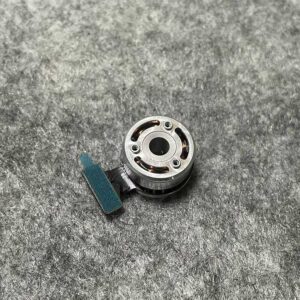






Gimbal Y/R/P Axis Motor for DJI Mini 3/4 Pro
₹2,950.00 incl. Gst
- Compatible with: DJI Mini 3 Pro, Mini 3, Mini 4 Pro
- Product Type: Gimbal axis motor (Pitch, Roll, or Yaw)
- Function: Replaces damaged gimbal motors to restore smooth, stabilized camera movement
- Material: OEM-grade motor unit with precision gears and wiring
- Installation: Internal component—requires gimbal disassembly and recalibration using DJI tools
- Use Case: Repair axis failure, gimbal twitch, drift, or motor error
- Condition: 100% Original DJI OEM part
Need Help? Chat with an Expert
- 9891098328
Free Shipping & Returns
Assured Quality
Online Support 24/7
Secure Payment
- Description
- Specification
- Additional information
- Reviews (0)
Description
Because Without These Motors, Your Camera Is Just a Shaky Tourist
The Gimbal Y/R/P Axis Motor for DJI Mini 3 and Mini 4 Pro is the silent workhorse behind every buttery-smooth drone video you love. Standing for Yaw, Roll, and Pitch, these three tiny motors work together like an elite camera crew—keeping your footage stable, steady, and cinema-ready even when your drone is flying like it’s on a rollercoaster. Whether you’re fixing a wobbly camera or replacing a damaged motor after a rough landing, this part is the ultimate fix to bring back the precision your drone deserves.
Key Features
Original Yaw, Roll, and Pitch Motors – All Three Axes Covered
This replacement part includes the full gimbal motor set—Yaw (left-right), Roll (side tilt), and Pitch (up-down). Together, they control how your camera orients itself in 3D space, stabilizing every tiny movement so your footage doesn’t look like it was filmed in a hurricane.
Built Specifically for DJI Mini 3 and Mini 4 Pro
These motors are precisely engineered for the gimbal system in DJI Mini 3 and Mini 4 Pro drones, matching the size, voltage, and connector specifications exactly. No trimming, soldering, or ‘jugaad’ required—just a perfect fit that brings your drone back to factory-level performance.
Fixes Jittery Video, Gimbal Errors, and Unresponsive Movement
If your drone starts recording shaky footage, refusing to level the camera, or displaying “gimbal calibration failed” errors, it’s probably one of these tiny motors acting up. Replacing the faulty axis motor restores full stabilization and smooth camera tracking instantly.
Lightweight and Balanced for Gimbal Precision
Made with ultra-light materials and high-speed rotation cores, these motors are designed to work silently and efficiently without overloading the gimbal structure. Their fine balance ensures zero vibration and precise orientation control for smooth flight recordings every time.
Ideal for Crash Repairs or DIY Gimbal Rebuilds
Cracked gimbal after a rough landing? Gimbal won’t respond even after firmware updates? These motors are essential parts for restoring gimbal performance, especially if you’re repairing the system yourself or replacing damaged internal parts on a budget.
How to Use
Power Off Drone and Disconnect Battery Completely
Remove Gimbal Assembly from Drone Carefully
Identify the Damaged Motor – Yaw, Roll, or Pitch
Replace the Faulty Motor with This Original Unit
Reassemble, Calibrate, and Test in DJI Fly App
How to Clean
Use a Soft Brush to Dust Around Motor Areas
Avoid Water or Liquid Cleaners—Use Dry Methods Only
Keep Motor Shafts Free of Hair or Threads
Wipe Connector Pins Gently with a Lint-Free Cloth
Inspect Cable Loops Around Motors for Dust Accumulation
How to Take Care
Avoid Forcing the Gimbal by Hand During Transport
Always Use a Gimbal Protector While Not Flying
Update Firmware to Ensure Smooth Motor Calibration
Don’t Push Beyond Gimbal Angle Limits While Flying
Perform Regular Gimbal Calibration After Long Storage
Do’s & Don’ts
Do’s:
Match motor type (Y, R, or P) with correct mounting slot
Handle with anti-static tools and clean fingers
Use original DJI screws and connectors for secure installation
Don’ts:
Don’t apply voltage directly to test the motor
Don’t reuse damaged or overheated motors
Don’t operate without checking axis balance after installation
Safety Tips
Handle the Tiny Wires with Care – They’re Delicate
Use Anti-Static Gloves or Wristbands During Installation
Don’t Power On Drone Without Securing Gimbal First
Keep Away from Magnets or Magnetic Tools
Test Gimbal Rotation Smoothly Before First Flight
Final Take
The Gimbal Y/R/P Axis Motor for DJI Mini 3 / Mini 4 Pro is a must-have part when your drone starts throwing gimbal tantrums. Whether you’re fixing one motor or rebuilding the whole stabilizer system, these tiny champions bring your camera back to buttery-smooth glory.
Order now and give your drone back its cinematic moves—because nobody wants shaky footage unless you’re filming an earthquake.
Large Specifications
| Specification | Details |
|---|---|
| Product Name | Gimbal Yaw/Roll/Pitch Axis Motor for DJI Mini 3/3 Pro / Mini 4 Pro |
| Compatibility | DJI Mini 3, Mini 3 Pro, Mini 4 Pro |
| Product Type | Replacement gimbal axis motor (choose Pitch, Roll, or Yaw) |
| Function | Controls and stabilizes camera axis movement |
| Installation | Requires full gimbal disassembly; recalibration via DJI maintenance software |
| Material & Build | Original OEM motor assembly with integrated wiring |
| Dimensions & Weight | Compact motor unit (~5–10 g, varies by axis) |
| Use Case | Corrects motor failure, gimbal twitch, or unresponsive axis |
| Condition | Genuine DJI OEM part; inspected before dispatch |
| Packaging | Single motor unit in protective anti-static pouch |
Additional information
| Weight | 0.2 g |
|---|---|
| Dimensions | 10 × 15 × 5 cm |
| Parts | Yaw Arm Motor, Roll Arm Motor, Pitch Arm Motor |
Be the first to review “Gimbal Y/R/P Axis Motor for DJI Mini 3/4 Pro” Cancel reply
Overview
Because Without These Motors, Your Camera Is Just a Shaky Tourist
The Gimbal Y/R/P Axis Motor for DJI Mini 3 and Mini 4 Pro is the silent workhorse behind every buttery-smooth drone video you love. Standing for Yaw, Roll, and Pitch, these three tiny motors work together like an elite camera crew—keeping your footage stable, steady, and cinema-ready even when your drone is flying like it’s on a rollercoaster. Whether you’re fixing a wobbly camera or replacing a damaged motor after a rough landing, this part is the ultimate fix to bring back the precision your drone deserves.
Key Features
Original Yaw, Roll, and Pitch Motors – All Three Axes Covered
This replacement part includes the full gimbal motor set—Yaw (left-right), Roll (side tilt), and Pitch (up-down). Together, they control how your camera orients itself in 3D space, stabilizing every tiny movement so your footage doesn’t look like it was filmed in a hurricane.
Built Specifically for DJI Mini 3 and Mini 4 Pro
These motors are precisely engineered for the gimbal system in DJI Mini 3 and Mini 4 Pro drones, matching the size, voltage, and connector specifications exactly. No trimming, soldering, or ‘jugaad’ required—just a perfect fit that brings your drone back to factory-level performance.
Fixes Jittery Video, Gimbal Errors, and Unresponsive Movement
If your drone starts recording shaky footage, refusing to level the camera, or displaying “gimbal calibration failed” errors, it’s probably one of these tiny motors acting up. Replacing the faulty axis motor restores full stabilization and smooth camera tracking instantly.
Lightweight and Balanced for Gimbal Precision
Made with ultra-light materials and high-speed rotation cores, these motors are designed to work silently and efficiently without overloading the gimbal structure. Their fine balance ensures zero vibration and precise orientation control for smooth flight recordings every time.
Ideal for Crash Repairs or DIY Gimbal Rebuilds
Cracked gimbal after a rough landing? Gimbal won’t respond even after firmware updates? These motors are essential parts for restoring gimbal performance, especially if you’re repairing the system yourself or replacing damaged internal parts on a budget.
How to Use
Power Off Drone and Disconnect Battery Completely
Remove Gimbal Assembly from Drone Carefully
Identify the Damaged Motor – Yaw, Roll, or Pitch
Replace the Faulty Motor with This Original Unit
Reassemble, Calibrate, and Test in DJI Fly App
How to Clean
Use a Soft Brush to Dust Around Motor Areas
Avoid Water or Liquid Cleaners—Use Dry Methods Only
Keep Motor Shafts Free of Hair or Threads
Wipe Connector Pins Gently with a Lint-Free Cloth
Inspect Cable Loops Around Motors for Dust Accumulation
How to Take Care
Avoid Forcing the Gimbal by Hand During Transport
Always Use a Gimbal Protector While Not Flying
Update Firmware to Ensure Smooth Motor Calibration
Don’t Push Beyond Gimbal Angle Limits While Flying
Perform Regular Gimbal Calibration After Long Storage
Do’s & Don’ts
Do’s:
Match motor type (Y, R, or P) with correct mounting slot
Handle with anti-static tools and clean fingers
Use original DJI screws and connectors for secure installation
Don’ts:
Don’t apply voltage directly to test the motor
Don’t reuse damaged or overheated motors
Don’t operate without checking axis balance after installation
Safety Tips
Handle the Tiny Wires with Care – They’re Delicate
Use Anti-Static Gloves or Wristbands During Installation
Don’t Power On Drone Without Securing Gimbal First
Keep Away from Magnets or Magnetic Tools
Test Gimbal Rotation Smoothly Before First Flight
Final Take
The Gimbal Y/R/P Axis Motor for DJI Mini 3 / Mini 4 Pro is a must-have part when your drone starts throwing gimbal tantrums. Whether you’re fixing one motor or rebuilding the whole stabilizer system, these tiny champions bring your camera back to buttery-smooth glory.
Order now and give your drone back its cinematic moves—because nobody wants shaky footage unless you’re filming an earthquake.
Details
| specifications | |
|---|---|
| Width | 15cm |
| Height | 5cm |
| Length | 10cm |
| Weight | 0.2g |
Reviews
There are no reviews yet.













Reviews
There are no reviews yet.