| Specification | Details |
|---|---|
| Wind Speed Sensor | Supported |
| Rainfall Sensor | Supported |
| Ambient Temperature Sensor | Supported |
| Water Immersion Sensor | Supported |
| In-Cabin Temperature Sensor | Supported |
| In-Cabin Humidity Sensor | Supported |





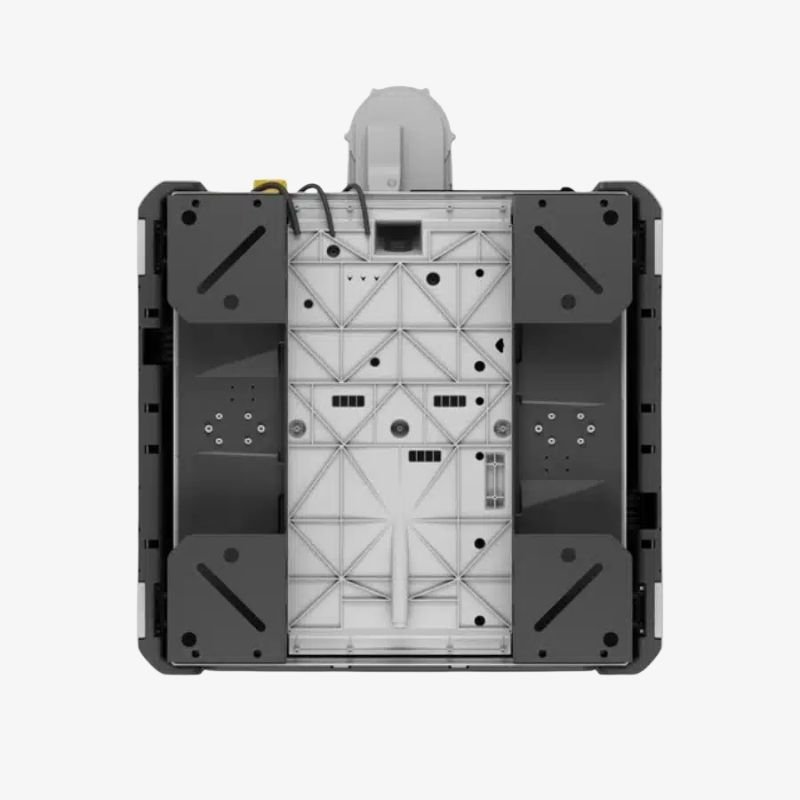










DJI Dock 3 Autonomous Docking Station for Matrice 3D/3TD
0 out of 5
₹2,300,000.00 incl. Gst
- Product Name: DJI Dock 3
- Total Weight: 55 kg (without aircraft)
- Dock Dimensions (Cover Opened): 1760×745×485 mm (L×W×H)
- Dock Dimensions (Cover Closed): 640×745×770 mm (L×W×H)
- Input Voltage: 100-240 V (AC), 50/60 Hz
- Input Power: Max 800 W
- Operating Temperature: -30° to 50° C (-22° to 122° F)
- Ingress Protection Rating: IP56
- Number of Drones Accommodated: 1
- Max Allowable Landing Wind Speed: 12 m/s
- Max Operating Altitude: 4500 m
- RTK Base Station Satellite Receiving Frequency: GPS, BeiDou, GLONASS, Galileo, QZSS
- Positioning Accuracy of RTK Base Station: Horizontal: 1 cm + 1 ppm, Vertical: 2 cm + 1 ppm
- Dock Charging Output Voltage: 35 V DC
- Dock Charging Time: 27 minutes (from 15% to 95% at 25° C)
- Video Transmission Operating Frequency: 2.400-2.4835 GHz, 5.150-5.250 GHz, 5.725-5.850 GHz
- Built-in Antennas: 9 antennas, 2T4R, supports intelligent switching
- Air Conditioning System: Compressor-based, Operating Voltage: 48 V DC
- Backup Battery: 12 Ah lead-acid, Output Voltage: 12 V, Battery Life: > 4 hours
- Network Access: Ethernet 10/100/1000 Mbps, 4G via DJI Cellular Dongle 2 (sold separately)
- Supported Aircraft Models: Matrice 4TD/4D, Matrice 4T/4E
Need Help? Chat with an Expert
- 9891098328
Free Shipping & Returns
Assured Quality
Online Support 24/7
Secure Payment
- Description
- Specification
- FAQ
- Reviews (0)
Description
DJI Dock 3 Drone Docking Station
The DJI Dock 3 is a state-of-the-art autonomous docking station designed to maximize the efficiency, safety, and operational capabilities of your Matrice 4 series drones. Built to accommodate one drone at a time, the Dock 3 combines robust construction with advanced environmental protection, allowing drones to operate in challenging conditions ranging from -30° to 50° C and wind speeds up to 12 m/s. With integrated RTK base station support, high-precision positioning, and rapid charging capabilities, the Dock 3 ensures drones are always mission-ready. Its IP56-rated enclosure, built-in air conditioning system, and backup power supply make it ideal for long-term, autonomous operations in industrial, surveying, and inspection applications.
Key Features Of DJI Dock 3 Drone Docking Station
-
Centimeter-Level RTK Precision for Reliable Operations
The DJI Dock 3 comes equipped with a high-performance RTK base station that supports multiple satellite systems including GPS, BeiDou, GLONASS, Galileo, and QZSS. This ensures centimeter-level positioning accuracy—horizontal accuracy of 1 cm + 1 ppm and vertical accuracy of 2 cm + 1 ppm—allowing your Matrice 4 series drones to perform highly precise inspections, mapping, and surveying missions. Whether operating in industrial zones, construction sites, or remote environments, this precision guarantees that your drone’s data is consistently accurate and reliable. -
Rapid and Efficient Drone Charging
With a 35 V DC output, the Dock 3 can charge a drone from 15% to 95% in just 27 minutes under standard conditions (25° C). This fast-charging capability reduces downtime between missions, enabling multiple consecutive flights and maximizing productivity. By maintaining optimal battery performance during charging, it ensures longer battery life and consistent energy delivery for professional operations. -
Durable All-Weather Protection
The dock features an IP56-rated enclosure that safeguards your drone against dust, rain, and other harsh environmental conditions. Coupled with a built-in compressor-based air conditioning system operating at 48 V DC, the Dock 3 maintains a stable internal environment to protect batteries and drone components. This makes it suitable for extreme temperatures ranging from -30° to 50° C, allowing safe, autonomous operations in nearly any outdoor environment. -
Advanced Video Transmission System
With support for multiple frequency bands—2.400–2.4835 GHz, 5.150–5.250 GHz, and 5.725–5.850 GHz—and 9 built-in antennas featuring intelligent switching (2T4R), the Dock 3 ensures uninterrupted and high-quality video transmission. Operators can rely on consistent live feeds, even in challenging terrain or urban areas with interference, ensuring effective mission monitoring and decision-making. -
Reliable Backup Power
The Dock 3 comes with a 12 Ah lead-acid backup battery capable of providing more than 4 hours of power. This ensures the dock remains operational during temporary power outages, preventing mission delays and safeguarding your drone while it is docked. This backup system is critical for remote or industrial sites where power stability is not guaranteed. -
Robust and Practical Construction
Weighing 55 kg without the drone, the Dock 3 is built from high-quality materials to withstand industrial-grade usage. Its design accommodates one drone with ample space for safe landing, takeoff, and storage. The dock’s dimensions, whether the cover is open (1760×745×485 mm) or closed (640×745×770 mm), provide optimal balance between operational capacity and portability. -
Wide Operational Flexibility
The dock supports operation at altitudes up to 4500 m and allows safe landings in winds up to 12 m/s. This versatility ensures that your Matrice 4 series drones can operate reliably in high-altitude locations or challenging outdoor environments, from mountainous regions to coastal areas. -
Seamless Network Connectivity
The Dock 3 supports Ethernet connections at 10/100/1000 Mbps and optional 4G access via the DJI Cellular Dongle 2 (sold separately). This enables remote management, mission planning, and monitoring from virtually anywhere, giving operators full control over drone operations even from a distance. -
Perfect Integration with Matrice 4 Series
Specifically designed for DJI Matrice 4TD/4D and Matrice 4T/4E drones, the Dock 3 provides precise landing guidance, fast charging, and reliable integration with the aircraft’s systems. This ensures smooth autonomous missions and optimal performance without compatibility concerns.
How to Use the DJI Dock 3
-
Setting Up the Dock
Place the DJI Dock 3 on a flat, stable surface capable of supporting its weight of 55 kg without aircraft. Ensure the dock is positioned in an area free from heavy wind, obstructions, and extreme temperatures to maintain optimal drone performance. Open the dock cover (1760×745×485 mm) and verify all internal components are correctly aligned before flight operations. -
Connecting Power and Network
Connect the dock to an AC power source within the range of 100-240 V, 50/60 Hz. Ensure the input power does not exceed 800 W. For network connectivity, use the Ethernet port (10/100/1000 Mbps) or enable 4G with a DJI Cellular Dongle 2 (sold separately) to integrate with your fleet management system. -
Drone Placement and Takeoff
The dock accommodates one drone at a time. Carefully place your compatible drone (Matrice 4TD/4D, 4T/4E) inside the dock. Use the built-in RTK Base Station for precise positioning, ensuring satellite connections with GPS, BeiDou, GLONASS, Galileo, or QZSS are stable before initiating takeoff. -
Monitoring Operations
Use the dock’s intelligent antenna system (9 antennas, 2T4R) to maintain stable video transmission across 2.4 GHz, 5.2 GHz, and 5.8 GHz frequency bands. The dock will handle automatic switching between antennas for uninterrupted connectivity. Check real-time flight and charging status via the DJI management interface. -
Charging the Drone
The DJI Dock 3 provides 35 V DC output for fast charging. A drone can charge from 15% to 95% in approximately 27 minutes at 25° C. Once fully charged, the dock can keep drones ready for rapid deployment, ensuring minimal downtime between flights.
How to Care for the DJI Dock 3
-
Regular Cleaning
Keep the dock exterior and interior free of dust and debris. Use a soft, dry cloth to wipe surfaces, avoiding liquid cleaners that may damage electronics or the air conditioning system. -
Inspect for Wear and Tear
Periodically inspect power connections, Ethernet ports, and antennas for any signs of corrosion or damage. Replace worn components promptly to ensure safe and efficient operations. -
Air Conditioning Maintenance
Check the compressor-based air conditioning system (48 V DC) regularly to ensure proper cooling. Clean air filters and vents to maintain optimal temperature control inside the dock. -
Backup Battery Care
Maintain the 12 Ah lead-acid backup battery. Regularly check voltage output (12 V) and ensure the battery is charged and in good condition to provide more than 4 hours of power during outages. -
Environment Control
Operate the dock within its temperature range of -30° to 50° C (-22° to 122° F). Avoid exposure to extreme heat or cold for prolonged periods, which could reduce the dock’s lifespan and efficiency.
Safety Features of the DJI Dock 3
-
IP56 Dust and Water Protection
The DJI Dock 3 is built to endure harsh outdoor environments with an IP56 rating, providing strong protection against dust particles and water ingress. This ensures that the internal electronics and charging systems remain safe even during unexpected rain, dusty conditions, or high-humidity environments. You can confidently operate the dock in challenging weather without worrying about system failures. -
Precision RTK Positioning
Equipped with a high-performance RTK Base Station, the dock offers centimeter-level positioning accuracy: Horizontal: 1 cm + 1 ppm, Vertical: 2 cm + 1 ppm. This ensures extremely precise landings and takeoffs, eliminating the risk of misalignment during automated drone operations. It is particularly critical for industrial applications like surveying, inspection, and mapping where precision is non-negotiable. -
Wind and Altitude Safety Management
The dock can accommodate drone landings in wind speeds up to 12 m/s and operate safely at altitudes up to 4500 m. These built-in operational limits protect your drones from environmental hazards, helping prevent accidents caused by sudden gusts or high-altitude turbulence. -
Backup Battery for Power Continuity
A 12 Ah lead-acid backup battery ensures uninterrupted power for more than four hours in case of main power loss. This safety measure protects drones during charging cycles and avoids abrupt shutdowns that could damage batteries or interrupt critical flight operations. -
Controlled Charging and Temperature Management
The dock’s 35 V DC charging system is carefully regulated to prevent overcharging, overheating, or battery damage. Coupled with the compressor-based air conditioning system, it maintains optimal internal temperatures, safeguarding both drones and the dock itself. Operators can trust the dock to charge drones safely and efficiently every time. -
Built-In Intelligent Antenna Switching
With 9 built-in antennas using 2T4R intelligent switching, the dock ensures stable communication between the drone and remote systems. By automatically adjusting antenna usage to avoid interference, it reduces the risk of connection drops that could cause flight or landing issues. -
Environmental and Operational Alerts
The DJI Dock 3 provides real-time system monitoring and alerts for temperature, charging status, and operational anomalies. Operators are promptly informed of any potential risks, allowing preventive action before minor issues become serious problems.
Why Choose the DJI Dock 3
-
Fully Autonomous Drone Hub
The DJI Dock 3 is more than just a charging station—it is a fully autonomous drone hub. From precise RTK-guided takeoffs and landings to automated charging and mission management, the dock enables drones to operate independently without constant human supervision, making it ideal for industrial, inspection, or survey missions. -
Rapid Drone Deployment
With fast charging capabilities—charging a drone from 15% to 95% in just 27 minutes—the dock minimizes downtime between missions. This ensures your drones are mission-ready at all times, significantly increasing operational efficiency for professionals who rely on consistent aerial coverage. -
Robust and Weather-Resistant Construction
Designed for tough environments, the DJI Dock 3 can withstand temperature ranges from -30° to 50° C (-22° to 122° F) and harsh weather conditions thanks to its IP56-rated enclosure. This durability protects both your drone and dock, ensuring reliable performance in all operational scenarios. -
High-Precision and Safe Operations
The combination of RTK positioning, maximum wind resistance of 12 m/s, and maximum operating altitude of 4500 m ensures drones land and take off safely, even in challenging conditions. Professionals can rely on the dock for accurate, repeatable, and secure drone operations every time. -
Intelligent Communication System
With 9 built-in antennas and multi-band support (2.4 GHz, 5.2 GHz, 5.8 GHz), the dock guarantees stable video transmission and seamless data link switching. This enables real-time monitoring and reduces the risk of signal loss, ensuring mission-critical data is never interrupted. -
Optimized for Matrice 4 Series Drones
Specifically designed for Matrice 4TD/4D, 4T/4E models, the dock offers seamless integration, ensuring compatibility and maximizing the drone’s operational efficiency. You do not need additional modifications or adapters—simply dock your drone, and the system takes care of the rest. -
Continuous Mission Capability
The backup power system, intelligent temperature control, and automated sequential charging of drones allow operations to continue without interruption, even during power failures or extreme environmental conditions. This reliability is especially critical for time-sensitive industrial or inspection missions. -
Future-Proof and Scalable
The DJI Dock 3 is a professional-grade solution that can scale with your drone operations. Whether managing a single drone or expanding a fleet of Matrice 4 series drones, the dock provides consistent, high-performance autonomy for years to come.
Dock- General
| Specification | Details |
|---|---|
| Product Name | DJI Dock 3 |
| Total Weight | 55 kg (without aircraft) The actual product weight may vary due to differences in batch materials and external factors. |
| Dimensions | Dock Cover Opened: 1760 × 745 × 485 mm (L × W × H) Dock Cover Closed: 640 × 745 × 770 mm (L × W × H) All data includes the RTK module width (160 mm), wind speed gauge height (145 mm), and mounting base brackets (58 mm). |
| Input Voltage | 100–240 V (AC), 50/60 Hz |
| Input Power | Max 800 W |
| Operating Temperature | -30° to 50° C (-22° to 122° F) |
| Ingress Protection Rating | IP56 |
| Number of Drones Accommodated | 1 |
| Max Allowable Landing Wind Speed | 12 m/s |
| Max Operating Altitude | 4500 m |
| Receiving Frequency of RTK Base Station Satellite | Simultaneously receive: GPS: L1 C/A, L2, L5 BeiDou: B1l, B2l, B3l, B2a, B2b, B1C GLONASS: F1, F2 Galileo: E1, E5a, E5b, E6 QZSS: L1, L2, L5 |
| Positioning Accuracy of RTK Base Station | Horizontal: 1 cm + 1 ppm (RMS) Vertical: 2 cm + 1 ppm (RMS) |
Dock- Charging Performance
| Specification | Details |
|---|---|
| Output Voltage | 35 V DC |
| Charging Time | 27 minutes The data was measured when charging the aircraft (when powered off) from 15% to 95% in a 25° C (77° F) environment. |
Dock- Video Transmission
| Specification | Details |
|---|---|
| Operating Frequency | 2.400–2.4835 GHz 5.150–5.250 GHz (CE: 5.170–5.250 GHz) 5.725–5.850 GHz The supported operating frequency bands and their corresponding availability vary by country/region. For details, please refer to local laws and regulations. |
| Antenna | Built-in 9 antennas, 2T4R, supports intelligent switching |
| Transmitter Power (EIRP) | 2.4 GHz: < 33 dBm (FCC), < 20 dBm (CE/SRRC/MIC) 5.2 GHz (CE: 5.170–5.250 GHz): < 23 dBm (FCC/CE) 5.8 GHz: < 33 dBm (FCC); < 14 dBm (CE); < 30 dBm (SRRC) |
Dock- Air Conditioning System
| Specification | Details |
|---|---|
| Operating Voltage | 48 V DC |
| Air Conditioning Type | Compressor-based air conditioning |
Dock- Backup Battery
| Specification | Details |
|---|---|
| Battery Capacity | 12 Ah |
| Output Voltage | 12 V |
| Battery Type | Lead-acid battery |
| Battery Life | > 4 hours Measured with a fully charged backup battery in a 25° C (77° F) environment. After a power outage, the dock does not support functions like aircraft charging, air conditioning operation, dock cover heating, and wind speed gauge heating. Please restore power promptly. |
Dock- Network Access
| Specification | Details |
|---|---|
| Ethernet Access | 10/100/1000 Mbps adaptive Ethernet port |
| 4G Access | Requires DJI Cellular Dongle 2 Sold separately. This service is not available in some countries and regions. Please consult your local dealer for details. |
Dock- Security Camera (External)
| Specification | Details |
|---|---|
| Resolution | 1920 × 1080 |
| Field of View (FOV) | 151° |
| Auxiliary Light | Auxiliary White Light |
Dock- Security Camera (Internal)
| Specification | Details |
|---|---|
| Resolution | 1920 × 1080 |
| FOV | 151° |
| Auxiliary Light | Auxiliary White Light |
Dock – Lightning Protection
| Specification | Details |
|---|---|
| AC Power Port | 20 kA (rated value), meets EN 61643-11 Type 2 and IEC 61643-1 Class Ⅱ protection level requirements |
| Ethernet Port | 10 kA (Itotal), meets EN/IEC 61643-21 Category C protection level requirements |
Dock – Supported Software
| Specification | Details |
|---|---|
| Applications | DJI Enterprise app (used with Android phones for deployment and commissioning) |
| Cloud Platform | FlightHub 2 FlightHub 2 On-Premises Version FlightHub 2 FlightHub Sync DJI Cloud API |
Aircraft – General
| Specification | Details |
|---|---|
| Weight | 1850 g This value includes the weight of the battery, propellers, and a microSD card, but does not include third-party payloads. The actual weight may vary due to differences in batch materials and external factors. |
| Max Takeoff Weight | 2090 g |
| Dimensions | 377.7 × 416.2 × 212.5 mm (L × W × H, without propellers) |
| Wheelbase | Diagonal Wheelbase: 498.5 mm Front Motor Left-Right Wheelbase: 383.0 mm Rear Motor Left-Right Wheelbase: 343.0 mm Front-Rear Wheelbase: 341.6 mm |
| Max Ascent Speed | 6 m/s (Normal Mode) 10 m/s (Sport Mode) |
| Max Descent Speed | 6 m/s (Normal Mode) 8 m/s (Sport Mode) |
| Max Horizontal Speed (at sea level, no wind) | Normal Mode, With Obstacle Sensing Enabled: 15 m/s flying forward, 12 m/s flying backward, 10 m/s flying sideways Sport Mode: 21 m/s flying forward, 19 m/s flying backward, 15 m/s flying sideways When used with DJI Dock, only Normal mode is supported. |
| Max Wind Speed Resistance | During Operation: 12 m/s During Takeoff/Landing: 12 m/s |
| Max Takeoff Altitude | 6500 m |
| Max Flight Time | 54 minutes Measured in a controlled test environment. Specific test conditions are as follows: flying forward at a constant speed of 12 m/s in a windless laboratory environment at 20 meters above sea level, in photo mode (without photo-taking operation during flight), with Obstacle Avoidance Action set to Off, and from 100% battery level until 0%. Results may vary depending on the environment, actual use, and firmware version. |
| Max Hovering Time | 47 minutes Measured with the DJI Matrice 4D Series drones hovering in a windless environment at 20 meters above sea level and from 100% battery level until 0%. Results may vary depending on the environment, actual use, and firmware version. |
| Max Operating Radius | 10 km Measured in an environment of approximately 25° C (77° F) with a safe battery level of 15%, windless environment, round-trip flight speed of approximately 15 m/s, and hovering operation of 18 minutes. Results may vary depending on the environment, actual use, and firmware version. |
| Max Flight Distance | 43 km Measured with Matrice 4D/4TD flying at a constant speed of 16 m/s in a windless environment at 20 meters above sea level and from 100% battery level until 0%. Results may vary depending on the environment, actual use, and firmware version. |
| Max Pitch Angle | 25° (Normal Mode) 30° (Sport Mode) |
| Max Angular Velocity | 200°/s |
| Global Navigation Satellite System | GPS + BeiDou + Galileo + QZSS + GLONASS (QZSS and GLONASS are supported only when the RTK module is enabled.) |
| Hovering Accuracy Range (windless or breezy) | Vertical: ±0.1 m (with vision positioning) ±0.5 m (with GNSS positioning) ±0.1 m (with RTK positioning) Horizontal: ±0.3 m (with vision positioning) ±0.5 m (with GNSS positioning) ±0.1 m (with RTK positioning) |
| Operating Temperature | -20° to 50° C (-4° to 122° F) |
| Ingress Protection Rating | IP55 |
| Motor Model | 2611 |
| Propeller Model | 1364F foldable low-noise anti-ice propellers |
| RTK Module | Integrated on the aircraft |
| Beacon | Integrated on the aircraft |
Aircraft – Cameras
| Specification | Details |
|---|---|
| Image Sensor | DJI Matrice 4D: Wide-Angle Camera: 4/3 CMOS, Effective Pixels: 20 MP Medium Tele Camera: 1/1.3-inch CMOS, Effective Pixels: 48 MP Tele Camera: 1/1.5-inch CMOS, Effective Pixels: 48 MP DJI Matrice 4TD: |
| Lens | Wide-Angle Camera DJI Matrice 4D: FOV: 84°, Format Equivalent: 24 mm, Aperture: f/2.8–f/11, Focus: 1 m to ∞ DJI Matrice 4TD: FOV: 82°, Format Equivalent: 24 mm, Aperture: f/1.7, Focus: 1 m to ∞ Medium Tele Camera: FOV: 35°, Format Equivalent: 70 mm, Aperture: f/2.8, Focus: 3 m to ∞ Tele Camera: FOV: 15°, Format Equivalent: 168 mm, Aperture: f/2.8, Focus: 3 m to ∞ |
| Lens Defogging | DJI Matrice 4D and DJI Matrice 4TD: Wide-angle, medium tele, and tele cameras all support lens defogging |
| ISO Range | Normal Mode: ISO 100–25600
Night Scene Mode: |
| Shutter Speed | DJI Matrice 4D Wide-Angle Camera: Electronic Shutter: 2–1/8000 s, Mechanical Shutter: 2–1/2000 s Medium Tele Camera: 2–1/8000 s Tele Camera: 2–1/8000 s DJI Matrice 4TD: 2–1/8000 s |
| Max Image Size | DJI Matrice 4D Wide-Angle Camera: 5280 × 3956 Medium Tele Camera: 8064 × 6048 Tele Camera: 8192 × 6144 DJI Matrice 4TD |
| Minimum Photo Interval | DJI Matrice 4D: 0.5 s DJI Matrice 4TD: 0.7 s |
| Still Photography Modes | DJI Matrice 4D Wide-Angle Camera: Single: 20 MP; Timed: 20 MP (JPEG: 0.5/0.7/1/2/3/5/7/10/15/20/30/60 s; JPEG + RAW: 2/3/5/7/10/15/20/30/60 s); Smart Capture: 20 MP; Panorama: 20 MP (raw image), 100 MP (stitched image) Medium Tele Camera: Single: 12 MP/48 MP; Timed: 12 MP/48 MP (JPEG: 0.5/0.7/1/2/3/5/7/10/15/20/30/60 s); Smart Capture: 12 MP Tele Camera: Single: 12 MP/48 MP; Timed: 12 MP/48 MP (JPEG: 0.5/0.7/1/2/3/5/7/10/15/20/30/60 s); Smart Capture: 12 MP DJI Matrice 4TD |
| Video Codec and Resolution | DJI Matrice 4D and DJI Matrice 4TD Video Codec: H.264, H.265 Encoding Strategy: CBR, VBR Resolution: 4K (3840 × 2160 @ 30fps), FHD (1920 × 1080 @ 30fps) |
| Video Bitrate | DJI Matrice 4D and DJI Matrice 4TD H.264: 60 Mbps H.265: 40 Mbps |
| Supported File System | exFAT |
| Photo Format | DJI Matrice 4D Wide-Angle Camera: JPEG/DNG (RAW) Medium Tele Camera: JPEG Tele Camera: JPEG DJI Matrice 4TD: JPEG |
| Video Format | DJI Matrice 4D and DJI Matrice 4TD: MP4 (MPEG-4 AVC/H.264) |
| Digital Zoom | Tele Camera: 16× (112× hybrid zoom) |
Aircraft – NIR Auxiliary Light
| Specification | Detail |
|---|---|
| Infrared Illumination | DJI Matrice 4TD |
| FOV | 5.7° ± 0.3° |
Aircraft – Laser Module
| Parameter | Specification |
|---|---|
| Normal Incidence Range | 1800 m (1 Hz) @ 20% reflectivity target* |
| Oblique Incidence Range (1:5 Oblique Distance) | 600 m (1 Hz) |
| Blind Zone | 1 m |
| Distance Measurement Accuracy (1–3 m) | System Error < 0.3 m, Random Error < 0.1 m @1σ |
| Distance Measurement Accuracy (Other Distances) | ±(0.2 + 0.0015 × D) (D in meters) |
| Note | Performance may degrade in rainy or foggy conditions |
Aircraft – Infrared Thermal Camera (DJI Matrice 4TD)
| Parameter | Specification |
|---|---|
| Type | Uncooled VOx Microbolometer |
| Resolution | 640 × 512 |
| Pixel Pitch | 12 μm |
| Frame Rate | 30 Hz |
| Lens | DFOV: 45°; Format Equivalent: 53 mm; Aperture: f/1.0; Focus: 5 m – ∞ |
| Sensitivity | ≤ 50 mk @ f/1.0 |
| Temperature Measurement Method | Spot Measurement, Area Measurement |
| Temperature Measurement Range | High Gain Mode: -40° to 150° C (-40° to 320° F) Low Gain Mode: 0° to 500° C (32° to 932° F) |
| Palette | White Hot, Black Hot, Tint, Iron Red, Hot Iron, Arctic, Medical, Fulgurite, Rainbow 1, Rainbow 2 |
| Photo Format | JPEG (8-bit), R-JPEG (16-bit) |
| Video Resolution | 1280 × 1024 @ 30 fps (UHR Infrared Image enabled, Night Scene off) 640 × 512 @ 30 fps (other conditions) |
| Video Bitrate | 6.5 Mbps (H.264 640×512) 5 Mbps (H.265 640×512) 12 Mbps (H.264 1280×1024) 8 Mbps (H.265 1280×1024) |
| Video Format | MP4 |
| Still Photography Modes | Single: 640×512 (Normal) / 1280×1024 (UHR) Timed: 640×512 or 1280×1024, intervals: 0.7/1/2/3/5/7/10/15/20/30/60 s |
| Digital Zoom | 28x |
| Infrared Wavelength | 8 – 14 μm |
| Infrared Temperature Measurement Accuracy | High Gain: ±2℃ or ±2% (whichever is greater) Low Gain: ±5℃ or ±3% (whichever is greater) |
| Safety Note | Do not expose infrared camera lenses to strong energy sources (sun, lava, lasers) to avoid permanent damage. |
Aircraft – Gimbal
| Parameter | DJI Matrice 4D | DJI Matrice 4TD |
|---|---|---|
| Stabilization | 3-axis mechanical gimbal (tilt, roll, pan) | 3-axis mechanical gimbal (tilt, roll, pan) |
| Mechanical Range | Tilt: -140° to +50° Roll: -52° to +52° Pan: -65° to +65° |
Tilt: -140° to +113° Roll: -52° to +52° Pan: -65° to +65° |
| Controllable Range | Tilt: -90° to +35° Pan: Not controllable |
Tilt: -90° to +90°* Pan: Not controllable |
| Max Control Speed (Tilt) | 100°/s | 100°/s |
| Angular Vibration Range | ±0.005° | ±0.005° |
| Notes | — | *When tilting between +70° and +90°, the wide-angle, medium tele, and thermal cameras are obstructed by the aircraft body. |
Aircraft – Sensing
| Direction | Measurement Range | Detection Range | Effective Sensing Speed | Field of View (FOV) | Notes |
|---|---|---|---|---|---|
| Forward | 0.5 m – 20 m | 0.5 m – 200 m | ≤ 15 m/s | Horizontal: 95° Vertical: 90° |
— |
| Backward | 0.5 m – 20 m | — | ≤ 12 m/s | Horizontal: 95° Vertical: 90° |
— |
| Lateral | 0.5 m – 16 m | — | ≤ 10 m/s | Horizontal: 90° Vertical: 90° |
— |
| Upward | 0.5 m – 20 m | — | ≤ 6 m/s | Front/Back: 95° Left/Right: 90° |
— |
| Downward | 0.5 m – 16 m | — | ≤ 6 m/s | Front/Back: 90° Left/Right: 95° |
— |
Aircraft – Video Transmission
| Feature | Specification |
|---|---|
| System | DJI O4+ Enterprise |
| Live View Quality | – DJI RC Plus 2 Enterprise: 720p/30fps, 1080p/30fps – DJI Dock 3 + DJI FlightHub 2: 540p/30fps, 720p/30fps, 1080p/30fps |
| Operating Frequency | 2.400–2.4835 GHz 5.150–5.250 GHz (CE: 5.170–5.250 GHz) 5.725–5.850 GHz |
| Max Transmission Distance (unobstructed, no interference) | – FCC: 25 km – CE/SRRC/MIC: 12 km |
| Max Transmission Distance (unobstructed, with interference — FCC) | – Strong interference (dense urban): 1.5–5 km – Medium interference (suburban): 5–15 km – Weak interference (open areas): 15–25 km |
| Max Download Speed | 20 MB/s (with DJI Dock 3 or DJI RC Plus 2 Enterprise) |
| Lowest Latency | Aircraft → Dock: ~100 ms (environment dependent) Dock → DJI FlightHub 2: Dependent on network & PC performance |
| Antenna | 8 antennas, 2T4R |
| Transmitter Power (EIRP) | – 2.4 GHz: < 33 dBm (FCC), < 20 dBm (CE/SRRC/MIC) – 5.1 GHz: < 23 dBm (FCC/CE) – 5.8 GHz: < 33 dBm (FCC/SRRC), < 14 dBm (CE) |
| Other | Supports DJI Cellular Dongle 2 (sold separately; availability varies by region) |
Aircraft – Storage
| Feature | Specification |
|---|---|
| Supported Memory Card Types | U3 / Class 10 / V30 or above |
| Recommended microSD Cards | – Lexar 1066x U3 A2 V30 microSDXC: 64GB, 128GB, 256GB, 512GB – Kingston Canvas Go! Plus U3 A2 V30 microSDXC: 64GB, 128GB, 256GB, 512GB |
| Notes | Full list of recommended cards available from DJI support resources. |
Aircraft – Battery
| Specification | Value |
|---|---|
| Capacity | 6768 mAh |
| Voltage | 22.14 V |
| Max Charging Voltage | 25.5 V |
| Cell Type | Li-ion 6S |
| Chemical System | LiNiMnCoO₂ |
| Energy | 149.9 Wh |
| Weight | 640 g |
| Cycle Count | 400 |
| Charging Temperature | 5° to 45° C (41° to 113° F) |
| Discharge Rate | 4C |
| Max Charging Power | 1.8C |
| Low-Temperature Charging | Supports low-temperature self-heating charging |
Aircraft – Power Adapter
| Specification | Details |
|---|---|
| Input | 100-240 V (AC), 50/60 Hz, 3 A |
| Output Power | 240 W |
| Output | Total: 240 W max output power; USB-C Port: 65 W max output power |
| Dual-Port Charging | When charging with two ports simultaneously, the USB-C port’s max output power is 45 W |
Charging Hub
| Specification | Details |
|---|---|
| Input | SDC: 16.8 V to 25.5 V, 12.1 A |
| Rated Power | 240 W |
| Charging Type | 3 batteries charging in sequence |
| Charging Modes | Standard Mode (100% SOC), Ready-to-Fly Mode (90% SOC) |
| Compatible Battery | DJI Matrice 4D Series Battery |
| Charging Temperature | 5° to 40° C (41° to 104° F) |
DJI RC Plus 2 Enterprise
Video Transmission
| Feature | Details |
|---|---|
| Max Transmission Distance (Unobstructed, free of interference) | FCC: 25 km CE: 12 km SRRC: 12 km MIC: 12 km |
| Video Transmission Frequency | 2.4000–2.4835 GHz 5.725–5.850 GHz (Not supported in Japan) 5.2 GHz (receive only) |
| Antenna | 2T4R, built-in multi-beam high-gain antenna |
| EIRP (Video Transmission) | 2.4 GHz: <33 dBm (FCC), <20 dBm (CE/SRRC/MIC) 5.2 GHz: <23 dBm (CE) 5.8 GHz: <33 dBm (FCC), <14 dBm (CE), <30 dBm (SRRC) |
4G / Wi-Fi / Bluetooth
| Feature | Details |
|---|---|
| 4G Transmission | Supports DJI Cellular Dongle 2 (sold separately) |
| Wi-Fi Protocol | Wi-Fi Direct, Wireless Display, IEEE 802.11a/b/g/n/ac/ax |
| Wi-Fi Features | Supports 2×2 MIMO Wi-Fi, dual-band simultaneous (DBS), dual MAC, up to 1774.5 Mbps |
| Wi-Fi Frequency | 2.4000–2.4835 GHz 5.150–5.250 GHz 5.725–5.850 GHz |
| Wi-Fi EIRP | 2.4 GHz: <26 dBm (FCC), <20 dBm (CE/SRRC/MIC) 5.2 GHz: <26 dBm (FCC), <23 dBm (CE/SRRC/MIC) 5.8 GHz: <26 dBm (FCC/SRRC), <14 dBm (CE) |
| Bluetooth Protocol | Bluetooth 5.2 |
| Bluetooth Frequency | 2.400–2.4835 GHz |
| Bluetooth EIRP | <10 dBm |
Display
| Feature | Details |
|---|---|
| Resolution | 1920 × 1200 |
| Size | 7.02 inches |
| Frame Rate | 60 fps |
| Brightness | 1400 nits |
| Touchscreen | 10-point multi-touch |
Battery
| Feature | Internal Battery | External Battery |
|---|---|---|
| Type | 2S2P 18650 Li-ion, 6500 mAh @ 7.2 V (46.8 Wh) | WB37, 4920 mAh @ 7.6 V (37 Wh) |
| Runtime | 3.8 hours | 3.2 hours |
| Charging | PD Fast Charging (max 20V/3.25A via USB-C) | |
| Charging Time | 2 hours (internal only) 2 hours (internal + external) |
|
| Operating Temp | -20°C to 50°C (-4°F to 122°F) |
Storage & System
| Feature | Details |
|---|---|
| Storage | 8 GB RAM + 128 GB UFS ROM, expandable via microSD |
| System | Android 11 |
| Supported Aircraft | Matrice 4TD/4D, Matrice 4T/4E |
| GNSS | GPS, Galileo, BeiDou |
Ports & Accessories
| Feature | Details |
|---|---|
| Ports | HDMI 1.4, SD 3.0, USB Type-C (OTG, 65W PD charging), USB-A (USB 2.0) |
| Indicators | Status LED, Battery LED, Connection LED, Tricolor light (auto brightness) |
| Audio | Array MIC, Buzzer |
| Accessories | Optional strap / waist support |
Physical
| Feature | Details |
|---|---|
| Dimensions | 268 × 163 × 94.5 mm (with antenna folded) |
| Weight | 1.15 kg (without external battery) |
| Model | TKPL 2 |
AL1 Spotlight
| Specification | Details |
|---|---|
| Weight | 99 g (including bracket) / 91 g (excluding bracket) No mounting bracket is required when installing on Matrice 4D Series aircraft. |
| Dimensions | 95×164×30 mm (L×W×H, including bracket) 79×164×28 mm (L×W×H, excluding bracket) |
| Max Power | 32 W |
| Illuminance | 4.3±0.2 lux @ 100 meters, 17±0.2 lux @ 50 meters The data was measured in a laboratory environment with the spotlight installed separately on the aircraft at an ambient temperature of 25°C (77°F). |
| Effective Illumination Angle | 23° (10% relative illumination) |
| Effective Illumination Area | 1,300 square meters @ 100 meters (10% relative illumination, Normal mode) 2,200 square meters @ 100 meters (10% relative illumination, Wide FOV mode) |
| Operating Mode | Supports always-on and strobe modes. |
| Gimbal Mechanical Range | Tilt: -140° to +50° |
| Gimbal Controllable Range | Tilt: -90° to +35° |
| Gimbal Max Control Speed (tilt) | 120°/s |
| Gimbal Alignment Accuracy | ±0.1° |
| Operating Temperature | -20° to 50°C (-4° to 122°F) |
| Ingress Protection Rating | IP55 |
| Mounting | Quick-release hand-tightened screw When installing onto the aircraft, tighten the screws and ensure proper sealing of the interface. When using with DJI Dock, please use the included hex wrench to tighten the screws again. |
| Supported Aircraft Models | Supports Matrice 4TD/4D, Matrice 4T/4E |
AS1 Speaker
| Specification | Details |
|---|---|
| Weight | 92.5 g (including bracket) / 90 g (excluding bracket) No mounting bracket is required when installing on Matrice 4D Series aircraft. |
| Dimensions | 73×70×52 mm (L×W×H, including bracket) 73×70×47 mm (L×W×H, excluding bracket) |
| Max Power | 15 W |
| Max Volume | At 1 meter, it can reach 114 decibels (114 dB @ 1 m). Data measured in a laboratory environment at 25°C (77°F). Actual conditions may vary slightly due to software version, audio source, specific environment, and other factors. The final effect is subject to actual use. |
| Effective Broadcast Distance | 300 m Data measured in a laboratory environment at 25°C (77°F). Actual conditions may vary slightly due to software version, audio source, specific environment, and other factors. The final effect is subject to actual use. |
| Broadcast Mode | Real-time broadcasting, record & broadcast, file input (supports simultaneous transfer and playback), text-to-speech* *Currently supports only English and Mandarin Chinese. |
| Operating Temperature | -20° to 50°C (-4° to 122°F) |
| Ingress Protection Rating | IP55 |
| Mounting | Quick-release hand-tightened screw When installing onto the aircraft, tighten the screws and ensure proper sealing of the interface. When using with DJI Dock, please use the included hex wrench to tighten the screws again. |
| Supported Aircraft Models | Supports Matrice 4TD/4D, Matrice 4T/4E |
Matrice 4 Obstacle Sensing Module
| Specification | Details |
|---|---|
| Weight | 235 g |
| Dimensions | 103.3 × 64 × 85.8 mm (L × W × H) |
| Ingress Protection Rating | IP55 |
| Operating Temperature | -20° to 50°C (-4° to 122°F) |
| Sensing Type | Combination of rotating LiDAR and millimeter-wave radar |
| FOV | Rotating LiDAR: Vertical 58°, Horizontal 360° Millimeter-wave Radar: Vertical 90°, Horizontal 90° |
| Measurement Range | 100 m max detection distance |
| Effective Sensing Speed | Flight Speed ≤ 15 m/s (obstacle type: 12 mm steel-core aluminum stranded wire) |
| Notes | 1. The obstacle avoidance and bypassing capabilities may vary due to different environments (clouds, fog, rain, snow), and the material, position, and shape of the target object. 2. Due to the performance limitations of the safety system, the aircraft cannot actively avoid fast-moving objects. Please stay cautious when flying in such environments. |
Vehicle-Mounted Gimbal Mount
| Specification | Details |
|---|---|
| Weight | Right Bracket and Gimbal Support: 440 g Left Bracket: 155 g |
| Dimensions | Right Bracket and Gimbal Support: 112.8 × 152.2 × 157.8 mm (L × W × H) Left Bracket: 126.3 × 172.9 × 70.3 mm (L × W × H) |
| Power Supply Voltage | 14 V |
| Ingress Protection Rating | IP55 |
| Operating Temperature | -30° to 50° C (-22° to 122° F) |
What are the main differences between DJI Dock 3 and DJI Dock 2?
DJI Dock 3 is an upgraded version of DJI Dock 2, with several key enhancements:
-
IP rating improved to IP56.
-
Expanded operating temperature range from -30° to 50° C (-22° to 122° F).
-
Upgraded video transmission system to O4+ Enterprise.
-
Added support for vehicle-mounted deployment.
-
With the D-RTK 3 Relay Fixed Deployment Version, DJI Dock 3 allows more flexible site selection.
-
Supports quick takeoff, enabling immediate flight once the cover is opened.
-
Reduced live view latency for a smoother control experience.
-
Enhanced air conditioner performance for better cooling and heating.
What is the minimum time DJI Dock 3 requires to recharge a drone for a second flight? Can it automatically swap batteries?
Under ambient conditions of 25° C (77° F) and with the drone battery at 15% after landing, it takes approximately 27 minutes to recharge the battery to 95%. Therefore, the minimum interval between two flights is 27 minutes. DJI Dock 3 does not support automatic battery replacement.
Can DJI Dock 3 support one drone across multiple docks or multiple drones on a single dock?
DJI Dock 3 supports one drone across multiple docks (multi-dock operation). However, it does not support multiple drones using a single dock.
Does DJI Dock 3 support multi-dock tasks?
Yes, it supports multi-dock tasks. However, when paired with the D-RTK 3 Relay Fixed Deployment Version, multi-dock tasks are not supported.
Does DJI Dock 3 support edge computing?
Yes, the edge computing module can be used but requires an additional external power source and network connection.
Which drones are compatible with DJI Dock 3?
DJI Dock 3 is compatible only with the DJI Matrice 4D Series drones.
Under what conditions do the cooling and heating functions of DJI Dock 3 activate or deactivate?
-
Cooling activates when ambient temperature exceeds 5° C (41° F) and the drone battery exceeds 35° C (95° F). It deactivates when battery temperature falls below 30° C (86° F).
-
Heating activates when ambient temperature is below 5° C (41° F), dock temperature is below 35° C (95° F), and battery temperature is below 35° C (95° F). It deactivates when dock or battery temperature exceeds 35° C (95° F).
Firmware updates may further optimize this logic.
What are the installation environment requirements for DJI Dock 3?
It should be installed in an open environment with stable power and internet access, at altitudes not exceeding 4,500 meters.
What are the maximum wind speed and rainfall conditions for normal operation?
The dock can operate normally in winds up to 12 m/s and rainfall up to 2 mm/h.
What precautions should be taken for vehicle-mounted deployment of DJI Dock 3?
-
Follow all local regulations for installation.
-
Ensure safety when loading the dock onto the vehicle and avoid applying force to the RTK module.
-
Securely fix the dock base to the vehicle bracket and tighten lock nuts.
-
Use a safety rope to connect the dock properly to the vehicle.
-
Install the Vehicle-Mounted Gimbal Mount correctly.
-
Apply the included driving warning sticker to the dashboard.
Refer to the Installation and Setup Manual for detailed procedures.
What precautions are required when operating DJI Dock 3 on a vehicle?
-
Parking slope must be under 3° during operation.
-
Complete remote dock calibration in the cloud before flight.
-
Both vehicle and dock must remain stationary during flight. Any movement will trigger the drone to return to its relative alternate site.
-
Pay attention to road safety and height restrictions when driving into or out of underground garages.
-
Ensure the dock cover is closed while driving.
-
When using two docks on one vehicle, add both to the same project to ensure safe takeoff and landing.
Does the built-in backup battery charge the drone?
No, it does not.
How does DJI Dock 3 achieve precise landing for drones?
Precision landing is achieved using the RTK positioning system along with visual markers on the dock’s landing pad and inside the cover.
How do I power on the backup battery of DJI Dock 3?
-
Without grid power: Press once, then press and hold the multifunction button inside the electrical cabinet.
-
With grid power: The backup battery powers on automatically.
How do I power off DJI Dock 3?
Turn off the AC power switch, then press once and hold the multifunction button inside the electrical cabinet to power off the backup battery.
Which drones are supported for dock site evaluation?
DJI Dock 3 supports the DJI Matrice 4D Series and DJI Matrice 4 Series drones.
Note: Drones and remote controllers must be updated to the latest firmware.
How many versions of the DJI Matrice 4D Series are available, and what are the differences?
The DJI Matrice 4D Series currently has two versions: DJI Matrice 4D and DJI Matrice 4TD.
-
DJI Matrice 4D features a 4/3 CMOS 20MP wide-angle camera, a 1/1.3-inch CMOS 48MP medium tele camera, a 1/1.5-inch CMOS 48MP tele camera, and a laser range finder, offering advanced imaging capabilities.
-
DJI Matrice 4TD includes a 1/1.3-inch CMOS 48MP wide-angle camera, a 1/1.3-inch CMOS 48MP medium tele camera, a 1/1.5-inch CMOS 48MP tele camera, an infrared thermal camera, an NIR auxiliary light, and a laser range finder. It is optimized for thermal imaging and low-light operations.
Can DJI Matrice 4D Series cameras perform mapping without GCPs?
Only the 4/3 CMOS wide-angle camera on the DJI Matrice 4D supports mapping without ground control points (GCPs).
What precautions should be taken when using the infrared thermal camera on DJI Matrice 4TD?
Avoid exposing the infrared camera lenses to strong energy sources such as sunlight, lava, or laser beams, as this may permanently damage the camera sensor.
What are the main differences between the DJI Matrice 4D Series and the Matrice 4 Series?
-
DJI Matrice 4D Series supports IP55 protection.
-
Maximum flight time is 54 minutes.
-
Supports a higher payload capacity.
-
Allows airborne relay operations, enabling one drone to act as a high-altitude relay to solve signal issues in mountainous areas.
-
Arms are non-foldable.
Why do the arms of DJI Matrice 4D Series drones move slightly, and why are there gaps at their base?
Rotational dampers at each arm’s base reduce vibration and ensure stable flight in different environments. Small arm rotation and visible gaps at the arm bases are normal design features.
What precautions are necessary for the anti-ice propellers of DJI Matrice 4D Series drones?
-
Replace propellers every 12 months or after 500 flight hours as anti-icing efficiency decreases over time.
-
Avoid scratching or touching the propellers with fingers. Do not clean with oil-based or alcohol-based solvents, which can damage the anti-icing layer.
-
Propellers are dynamically balanced; always replace with propellers from the same package and do not mix with others.
-
Replace deformed or damaged propellers immediately, along with corresponding washers and screws. Do not reuse them.
Why are the propeller tips of DJI Matrice 4D Series drones curved?
To Provide better noise reduction
Do DJI Matrice 4D Series drones support manual flight using a remote controller?
Yes, they can be controlled with DJI RC Plus 2 Enterprise for manual flight.
How do DJI Matrice 4D Series drones perform airborne relay linking?
Link two drones with separate remote controllers. On remote controller A, set the aircraft as the Main Aircraft (operating drone) in the DJI Pilot 2 app. On remote controller B, set the aircraft as the Relay Aircraft. Wait for automatic re-linking. Once completed, the connection topology status can be checked on the main page.
Do DJI Matrice 4D Series drones support airborne relay when connected to DJI Dock 3?
No, currently airborne relay is not supported with DJI Dock 3.
Can DJI Matrice 4D Series drones be used with remote controllers from the Matrice 4 Series?
Yes, they can. However, the remote controller must be updated to the latest firmware before use.
Can I use other USB-C chargers to charge the DJI RC Plus 2 Enterprise?
Yes. For optimal charging speed, it is recommended to use the DJI 100W USB-C Power Adapter or other chargers with 100W+ output that support the PD protocol.
Does DJI RC Plus 2 Enterprise support MSDK?
Yes, it is compatible with MSDK.
Can DJI RC Plus 2 Enterprise control DJI Matrice 3D Series drones?
No, it does not support Matrice 3D Series drones.
How do I charge the DJI Matrice 4D Series Battery?
The battery can be charged using either the DJI Dock 3 or the DJI Matrice 4D Series 240W Charging Hub.
What functions does the DJI Matrice 4D Series Charging Hub support?
The 240W Charging Hub offers two charging modes, selectable via the mode switch on the side:
-
Standard Mode: Charges each battery sequentially to 100%.
-
Ready-to-Fly Mode: Charges each battery sequentially to 90% and maintains it at 90% for quick deployment.
How long does it take to fully charge a DJI Matrice 4D Series Battery?
Using the 240W Charging Hub:
-
Standard Mode: Approximately 40 minutes to charge one battery from 15% to 100%.
-
Ready-to-Fly Mode: Approximately 30 minutes to charge one battery from 15% to 90%.
Using DJI Dock 3:
-
Standard Mode: Approximately 37 minutes to charge one battery from 15% to 100%.
-
Ready-to-Fly Mode: Approximately 27 minutes to charge one battery from 15% to 95%.
Can the DJI Matrice 4D Series Charging Hub charge batteries using other USB-C chargers?
No, it does not support charging via other USB-C chargers.
Can the DJI Matrice 4D Series batteries and charging hub be charged with DJI Power series portable power stations?
Yes, the charging hub can be connected to the SDC port of a DJI Power series power station. Ensure the power station firmware is updated to the latest version.
Can the DJI Matrice 4D Series Battery be charged while mounted on the aircraft?
No, the battery must be removed from the aircraft for charging.
Can the DJI Matrice 4D Series Battery be used in low-temperature environments?
Yes, the battery operates between -20° to 45° C (-4° to 113° F). Battery life may be reduced in low temperatures, so plan flight times accordingly.
What is the purpose of the screw holes at the rear of the DJI Matrice 4D Series Battery?
They are designed for mounting a parachute or other payloads.
What functions does the D-RTK 3 Relay Fixed Deployment Version provide?
When paired with designated DJI aircraft and DJI Dock, it can be installed at a high location to act as a relay, helping to overcome signal obstruction issues.
Note: This feature is only available in countries or regions that support the 5 GHz band. Always follow local laws and regulations.
How do I activate the D-RTK 3 Relay Fixed Deployment Version?
Connect its Type-C port to a cable and activate it using the DJI Enterprise app or DJI Assistant 2 (Enterprise Series).
Is re-linking required when replacing the aircraft or DJI Dock in the D-RTK 3 Relay setup?
-
After replacing the aircraft, re-link it with DJI Dock to restore the connection to the relay station.
-
After replacing the dock, re-link the relay station with the dock.
What are the power supply requirements for the PoE module of the D-RTK 3 Relay Fixed Deployment Version?
-
If the cable distance between the relay station and DJI Dock 3 is less than 100 meters, power the PoE module directly via the dock’s PoE output port using an Ethernet cable.
-
If the cable distance exceeds 100 meters, an additional PoE power supply must be purchased.
Recommendation: Use a Type 4 PoE power supply with output over 30 W.
What are the differences between the D-RTK 3 Relay Fixed Deployment Version and the D-RTK 3 Multifunctional Station?
-
The Relay Fixed Deployment Version only supports relay mode and is designed for fixed deployment with DJI Dock 3.
-
The Multifunctional Station supports relay, base station, and mobile station modes, and can operate with various DJI drones.
Which devices or aircraft are compatible with the D-RTK 3 Relay Fixed Deployment Version?
It works with DJI Dock 3 and DJI Matrice 4D Series drones.
How is site evaluation and selection conducted when installing the D-RTK 3 Relay Fixed Deployment Version?
Use a Matrice 4D Series aircraft and remote controller to evaluate the intended relay location based on DJI Pilot 2 app instructions, then deploy the relay station according to the results.
Can the PoE module of the D-RTK 3 Relay Fixed Deployment Version be removed for standalone use?
No, it cannot.
Can the D-RTK 3 Relay Fixed Deployment Version provide RTK positioning for drones?
Yes. When used as a relay station for DJI Dock 3, the drone checks RTK data quality from both the dock and the relay station and selects the best data source to ensure reliable positioning.
Can the D-RTK 3 Relay Fixed Deployment Version continue operating during a PoE power outage?
Yes, it has a built-in backup battery that allows temporary operation. Power supply should be restored promptly.
How many drones can the D-RTK 3 Relay Fixed Deployment Version connect to at the same time?
Only one drone can be connected at a time.
Which app is used to deploy the D-RTK 3 Relay Fixed Deployment Version?
The DJI Enterprise app.
Are there distance restrictions for deploying the relay station relative to DJI Dock 3?
Yes. The relay station should be deployed within 1 km of DJI Dock 3, with a clear line of sight and no obstructions. During the linking process, the distance between the relay and dock must be less than 100 meters.
What is the signal coverage range of the D-RTK 3 Relay Fixed Deployment Version?
In unobstructed and interference-free conditions, it can extend video transmission up to 25 km.
Can the D-RTK 3 Relay Fixed Deployment Version operate independently without DJI Dock 3?
No, it cannot operate independently.
What functions are supported by the DJI AS1 Speaker?
The DJI AS1 Speaker supports record & broadcast, file input, and text-to-speech functions*. It also provides real-time broadcasting and echo suppression, improving efficiency during emergency search and rescue operations. The spotlight and speaker can be used independently or together to suit various operational scenarios.
Which drones are compatible with the DJI AS1 Speaker?
DJI Matrice 4D Series and DJI Matrice 4 Series aircraft.
For Matrice 4D Series, the bottom bracket must be removed before installation.
What precautions should be taken when installing the DJI AS1 Speaker?
-
Remove the bottom bracket of the speaker.
-
Install the speaker before powering on the aircraft; do not install it while the aircraft is powered on.
-
Tighten all screws and ensure proper sealing of the interface. When using with DJI Dock, retighten screws with the included hex key.
-
Connect to the internet for speaker activation and compass calibration. Update firmware promptly if notified.
What precautions should be taken when using the DJI AS1 Speaker?
-
Installation affects the aircraft’s power and flight time; pay attention to flight safety.
-
Use the standard remote controller to play human voices for optimal sound. Avoid single-frequency sounds to prevent speaker damage.
-
Do not use near people or in urban areas with noise-sensitive structures to prevent accidents or injuries.
Which languages are supported by the DJI AS1 Speaker for text-to-speech?
English and Mandarin Chinese.
Tips for using real-time broadcasting with the DJI AS1 Speaker:
Speak close to the remote controller or computer microphone, maintaining a steady pace for clarity.
What shortcut operations are available on the DJI AS1 Speaker?
Shortcuts can start or stop real-time broadcasting. These can be configured in the “Customize RC Buttons” section of the DJI Pilot 2 app.
How to update the firmware of the DJI AS1 Speaker?
Firmware updates occur when the speaker is installed on the aircraft. Update methods include:
-
One-click update via DJI FlightHub 2 device management page.
-
Connect the aircraft to a computer and use DJI Assistant 2 (Enterprise Series).
-
Tap firmware update in DJI Pilot 2 app main interface.
-
Confirm consistent update prompts for all modules in DJI Pilot 2 app.
What functions does the DJI AL1 Spotlight provide?
The DJI AL1 Spotlight offers two lighting modes: constant and strobe, and supports enabling/disabling the gimbal follow function*. The spotlight and speaker can be used independently or together. A wide FOV lighting mode can illuminate a broader area in wide-angle mode.
*All devices must be updated to the latest firmware.
Which drones are compatible with the DJI AL1 Spotlight?
DJI Matrice 4D Series and DJI Matrice 4 Series aircraft.
Precautions for installing the DJI AL1 Spotlight:
-
Remove the bottom bracket before installation.
-
Install before powering on the aircraft; do not install while powered on.
-
Tighten screws on the aircraft and use the included hex key when used with DJI Dock.
-
Connect to the internet for activation and update firmware if prompted.
Precautions for using the DJI AL1 Spotlight:
-
Installing the spotlight disables upward obstacle avoidance, affecting power and flight time. Obstacle avoidance deactivates automatically when the spotlight is on.
-
Do not point the spotlight directly at people’s eyes.
-
The spotlight may become hot after prolonged use; avoid burns.
Tips for using the DJI AL1 Spotlight:
-
In high-altitude flights, water vapor or particulates may cause a white image; enable electronic defogging for better quality (supported in DJI Pilot 2 app).
-
Reduce brightness and turn on only when needed to minimize flight time impact.
Does the DJI AL1 Spotlight support disabling the gimbal follow function?
Yes, it can be disabled in spotlight settings. When disabled, the spotlight keeps its current angle. Re-enabling restores alignment with the gimbal. The gimbal follow function defaults to enabled after aircraft restart.
How to use the wide FOV lighting mode on the DJI AL1 Spotlight?
Enable the wide FOV mode in the spotlight settings. The illumination range extends by offsetting the gimbals on both sides and works with the wide-angle camera at 1X zoom.
What shortcut operations are supported by the DJI AL1 Spotlight?
Shortcuts can turn the spotlight on, off, or strobe. These can be configured in the “Customize RC Buttons” section of DJI Pilot 2 app.
How to update the firmware of the DJI AL1 Spotlight?
Firmware updates occur when the spotlight is installed on the aircraft. Update methods include:
-
One-click update via DJI FlightHub 2 device management page.
-
Connect the aircraft to a computer and use DJI Assistant 2 (Enterprise Series).
-
Tap firmware update in DJI Pilot 2 app main interface.
-
Confirm consistent update prompts for all modules in DJI Pilot 2 app.
Precautions when using the DJI AL1 Spotlight and DJI AS1 Speaker together:
-
Remove the bottom adapter brackets from both devices.
-
Install the speaker on the top interface of the spotlight and tighten screws securely.
Transportation and storage precautions for the DJI AL1 Spotlight and DJI AS1 Speaker:
-
Avoid dropping or impacting the devices to prevent damage.
-
The aircraft can be stored in a safety case with the spotlight installed.
Which aircraft are compatible with the DJI Matrice 4D Series’ Obstacle Sensing Module?
DJI Matrice 4D Series and DJI Matrice 4 Series drones.
If used with the Matrice 4 Series, the aircraft must be updated to the latest firmware (to be released subsequently), and when installing, the bottom bracket must be replaced with the Mounting Bracket (Matrice 4 Series) inside the Obstacle Sensing Module packaging.
What precautions should be taken when installing DJI Matrice 4D Series’ Obstacle Sensing Module?
-
Tighten the screws and ensure proper sealing of the interface. When using with DJI Dock, retighten the screws with the included hex key.
-
Correctly attach the LiDAR positioning label on the dock cover as instructed in the manual when using with DJI Dock.
-
Complete installation of the Obstacle Sensing Module accessories before turning on the aircraft. Do not install while the aircraft is powered on.
-
Connect to the internet and activate the Obstacle Sensing Module as prompted. Update to the latest firmware if prompted.
What precautions should be taken when using the DJI Matrice 4D Series’ Obstacle Sensing Module?
-
Keep the radar dome clean to avoid affecting obstacle avoidance performance.
-
Rain, snow, fog, and dust can impact obstacle avoidance. The aircraft cannot actively avoid fast-moving objects due to safety system limitations. Fly with caution and take manual control when necessary.
How to update the firmware of the DJI Matrice 4D Series’ Obstacle Sensing Module?
Install the Obstacle Sensing Module on the aircraft; it will update along with the aircraft firmware. Firmware can be updated in four ways:
-
Perform a one-click update on the device management page of DJI FlightHub 2.
-
Connect the aircraft to a computer and use DJI Assistant 2 (Enterprise Series) to update.
-
Tap firmware update on the main interface of DJI Pilot 2 app.
-
Confirm the consistent update for all modules when prompted by DJI Pilot 2 app.
What precautions should be taken when installing the Vehicle-Mounted Gimbal Mount?
-
Before installation or connecting/disconnecting device cables, always power off the dock.
-
Do not press the dock cover forcefully during installation. Ensure the bracket is installed as shown in the diagram and avoid installing it in reverse.
-
Use the correct screws as shown in the diagram, and make sure all screws are fully tightened.
-
Do not place installation tools on the landing pad at any time. Before closing the dock cover, ensure the landing pad surface is free of foreign objects and dirt.
-
Attach the included reminder sticker onto the cockpit’s control panel.
When the dock is being charged with a fully-recharged DJI Power 1000 series portable power station, how long can the operating time be?
Continuous operation of the aircraft:
At an ambient temperature of 25° C (77° F), with continuous operation of the aircraft and the dock’s air conditioning set to cooling, the operating time is 2 to 3 hours.
Dock and aircraft standby:
At an ambient temperature of 25° C (77° F), with the air conditioning in idle mode, it can last 7 to 8 hours.
The above data is for reference only, as the actual operating time is affected by ambient temperature and the dock’s operating conditions.
What apps are supported by the DJI Matrice 4D Series?
DJI Pilot 2 app and other software developed using MSDK.
Does DJI Matrice 4TD support smart oblique capture?
DJI Matrice 4TD supports smart oblique capture in the oblique collection function of the area route.
What are the similarities and differences between the smart oblique capture in the oblique collection of the area route of the DJI Matrice 4D Series aircraft and the DJI Mavic 3E?
The DJI Matrice 4D Series aircraft features 5-direction smart oblique capture, which allows data collection to be completed with just one route. In contrast, the DJI Mavic 3E features 3-direction smart oblique capture, requiring two routes to complete data collection.
What are the similarities and differences between the smart oblique capture in the oblique collection function of the area route of the DJI Matrice 4D Series and the Zenmuse P1?
Both the DJI Matrice 4D Series and the Zenmuse P1 feature 5-direction smart oblique capture. However, the DJI Matrice 4D Series’ smart oblique capture is in an “X” shape, while the Zenmuse P1’s smart oblique capture is in a “+” shape
Does the DJI Matrice 4D Series support precision mapping?
DJI Matrice 4D supports precise mapping after enabling the RTK function.
Equipping DJI Matrice 4TD with the RTK module can’t guarantee the final precision.
Which models does the DJI Enterprise app support for deployment and commissioning?
DJI Dock 3 and D-RTK 3 Relay Station Fixed Deployment Version.
Is the DJI Matrice 4D Series compatible with the flight route of the DJI M30 Series?
The Matrice 4D Series is only compatible with the DJI M30 Series’ flight routes when using the infrared thermal camera. It is not yet compatible with routes of wide-angle or zoom cameras.
Can I use the DJI Matrice 4D Series across countries or regions?
No. Please confirm the applicable countries and regions with your dealer before purchasing.
Be the first to review “DJI Dock 3 Autonomous Docking Station for Matrice 3D/3TD” Cancel reply
Overview
DJI Dock 3 Drone Docking Station
The DJI Dock 3 is a state-of-the-art autonomous docking station designed to maximize the efficiency, safety, and operational capabilities of your Matrice 4 series drones. Built to accommodate one drone at a time, the Dock 3 combines robust construction with advanced environmental protection, allowing drones to operate in challenging conditions ranging from -30° to 50° C and wind speeds up to 12 m/s. With integrated RTK base station support, high-precision positioning, and rapid charging capabilities, the Dock 3 ensures drones are always mission-ready. Its IP56-rated enclosure, built-in air conditioning system, and backup power supply make it ideal for long-term, autonomous operations in industrial, surveying, and inspection applications.
Key Features Of DJI Dock 3 Drone Docking Station
-
Centimeter-Level RTK Precision for Reliable Operations
The DJI Dock 3 comes equipped with a high-performance RTK base station that supports multiple satellite systems including GPS, BeiDou, GLONASS, Galileo, and QZSS. This ensures centimeter-level positioning accuracy—horizontal accuracy of 1 cm + 1 ppm and vertical accuracy of 2 cm + 1 ppm—allowing your Matrice 4 series drones to perform highly precise inspections, mapping, and surveying missions. Whether operating in industrial zones, construction sites, or remote environments, this precision guarantees that your drone’s data is consistently accurate and reliable. -
Rapid and Efficient Drone Charging
With a 35 V DC output, the Dock 3 can charge a drone from 15% to 95% in just 27 minutes under standard conditions (25° C). This fast-charging capability reduces downtime between missions, enabling multiple consecutive flights and maximizing productivity. By maintaining optimal battery performance during charging, it ensures longer battery life and consistent energy delivery for professional operations. -
Durable All-Weather Protection
The dock features an IP56-rated enclosure that safeguards your drone against dust, rain, and other harsh environmental conditions. Coupled with a built-in compressor-based air conditioning system operating at 48 V DC, the Dock 3 maintains a stable internal environment to protect batteries and drone components. This makes it suitable for extreme temperatures ranging from -30° to 50° C, allowing safe, autonomous operations in nearly any outdoor environment. -
Advanced Video Transmission System
With support for multiple frequency bands—2.400–2.4835 GHz, 5.150–5.250 GHz, and 5.725–5.850 GHz—and 9 built-in antennas featuring intelligent switching (2T4R), the Dock 3 ensures uninterrupted and high-quality video transmission. Operators can rely on consistent live feeds, even in challenging terrain or urban areas with interference, ensuring effective mission monitoring and decision-making. -
Reliable Backup Power
The Dock 3 comes with a 12 Ah lead-acid backup battery capable of providing more than 4 hours of power. This ensures the dock remains operational during temporary power outages, preventing mission delays and safeguarding your drone while it is docked. This backup system is critical for remote or industrial sites where power stability is not guaranteed. -
Robust and Practical Construction
Weighing 55 kg without the drone, the Dock 3 is built from high-quality materials to withstand industrial-grade usage. Its design accommodates one drone with ample space for safe landing, takeoff, and storage. The dock’s dimensions, whether the cover is open (1760×745×485 mm) or closed (640×745×770 mm), provide optimal balance between operational capacity and portability. -
Wide Operational Flexibility
The dock supports operation at altitudes up to 4500 m and allows safe landings in winds up to 12 m/s. This versatility ensures that your Matrice 4 series drones can operate reliably in high-altitude locations or challenging outdoor environments, from mountainous regions to coastal areas. -
Seamless Network Connectivity
The Dock 3 supports Ethernet connections at 10/100/1000 Mbps and optional 4G access via the DJI Cellular Dongle 2 (sold separately). This enables remote management, mission planning, and monitoring from virtually anywhere, giving operators full control over drone operations even from a distance. -
Perfect Integration with Matrice 4 Series
Specifically designed for DJI Matrice 4TD/4D and Matrice 4T/4E drones, the Dock 3 provides precise landing guidance, fast charging, and reliable integration with the aircraft’s systems. This ensures smooth autonomous missions and optimal performance without compatibility concerns.
How to Use the DJI Dock 3
-
Setting Up the Dock
Place the DJI Dock 3 on a flat, stable surface capable of supporting its weight of 55 kg without aircraft. Ensure the dock is positioned in an area free from heavy wind, obstructions, and extreme temperatures to maintain optimal drone performance. Open the dock cover (1760×745×485 mm) and verify all internal components are correctly aligned before flight operations. -
Connecting Power and Network
Connect the dock to an AC power source within the range of 100-240 V, 50/60 Hz. Ensure the input power does not exceed 800 W. For network connectivity, use the Ethernet port (10/100/1000 Mbps) or enable 4G with a DJI Cellular Dongle 2 (sold separately) to integrate with your fleet management system. -
Drone Placement and Takeoff
The dock accommodates one drone at a time. Carefully place your compatible drone (Matrice 4TD/4D, 4T/4E) inside the dock. Use the built-in RTK Base Station for precise positioning, ensuring satellite connections with GPS, BeiDou, GLONASS, Galileo, or QZSS are stable before initiating takeoff. -
Monitoring Operations
Use the dock’s intelligent antenna system (9 antennas, 2T4R) to maintain stable video transmission across 2.4 GHz, 5.2 GHz, and 5.8 GHz frequency bands. The dock will handle automatic switching between antennas for uninterrupted connectivity. Check real-time flight and charging status via the DJI management interface. -
Charging the Drone
The DJI Dock 3 provides 35 V DC output for fast charging. A drone can charge from 15% to 95% in approximately 27 minutes at 25° C. Once fully charged, the dock can keep drones ready for rapid deployment, ensuring minimal downtime between flights.
How to Care for the DJI Dock 3
-
Regular Cleaning
Keep the dock exterior and interior free of dust and debris. Use a soft, dry cloth to wipe surfaces, avoiding liquid cleaners that may damage electronics or the air conditioning system. -
Inspect for Wear and Tear
Periodically inspect power connections, Ethernet ports, and antennas for any signs of corrosion or damage. Replace worn components promptly to ensure safe and efficient operations. -
Air Conditioning Maintenance
Check the compressor-based air conditioning system (48 V DC) regularly to ensure proper cooling. Clean air filters and vents to maintain optimal temperature control inside the dock. -
Backup Battery Care
Maintain the 12 Ah lead-acid backup battery. Regularly check voltage output (12 V) and ensure the battery is charged and in good condition to provide more than 4 hours of power during outages. -
Environment Control
Operate the dock within its temperature range of -30° to 50° C (-22° to 122° F). Avoid exposure to extreme heat or cold for prolonged periods, which could reduce the dock’s lifespan and efficiency.
Safety Features of the DJI Dock 3
-
IP56 Dust and Water Protection
The DJI Dock 3 is built to endure harsh outdoor environments with an IP56 rating, providing strong protection against dust particles and water ingress. This ensures that the internal electronics and charging systems remain safe even during unexpected rain, dusty conditions, or high-humidity environments. You can confidently operate the dock in challenging weather without worrying about system failures. -
Precision RTK Positioning
Equipped with a high-performance RTK Base Station, the dock offers centimeter-level positioning accuracy: Horizontal: 1 cm + 1 ppm, Vertical: 2 cm + 1 ppm. This ensures extremely precise landings and takeoffs, eliminating the risk of misalignment during automated drone operations. It is particularly critical for industrial applications like surveying, inspection, and mapping where precision is non-negotiable. -
Wind and Altitude Safety Management
The dock can accommodate drone landings in wind speeds up to 12 m/s and operate safely at altitudes up to 4500 m. These built-in operational limits protect your drones from environmental hazards, helping prevent accidents caused by sudden gusts or high-altitude turbulence. -
Backup Battery for Power Continuity
A 12 Ah lead-acid backup battery ensures uninterrupted power for more than four hours in case of main power loss. This safety measure protects drones during charging cycles and avoids abrupt shutdowns that could damage batteries or interrupt critical flight operations. -
Controlled Charging and Temperature Management
The dock’s 35 V DC charging system is carefully regulated to prevent overcharging, overheating, or battery damage. Coupled with the compressor-based air conditioning system, it maintains optimal internal temperatures, safeguarding both drones and the dock itself. Operators can trust the dock to charge drones safely and efficiently every time. -
Built-In Intelligent Antenna Switching
With 9 built-in antennas using 2T4R intelligent switching, the dock ensures stable communication between the drone and remote systems. By automatically adjusting antenna usage to avoid interference, it reduces the risk of connection drops that could cause flight or landing issues. -
Environmental and Operational Alerts
The DJI Dock 3 provides real-time system monitoring and alerts for temperature, charging status, and operational anomalies. Operators are promptly informed of any potential risks, allowing preventive action before minor issues become serious problems.
Why Choose the DJI Dock 3
-
Fully Autonomous Drone Hub
The DJI Dock 3 is more than just a charging station—it is a fully autonomous drone hub. From precise RTK-guided takeoffs and landings to automated charging and mission management, the dock enables drones to operate independently without constant human supervision, making it ideal for industrial, inspection, or survey missions. -
Rapid Drone Deployment
With fast charging capabilities—charging a drone from 15% to 95% in just 27 minutes—the dock minimizes downtime between missions. This ensures your drones are mission-ready at all times, significantly increasing operational efficiency for professionals who rely on consistent aerial coverage. -
Robust and Weather-Resistant Construction
Designed for tough environments, the DJI Dock 3 can withstand temperature ranges from -30° to 50° C (-22° to 122° F) and harsh weather conditions thanks to its IP56-rated enclosure. This durability protects both your drone and dock, ensuring reliable performance in all operational scenarios. -
High-Precision and Safe Operations
The combination of RTK positioning, maximum wind resistance of 12 m/s, and maximum operating altitude of 4500 m ensures drones land and take off safely, even in challenging conditions. Professionals can rely on the dock for accurate, repeatable, and secure drone operations every time. -
Intelligent Communication System
With 9 built-in antennas and multi-band support (2.4 GHz, 5.2 GHz, 5.8 GHz), the dock guarantees stable video transmission and seamless data link switching. This enables real-time monitoring and reduces the risk of signal loss, ensuring mission-critical data is never interrupted. -
Optimized for Matrice 4 Series Drones
Specifically designed for Matrice 4TD/4D, 4T/4E models, the dock offers seamless integration, ensuring compatibility and maximizing the drone’s operational efficiency. You do not need additional modifications or adapters—simply dock your drone, and the system takes care of the rest. -
Continuous Mission Capability
The backup power system, intelligent temperature control, and automated sequential charging of drones allow operations to continue without interruption, even during power failures or extreme environmental conditions. This reliability is especially critical for time-sensitive industrial or inspection missions. -
Future-Proof and Scalable
The DJI Dock 3 is a professional-grade solution that can scale with your drone operations. Whether managing a single drone or expanding a fleet of Matrice 4 series drones, the dock provides consistent, high-performance autonomy for years to come.
Details
Reviews
There are no reviews yet.
Be the first to review “DJI Dock 3 Autonomous Docking Station for Matrice 3D/3TD” Cancel reply
Related Products
Enterprise series
₹600,000.00 Original price was: ₹600,000.00.₹544,999.00Current price is: ₹544,999.00. incl. Gst
DJI Mavic 3 Multispectral
0 out of 5















Reviews
There are no reviews yet.